<dependency>
<groupId>cn.afterturn</groupId>
<artifactId>easypoi-web</artifactId>
<version>${easypoi-web.version}</version>
</dependency>
<easypoi-web.version>3.2.0</easypoi-web.version>
文件转 Base64、文件转字符串

package com.yirui.supervisor.util; import java.io.IOException; import java.nio.file.Files; import java.nio.file.Paths; import java.nio.file.StandardOpenOption; import java.util.Base64; public class FileBase64 { public static void main(String[] args) { String path="D:\a.pdf"; // decryptByBase64(s,path); } public static Boolean decryptByBase64(String base64, String filePath) { if (base64 == null && filePath == null) { return false; } try { Files.write(Paths.get(filePath), Base64.getMimeDecoder().decode(base64), StandardOpenOption.CREATE); } catch (IOException e) { e.printStackTrace(); } return true; } public static String encryptToBase64(String filePath) { if (filePath == null) { return null; } try { byte[] b = Files.readAllBytes(Paths.get(filePath)); return Base64.getMimeEncoder().encodeToString(b); } catch (IOException e) { e.printStackTrace(); } return null; } }
文件转base64第二种
import org.apache.commons.codec.binary.Base64;
import org.apache.commons.io.FileUtils;
String filebyteString = Base64.encodeBase64String(FileUtils.readFileToByteArray(file));
导入获取数据的工具类

package com.yirui.supervisor.util; import cn.afterturn.easypoi.excel.ExcelImportUtil; import cn.afterturn.easypoi.excel.entity.ImportParams; import java.io.File; import java.io.IOException; import java.util.List; public class ExlsxFileUtil { public static <T> List<T> getData(String fileBase64, Class<T> clazz) throws IOException { String filePath = System.getProperty("user.dir") +".xlsx"; Boolean aBoolean = FileBase64.decryptByBase64(fileBase64, filePath); if(aBoolean){ ImportParams params = new ImportParams(); params.setHeadRows(1); File file = new File(filePath); List<T> list = ExcelImportUtil.importExcel(file,clazz, params); deleteFile(filePath); return list; }else{ return null; } } public static void deleteFile(String filePath){ File file = new File(filePath); if(file.exists()){ file.delete(); } } }
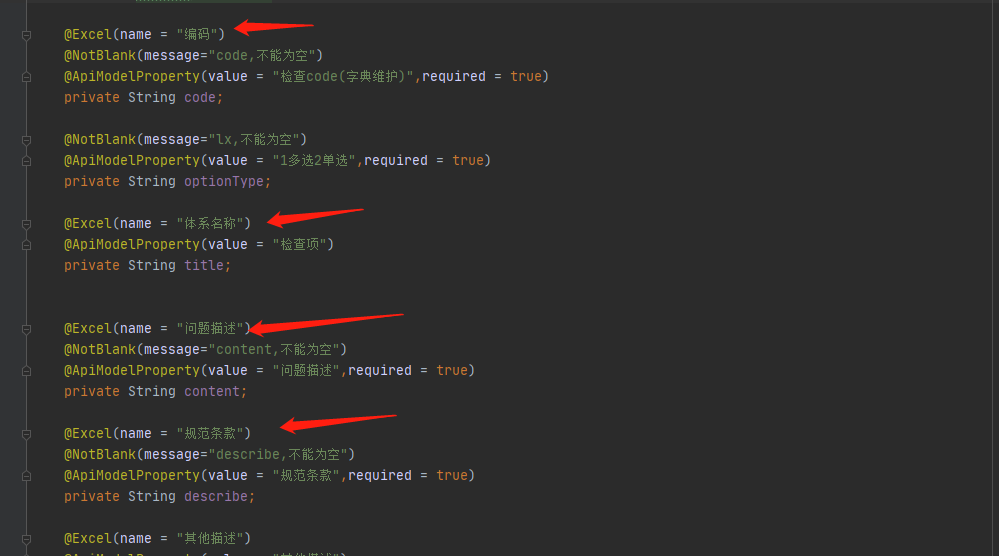
// replace格式为 "替换前的值_替换后的值" @Excel(name = "性别*", replace = {"男_0", "女_1"}) private Integer gender;
easypoi导出
@ApiOperation(value = "项目_导入模板下载", notes = "项目_导入模板下载") @PostMapping("/mould") public void mould(HttpServletResponse response) throws Exception { ExportParams params = new ExportParams(); Workbook workbook = ExcelExportUtil.exportExcel(params, ProjectImport.class, new ArrayList<>()); OutputStream out = response.getOutputStream(); response.setContentType("application/octet-stream"); response.setHeader("Content-Disposition", "attachment;filename="+new String("项目_导入模板.xlsx".getBytes("utf-8"),"ISO-8859-1")); workbook.write(out); out.close(); workbook.close(); }
生成下拉
Sheet sheet = workbook.getSheetAt(0); // 只对(0,0)单元格有效 CellRangeAddressList regions = new CellRangeAddressList(1, 1000, 3, 3); // 生成下拉框内容 DVConstraint constraint = DVConstraint.createExplicitListConstraint(new String[] {"建设单位", "监理单位", "施工单位(总包)", "施工单位(分包)", "设计单位", "勘察单位", "检测单位", "监测单位", "商混供应单位"}); // 绑定下拉框和作用区域 HSSFDataValidation data_validation = new HSSFDataValidation(regions,constraint); // 对sheet页生效 sheet.addValidationData(data_validation);
处理不能超过255的异常
public static HSSFDataValidation getDataValidationList4Col( int firstRow, int endRow,int firstCol, int endCol, List<String> colName, Workbook wbCreat) { String[] dataArray = colName.toArray(new String[0]); Sheet hidden = wbCreat.createSheet("hidden"); Cell cell = null; for (int i = 0, length = dataArray.length; i < length; i++) { String name = dataArray[i]; Row row = hidden.createRow(i); cell = row.createCell(0); cell.setCellValue(name); } Name namedCell = wbCreat.createName(); namedCell.setNameName("hidden"); namedCell.setRefersToFormula("hidden!$A$1:$A$" + dataArray.length); //加载数据,将名称为hidden的 DVConstraint constraint = DVConstraint.createFormulaListConstraint("hidden"); // 设置数据有效性加载在哪个单元格上,四个参数分别是:起始行、终止行、起始列、终止列 CellRangeAddressList addressList = new CellRangeAddressList(firstRow, endRow, firstCol, endCol); HSSFDataValidation validation = new HSSFDataValidation(addressList, constraint); //将第二个sheet设置为隐藏 wbCreat.setSheetHidden(1, true); return validation; }
