一、报错信息
* What went wrong: A problem occurred configuring project ':app'. > You have not accepted the license agreements of the following SDK components: [Android SDK Build-Tools 26.0.3, Android SDK Platform 26]. Before building your project, you need to accept the license agreements and complete the installation of the missing components using the Android Studio SDK Manager. Alternatively, to learn how to transfer the license agreements from one workstation to another, go to http://d.android.com/r/studio-ui/export-licenses.html * Try: Run with --stacktrace option to get the stack trace. Run with --info or --debug option to get more log output.
二、错误原因
从Android Gradle plugin 2.2.0开始,gradle会自动加载需要的SDK, build-tools,但是因为没有接受license,导致加载依赖终止。
三、解决办法
(1)找到自己的android SDK位置,进入Tools/bin目录下
(2)打开cmd(不要用其他的),进入上面的目录
(3)输入下面命令
sdkmanager.bat --licenses
(4)输入之后,会跳出来很多东西,我们只需要全部写上y即可
(5)成功提示
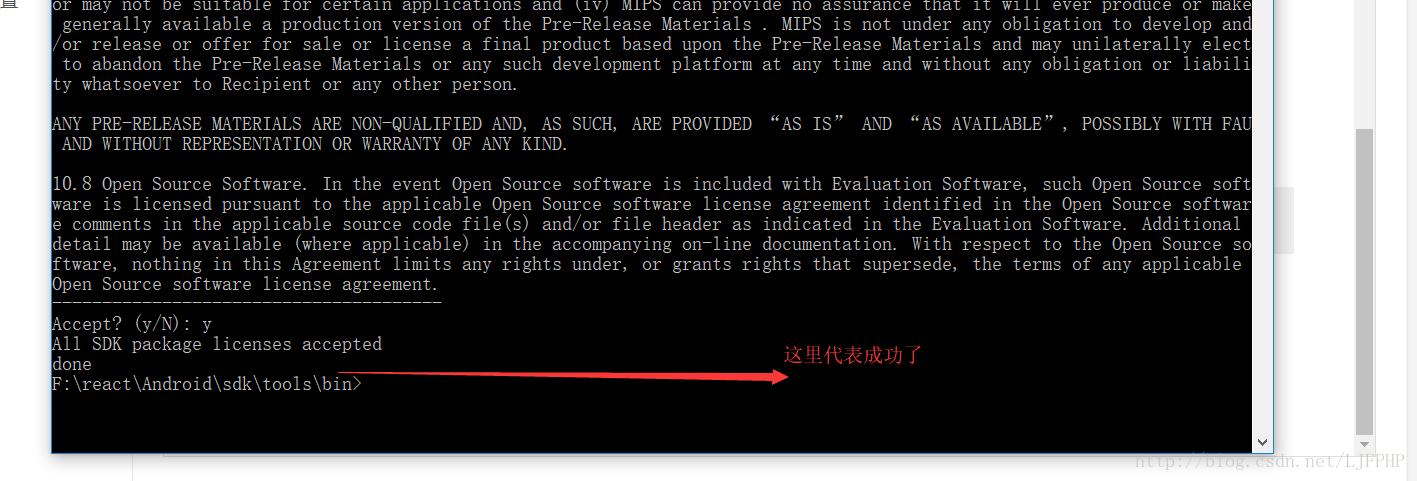
转载自https://blog.csdn.net/LJFPHP/article/details/78992658