https://www.nginx.com/resources/admin-guide/load-balancer/
https://github.com/gplessis/dotdeb-nginx/blob/jessie/debian/conf/nginx.conf#L4
1、更新Ubuntu
# add-apt-repository ppa:ondrej/nginx #仓库名称 # apt-get update # apt-get install -y libssl1.0.2 openssl
2、安装Nginx
# apt-get install -y nginx # apt-get install -y nginx-extras
查看nginx启用模块
nginx -V
浏览器输入IP地址可以打开Nginx服务页面
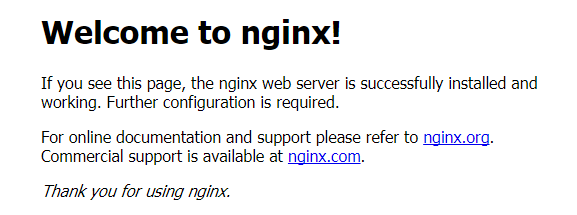
3、设置Nginx通用配置文件
Nginx反向代理以及负载均衡配置
cat /etc/nginx/nginx.conf user www-data; #ubuntu里面nginx用户名 worker_processes auto; pid /run/nginx.pid; include /etc/nginx/modules-enabled/*.conf; events { worker_connections 1024; # multi_accept on; } http { ## # Basic Settings ## sendfile on; tcp_nopush on; tcp_nodelay on; keepalive_timeout 65; types_hash_max_size 2048; server_tokens off; #关闭显示nginx版本 server_names_hash_bucket_size 64; # server_name_in_redirect off; include /etc/nginx/mime.types; default_type application/octet-stream; ## # SSL Settings ## ssl_protocols TLSv1 TLSv1.1 TLSv1.2; # Dropping SSLv3, ref: POODLE ssl_prefer_server_ciphers on; ssl_ciphers "ECDHE-RSA-AES128-GCM-SHA256:ECDHE-ECDSA-AES128-GCM-SHA256:ECDHE-RSA-AES256-GCM-SHA384:EECDH+AESGCM:EDH+AESGCM:AES2 56+EECDH:AES256+EDH"; ssl_ecdh_curve secp384r1; # Requires nginx >= 1.1.0 ssl_session_cache shared:SSL:10m; ssl_session_tickets off; # Requires nginx >= 1.5.9 # ssl_stapling on; # Requires nginx >= 1.3.7 ssl_stapling_verify on; # Requires nginx => 1.3.7 ## # Logging Settings ## log_format main '$remote_addr - $remote_user [$time_local] "$request" ' '$status $body_bytes_sent "$http_referer" ' '"$http_user_agent" "$http_x_forwarded_for"'; access_log /data/log/nginx/access.log main; error_log /data/log/nginx/error.log; ## # Gzip Settings ## gzip on; gzip_vary on; gzip_min_length 1k; gzip_buffers 4 32k; gzip_disable "msie6"; gzip_disable "MSIE [1-6]."; gzip_http_version 1.1; gzip_comp_level 3; gzip_types text/plain application/x-javascript text/css application/xml text/javascript application/javascript application/json; ## # Proxy Headers ## include /etc/nginx/proxy.conf; #设置代理头信息 more_set_headers "Server: Customer Web Server Header"; ## # Virtual Host Configs ## include /etc/nginx/conf.d/*.conf; include /etc/nginx/sites-enabled/*; #配置各个站点的信息 }
4、设置Nginx代理
cat /etc/nginx/proxy.conf proxy_redirect off; proxy_set_header Host $host; #proxy_set_header X-Real-IP $remote_addr; #获取真实IP proxy_set_header X-Forwarded-For $proxy_add_x_forwarded_for; #获取代理者的真实ip client_max_body_size 10m; client_body_buffer_size 128k; proxy_connect_timeout 90; proxy_send_timeout 90; proxy_read_timeout 90; proxy_buffer_size 4k; proxy_buffers 4 32k; proxy_busy_buffers_size 64k; proxy_temp_file_write_size 64k;
5、设置站点配置信息
cd /etc/nginx/sites-enabled/
upstream local_iis_80 {
ip_hash;
#least_conn; server 后端IP1:80 max_fails=2 fail_timeout=10s weight=10; server 后端IP2:80 max_fails=2 fail_timeout=10s weight=10; keepalive 45; #防止出现nginx向后端发请求的时候连接打爆了 } upstream local_iis_443 {
ip_hash;
#least_conn; server 后端IP1:443 max_fails=2 fail_timeout=10s weight=10; server 后端IP1:443 max_fails=2 fail_timeout=10s weight=10; keepalive 45; #防止出现nginx向后端发请求的时候连接打爆了 } server { listen 80; charset utf-8; location / { proxy_pass http://local_iis_80; } } server { listen 443 ssl http2; #支持http2 charset utf-8; ssl_certificate /data/cert/证书.crt; ssl_certificate_key /data/cert/证书.key; location / { proxy_pass https://local_iis_443; } }
6、查看防火墙
iptables -L -n -v
7、此时我们修改了文件,是不是就意思着必须先关了nginx再重新启动了,其实不必,nginx可以重新加载文件的。
我们直接运行:
nginx -s reload
如果不想直接加载,而只是想看看自己的配置文件有没有问题,可以直接输入:
nginx -t
或者合并执行,
nginx -t && nginx -s reload