SharePoint PowerShell在SharePoint Product列表里边,然后以管理员权限启动。
1. 添加Solution 到 SharePoint Farm.
Add-SPSolution -LiteralPath "c:ilt.wsp"
2.获取已添加到SharePoint Farm的Solutions.
Get-SPSolution
3. 部署Solution 到SharePoint。
部署Solution到SharePoint Farm中:
Install-SPSolution -Identity ilt.wsp -GACDeployment
possible errors:
| Error | Solution |
| Install-SPSolution : Admin SVC must be running in order to create deployment timer job. | Open services.msc and start the service named SharePoint 2010 Administration. |
|
Install-SPSolution : A deployment or retraction is already under way for the solution "webpartmanualdeployment.wsp", and only one deployment or retraction at a time is supported. |
Go to Central Administration > System Settings > Manage farm solutions > Cancel / Retract the particular solution |
部署Solution到指定的WebApplication中:
Install-SPSolution -Identity ilt.wsp -WebApplication http://sea:31996 -GACDeployment
插曲, 当部署到指定Web Application 遇到错误的时候, 要建一个Dummy data, 制定DeploymentTarget 为 WebApplication: 参考: http://sharedpointers.blogspot.in/2011/03/deploying-solutions-to-specific-web.html
即:
- Double click the package
- Open the Advanced
- add an additional assembly (the solution for example) and mark Deployment Type "Web Application"
4. 升级已部署的Solution
Update-SPSolution -Identity ilt.wsp -LiteralPath "C:ilt.wsp" -GACDeployment
5.卸载已部署的Solution
Uninstall-SPSolution -Identity ilt.wsp
Web Application 级别的:
Uninstall-SPSolution -Identity ilt.wsp -WebApplication http://sea:31996
6.移除已卸载的Solution
Remove-SPSolution -identity ilt.wsp
Possilble Errors:
Remove-SPSolution: The solution cannot be removed when a job is scheduled or running.

这里介绍一种方法来撤销这个部署的工作。
使用Stsadm -o enumdeployments 获取JobId,:
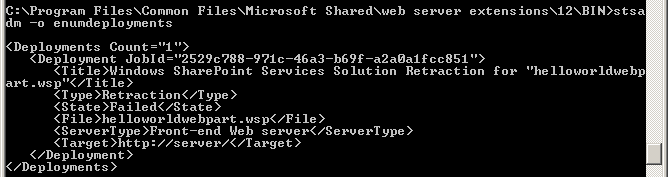
然后使用 stsadm -o canceldeployment -id JobId 来取消部署工作。
stsadm -o canceldeployment -id 2529c788-971c-46a3-b69f-a2a0a1fcc851
参考: http://blog.sina.com.cn/s/blog_5245a6580100z9bd.html;
http://www.cnblogs.com/wsdj-ITtech/archive/2011/05/10/2041843.html;