线性渐变,径向渐变,重复渐变产生的是图像
线性渐变:有以下2种方式写法,第二种写的是每个颜色的起始位置,和结束位置
<!DOCTYPE html> <html lang="en"> <head> <meta charset="UTF-8"> <meta name="viewport" content="width=device-width, initial-scale=1.0"> <title>Document</title> <style> div { width: 300px; height: 300px; background: linear-gradient(to right,red,blue); background: linear-gradient(to right,red 0%,red 50%,blue 50%,blue 100%); } </style> </head> <body> <!-- 线性渐变:不是一个单一的结构,它所产生的是图像,所以使用的是background --> <div> </div> </body> </html>
径向渐变
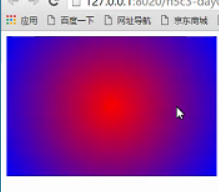

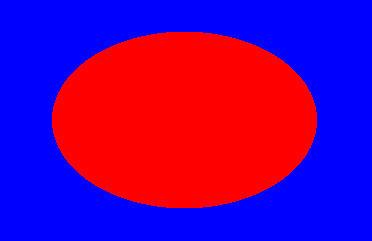
<!DOCTYPE html> <html lang="en"> <head> <meta charset="UTF-8"> <meta name="viewport" content="width=device-width, initial-scale=1.0"> <title>Document</title> <style> div { width: 300px; height: 200px; background: radial-gradient(red,blue); /* 语法:radial-gradient(形状 大小 坐标,颜色1,颜色2...); 形状:shape,circle等等形状,回去适配当前的如果高度不一样默认的效果是ellipse 坐标:是在正中心可以赋值(参照元素的左上角) 尺寸:size; closeset:最近边 farthest:最远边 closeset-corner;最近角 farthest-corner:最远角 默认的是最远角 */ background: radial-gradient(at left top,red,blue); background: radial-gradient(circle farthest-side at 50px 50px, red,blue); background: radial-gradient(red,red 50%,blue 50%,blue); } </style> </head> <body> <div></div> </body> </html>
重复渐变:
<!DOCTYPE html> <html lang="en"> <head> <meta charset="UTF-8"> <meta name="viewport" content="width=device-width, initial-scale=1.0"> <title>Document</title> <style> body { background-color: #ccc; } div:first-of-type { width: 300px; height: 300px; background: repeating-radial-gradient(circle closest-side at center center, #fff 0%, #fff 10%, #000 10%, #000 20%); } div:last-of-type { width: 200px; height: 800px; background: repeating-linear-gradient( 45deg, /*(deg 指的是倾斜多少度)*/ #fff 0%,#fff 10%, #000 10%,#000 20% ); } </style> </head> <body> <div></div> <div></div> </body> </html>