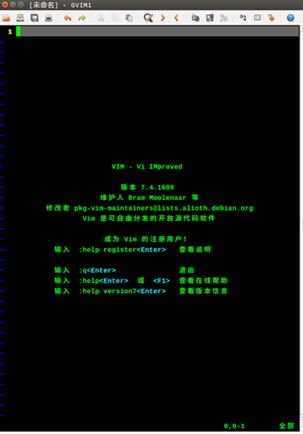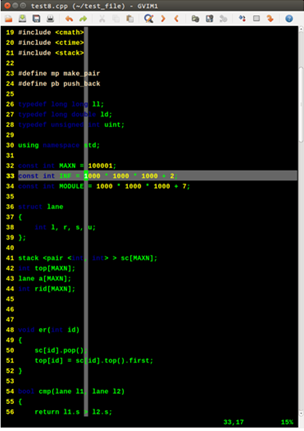~/gvimrc自定义代码如下:
1. 其中配色方案用的是自定义配色qiucz.vim,在下一篇博客中将给出配色方案源码
2. 目前仅包含C的编译运行,之后将陆续添加C++,java,python等语言

1 """"""""""""""""""""""DESIGN BY MYSELF"""""""""""""""""""""""""""""""" 2 """"""""""""""""""""""“”“”“”2017.1.15"""""""""""""""""""""""""""""""" 3 4 " Show the left line number 5 set nu 6 7 " Grammar highlight 8 syntax on 9 10 " Show the current line 11 set cursorline 12 13 " Show the current column 14 set cursorcolumn 15 16 " Show the current line number on the downright corner 17 set ruler 18 19 " backgroud 20 "set background=dark 21 22 " color 23 colorscheme qiucz 24 "murphy 25 "slate 26 27 " the size of window 28 set lines=44 columns=72 29 30 " the size and font of words 31 " ...for Linux 32 " set guifont=Courier New Bold 12 33 set guifont=Consolas Bold 12 34 " ...for Windows 35 " set guifont=Consolas:h14:cANSI 36 37 " about Chinese characters 38 set fenc=gbk 39 40 " Wipe out the 'poor Uganda children' on the surface 41 set shortmess=atl 42 ":h shortmess 43 44 " set tab 45 set tabstop=4 46 47 48 """""""""""""""""""""""""""""COMPILE AND RUN"""""""""""""""""" 49 50 " <F5> compile and run for C 51 map <F5> :call CompileRunGcc()<CR> 52 func! CompileRunGcc() 53 exec "w" 54 exec "!gcc % -o %<" 55 "exec ":!gnome-terminal -x bash -c './%<;read'" 56 exec "!gnome-terminal -e ./%<" 57 endfunc
效果图