实时读取目录文件到 HDFS 案例
1)案例需求:使用 Flume 监听整个目录的文件
2)需求分析:

3)实现步骤:
1.创建配置文件 flume-dir-hdfs.conf
创建一个文件
[atguigu@hadoop102 job]$ touch flume-dir-hdfs.conf
打开文件
[atguigu@hadoop102 job]$ vim flume-dir-hdfs.conf
添加如下内容
a3.sources = r3 a3.sinks = k3 a3.channels = c3 # Describe/configure the source a3.sources.r3.type = spooldir a3.sources.r3.spoolDir = /opt/module/flume/upload a3.sources.r3.fileSuffix = .COMPLETED a3.sources.r3.fileHeader = true #忽略所有以.tmp 结尾的文件,不上传 a3.sources.r3.ignorePattern = ([^ ]*.tmp) # Describe the sink a3.sinks.k3.type = hdfs a3.sinks.k3.hdfs.path = hdfs://hadoop102:9000/flume/upload/%Y%m%d/%H #上传文件的前缀 a3.sinks.k3.hdfs.filePrefix = upload- #是否按照时间滚动文件夹 a3.sinks.k3.hdfs.round = true #多少时间单位创建一个新的文件夹 a3.sinks.k3.hdfs.roundValue = 1 #重新定义时间单位 a3.sinks.k3.hdfs.roundUnit = hour #是否使用本地时间戳 a3.sinks.k3.hdfs.useLocalTimeStamp = true #积攒多少个 Event 才 flush 到 HDFS 一次 a3.sinks.k3.hdfs.batchSize = 100 #设置文件类型,可支持压缩 a3.sinks.k3.hdfs.fileType = DataStream #多久生成一个新的文件 a3.sinks.k3.hdfs.rollInterval = 600 #设置每个文件的滚动大小大概是 128M a3.sinks.k3.hdfs.rollSize = 134217700 #文件的滚动与 Event 数量无关 a3.sinks.k3.hdfs.rollCount = 0 #最小冗余数 a3.sinks.k3.hdfs.minBlockReplicas = 1 # Use a channel which buffers events in memory a3.channels.c3.type = memory a3.channels.c3.capacity = 1000 a3.channels.c3.transactionCapacity = 100 # Bind the source and sink to the channel a3.sources.r3.channels = c3 a3.sinks.k3.channel = c3

2. 启动监控文件夹命令
[atguigu@hadoop102 flume]$ bin/flume-ng agent --conf conf/ --name
a3 --conf-file job/flume-dir-hdfs.conf
说明: 在使用 Spooling Directory Source 时
1) 不要在监控目录中创建并持续修改文件
2) 上传完成的文件会以.COMPLETED 结尾
3) 被监控文件夹每 500 毫秒扫描一次文件变动
3. 向 upload 文件夹中添加文件
在/opt/module/flume 目录下创建 upload 文件夹
[atguigu@hadoop102 flume]$ mkdir upload
向 upload 文件夹中添加文件
[atguigu@hadoop102 upload]$ touch atguigu.txt
[atguigu@hadoop102 upload]$ touch atguigu.tmp
[atguigu@hadoop102 upload]$ touch atguigu.log
4. 查看 HDFS 上的数据
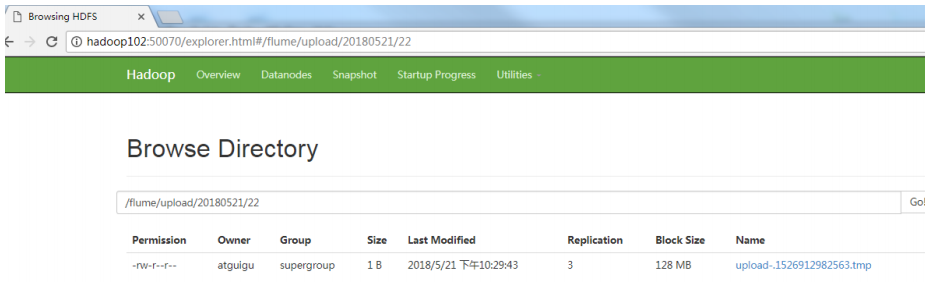
5. 等待 1s,再次查询 upload 文件夹
[atguigu@hadoop102 upload]$ ll 总用量 0 -rw-rw-r--. 1 atguigu atguigu 0 5 月 20 22:31 atguigu.log.COMPLETED -rw-rw-r--. 1 atguigu atguigu 0 5 月 20 22:31 atguigu.tmp -rw-rw-r--. 1 atguigu atguigu 0 5 月 20 22:31 atguigu.txt.COMPLETED