第一种:文字和下划线颜色相同
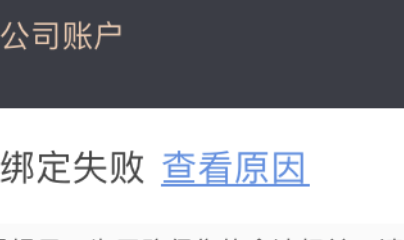
private lazy var checkReasonBtn : UIButton = { let btn = JYUIModel.createBtn() btn.addTarget(self, action: #selector(clickCheckReasonBtn), for: UIControl.Event.touchUpInside) var attributedString = NSMutableAttributedString(string:"查看原因") var range = NSRange() range.location = 0 range.length = attributedString.length attributedString.addAttributes([NSAttributedString.Key.underlineStyle : NSNumber(value: NSUnderlineStyle.single.rawValue),NSAttributedString.Key.foregroundColor:UIColor.init(hexString: "#4A90E2")], range: range) btn.setAttributedTitle(attributedString, for: UIControl.State.normal) return btn }()
第二种, 文字和下划线颜色不同

import UIKit
/// 带下划线的Button
class UnderlineButton: JYBaseButton {
/// 下划线高度
var underLineHeight:CGFloat = 2{
didSet{
//保护
if (underLineHeight > self.bounds.size.height/2) || (underLineHeight < 0){
underLineHeight = 2
}
self.draw(self.bounds)
}
}
/// 默认下划线颜色
var normalUnderColor:UIColor = UIColor.clear
/// 选中下划线颜色
var selectedUnderColor:UIColor = UIColor.init(hexString: "#FF8437")
convenience init(normalUnderColor:UIColor,
selectedUnderColor:UIColor,
underLineHeight:CGFloat){
self.init()
self.normalUnderColor = normalUnderColor
self.selectedUnderColor = selectedUnderColor
self.underLineHeight = underLineHeight
}
override var isSelected: Bool{
didSet{
self.draw(self.bounds)
}
}
override func draw(_ rect: CGRect) {
let textRect : CGRect = self.titleLabel?.frame ?? CGRect.zero
if let contect : CGContext = UIGraphicsGetCurrentContext(){
switch isSelected {
case true:
contect.setStrokeColor((selectedUnderColor.cgColor))
case false:
contect.setStrokeColor((normalUnderColor.cgColor))
}
contect.move(to: CGPoint(x: textRect.origin.x, y: self.bounds.size.height - underLineHeight) )
contect.addLine(to: CGPoint(x: textRect.origin.x + textRect.size.width, y: self.bounds.size.height - underLineHeight))
contect.setLineWidth(underLineHeight)
contect.closePath()
contect.drawPath(using: CGPathDrawingMode.stroke)
}
}
}