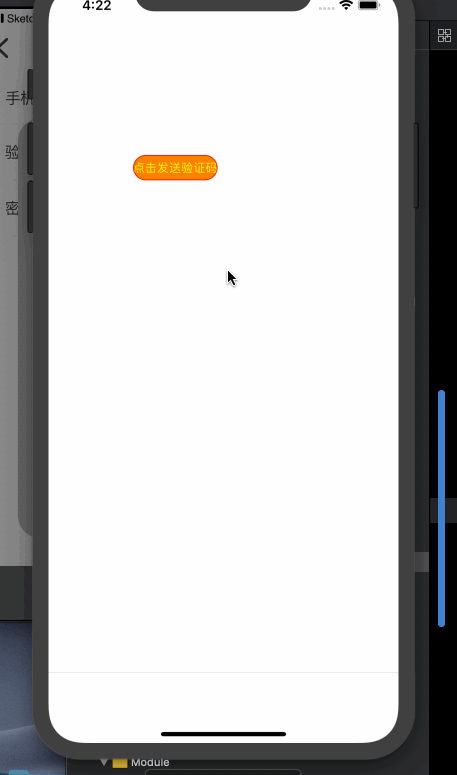import UIKit
/*
* 注册协议view:没找到 UI原图,咱不实现
*/
class JYRegisterProtocolView: UIView {
/// 点击同意协议的回调
private var clickSelectedBtnBlock:((_ isSelected:Bool) -> Void)?
/// 点击完成按钮的回调
private var clickCompleteBtnBlock:(() -> Void)?
/// 单例属性
static let share : JYRegisterProtocolView = {
let view = JYRegisterProtocolView()
return view
}()
/// 背景view
private lazy var bgView : UIView = {
let v = JYUIModel.createView()
v.layer.cornerRadius = 25
v.layer.masksToBounds = true
return v
}()
/// 注册协议标题
private lazy var titleLabel : UILabel = JYUIModel.creatLabe(text: "注册协议", font: UIFont.systemFont(ofSize: 30), textColor: UIColor.red, textAlignment: NSTextAlignment.center)
/// 副标题标题
private lazy var subtitleLabel : UILabel = {
let lab = JYUIModel.creatLabe(text: "疯抢进10万元现金,等你来拿!
参赛资格:剑琅联盟使用用户中:
1.店铺老板
2.店铺发型师
3.店铺美甲师
活动有效期:2019.1.1~2019.3.31
活动共五期 没齐活动奖励:
第一名8000元(推荐员工奖励5000元现金,所在店铺老板奖励3000元现金)
第二名 3000元
第三名 2000元", font: UIFont.systemFont(ofSize: 15), textColor: UIColor.red, textAlignment: NSTextAlignment.left)
lab.numberOfLines = 0
return lab
}()
/// 选择按钮
private lazy var selectedBtn : UIButton = {
let btn = JYUIModel.createBtn()
btn.addTarget(self, action: #selector(clickSelectedBtn), for: UIControl.Event.touchUpInside)
btn.backgroundColor = UIColor.orange
return btn
}()
/// 同意文字标题
private lazy var agreeLabel : UILabel = JYUIModel.creatLabe(text: "我已认真阅读并同意", font: UIFont.systemFont(ofSize: 16), textColor: UIColor.red, textAlignment: NSTextAlignment.center)
/// 完成按钮
private lazy var completeBtn : UIButton = {
let btn = JYUIModel.createBtn()
btn.titleLabel?.font = UIFont.systemFont(ofSize: 30)
btn.layer.cornerRadius = 25
btn.layer.masksToBounds = true
btn.backgroundColor = UIColor.purple
btn.setTitle("完成注册", for: UIControl.State.normal)
btn.setTitleColor(UIColor.red, for: UIControl.State.normal)
btn.setTitle("完成注册", for: UIControl.State.selected)
btn.setTitleColor(UIColor.green, for: UIControl.State.selected)
btn.addTarget(self, action: #selector(clickcompleteBtn), for: UIControl.Event.touchUpInside)
return btn
}()
override init(frame: CGRect) {
super.init(frame: frame)
configUI()
}
required init?(coder aDecoder: NSCoder) {
fatalError("init(coder:) has not been implemented")
}
//点击背景view 移除当前控件
override func touchesBegan(_ touches: Set<UITouch>, with event: UIEvent?) {
if let touch = touches.first {
var point = touch.location(in: self)
point = bgView.layer.convert(point, from: self.layer)
if !bgView.layer.contains(point){
self.removeView()
}
}
}
/// 移除弹框(内部移除)
private func removeView() {
UIView.animate(withDuration: 0.5, animations: { [weak self] in
self?.alpha = 0
}) { [weak self] (res) in
self?.removeFromSuperview()
}
}
/// 初始化欢迎弹框
convenience init(titleText:String? = nil,
subtitle: String? = nil ,
agree:String? = nil,
buttonText: String? = nil) {
self.init()
if agree != nil {
self.titleLabel.text = titleText
}
if agree != nil {
self.agreeLabel.text = agree
}
if subtitle != nil{
self.subtitleLabel.text = subtitle
}
if buttonText != nil{
self.completeBtn.setTitle(buttonText, for: .normal)
}
}
/// 显示弹框
func showAlert(selectedBtnBlock:((_ isSelected:Bool) -> Void)? , completeBtnBlock:(() -> Void)?) {
JYWindow.subviews.forEach { (v) in
if v is JYRegisterProtocolView {
return
}
}
JYWindow.addSubview(self)
self.clickSelectedBtnBlock = selectedBtnBlock
self.clickCompleteBtnBlock = completeBtnBlock
self.alpha = 0
self.isUserInteractionEnabled = false
UIView.animate(withDuration: 0.5) {
self.alpha = 1
self.isUserInteractionEnabled = true
}
}
}
// MARK: - 点击事件
extension JYRegisterProtocolView{
/// 点击阅读
@objc private func clickSelectedBtn(){
selectedBtn.isSelected.toggle()
if selectedBtn.isSelected == true {
selectedBtn.backgroundColor = UIColor.black
}else{
selectedBtn.backgroundColor = UIColor.orange
}
clickSelectedBtnBlock?(selectedBtn.isSelected)
}
/// 点击完成注册
@objc private func clickcompleteBtn(){
if selectedBtn.isSelected == false{
DDLOG(message: "给个提示")
}else{
clickCompleteBtnBlock?()
self.removeView()
}
}
}
// MARK: - UI
extension JYRegisterProtocolView{
func configUI(){
self.backgroundColor = "000000".jy.getColor().withAlphaComponent(0.3)
self.frame = UIScreen.main.bounds
self.layoutIfNeeded()
configBgView()
let vd : [String:UIView] = ["bgView":bgView]
addSubview(bgView)
self.addConstraints(NSLayoutConstraint.constraints(withVisualFormat: "|-24-[bgView]-24-|", options: [], metrics: nil, views: vd))
self.addConstraints(NSLayoutConstraint.constraints(withVisualFormat: "V:[bgView]", options: [], metrics: nil, views: vd))
bgView.centerYAnchor.constraint(equalTo: self.centerYAnchor).isActive = true
bgView.centerXAnchor.constraint(equalTo: self.centerXAnchor).isActive = true
addSubview(bgView)
}
/// 背景view的UI
func configBgView(){
let vd : [String : UIView] = ["titleLabel":titleLabel,
"subtitleLabel":subtitleLabel,
"selectedBtn":selectedBtn,
"agreeLabel":agreeLabel,
"completeBtn":completeBtn]
bgView.addSubview(titleLabel)
bgView.addSubview(subtitleLabel)
bgView.addSubview(selectedBtn)
bgView.addSubview(agreeLabel)
bgView.addSubview(completeBtn)
bgView.addConstraints(NSLayoutConstraint.constraints(withVisualFormat: "|[titleLabel]|", options: [], metrics: nil, views: vd))
bgView.addConstraints(NSLayoutConstraint.constraints(withVisualFormat: "|-15-[subtitleLabel]-15-|", options: [], metrics: nil, views: vd))
bgView.addConstraints(NSLayoutConstraint.constraints(withVisualFormat: "[selectedBtn(20)]-10-[agreeLabel]", options: [.alignAllCenterY], metrics: nil, views: vd))
bgView.addConstraints(NSLayoutConstraint.constraints(withVisualFormat: "|-50-[completeBtn]-50-|", options: [], metrics: nil, views: vd))
bgView.addConstraints(NSLayoutConstraint.constraints(withVisualFormat: "V:|-15-[titleLabel]-10-[subtitleLabel]-30-[agreeLabel]-20-[completeBtn(50)]-20-|", options: [.alignAllCenterX], metrics: nil, views: vd))
selectedBtn.heightAnchor.constraint(equalToConstant: 20).isActive = true
}
}