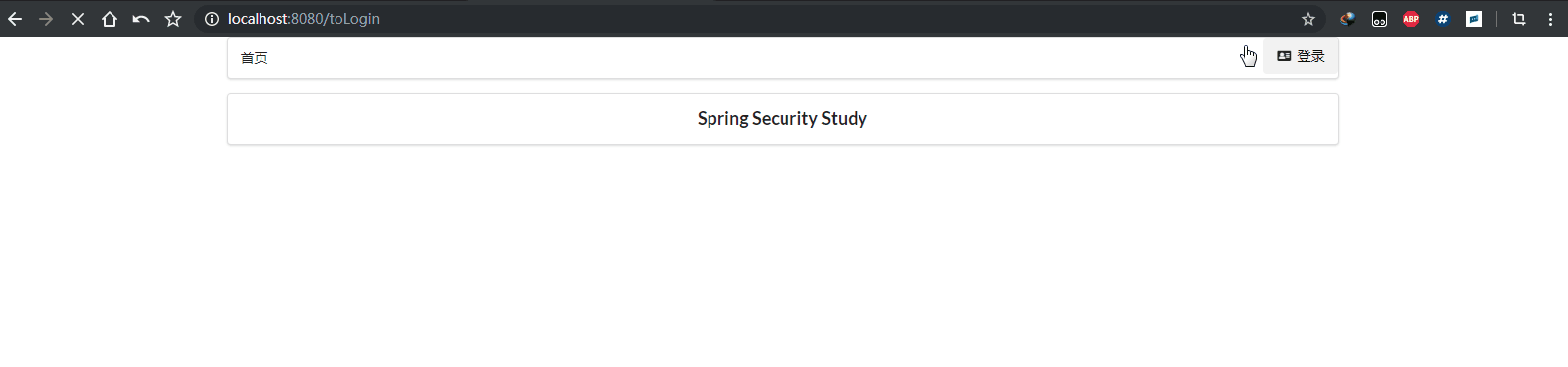Spring Security
1.Spring Security介绍
Spring Security是一个能够为基于Spring的企业应用系统提供声明式的安全访问控制解决方案的安全框架。它提供了一组可以在Spring应用上下文中配置的Bean,充分利用了Spring IoC,DI(控制反转Inversion of Control ,DI:Dependency Injection 依赖注入)和AOP(面向切面编程)功能,为应用系统提供声明式的安全访问控制功能,减少了为企业系统安全控制编写大量重复代码的工作。
WebSecurityConfigurerAdapter: 自定义Security策略
AuthenticationManagerBuilder: 自定义认证策略
@EnableWebSecurity: 开启WebSecurity模式
“认证”(Authentication)
“授权”(Authorization)
2.创建工程
2.1 创建SpringBoot工程勾选web,Security
项目源码:https://gitee.com/ShiQingning/springsecurity-stuty
pom.xml
<dependencies>
<dependency>
<groupId>org.springframework.boot</groupId>
<artifactId>spring-boot-starter-security</artifactId>
</dependency>
<dependency>
<groupId>org.springframework.boot</groupId>
<artifactId>spring-boot-starter-web</artifactId>
</dependency>
<!--thymeleaf模板-->
<dependency>
<groupId>org.thymeleaf</groupId>
<artifactId>thymeleaf-spring5</artifactId>
</dependency>
<dependency>
<groupId>org.thymeleaf.extras</groupId>
<artifactId>thymeleaf-extras-java8time</artifactId>
</dependency>
<!--Thymeleaf加SpringSecurity整合包:-->
<dependency>
<groupId>org.thymeleaf.extras</groupId>
<artifactId>thymeleaf-extras-springsecurity5</artifactId>
<version>3.0.4.RELEASE</version>
</dependency>
<dependency>
<groupId>org.springframework.boot</groupId>
<artifactId>spring-boot-starter-test</artifactId>
<scope>test</scope>
</dependency>
<dependency>
<groupId>org.springframework.security</groupId>
<artifactId>spring-security-test</artifactId>
<scope>test</scope>
</dependency>
</dependencies>
application.properties
#thymeleaf缓存
spring.thymeleaf.cache=false
#...其他略
在config包下创建SecurityConfig.java ,添加@EnableWebSecurity注解
import org.springframework.security.config.annotation.authentication.builders.AuthenticationManagerBuilder;
import org.springframework.security.config.annotation.web.builders.HttpSecurity;
import org.springframework.security.config.annotation.web.configuration.EnableWebSecurity;
import org.springframework.security.config.annotation.web.configuration.WebSecurityConfigurerAdapter;
import org.springframework.security.crypto.bcrypt.BCryptPasswordEncoder;
/**
* description: 自定义Security策略
* AOP 拦截器
*
* @author sqn
* @version 1.0
*/
@EnableWebSecurity
public class SecurityConfig extends WebSecurityConfigurerAdapter {
//链式编程
//http安全策略
//授权
@Override
protected void configure(HttpSecurity http) throws Exception {
//首页所有人可访问,功能页只有对应有权限的人才能访问
//请求授权的规则
http.authorizeRequests().antMatchers("/").permitAll()
.antMatchers("/level1/**").hasRole("vip1")
.antMatchers("/level2/**").hasRole("vip2")
.antMatchers("/level3/**").hasRole("vip3");
//没有权限默认跳转至登录页
http.formLogin().loginPage("/toLogin").usernameParameter("user").passwordParameter("pwd").loginProcessingUrl("/login").defaultSuccessUrl("/index");
//开启注销功能,跳转回登录页
http.logout().logoutSuccessUrl("/toLogin");
//关闭防止网站攻击
http.csrf().disable();
//开启记住密码功能
http.rememberMe().rememberMeParameter("remember");
}
//认证,springboot 2.1.X可以直接使用
//密码编码:passwordEncoder
@Override
protected void configure(AuthenticationManagerBuilder auth) throws Exception {
//这些数据正常从数据库中获得
//下面是从内存中取得
auth.inMemoryAuthentication().passwordEncoder(new BCryptPasswordEncoder())
.withUser("root").password(new BCryptPasswordEncoder().encode("123456")).roles("vip1", "vip2", "vip3")
.and()
.withUser("admin").password(new BCryptPasswordEncoder().encode("123456")).roles("vip1", "vip2")
.and()
.withUser("guest").password(new BCryptPasswordEncoder().encode("123456")).roles("vip1")
;
}
}
在controller包下创建RouterController
package com.sqn.controller;
import org.springframework.stereotype.Controller;
import org.springframework.web.bind.annotation.PathVariable;
import org.springframework.web.bind.annotation.RequestMapping;
/**
* description: 路由跳转页面
*/
@Controller
public class RouterController {
/**
* description: 跳转到index页面
*/
@RequestMapping({"/", "/index"})
public String index() {
return "index";
}
/**
* description: 跳转到login页面
*/
@RequestMapping("/toLogin")
public String toLogin() {
return "views/login";
}
/**
* description: 跳转到level1页面
*/
@RequestMapping("/level1/{id}")
public String level1(@PathVariable("id") int id) {
return "views/level1/" + id;
}
/**
* description: 跳转到level2页面
*/
@RequestMapping("/level2/{id}")
public String level2(@PathVariable("id") int id) {
return "views/level2/" + id;
}
/**
* description: 跳转到level3页面
*/
@RequestMapping("/level3/{id}")
public String level3(@PathVariable("id") int id) {
return "views/level3/" + id;
}
}
在页面引入命名空间:
xmlns:th="http://www.thymeleaf.org" xmlns:sec=http://www.thymeleaf.org/extras/spring-security
index.html
<!DOCTYPE html>
<html lang="en" xmlns:th="http://www.thymeleaf.org" xmlns:sec=http://www.thymeleaf.org/extras/spring-security>
<head>
<meta charset="UTF-8">
<meta name="viewport" content="width=device-width, initial-scale=1, maximum-scale=1">
<title>首页</title>
<!--semantic-ui-->
<link href="https://cdn.bootcss.com/semantic-ui/2.4.1/semantic.min.css" rel="stylesheet">
<link th:href="@{/qinjiang/css/qinstyle.css}" rel="stylesheet">
</head>
<body>
<!--主容器-->
<div class="ui container">
<div class="ui segment" id="index-header-nav" th:fragment="nav-menu">
<div class="ui secondary menu">
<a class="item" th:href="@{/index}">首页</a>
<!--登录注销-->
<div class="right menu">
<!--未登录显示登录按钮-->
<div sec:authorize="!isAuthenticated()">
<a class="item" th:href="@{/toLogin}">
<i class="address card icon"></i> 登录
</a>
</div>
<!--如果已登录,显示用户名,注销-->
<div sec:authorize="isAuthenticated()">
<a class="item">
用户名:<span sec:authentication="name"></span> ;
vip等级:<span sec:authentication="principal.authorities"></span>
</a>
</div>
<div sec:authorize="isAuthenticated()">
<a class="item" th:href="@{/logout}">
<i class="sign-out icon"></i> 注销
</a>
</div>
</div>
</div>
</div>
<div class="ui segment" style="text-align: center">
<h3>Spring Security Study</h3>
</div>
<div>
<br>
<div class="ui three column stackable grid">
<div class="column" sec:authorize="hasRole('vip1')">
<div class="ui raised segment">
<div class="ui">
<div class="content">
<h5 class="content">Level 1</h5>
<hr>
<div><a th:href="@{/level1/1}"><i class="bullhorn icon"></i> Level-1-1</a></div>
<div><a th:href="@{/level1/2}"><i class="bullhorn icon"></i> Level-1-2</a></div>
<div><a th:href="@{/level1/3}"><i class="bullhorn icon"></i> Level-1-3</a></div>
</div>
</div>
</div>
</div>
<div class="column" sec:authorize="hasRole('vip2')">
<div class="ui raised segment">
<div class="ui">
<div class="content">
<h5 class="content">Level 2</h5>
<hr>
<div><a th:href="@{/level2/1}"><i class="bullhorn icon"></i> Level-2-1</a></div>
<div><a th:href="@{/level2/2}"><i class="bullhorn icon"></i> Level-2-2</a></div>
<div><a th:href="@{/level2/3}"><i class="bullhorn icon"></i> Level-2-3</a></div>
</div>
</div>
</div>
</div>
<div class="column" sec:authorize="hasRole('vip3')">
<div class="ui raised segment">
<div class="ui">
<div class="content">
<h5 class="content">Level 3</h5>
<hr>
<div><a th:href="@{/level3/1}"><i class="bullhorn icon"></i> Level-3-1</a></div>
<div><a th:href="@{/level3/2}"><i class="bullhorn icon"></i> Level-3-2</a></div>
<div><a th:href="@{/level3/3}"><i class="bullhorn icon"></i> Level-3-3</a></div>
</div>
</div>
</div>
</div>
</div>
</div>
</div>
<script th:src="@{/qinjiang/js/jquery-3.1.1.min.js}"></script>
<script th:src="@{/qinjiang/js/semantic.min.js}"></script>
</body>
</html>
最终效果: