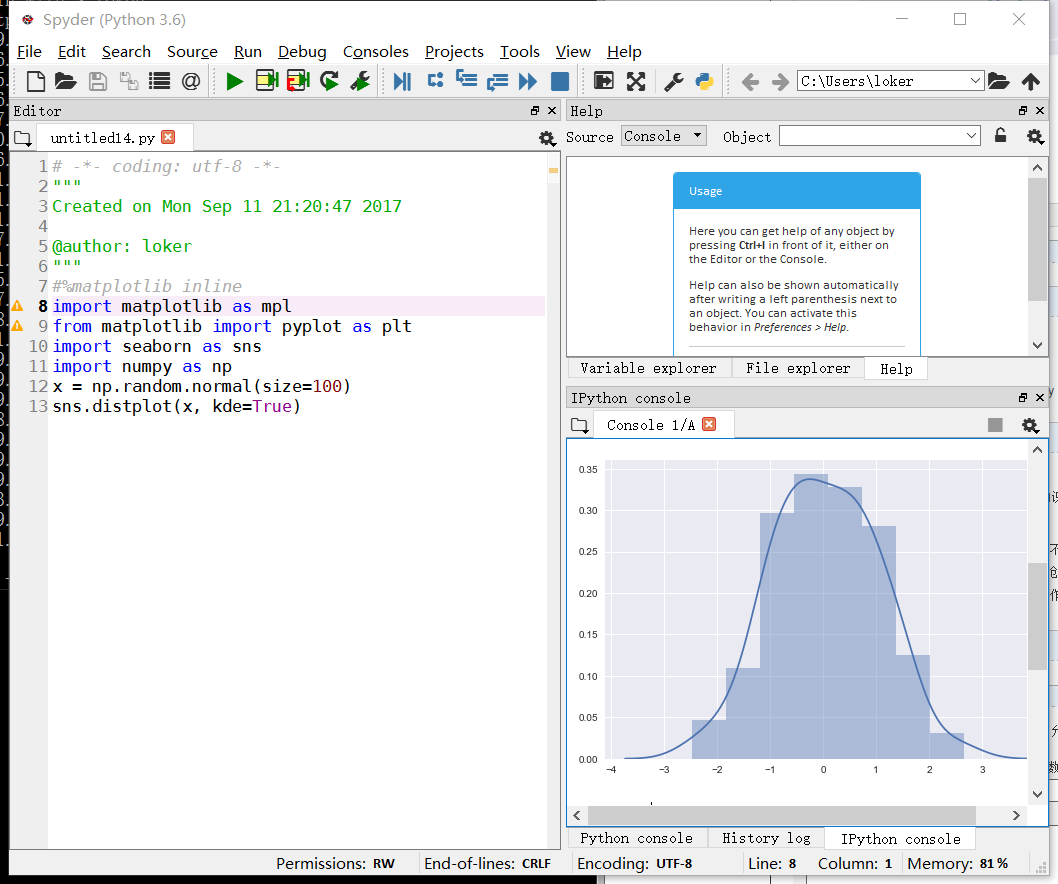1. anaconda下载
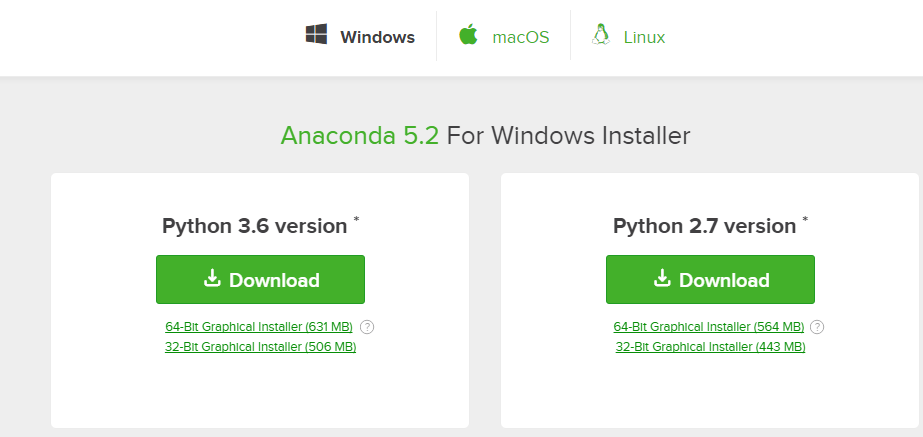
根据根据自己系统下载32位还是64位,还有版本
2. anaconda安装
一路next,
ps:注意一下安装路径
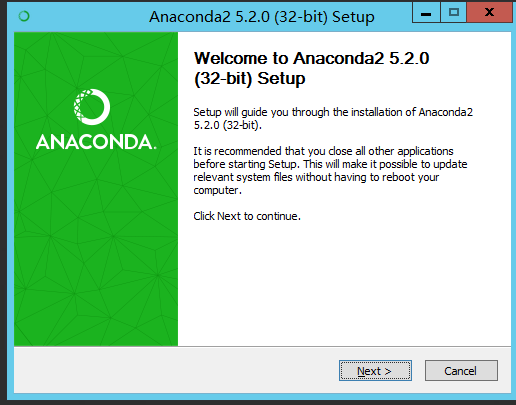
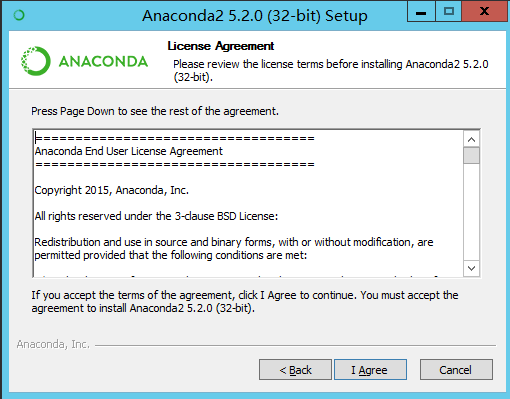
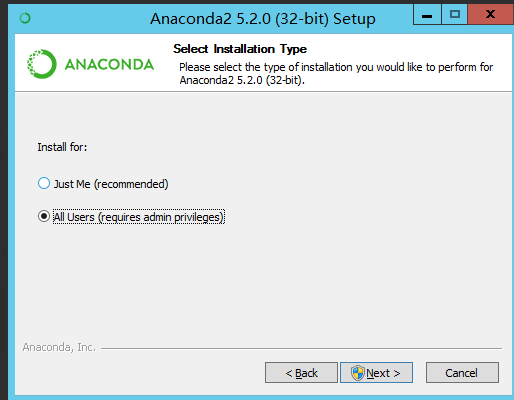
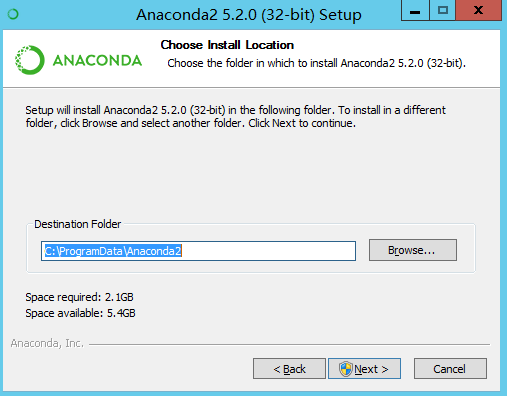
3. anaconda简单使用
anaconda主要包含包管理工具anaconda navigator、命令行窗口anaconda prompt、IDEspyder、网页式编译器jupyter notebook、交互式shell:IPython等。
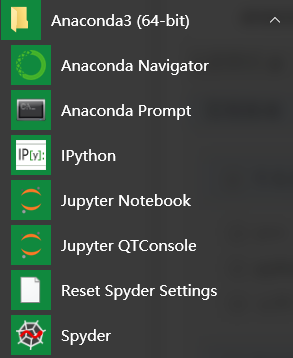
3.1 anaconda navigator
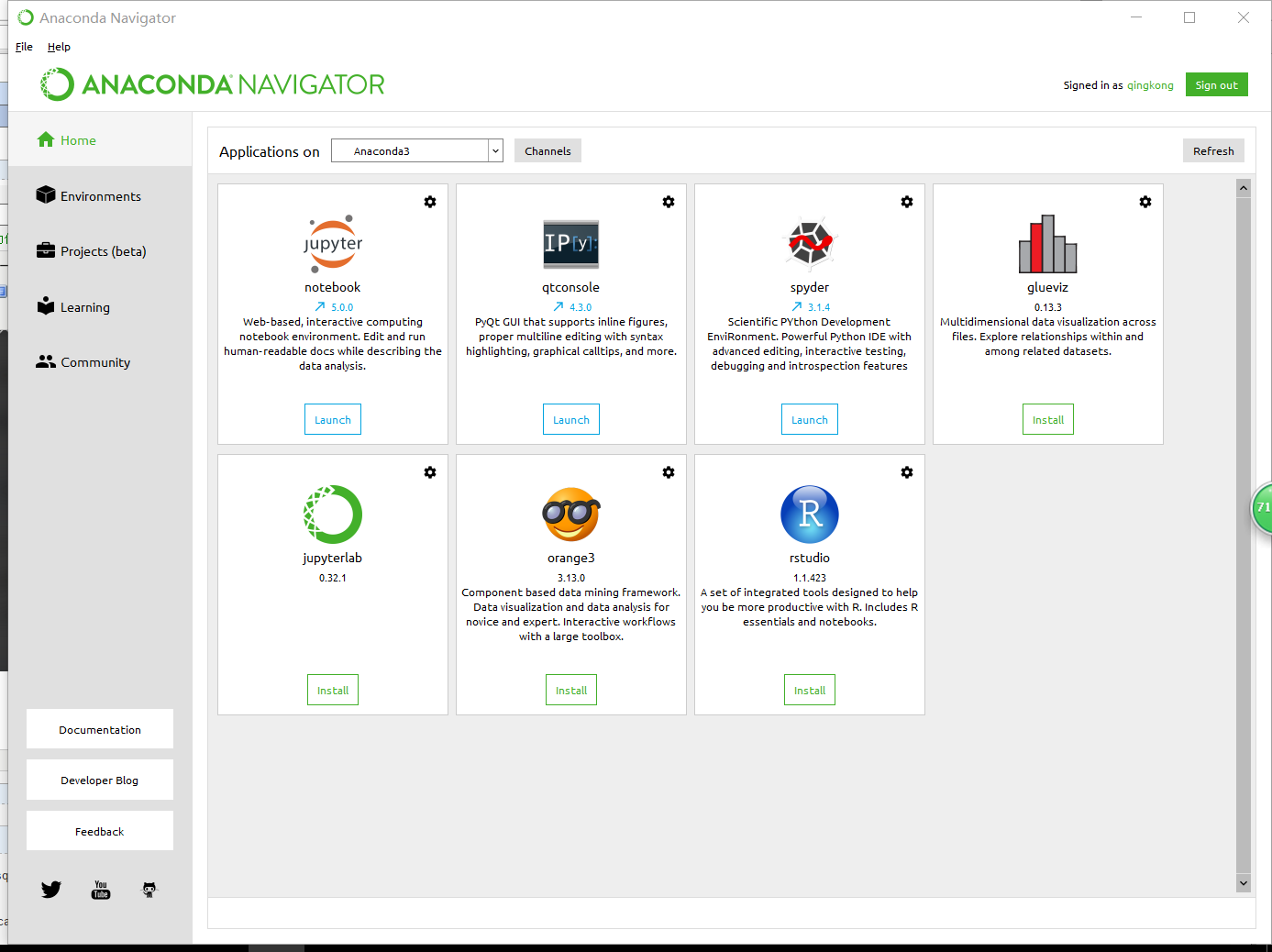
从其主界面可以看出,anaconda navigator包括IDE管理、环境管理、工程管理、学习资源和社区功能。
主要介绍环境管理
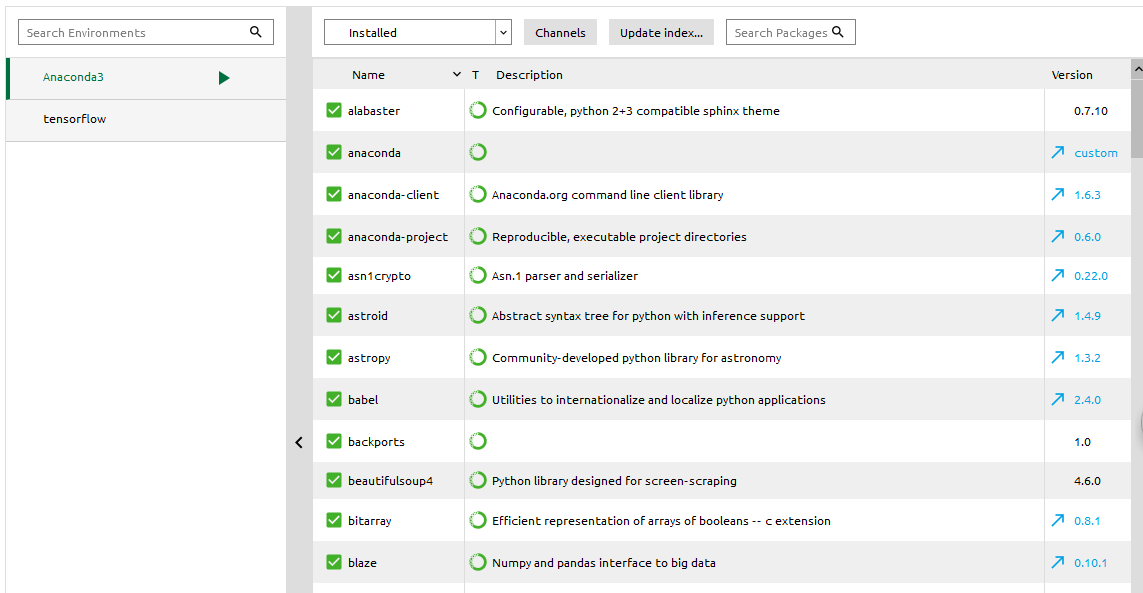
navigator支持创建多个环境,便于为不同的项目提供不同的环境,以节省不必要的包。
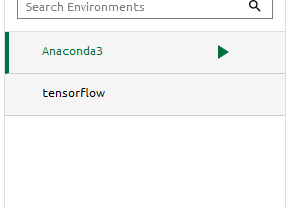
包的安装、升级、移除、查询
安装
选择not installed ,输入安装包名称。
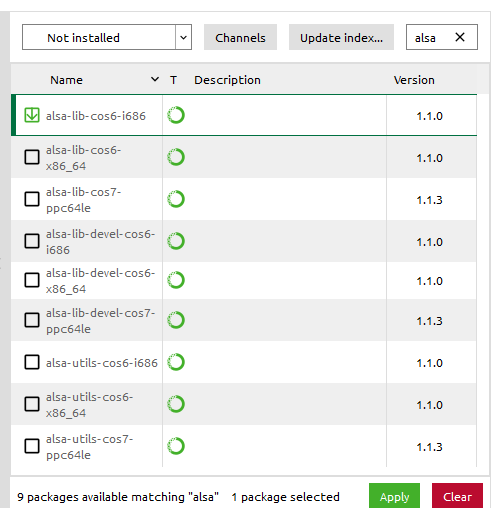
选择版本,点击apply确认安装。
查询已安装;
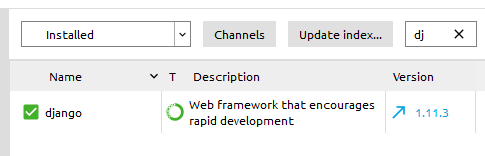
移除、升级
选中已安装包
选择remove或update
PS:点击小对号
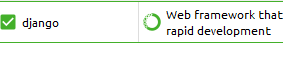
3.2notebook
notebook是一个网页式IDE
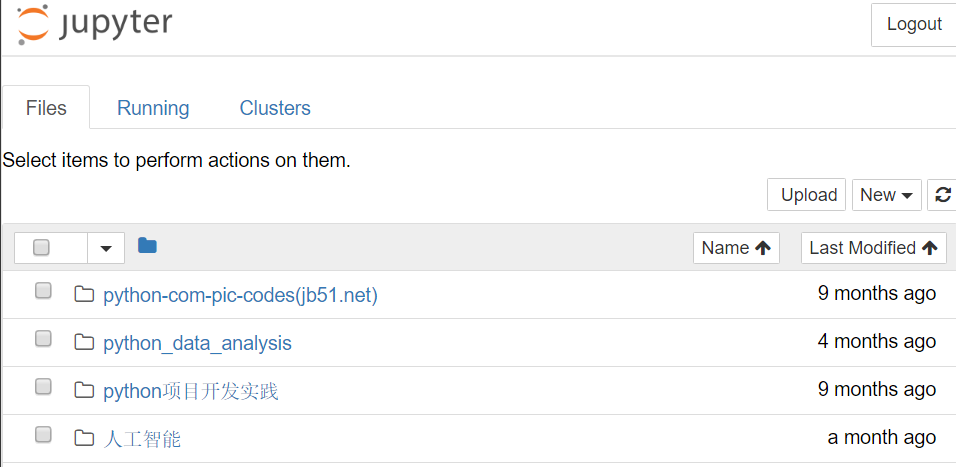
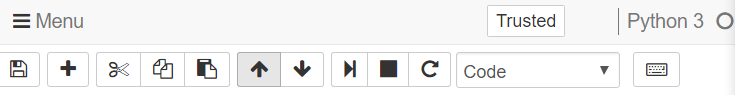
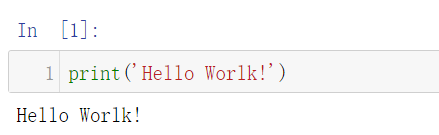
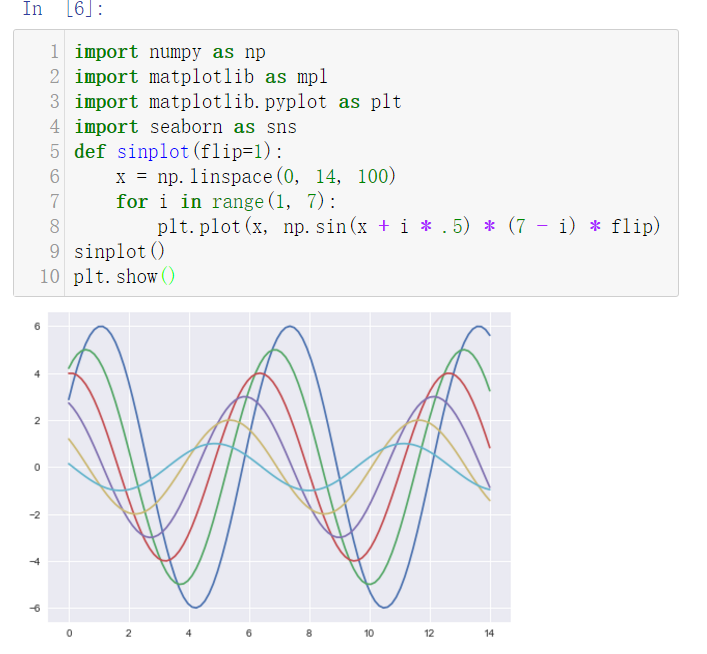
3.3spyder
spyser s是一个桌面IDE