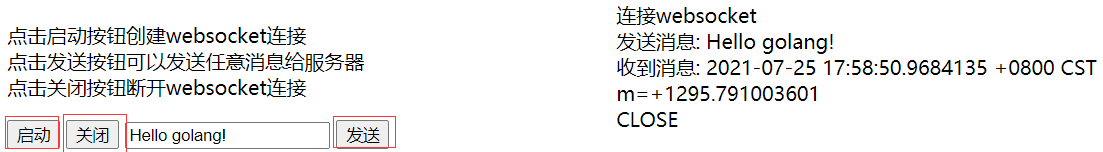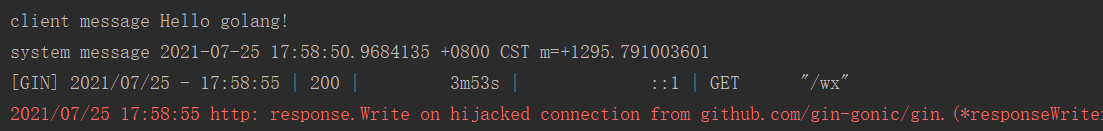gin和gorilla结合创建websocket简单实用,引入gorilla库:
go get -u github.com/gorilla/websocket
使用了mod则更新下依赖关系:
go mod tidy
1.在controller下面新建一个websocket.go,作为实现服务端业务逻辑部分:
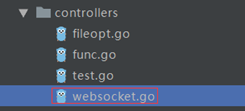
package controllers import ( "fmt" "github.com/gin-gonic/gin" "github.com/gorilla/websocket" "net/http" "time" ) var upGrader = websocket.Upgrader{ CheckOrigin: func(r *http.Request) bool { return true }, } func WsHandle(c *gin.Context) { //升级get请求为webSocket协议 ws, err := upGrader.Upgrade(c.Writer, c.Request, nil) if err != nil { c.Writer.Write([]byte(err.Error())) return } defer ws.Close() for { //读取ws中的数据 mt, message, err := ws.ReadMessage() if err != nil { c.Writer.Write([]byte(err.Error())) break } fmt.Println("client message " + string(message)) //写入ws数据 err = ws.WriteMessage(mt, []byte(time.Now().String())) if err != nil { break } fmt.Println("system message " + time.Now().String()) } }
2.在router.go路由器中添加websocket连接请求操作的路由:
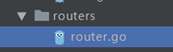
//websocket测试 router.GET("/wx", controllers.WsHandle)
3.在static下面创建websocket.html文件操作请求信息:
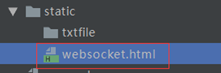
<!DOCTYPE html>
<html>
<head>
<meta charset="utf-8">
</head>
<body>
<table>
<tr><td valign="top" width="50%">
<p>点击启动按钮创建websocket连接<br/>
点击发送按钮可以发送任意消息给服务器<br/>
点击关闭按钮断开websocket连接
</p>
<form>
<button id="open">启动</button>
<button id="close">关闭</button>
<input id="input" type="text" value="Hello golang!">
<button id="send">发送</button>
</form>
</td><td valign="top" width="50%">
<div id="output"></div>
</td></tr></table>
</body>
</html>
<script>
window.addEventListener("load", function(evt) {
var output = document.getElementById("output");
var input = document.getElementById("input");
var ws;
var print = function(message) {
var d = document.createElement("div");
d.innerHTML = message;
output.appendChild(d);
};
document.getElementById("open").onclick = function(evt) {
if (ws) {
return false;
}
ws = new WebSocket("ws://localhost:8888/ws");
ws.onopen = function(evt) {
print("连接websocket");
}
ws.onclose = function(evt) {
print("CLOSE");
ws = null;
}
ws.onmessage = function(evt) {
print("收到消息: " + evt.data);
}
ws.onerror = function(evt) {
print("ERROR: " + evt.data);
}
return false;
};
document.getElementById("send").onclick = function(evt) {
if (!ws) {
return false;
}
print("发送消息: " + input.value);
ws.send(input.value);
return false;
};
document.getElementById("close").onclick = function(evt) {
if (!ws) {
return false;
}
ws.close();
return false;
};
});
</script>
4.请求操作测试: