1. ASP.NET路径中的“~”表示虚拟路径的根目录
2. 字符串太长时可用反斜杠来进行换行;
return "<div style='background-color: #e5e5e5; 100px; display:inline-block;'> \ <div style=' " + percentComplete.replace(/\s+/g, '') + "; background-color: #0094ff;'> \ </div></div> " + percentComplete;
3.
4. SharePoint REST API 设置List 权限;

// Change placeholder values before you run this code. var siteUrl = 'https://gejiaqi.sharepoint.com'; var listTitle = 'SAP Region Approvers'; var groupName = 'Jacky_s Team Site Members'; var targetRoleDefinitionName = 'Contribute'; var groupId; var targetRoleDefinitionId; $(document).ready( function() { var getGroupId = getTargetGroupId(); getGroupId.done(function(){ var getRoleDefId=getTargetRoleDefinitionId(); getRoleDefId.done(function(responseData){ targetRoleDefinitionId = responseData.d.Id; var breakRoleDefInh = breakRoleInheritanceOfList(); breakRoleDefInh.done(function(){ var deleteRoles = deleteCurrentRoleForGroup(); deleteRoles.done(function(){ var setnewPermission = setNewPermissionsForGroup(); setnewPermission.done(function(){ successHandler(); }); setnewPermission.fail(errorHandler); }); deleteRoles.fail(errorHandler); }); breakRoleDefInh.fail(errorHandler); }); getRoleDefId.fail(errorHandler); }); getGroupId.fail(errorHandler); }); // Get the ID of the target group. function getTargetGroupId() { var deferred=$.Deferred(); $.ajax({ url: siteUrl + '/_api/web/sitegroups/getbyname(\'' + groupName + '\')/id', type: 'GET', headers: { 'accept':'application/json;odata=verbose' }, success: function(responseData) { groupId = responseData.d.Id; deferred.resolve(); }, error: function(error){ deferred.reject(); } }); return deferred.promise(); } // Get the ID of the role definition that defines the permissions // you want to assign to the group. function getTargetRoleDefinitionId() { return $.ajax({ url: siteUrl + '/_api/web/roledefinitions/getbyname(\'' + targetRoleDefinitionName + '\')/id', type: 'GET', headers: { 'accept':'application/json;odata=verbose' } }); } // Break role inheritance on the list. function breakRoleInheritanceOfList() { return $.ajax({ url: siteUrl + '/_api/web/lists/getbytitle(\'' + listTitle + '\')/breakroleinheritance(false)', type: 'POST', headers: { 'X-RequestDigest':$('#__REQUESTDIGEST').val() } }); } // Remove the current role assignment for the group on the list. function deleteCurrentRoleForGroup() { return $.ajax({ url: siteUrl + '/_api/web/lists/getbytitle(\'' + listTitle + '\')/roleassignments/getbyprincipalid(' + groupId + ')', type: 'POST', headers: { 'X-RequestDigest':$('#__REQUESTDIGEST').val(), 'X-HTTP-Method':'DELETE' } }); } // Add the new role assignment for the group on the list. function setNewPermissionsForGroup() { return $.ajax({ url: siteUrl + '/_api/web/lists/getbytitle(\'' + listTitle + '\')/roleassignments/addroleassignment(principalid=' + groupId + ',roledefid=' + targetRoleDefinitionId + ')', type: 'POST', headers: { 'X-RequestDigest':$('#__REQUESTDIGEST').val() } }); } function successHandler() { alert('Request succeeded.'); } function errorHandler(xhr, ajaxOptions, thrownError) { alert('Request failed: ' + xhr.status + '\n' + thrownError + '\n' + xhr.responseText); }
5. Calendar Solution (SharePoint 2010版):隐藏Recurrence,会议室冲突检测,限制最早提前3个月预定;
Edit Form:

<script type="text/javascript"> $(document).ready(function(){ //hide 'Approval Status' field $('input[title="Approval Status"]').closest("tr").hide(); hideField("Recurrence"); }); function hideField(title) { $(".ms-formtable").find("h3 nobr").each(function () { var text = $(this).text(); if(text==title) { $(this).parent().parent().parent().hide(); } }) } //-----------------------------------------Check Meeting Room Conflict, add limitation of 3 months------------------------------------- var startDateTime=""; var endDateTime=""; var meetingRoom =""; //overwrite PreSaveItem function, it is an empty function defined by default function PreSaveItem(){ var startDate=$("input[title='Start Time']").val(); var startHour=$("input[title='Start Time']").closest("tr").find("select[id$='DateTimeField_DateTimeFieldDateHours']").val(); var startMinutes=$("input[title='Start Time']").closest("tr").find("select[id$='DateTimeField_DateTimeFieldDateMinutes']").val(); var endDate=$("input[title='End Time']").val(); var endHour=$("input[title='End Time']").closest("tr").find("select[id$='DateTimeField_DateTimeFieldDateHours']").val(); var endMinutes=$("input[title='End Time']").closest("tr").find("select[id$='DateTimeField_DateTimeFieldDateMinutes']").val(); var isAllDayEvent = $("input[id$='AllDayEventField']").attr("checked"); if(isAllDayEvent == "checked"){ startDateTime = startDate.replace(/\//g,"-")+"T00:00:00Z"; endDateTime = endDate.replace(/\//g,"-")+"T23:59:00Z"; startHour="00:"; startMinutes="00"; endHour="23:"; endMinutes="59"; } else{ startDateTime = startDate.replace(/\//g,"-")+"T"+startHour+startMinutes+":00Z"; endDateTime = endDate.replace(/\//g,"-")+"T"+endHour+endMinutes+":00Z"; } meetingRoom = $("select[title='Meeting Room']").find("option:selected").text(); //Check whether the seleted date is 3 months later var is3MonthsLater=false; var currentDate=new Date(); var dateLimitation = addMonths(currentDate, 3); var selectedStartDate=new Date(startDate+ " "+ startHour+startMinutes); var selectedEndDate=new Date(endDate+ " " +endHour+endMinutes); if(dateLimitation.getTime()>selectedEndDate.getTime()){ isMeetingRoomAvailable(); } else{ alert("You can book a meeting room at most 3 months in advance.\nPlease change the time slot."); } return false; //pause for the moment, because onQuerySucceeded is asynchronous } //Search for existing booking items based on parameters: meeting room, start time, end time; function isMeetingRoomAvailable(){ var clientContext = SP.ClientContext.get_current(); var oList = clientContext.get_web().get_lists().getByTitle('SEC会议室预定'); var camlQuery = new SP.CamlQuery(); var queryXML= "<View><Query>" + "<ViewFields>" + "<FieldRef Name='Title' />" + "<FieldRef Name='EventDate' />" + "<FieldRef Name='EndDate' />" + "<FieldRef Name='Meeting_x0020_Room' />" + "<FieldRef Name='ID'/>" + "</ViewFields>" + "<Where>" + "<And>" + "<And>" + "<Or>" + "<Or>" + "<Or>" + "<And>" + "<Leq>" + "<FieldRef Name='EventDate' />" + "<Value Type='DateTime' IncludeTimeValue='TRUE'>" + startDateTime +"</Value>" + "</Leq>" + "<Gt>" + "<FieldRef Name='EndDate' />" + "<Value Type='DateTime' IncludeTimeValue='TRUE'>"+ startDateTime +"</Value>" + "</Gt>" + "</And>" + "<And>" + "<Lt>" + "<FieldRef Name='EventDate' />" + "<Value Type='DateTime' IncludeTimeValue='TRUE'>"+ endDateTime +"</Value>" + "</Lt>" + "<Geq>" + "<FieldRef Name='EndDate' />" + "<Value Type='DateTime' IncludeTimeValue='TRUE'>"+ endDateTime +"</Value>" + "</Geq>" + "</And>" + "</Or>" + "<And>" + "<Geq>" + "<FieldRef Name='EventDate' />" + "<Value Type='DateTime' IncludeTimeValue='TRUE'>"+ startDateTime +"</Value>" + "</Geq>" + "<Leq>" + "<FieldRef Name='EndDate' />" + "<Value Type='DateTime' IncludeTimeValue='TRUE'>"+ endDateTime +"</Value>" + "</Leq>" + "</And>" + "</Or>" + "<And>" + "<Leq>" + "<FieldRef Name='EventDate' />" + "<Value Type='DateTime' IncludeTimeValue='TRUE'>"+ startDateTime +"</Value>" + "</Leq>" + "<Geq>" + "<FieldRef Name='EndDate' />" + "<Value Type='DateTime' IncludeTimeValue='TRUE'>"+ endDateTime +"</Value>" + "</Geq>" + "</And>" + "</Or>" + "<Eq>" + "<FieldRef Name='Meeting_x0020_Room' />" + "<Value Type='Lookup'>"+ meetingRoom +"</Value>" + "</Eq>" + "</And>" + "<Neq><FieldRef Name='Approval_x0020_Status'/><Value Type='Text'>Rejected</Value></Neq>" + "</And>" + "</Where>" + "</Query></View>"; camlQuery.set_viewXml(queryXML); this.collListItem = oList.getItems(camlQuery); clientContext.load(collListItem); clientContext.executeQueryAsync(Function.createDelegate(this, this.onQuerySucceeded), Function.createDelegate(this, this.onQueryFailed)); } function onQuerySucceeded(sender, args){ var itemsCount=this.collListItem.get_count(); if(itemsCount == 0){ WebForm_DoPostBackWithOptions(new WebForm_PostBackOptions("ctl00$m$g_ec1a1489_52a0_47c5_b701_fffcbb95806e$ctl00$toolBarTbl$RightRptControls$ctl00$ctl00$diidIOSaveItem", "", true, "", "", false, true)); } else{ if(itemsCount == 1){ var queryStrs=getQueryStrings(); if(queryStrs["ID"]==this.collListItem.get_item(0).get_id()){ WebForm_DoPostBackWithOptions(new WebForm_PostBackOptions("ctl00$m$g_ec1a1489_52a0_47c5_b701_fffcbb95806e$ctl00$toolBarTbl$RightRptControls$ctl00$ctl00$diidIOSaveItem", "", true, "", "", false, true)); } else{ alert("The selected meeting room is already booked for this time slot.\nPlease change meeting room or time slot."); } } else{ alert("The selected meeting room is already booked for this time slot.\nPlease change meeting room or time slot."); } } } function onQueryFailed(sender, args){ alert('Request failed. ' + args.get_message() + '\nPlease contact IT for help.'); } function getQueryStrings(){ var vars = [], hash; var q = document.URL.split('?')[1]; if(q != undefined){ q = q.split('&'); for(var i = 0; i < q.length; i++){ hash = q[i].split('='); vars.push(hash[1]); vars[hash[0]] = hash[1]; } } return vars; } //Add months to a date function addMonths(dateObj, num){ var currentMonth = dateObj.getMonth() + dateObj.getFullYear() * 12; dateObj.setMonth(dateObj.getMonth() + num); var diff = dateObj.getMonth() + dateObj.getFullYear() * 12 - currentMonth; // If don't get the right number, set date to // last day of previous month if (diff != num) { dateObj.setDate(0); } return dateObj; } </script>
New Form:

<script src="/sites/fcn/Customer_Solution/SiteAssets/jquery-1.11.0.min.js" type="text/javascript"></script><script type="text/javascript"> $(document).ready(function(){ //Hide the 'Approval Status' field $('input[title="Approval Status"]').closest("tr").hide(); hideField("Recurrence"); }); function hideField(title) { $(".ms-formtable").find("h3 nobr").each(function () { var text = $(this).text(); if(text==title) { $(this).parent().parent().parent().hide(); } }) } //----------------------------------------Check Conflicts, Add limitation of 3 months----------------------------------------------------------- var startDateTime=""; var endDateTime=""; var meetingRoom =""; function PreSaveItem(){ var startDate=$("input[title='Start Time']").val(); var startHour=$("input[title='Start Time']").closest("tr").find("select[id$='DateTimeField_DateTimeFieldDateHours']").val(); var startMinutes=$("input[title='Start Time']").closest("tr").find("select[id$='DateTimeField_DateTimeFieldDateMinutes']").val(); var endDate=$("input[title='End Time']").val(); var endHour=$("input[title='End Time']").closest("tr").find("select[id$='DateTimeField_DateTimeFieldDateHours']").val(); var endMinutes=$("input[title='End Time']").closest("tr").find("select[id$='DateTimeField_DateTimeFieldDateMinutes']").val(); var isAllDayEvent = $("input[id$='AllDayEventField']").attr("checked"); if(isAllDayEvent == "checked"){ startDateTime = startDate.replace(/\//g,"-")+"T00:00:00Z"; endDateTime = endDate.replace(/\//g,"-")+"T23:59:00Z"; startHour="00:"; startMinutes="00"; endHour="23:"; endMinutes="59"; } else{ startDateTime = startDate.replace(/\//g,"-")+"T"+startHour+startMinutes+":00Z"; endDateTime = endDate.replace(/\//g,"-")+"T"+endHour+endMinutes+":00Z"; } meetingRoom = $("select[title='Meeting Room']").find("option:selected").text(); //Check whether the seleted date is 3 months later var is3MonthsLater=false; var currentDate=new Date(); var dateLimitation = addMonths(currentDate, 3); var selectedStartDate=new Date(startDate+ " "+ startHour+startMinutes); var selectedEndDate=new Date(endDate+ " " +endHour+endMinutes); if(dateLimitation.getTime()>selectedEndDate.getTime() && dateLimitation.getTime()>selectedEndDate.getTime()){ isMeetingRoomAvailable(); } else{ alert("You can book a meeting room at most 3 months in advance.\nPlease change the time slot."); } return false; //pause for the moment } function isMeetingRoomAvailable(){ var clientContext = SP.ClientContext.get_current(); var oList = clientContext.get_web().get_lists().getByTitle('SEC会议室预定'); var camlQuery = new SP.CamlQuery(); var queryXML= "<View><Query>" + "<ViewFields>" + "<FieldRef Name='Title' />" + "<FieldRef Name='EventDate' />" + "<FieldRef Name='EndDate' />" + "<FieldRef Name='Meeting_x0020_Room' />" + "<FieldRef Name='ID'/>" + "</ViewFields>" + "<Where>" + "<And>" + "<And>" + "<Or>" + "<Or>" + "<Or>" + "<And>" + "<Leq>" + "<FieldRef Name='EventDate' />" + "<Value Type='DateTime' IncludeTimeValue='TRUE'>" + startDateTime +"</Value>" + "</Leq>" + "<Gt>" + "<FieldRef Name='EndDate' />" + "<Value Type='DateTime' IncludeTimeValue='TRUE'>"+ startDateTime +"</Value>" + "</Gt>" + "</And>" + "<And>" + "<Lt>" + "<FieldRef Name='EventDate' />" + "<Value Type='DateTime' IncludeTimeValue='TRUE'>"+ endDateTime +"</Value>" + "</Lt>" + "<Geq>" + "<FieldRef Name='EndDate' />" + "<Value Type='DateTime' IncludeTimeValue='TRUE'>"+ endDateTime +"</Value>" + "</Geq>" + "</And>" + "</Or>" + "<And>" + "<Geq>" + "<FieldRef Name='EventDate' />" + "<Value Type='DateTime' IncludeTimeValue='TRUE'>"+ startDateTime +"</Value>" + "</Geq>" + "<Leq>" + "<FieldRef Name='EndDate' />" + "<Value Type='DateTime' IncludeTimeValue='TRUE'>"+ endDateTime +"</Value>" + "</Leq>" + "</And>" + "</Or>" + "<And>" + "<Leq>" + "<FieldRef Name='EventDate' />" + "<Value Type='DateTime' IncludeTimeValue='TRUE'>"+ startDateTime +"</Value>" + "</Leq>" + "<Geq>" + "<FieldRef Name='EndDate' />" + "<Value Type='DateTime' IncludeTimeValue='TRUE'>"+ endDateTime +"</Value>" + "</Geq>" + "</And>" + "</Or>" + "<Eq>" + "<FieldRef Name='Meeting_x0020_Room' />" + "<Value Type='Lookup'>"+ meetingRoom +"</Value>" + "</Eq>" + "</And>" + "<Neq><FieldRef Name='Approval_x0020_Status'/><Value Type='Text'>Rejected</Value></Neq>" + "</And>" + "</Where>" + "</Query></View>"; camlQuery.set_viewXml(queryXML); this.collListItem = oList.getItems(camlQuery); clientContext.load(collListItem); clientContext.executeQueryAsync(Function.createDelegate(this, this.onQuerySucceeded), Function.createDelegate(this, this.onQueryFailed)); } function onQuerySucceeded(sender, args){ var itemsCount=this.collListItem.get_count(); if(itemsCount == 0){ WebForm_DoPostBackWithOptions(new WebForm_PostBackOptions("ctl00$m$g_8c59d4da_ca55_4bf8_a563_1cdcb25c7e06$ctl00$toolBarTbl$RightRptControls$ctl00$ctl00$diidIOSaveItem", "", true, "", "", false, true)); } else{ alert("The selected meeting room is already booked for this time slot.\nPlease change meeting room or time slot."); } } function onQueryFailed(sender, args){ alert('Request failed. ' + args.get_message() + '\nPlease contact IT for help.'); } //Add months to a date function addMonths(dateObj, num){ var currentMonth = dateObj.getMonth() + dateObj.getFullYear() * 12; dateObj.setMonth(dateObj.getMonth() + num); var diff = dateObj.getMonth() + dateObj.getFullYear() * 12 - currentMonth; // If don't get the right number, set date to // last day of previous month if (diff != num) { dateObj.setDate(0); } return dateObj; } </script>
6. Calendar Solution (SharePoint 2013版):隐藏Recurrence,会议室冲突检测,限制最早提前3个月预定;
New Form:

<script src="jquery-1.11.1.min.js" type="text/javascript"></script>
<script type="text/javascript">
$(document).ready(function(){
hideField("Recurrence");
});
function hideField(title)
{
$(".ms-formtable").find("h3 nobr").each(function () {
var text = $(this).text();
if(text==title)
{
$(this).parent().parent().parent().hide();
}
})
}
//----------------------------------------Check Conflicts, Add limitation of 3 months-----------------------------------------------------------
var startDateTime="";
var endDateTime="";
var meetingRoom ="";
function PreSaveItem(){
var isAllDayEvent = $("input[id$='AllDayEventField']").attr("checked");
var startDate=$("input[title='Start Time Required Field']").val();
var endDate=$("input[title='End Time Required Field']").val();
//Check whether the seleted date is 3 months later
var is3MonthsLater=false;
var currentDate=new Date();
var dateLimitation = addMonths(currentDate, 3);
//get Date obj of selected start date and end date
var selectedStartDateObj=new Date(startDate);
var selectedEndDateObj=new Date(endDate);
//get utc date string from Date object
var utcStartDate= getUTCDate(selectedStartDateObj);
var utcEndDate= getUTCDate(selectedEndDateObj);
if(isAllDayEvent == "checked"){
startDateTime = utcStartDate.replace(/\//g,"-")+"T00:00:00Z";
endDateTime = utcEndDate.replace(/\//g,"-")+"T23:59:00Z";
startHour="00:";
startMinutes="00";
endHour="23:";
endMinutes="59";
}
else{
var startHour=$("input[title='Start Time Required Field']").closest("tr").find("select[id$='DateTimeField_DateTimeFieldDateHours']").val();
var startMinutes=$("input[title='Start Time Required Field']").closest("tr").find("select[id$='DateTimeField_DateTimeFieldDateMinutes']").val();
var endHour=$("input[title='End Time Required Field']").closest("tr").find("select[id$='DateTimeField_DateTimeFieldDateHours']").val();
var endMinutes=$("input[title='End Time Required Field']").closest("tr").find("select[id$='DateTimeField_DateTimeFieldDateMinutes']").val();
startDateTime = utcStartDate.replace(/\//g,"-")+"T"+startHour+startMinutes+":00Z";
endDateTime = utcEndDate.replace(/\//g,"-")+"T"+endHour+endMinutes+":00Z";
}
meetingRoom = $("select[title='Meeting Room Required Field']").find("option:selected").text();
if(dateLimitation.getTime()>selectedStartDateObj.getTime() && dateLimitation.getTime()>selectedEndDateObj.getTime()){
isMeetingRoomAvailable();
}
else{
alert("You can book a meeting room at most 3 months in advance.\nPlease change the time slot.");
}
return false; //pause for the moment
}
//pass date object and return string in format of 'YYYY-M-D'
function getUTCDate(date){
var year=date.getFullYear();
var month=date.getMonth()+1;
var day=date.getDate();
return year+"-"+month+"-"+day;
}
function isMeetingRoomAvailable(){
var clientContext = SP.ClientContext.get_current();
var oList = clientContext.get_web().get_lists().getByTitle('Meeting Room Reservation');
var camlQuery = new SP.CamlQuery();
var queryXML= "<View><Query>" +
"<ViewFields>" +
"<FieldRef Name='Title' />" +
"<FieldRef Name='EventDate' />" +
"<FieldRef Name='EndDate' />" +
"<FieldRef Name='Meeting_x0020_Room' />" +
"<FieldRef Name='ID'/>" +
"</ViewFields>" +
"<Where>" +
"<And>" +
"<Or>" +
"<Or>" +
"<Or>" +
"<And>" +
"<Leq>" +
"<FieldRef Name='EventDate' />" +
"<Value Type='DateTime' IncludeTimeValue='TRUE'>" + startDateTime +"</Value>" +
"</Leq>" +
"<Gt>" +
"<FieldRef Name='EndDate' />" +
"<Value Type='DateTime' IncludeTimeValue='TRUE'>"+ startDateTime +"</Value>" +
"</Gt>" +
"</And>" +
"<And>" +
"<Lt>" +
"<FieldRef Name='EventDate' />" +
"<Value Type='DateTime' IncludeTimeValue='TRUE'>"+ endDateTime +"</Value>" +
"</Lt>" +
"<Geq>" +
"<FieldRef Name='EndDate' />" +
"<Value Type='DateTime' IncludeTimeValue='TRUE'>"+ endDateTime +"</Value>" +
"</Geq>" +
"</And>" +
"</Or>" +
"<And>" +
"<Geq>" +
"<FieldRef Name='EventDate' />" +
"<Value Type='DateTime' IncludeTimeValue='TRUE'>"+ startDateTime +"</Value>" +
"</Geq>" +
"<Leq>" +
"<FieldRef Name='EndDate' />" +
"<Value Type='DateTime' IncludeTimeValue='TRUE'>"+ endDateTime +"</Value>" +
"</Leq>" +
"</And>" +
"</Or>" +
"<And>" +
"<Leq>" +
"<FieldRef Name='EventDate' />" +
"<Value Type='DateTime' IncludeTimeValue='TRUE'>"+ startDateTime +"</Value>" +
"</Leq>" +
"<Geq>" +
"<FieldRef Name='EndDate' />" +
"<Value Type='DateTime' IncludeTimeValue='TRUE'>"+ endDateTime +"</Value>" +
"</Geq>" +
"</And>" +
"</Or>" +
"<Eq>" +
"<FieldRef Name='Meeting_x0020_Room' />" +
"<Value Type='Lookup'>"+ meetingRoom +"</Value>" +
"</Eq>" +
"</And>" +
"</Where>" +
"</Query></View>";
camlQuery.set_viewXml(queryXML);
this.collListItem = oList.getItems(camlQuery);
clientContext.load(collListItem);
clientContext.executeQueryAsync(Function.createDelegate(this, this.onQuerySucceeded), Function.createDelegate(this, this.onQueryFailed));
}
function onQuerySucceeded(sender, args){
var itemsCount=this.collListItem.get_count();
if(itemsCount == 0){
WebForm_DoPostBackWithOptions(new WebForm_PostBackOptions("ctl00$ctl40$g_0ac0a4d5_5678_461f_bc36_1d8b7263adae$ctl00$toolBarTbl$RightRptControls$ctl00$ctl00$diidIOSaveItem", "", true, "", "", false, true));
}
else{
alert("The selected meeting room is already booked for this time slot.\nPlease change meeting room or time slot.");
}
}
function onQueryFailed(sender, args){
alert('Request failed. ' + args.get_message() + '\nPlease contact IT for help.');
}
//Add months to a date
function addMonths(dateObj, num){
var currentMonth = dateObj.getMonth() + dateObj.getFullYear() * 12;
dateObj.setMonth(dateObj.getMonth() + num);
var diff = dateObj.getMonth() + dateObj.getFullYear() * 12 - currentMonth;
// If don't get the right number, set date to
// last day of previous month
if (diff != num) {
dateObj.setDate(0);
}
return dateObj;
}
</script>
Edit Form:

<script src="jquery-1.11.1.min.js" type="text/javascript"></script>
<script type="text/javascript">
$(document).ready(function(){
hideField("Recurrence");
});
function hideField(title)
{
$(".ms-formtable").find("h3 nobr").each(function () {
var text = $(this).text();
if(text==title)
{
$(this).parent().parent().parent().hide();
}
})
}
//----------------------------------------Check Conflicts, Add limitation of 3 months-----------------------------------------------------------
var startDateTime="";
var endDateTime="";
var meetingRoom ="";
function PreSaveItem(){
var isAllDayEvent = $("input[id$='AllDayEventField']").attr("checked");
var startDate=$("input[title='Start Time Required Field']").val();
var endDate=$("input[title='End Time Required Field']").val();
//Check whether the seleted date is 3 months later
var is3MonthsLater=false;
var currentDate=new Date();
var dateLimitation = addMonths(currentDate, 3);
//get Date obj of selected start date and end date
var selectedStartDateObj=new Date(startDate);
var selectedEndDateObj=new Date(endDate);
//get utc date string from Date object
var utcStartDate= getUTCDate(selectedStartDateObj);
var utcEndDate= getUTCDate(selectedEndDateObj);
if(isAllDayEvent == "checked"){
startDateTime = utcStartDate.replace(/\//g,"-")+"T00:00:00Z";
endDateTime = utcEndDate.replace(/\//g,"-")+"T23:59:00Z";
startHour="00:";
startMinutes="00";
endHour="23:";
endMinutes="59";
}
else{
var startHour=$("input[title='Start Time Required Field']").closest("tr").find("select[id$='DateTimeField_DateTimeFieldDateHours']").val();
var startMinutes=$("input[title='Start Time Required Field']").closest("tr").find("select[id$='DateTimeField_DateTimeFieldDateMinutes']").val();
var endHour=$("input[title='End Time Required Field']").closest("tr").find("select[id$='DateTimeField_DateTimeFieldDateHours']").val();
var endMinutes=$("input[title='End Time Required Field']").closest("tr").find("select[id$='DateTimeField_DateTimeFieldDateMinutes']").val();
startDateTime = utcStartDate.replace(/\//g,"-")+"T"+startHour+startMinutes+":00Z";
endDateTime = utcEndDate.replace(/\//g,"-")+"T"+endHour+endMinutes+":00Z";
}
meetingRoom = $("select[title='Meeting Room Required Field']").find("option:selected").text();
if(dateLimitation.getTime()>selectedStartDateObj.getTime() && dateLimitation.getTime()>selectedEndDateObj.getTime()){
isMeetingRoomAvailable();
}
else{
alert("You can book a meeting room at most 3 months in advance.\nPlease change the time slot.");
}
return false; //pause for the moment, because onQuerySucceeded is asynchronous
}
function getUTCDate(date){
var year=date.getFullYear();
var month=date.getMonth()+1;
var day=date.getDate();
return year+"-"+month+"-"+day;
}
function isMeetingRoomAvailable(){
var clientContext = SP.ClientContext.get_current();
var oList = clientContext.get_web().get_lists().getByTitle('Meeting Room Reservation');
var camlQuery = new SP.CamlQuery();
var queryXML= "<View><Query>" +
"<ViewFields>" +
"<FieldRef Name='Title' />" +
"<FieldRef Name='EventDate' />" +
"<FieldRef Name='EndDate' />" +
"<FieldRef Name='Meeting_x0020_Room' />" +
"<FieldRef Name='ID'/>" +
"</ViewFields>" +
"<Where>" +
"<And>" +
"<Or>" +
"<Or>" +
"<Or>" +
"<And>" +
"<Leq>" +
"<FieldRef Name='EventDate' />" +
"<Value Type='DateTime' IncludeTimeValue='TRUE'>" + startDateTime +"</Value>" +
"</Leq>" +
"<Gt>" +
"<FieldRef Name='EndDate' />" +
"<Value Type='DateTime' IncludeTimeValue='TRUE'>"+ startDateTime +"</Value>" +
"</Gt>" +
"</And>" +
"<And>" +
"<Lt>" +
"<FieldRef Name='EventDate' />" +
"<Value Type='DateTime' IncludeTimeValue='TRUE'>"+ endDateTime +"</Value>" +
"</Lt>" +
"<Geq>" +
"<FieldRef Name='EndDate' />" +
"<Value Type='DateTime' IncludeTimeValue='TRUE'>"+ endDateTime +"</Value>" +
"</Geq>" +
"</And>" +
"</Or>" +
"<And>" +
"<Geq>" +
"<FieldRef Name='EventDate' />" +
"<Value Type='DateTime' IncludeTimeValue='TRUE'>"+ startDateTime +"</Value>" +
"</Geq>" +
"<Leq>" +
"<FieldRef Name='EndDate' />" +
"<Value Type='DateTime' IncludeTimeValue='TRUE'>"+ endDateTime +"</Value>" +
"</Leq>" +
"</And>" +
"</Or>" +
"<And>" +
"<Leq>" +
"<FieldRef Name='EventDate' />" +
"<Value Type='DateTime' IncludeTimeValue='TRUE'>"+ startDateTime +"</Value>" +
"</Leq>" +
"<Geq>" +
"<FieldRef Name='EndDate' />" +
"<Value Type='DateTime' IncludeTimeValue='TRUE'>"+ endDateTime +"</Value>" +
"</Geq>" +
"</And>" +
"</Or>" +
"<Eq>" +
"<FieldRef Name='Meeting_x0020_Room' />" +
"<Value Type='Lookup'>"+ meetingRoom +"</Value>" +
"</Eq>" +
"</And>" +
"</Where>" +
"</Query></View>";
camlQuery.set_viewXml(queryXML);
this.collListItem = oList.getItems(camlQuery);
clientContext.load(collListItem);
clientContext.executeQueryAsync(Function.createDelegate(this, this.onQuerySucceeded), Function.createDelegate(this, this.onQueryFailed));
}
function onQuerySucceeded(sender, args){
var itemsCount=this.collListItem.get_count();
if(itemsCount == 0){
WebForm_DoPostBackWithOptions(new WebForm_PostBackOptions("ctl00$ctl40$g_e34ff01e_9d1c_4a02_9b7e_5ea0dc169f43$ctl00$toolBarTbl$RightRptControls$ctl00$ctl00$diidIOSaveItem", "", true, "", "", false, true));
}
else{
if(itemsCount == 1){
var queryStrs=getQueryStrings();
if(queryStrs["ID"]==this.collListItem.get_item(0).get_id()){
WebForm_DoPostBackWithOptions(new WebForm_PostBackOptions("ctl00$ctl40$g_e34ff01e_9d1c_4a02_9b7e_5ea0dc169f43$ctl00$toolBarTbl$RightRptControls$ctl00$ctl00$diidIOSaveItem", "", true, "", "", false, true));
}
else{
alert("The selected meeting room is already booked for this time slot.\nPlease change meeting room or time slot.");
}
}
else{
alert("The selected meeting room is already booked for this time slot.\nPlease change meeting room or time slot.");
}
}
}
function onQueryFailed(sender, args){
alert('Request failed. ' + args.get_message() + '\nPlease contact IT for help.');
}
//Add months to a date
function addMonths(dateObj, num){
var currentMonth = dateObj.getMonth() + dateObj.getFullYear() * 12;
dateObj.setMonth(dateObj.getMonth() + num);
var diff = dateObj.getMonth() + dateObj.getFullYear() * 12 - currentMonth;
// If don't get the right number, set date to
// last day of previous month
if (diff != num) {
dateObj.setDate(0);
}
return dateObj;
}
function getQueryStrings(){
var vars = [], hash;
var q = document.URL.split('?')[1];
if(q != undefined){
q = q.split('&');
for(var i = 0; i < q.length; i++){
hash = q[i].split('=');
vars.push(hash[1]);
vars[hash[0]] = hash[1];
}
}
return vars;
}
</script>
7. jQuery遍历页面上的item链接<a>标签并使其在 SPModalDialog 中打开,
//User Defined Function to Open Dialog Framework function openDialog(strPageURL) { var dialogOptions = SP.UI.$create_DialogOptions(); dialogOptions.url = strPageURL;// URL of the Page //dialogOptions.width = 750; // Width of the Dialog //dialogOptions.height = 500; // Height of the Dialog SP.UI.ModalDialog.showModalDialog(dialogOptions); // Open the Dialog return false; //don't refresh page } $(document).ready(function(){ $("#toolsDiv a").each(function(){ if($(this).attr("href").toLowerCase().indexOf("/_layouts/listform.aspx?")>=0){ $(this).click(function(){ return openDialog($(this).attr("href")); }); } }); });
7. Survey中实现Radio button 与 Textbox关联的示例:选中yes后,textbox必填,否则Next按钮不能点击

/*----------------------Make textbox mandatory when select yes in Q2-------------------------------*/ function checkComment() { var isEmpty=true; $("textarea").each(function(){ if($.trim($(this).text()).length!=0){ isEmpty=false; } }); return isEmpty; } function checkQ2RadioButtons() { var isYesSelected = false; var titleAttr = $(":radio[name='ctl00$m$g_f84c1a24_be7c_4140_a098_ff1e7b13cec1$ctl00$ctl02$ctl01$ctl00$ctl00$ctl04$ctl00$RadioButtons']:checked").parent().attr("title"); if(titleAttr == "Yes" ) { isYesSelected = true; } return isYesSelected; } $(function(){ //make comments required when select yes in Q2 $("td[class='ms-formlabel']:contains('If yes, please specify.')").css("border-top", "0px"); //hide the line between two questions //add change event for Q2 radio buttons $(":radio[name='ctl00$m$g_f84c1a24_be7c_4140_a098_ff1e7b13cec1$ctl00$ctl02$ctl01$ctl00$ctl00$ctl04$ctl00$RadioButtons']").on("change", function(){ var isCommentEmpty = checkComment(); var responseValue = $(this).parent().attr("title"); if (responseValue == "Yes") { if(isCommentEmpty) { $("input[id$='ctl00_diidIONextPage']").each(function(){ $(this).attr("disabled", "disabled"); }); } } else { $("input[id$='ctl00_diidIONextPage']").each(function(){ $(this).removeAttr("disabled"); }); } }); $("textarea").change(function(){ var isEmpty=checkComment(); if(isEmpty && checkQ2RadioButtons()){ $("input[id$='ctl00_diidIONextPage']").each(function(){ $(this).attr("disabled", "disabled"); }); } else { $("input[id$='ctl00_diidIONextPage']").each(function(){ $(this).removeAttr("disabled"); }); } }); });
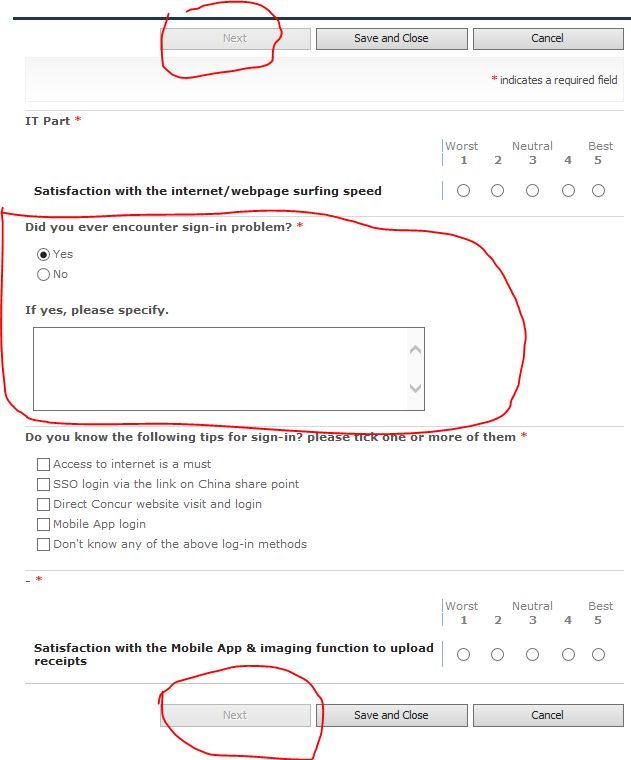
8. 简单地将表单以modal dialog形式展示:
<a style='border: 0' href="#" onclick='SP.UI.ModalDialog.ShowPopupDialog("http://XXX/_layouts/FormServer.aspx?XsnLocation=http://XXX/XXXLibrary/Forms/template.xsn&SaveLocation=XXX&ClientInstalled=false&Source=XXX&DefaultItemOpen=1"); return false;'><img src='XXX/SiteAssets/FontAwesome.png' alt='' title='' /></a>
即把打开后的表单地址直接拷贝粘贴到ShowPopupDialog()方法的参数中;
9. 简单地以Modal Dialog形式展现一个弹出窗口的方法:
//User Defined Function to Open Dialog Framework function openDialog(strPageURL) { var dialogOptions = SP.UI.$create_DialogOptions(); dialogOptions.url = strPageURL;// URL of the Page SP.UI.ModalDialog.showModalDialog(dialogOptions); // Open the Dialog return false; }
10. 在SharePoint 2013中,可以在 Provider-Host的 Add-in中使用 cross-domain library来读取host web或者 add-in web中的内容:
(1) Get the host web title using the cross-domain library (JSOM)

var hostweburl; var appweburl; // Load the required SharePoint libraries $(document).ready(function () { //Get the URI decoded URLs. hostweburl = decodeURIComponent( getQueryStringParameter("SPHostUrl") ); appweburl = decodeURIComponent( getQueryStringParameter("SPAppWebUrl") ); // resources are in URLs in the form: // web_url/_layouts/15/resource var scriptbase = hostweburl + "/_layouts/15/"; // Load the js files and continue to the successHandler $.getScript(scriptbase + "SP.Runtime.js", function () { $.getScript(scriptbase + "SP.js", function () { $.getScript(scriptbase + "SP.RequestExecutor.js", execCrossDomainRequest); } ); } ); }); // Function to prepare and issue the request to get // SharePoint data function execCrossDomainRequest() { // context: The ClientContext object provides access to // the web and lists objects. // factory: Initialize the factory object with the // app web URL. var context; var factory; var hostSite; context = new SP.ClientContext(appweburl); factory = new SP.ProxyWebRequestExecutorFactory(appweburl); context.set_webRequestExecutorFactory(factory); hostSite = new SP.AppContextSite(context, hostweburl); this.web = hostSite.get_web(); context.load(this.web); //Execute the query with all the previous // options and parameters context.executeQueryAsync( Function.createDelegate(this, successHandler), Function.createDelegate(this, errorHandler) ); // Function to handle the success event. // Prints the host web's title to the page. function successHandler() { document.getElementById("HostwebTitle").innerHTML = "<b>" + this.web.get_title() + "</b>"; } // Function to handle the error event. // Prints the error message to the page. function errorHandler(data, errorCode, errorMessage) { document.getElementById("HostwebTitle").innerText = "Could not complete cross-domain call: " + errorMessage; } } // Function to retrieve a query string value. // For production purposes you may want to use // a library to handle the query string. function getQueryStringParameter(paramToRetrieve) { var params = document.URL.split("?")[1].split("&"); var strParams = ""; for (var i = 0; i < params.length; i = i + 1) { var singleParam = params[i].split("="); if (singleParam[0] == paramToRetrieve) return singleParam[1]; } }
(2) Get the host web title using the cross-domain library (REST)

var hostweburl; var appweburl; // Load the required SharePoint libraries $(document).ready(function () { //Get the URI decoded URLs. hostweburl = decodeURIComponent( getQueryStringParameter("SPHostUrl") ); appweburl = decodeURIComponent( getQueryStringParameter("SPAppWebUrl") ); // resources are in URLs in the form: // web_url/_layouts/15/resource var scriptbase = hostweburl + "/_layouts/15/"; // Load the js file and continue to the // success event handler $.getScript(scriptbase + "SP.RequestExecutor.js", execCrossDomainRequest); }); // Function to prepare and issue the request to get // SharePoint data function execCrossDomainRequest() { var executor; // Initialize the RequestExecutor with the app web URL. executor = new SP.RequestExecutor(appweburl); // Issue the call against the host web. // To get the title using REST we can hit the endpoint: // app_web_url/_api/SP.AppContextSite(@target)/web/title?@target='siteUrl' // The response formats the data in the JSON format. // The functions successHandler and errorHandler attend the // success and error events respectively. executor.executeAsync( { url: appweburl + "/_api/SP.AppContextSite(@target)/web/title?@target='" + hostweburl + "'", method: "GET", headers: { "Accept": "application/json; odata=verbose" }, success: successHandler, error: errorHandler } ); } // Function to handle the success event. // Prints the host web's title to the page. function successHandler(data) { var jsonObject = JSON.parse(data.body); document.getElementById("HostwebTitle").innerHTML = "<b>" + jsonObject.d.Title + "</b>"; } // Function to handle the error event. // Prints the error message to the page. function errorHandler(data, errorCode, errorMessage) { document.getElementById("HostwebTitle").innerText = "Could not complete cross-domain call: " + errorMessage; } // Function to retrieve a query string value. // For production purposes you may want to use // a library to handle the query string. function getQueryStringParameter(paramToRetrieve) { var params = document.URL.split("?")[1].split("&"); var strParams = ""; for (var i = 0; i < params.length; i = i + 1) { var singleParam = params[i].split("="); if (singleParam[0] == paramToRetrieve) return singleParam[1]; } }
(3) Get list items from add-in web by using the cross-domain library (REST)

var hostweburl; var appweburl; // Load the required SharePoint libraries $(document).ready(function () { //Get the URI decoded URLs. hostweburl = decodeURIComponent( getQueryStringParameter("SPHostUrl") ); appweburl = decodeURIComponent( getQueryStringParameter("SPAppWebUrl") ); // resources are in URLs in the form: // web_url/_layouts/15/resource var scriptbase = hostweburl + "/_layouts/15/"; // Load the js files and continue to the successHandler $.getScript(scriptbase + "SP.RequestExecutor.js", execCrossDomainRequest); }); // Function to prepare and issue the request to get // SharePoint data function execCrossDomainRequest() { // executor: The RequestExecutor object // Initialize the RequestExecutor with the app web URL. var executor = new SP.RequestExecutor(appweburl); // Issue the call against the app web. // To get the title using REST we can hit the endpoint: // appweburl/_api/web/lists/getbytitle('listname')/items // The response formats the data in the JSON format. // The functions successHandler and errorHandler attend the // sucess and error events respectively. executor.executeAsync( { url: appweburl + "/_api/web/lists/getbytitle('Announcements')/items", method: "GET", headers: { "Accept": "application/json; odata=verbose" }, success: successHandler, error: errorHandler } ); } // Function to handle the success event. // Prints the data to the page. function successHandler(data) { var jsonObject = JSON.parse(data.body); var announcementsHTML = ""; var results = jsonObject.d.results; for (var i = 0; i < results.length; i++) { announcementsHTML = announcementsHTML + "<p><h1>" + results[i].Title + "</h1>" + results[i].Body + "</p><hr>"; } document.getElementById("renderAnnouncements").innerHTML = announcementsHTML; } // Function to handle the error event. // Prints the error message to the page. function errorHandler(data, errorCode, errorMessage) { document.getElementById("renderAnnouncements").innerText = "Could not complete cross-domain call: " + errorMessage; } // Function to retrieve a query string value. // For production purposes you may want to use // a library to handle the query string. function getQueryStringParameter(paramToRetrieve) { var params = document.URL.split("?")[1].split("&"); var strParams = ""; for (var i = 0; i < params.length; i = i + 1) { var singleParam = params[i].split("="); if (singleParam[0] == paramToRetrieve) return singleParam[1]; } }
(4) Get list items from add-in web by using the cross-domain library (JSOM)

// The allAnnouncements variable is used by more than one // function to retrieve and process the results. var allAnnouncements; var hostweburl; var appweburl; // Load the required SharePoint libraries $(document).ready(function () { //Get the URI decoded URLs. hostweburl = decodeURIComponent( getQueryStringParameter("SPHostUrl") ); appweburl = decodeURIComponent( getQueryStringParameter("SPAppWebUrl") ); // resources are in URLs in the form: // web_url/_layouts/15/resource var scriptbase = hostweburl + "/_layouts/15/"; // Load the js files and continue to the successHandler $.getScript(scriptbase + "SP.Runtime.js", function () { $.getScript(scriptbase + "SP.js", function () { $.getScript(scriptbase + "SP.RequestExecutor.js", execCrossDomainRequest); } ); } ); }); // Function to prepare and issue the request to get // SharePoint data function execCrossDomainRequest() { // context: The ClientContext object provides access to // the web and lists objects. // factory: Initialize the factory object with the // app web URL. var context = new SP.ClientContext(appweburl); var factory = new SP.ProxyWebRequestExecutorFactory( appweburl ); context.set_webRequestExecutorFactory(factory); //Get the web and list objects // and prepare the query var web = context.get_web(); var list = web.get_lists().getByTitle("Announcements"); var camlString = "<View><ViewFields>" + "<FieldRef Name='Title' />" + "<FieldRef Name='Body' />" + "</ViewFields></View>"; var camlQuery = new SP.CamlQuery(); camlQuery.set_viewXml(camlString); allAnnouncements = list.getItems(camlQuery); context.load(allAnnouncements, "Include(Title, Body)"); //Execute the query with all the previous // options and parameters context.executeQueryAsync( successHandler, errorHandler ); } // Function to handle the success event. // Prints the data to the page. function successHandler(data, req) { var announcementsHTML = ""; var enumerator = allAnnouncements.getEnumerator(); while (enumerator.moveNext()) { var announcement = enumerator.get_current(); announcementsHTML = announcementsHTML + "<p><h1>" + announcement.get_item("Title") + "</h1>" + announcement.get_item("Body") + "</p><hr>"; } document.getElementById("renderAnnouncements").innerHTML = announcementsHTML; } // Function to handle the error event. // Prints the error message to the page. function errorHandler(data, error, errorMessage) { document.getElementById("renderAnnouncements").innerText = "Could not complete cross-domain call: " + errorMessage; } // Function to retrieve a query string value. // For production purposes you may want to use // a library to handle the query string. function getQueryStringParameter(paramToRetrieve) { var params = document.URL.split("?")[1].split("&"); var strParams = ""; for (var i = 0; i < params.length; i = i + 1) { var singleParam = params[i].split("="); if (singleParam[0] == paramToRetrieve) return singleParam[1]; } }
Note: 在使用REST方式读取Host Web 和 Add-in Web内容时,只有一点区别:executor.executeAsync()方法的 url 参数不同;
//读取Host Web中的内容: url: appweburl + "/_api/SP.AppContextSite(@target)/web/title?@target='" + hostweburl + "'", //读取Add-in Web中的内容 url: appweburl + "/_api/web/lists/getbytitle('Announcements')/items",
在使用JSOM方式读取Host Web 和 Add-in Web内容时,也只有一点区别:是否需要获取 Host Web 对象;
//读取Host Web中的内容: var appContext = new SP.ClientContext(appweburl); var factory = new SP.ProxyWebRequestExecutorFactory(appweburl); appContext.set_webRequestExecutorFactory(factory); var hostSite = new SP.AppContextSite(appContext, hostweburl);
var web = hostSite.get_web(); //读取Add-in Web中的内容 var appContext = new SP.ClientContext(appweburl); var factory = new SP.ProxyWebRequestExecutorFactory(appweburl); appContext.set_webRequestExecutorFactory(factory);
var web = context.get_web();
11. jQuery调用 Custom REST Service 的例子(GET),参考此文章:

<script src="/XXX/SiteAssets/jquery-1.11.1.min.js"></script> <h2>SharePoint 2013: Consume a custom WCF REST service hosted in SharePoint 2013.</h2> <h3>This is a quick sample to demonstrate calling a custom SharePoint-hosted WCF REST service from a Script Editor Web Part using simple HTML, JavaScript and JQuery. </h3> <div> <br /> <p id="message">Loading presidents...</p> </div> <div id="resultsPanel"></div> <script type="text/javascript"> $(document).ready(function () { getPresidentsData(); }); function getPresidentsData() { var serviceUri = _spPageContextInfo.webAbsoluteUrl + "/_vti_bin/CustomRESTService.svc/getallpresidents"; $.ajax({ type: "GET", contentType: "application/json;charset=utf-8", url: serviceUri, dataType: "json", success: function (response) { $('#resultsPanel').html(""); showPresidentsList(response.GetAllPresidentsResult); $('#message').html("<a href=" + serviceUri + ">" + serviceUri + "</a>"); }, error: function (err) { alert(err); } }); } function showPresidentsList(presidentsData) { $.each($(presidentsData), function (index, item) { $('#resultsPanel').append(item.Id + ' - '); $('#resultsPanel').append(item.FirstName + ' '); $('#resultsPanel').append(item["LastName"] + ' ('); $('#resultsPanel').append(item["EmailAddress"] + ')'); $('#resultsPanel').append('<br><br>'); }); } </script>
返回的数据格式为:
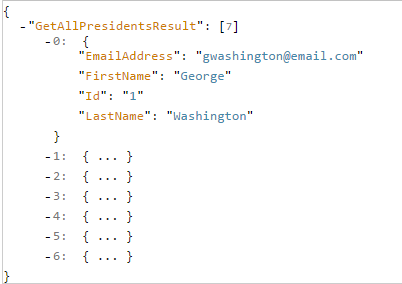
效果为:

12. SharePoint 2010中,使用 Client OM 从列表中获取数据并显示在Status Bar中:
ExecuteOrDelayUntilScriptLoaded(displayNotification, "sp.js"); var lastUpdatedItemsInfo = ''; function displayNotification(){ getLastUpdatedItems(); } function getLastUpdatedItems() { var ctx = SP.ClientContext.get_current(); var web = ctx.get_web(); var oList= web.get_lists().getByTitle('Last Updated Items'); var camlQuery = new SP.CamlQuery(); camlQuery.set_viewXml('<View><RowLimit>10</RowLimit><Query><OrderBy><FieldRef Name="ID" Ascending="FALSE"/></OrderBy></Query></View>'); //如果需要查询数据,只需要在<Query></Query>标签中添加<Where></Where>标签就可以 var collListItem = oList.getItems(camlQuery); ctx.load(collListItem); var mySuccessCallBack = Function.createCallback(onQueryLastUpdateItemsSucceeded, collListItem); ctx.executeQueryAsync(Function.createDelegate(this, mySuccessCallBack), Function.createDelegate(this, this.onQueryLastUpdatedItemsFailed)); } function onQueryLastUpdateItemsSucceeded(sender, args, collListItem) { var listItemEnumerator = collListItem.getEnumerator(); while (listItemEnumerator.moveNext()) { var oListItem = listItemEnumerator.get_current(); lastUpdatedItemsInfo += ' <span class="customStatus" onClick="openDialog(\''+oListItem.get_item('Link')+'\')">'+oListItem.get_item('Title')+'</span>,'; } lastUpdatedItemsInfo = lastUpdatedItemsInfo.toString(); if(lastUpdatedItemsInfo.length>0) { lastUpdatedItemsInfo =lastUpdatedItemsInfo.slice(0,-1); var statusId = SP.UI.Status.addStatus("Last Updated:",lastUpdatedItemsInfo); SP.UI.Status.setStatusPriColor(statusId, "cobalt"); } } function onQueryLastUpdatedItemsFailed(sender, args) { lastUpdatedItemsInfo = ''; } function openDialog(strPageURL) { var dialogOptions = SP.UI.$create_DialogOptions(); dialogOptions.url = strPageURL;// URL of the Page SP.UI.ModalDialog.showModalDialog(dialogOptions); // Open the Dialog return false; }
13.
