通过grasshopper的python代码切分面的代码:
x 为item类型 brep;y为list类型 brep
import rhinoscriptsyntax as rs
import scriptcontext as sc
tol = sc.doc.ModelAbsoluteTolerance # 范围值
import Rhino
# 将需要切分的面构成一个 brep集合
cutter = Rhino.Geometry.Brep()
for b in y:
cutter.Append(b)
pieces = x.Split(cutter, tol)
a = pieces
print(pieces)

ghpython 中引入包
rhinoscriptsyntax
import rhinoscriptsyntax as rs
上面这个包比较好理解,直接调用即刻,不多说。
Rhino
import Rhino
可直接在脚本中执行grasshopper的电池的命令,代码执行能达到和电池类似的效果,比如:
import Rhino
import rhinoscriptsyntax as rs
initBrp = brepSets[0]
# 获取面的边缘线 等价于 brep wireframe 这个电池
edges = Rhino.Geometry.Brep.GetWireframe(initBrp, -1)
# 然后joincurves,这时候的格式为guid,会在图上产生线,最好用 joinEdge = Rhino.Geometry.Curve.JoinCurves(edges)
joinGuid = ( rs.JoinCurves(edges) )
# 将guid转换成curve
joinEdge = ( Rhino.RhinoDoc.ActiveDoc.Objects.FindId(joinGuid[0]).Geometry )
# 然后等价于执行 curve | brep 切割
a = Rhino.Geometry.Intersect.Intersection.CurveBrep(joinEdge, initBrp, 0)
如图
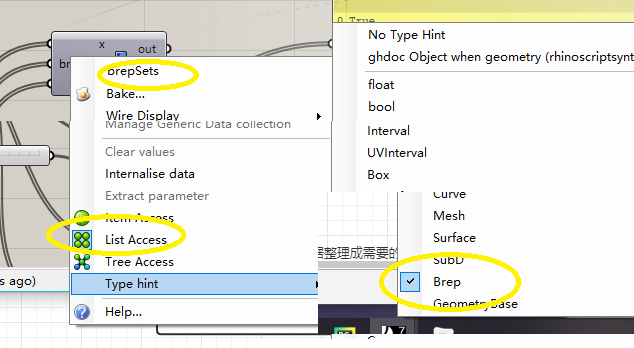
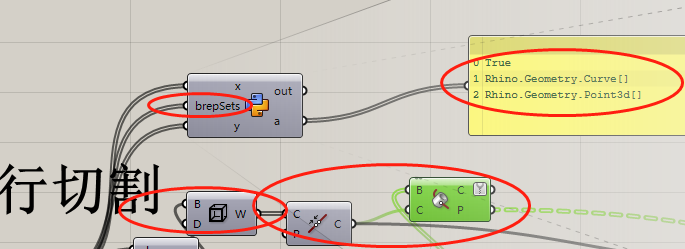
scriptcontext
import scriptcontext as sc
sc.doc = Rhino.RhinoDoc.ActiveDoc
上面这个包代表需要当前页面的“唤醒”,尤其是当 grasshopper崩溃之后,需要重新打开,这个包可以规避 rs 包指令不执行的问题。