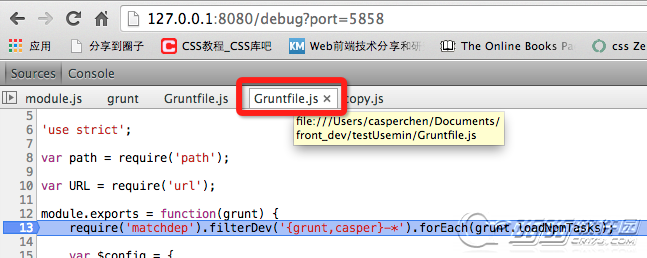npm的包安装分为本地安装(local)、全局安装(global)两种,从敲的命令行来看,差别只是有没有-g而已,比如
npm install grunt # 本地安装 npm install -g grunt-cli # 全局安装
这两种安装方式有什么区别呢?从npm官方文档的说明来看,主要区别在于(后面通过具体的例子来说明):
本地安装
1. 将安装包放在 ./node_modules 下(运行npm时所在的目录)
2. 可以通过 require() 来引入本地安装的包
全局安装
1. 将安装包放在 /usr/local 下
2. 可以直接在命令行里使用
本地安装
1、将安装包放在 ./node_modules 下(运行npm时所在的目录)
比如运行下面命令
npm install grunt --save-dev
那么,就会在当前目录下发现一个node_modules目录,进去后能够看到grunt这个包
casperchenMacBookPro:testUsemin casperchen$ ll total 200 drwxr-xr-x 16 casperchen staff 544B 12 14 23:17 node_modules
进入node_modules
casperchenMacBookPro:node_modules casperchen$ ll total 0 drwxr-xr-x 16 casperchen staff 544B 12 5 00:49 grunt
2、可以通过 require() 来引入本地安装的包
直接来个例子,我们在项目根目录下创建test.js,里面的内容很简单
var grunt = require('grunt');grunt.log.writeln('hello grunt');
然后在控制台运行test.js
node test.js
然后就会看到如下输出
casperchenMacBookPro:testUsemin casperchen$ node test.js hello grunt
全局安装
1、将安装包放在 /usr/local 下
运行如下命令
npm install -g grunt-cli
然后进入/usr/local/bin目录,就会发现grunt-cli已经被放置在下面了
casperchenMacBookPro:bin casperchen$ pwd /usr/local/bin casperchenMacBookPro:bin casperchen$ ll grunt lrwxr-xr-x 1 root admin 39B 8 18 21:43 grunt -> ../lib/node_modules/grunt-cli/bin/grunt
可见,全局模块的真实安装路径在/usr/local/lib/node_modules/下,/usr/local/bin下的可执行文件只是软链接而已
2、可以直接在命令行里使用
实现细节在上面其实就讲到了,通过在`/usr/local/bin下创建软链接的方式实现。这里不赘述
更直观的例子
下面就直接看下,当我们在项目目录下运行grunt task(task为具体的grunt任务名,自行替换)时,发生了什么事情。这里要借助node-inspector。
首先,没接触过node-inspector的童鞋可以参考之前的文章了解下
运行如下命令开启调试
node-inspector &
见到如下输出
casperchenMacBookPro:tmp casperchen$ node-inspector & [1] 14390 casperchenMacBookPro:tmp casperchen$ Node Inspector v0.6.1 info - socket.io started Visit http://127.0.0.1:8080/debug?port=5858 to start debugging.
接着,在当前任务下运行grunt任务
^CcasperchenMacBookPro:testUsemin casperchen$ node --debug-brk $(which grunt) dev debugger listening on port 5858
接着,打开chrome浏览器,输入网址http://127.0.0.1:8080/debug?port=5858,就会自动进入断点调试状态。从一旁显示的tiPS可以看到,全局命令grunt其实就是/usr/local/lib/node_modules/grunt-cli/bin/grunt
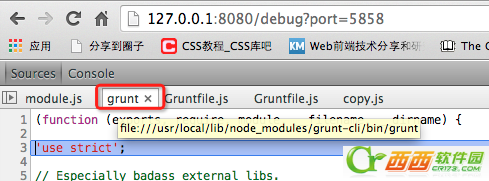
按下F8接着往下跑,就会进如Gruntfile.js,此时的grunt,是本地安装的一个node包。全局命令跟本地的包名字一样,挺有迷惑性的。