1.创建web项目
2.导入mabatis spring springnvc 需要的jar包
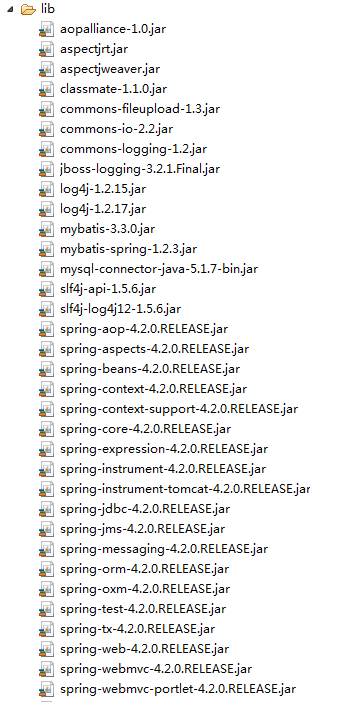
3.创建mybatis,spring,springmvc的配置文件
(1)web.xml配置文件
<?xml version="1.0" encoding="UTF-8"?>
<web-app version="2.5"
xmlns="http://java.sun.com/xml/ns/javaee"
xmlns:xsi="http://www.w3.org/2001/XMLSchema-instance"
xsi:schemaLocation="http://java.sun.com/xml/ns/javaee
http://java.sun.com/xml/ns/javaee/web-app_2_5.xsd">
<!-- 告知javaEE容器,有哪些内容需要添加到上下文中去 -->
<context-param>
<param-name>contextConfigLocation</param-name>
<param-value>
/WEB-INF/classes/applicationContext.xml,
<!-- /WEB-INF/classes/mvc-servlet.xml -->
</param-value>
</context-param>
<!-- 加载LOG4J -->
<context-param>
<param-name>log4jConfigLocation</param-name>
<param-value>/WEB-INF/log4j.xml</param-value>
</context-param>
<context-param>
<param-name>log4jRefreshInterval</param-name>
<param-value>60000</param-value>
</context-param>
<!-- 动态设置项目的运行路径 -->
<context-param>
<param-name>webAppRootKey</param-name>
<param-value>ssm.root</param-value>
</context-param>
<!-- 配置静态资源 -->
<servlet-mapping>
<servlet-name>default</servlet-name>
<url-pattern>/static/*</url-pattern>
</servlet-mapping>
<!-- 配置springmvc的前端控制器 -->
<servlet>
<servlet-name>mvc</servlet-name>
<servlet-class>org.springframework.web.servlet.DispatcherServlet</servlet-class>
<!-- 默认情况下:DispatcherServlet会寻找WEB-INF下,命名规范为[servlet-name]-servlet.xml文件。如:在上例中,它就会找/WEB-INF/spring-servlet.xml
如果需要修改,需要在web.xml中的<servlet>标记中增加 <init-param>。。。 </init-param>:-->
<init-param>
<param-name>contextConfigLocation</param-name>
<param-value>/WEB-INF/classes/mvc-servlet.xml</param-value>
</init-param>
</servlet>
<servlet-mapping>
<servlet-name>mvc</servlet-name>
<url-pattern>/</url-pattern>
</servlet-mapping>
<!-- spring框架提供的字符集过滤器 -->
<!-- spring Web MVC框架提供了org.springframework.web.filter.CharacterEncodingFilter用于解决POST方式造成的中文乱码问题 -->
<filter>
<filter-name>encodingFilter</filter-name>
<filter-class>org.springframework.web.filter.CharacterEncodingFilter</filter-class>
<init-param>
<param-name>encoding</param-name>
<param-value>UTF-8</param-value>
</init-param>
<!-- force强制,促使 -->
<init-param>
<param-name>forceEncoding</param-name>
<param-value>true</param-value>
</init-param>
</filter>
<filter-mapping>
<filter-name>encodingFilter</filter-name>
<url-pattern>/*</url-pattern>
</filter-mapping>
<!-- 登录过滤器-->
<filter>
<filter-name>loginFilter</filter-name>
<filter-class>com.cy.ssm.filter.LoginFilter</filter-class>
</filter>
<filter-mapping>
<filter-name>loginFilter</filter-name>
<url-pattern>/*</url-pattern>
</filter-mapping>
<!-- 监听器 -->
<listener>
<listener-class>org.springframework.web.context.ContextLoaderListener</listener-class>
</listener>
<listener>
<listener-class>org.springframework.web.util.Log4jConfigListener</listener-class>
</listener>
<welcome-file-list>
<welcome-file>index.jsp</welcome-file>
</welcome-file-list>
</web-app>
(2)mabatis配置文件
<?xml version="1.0" encoding="UTF-8"?>
<!DOCTYPE configuration PUBLIC "-//mybatis.org/DTD Config 3.0//EN"
"http://mybatis.org/dtd/mybatis-3-config.dtd" >
<configuration>
</configuration>
(3)springmvc配置文件(servlet.xml)
<?xml version="1.0" encoding="UTF-8"?>
<beans xmlns="http://www.springframework.org/schema/beans"
xmlns:xsi="http://www.w3.org/2001/XMLSchema-instance" xmlns:context="http://www.springframework.org/schema/context"
xmlns:mvc="http://www.springframework.org/schema/mvc"
xsi:schemaLocation="http://www.springframework.org/schema/beans
http://www.springframework.org/schema/beans/spring-beans-3.0.xsd
http://www.springframework.org/schema/context http://www.springframework.org/schema/context/spring-context-3.0.xsd
http://www.springframework.org/schema/mvc
http://www.springframework.org/schema/mvc/spring-mvc-3.0.xsd">
<!-- 启动注解,注册服务,如验证框架、全局类型转换器-->
<mvc:annotation-driven/>
<!-- 启动自动扫描 -->
<context:component-scan base-package="com.cy.ssm">
<!-- 制定扫包规则 ,只扫描使用@Controller注解的JAVA类 -->
<context:include-filter type="annotation" expression="org.springframework.stereotype.Controller"/>
</context:component-scan>
<!-- 配置视图解析器 -->
<!--
prefix和suffix:查找视图页面的前缀和后缀(前缀[逻辑视图名]后缀),
比如传进来的逻辑视图名为WEB-INF/jsp/hello,则该该jsp视图页面应该存放在“WEB-INF/jsp/hello.jsp”; -->
<bean class="org.springframework.web.servlet.view.UrlBasedViewResolver">
<property name="viewClass" value="org.springframework.web.servlet.view.JstlView"></property>
<property name="prefix" value="/"></property> <!-- 我这里的视图直接放在WebRoot下的 -->
<property name="suffix" value=".jsp"></property>
</bean>
</beans>
(4)spring配置文件(applicationContext.xml)
<?xml version="1.0" encoding="UTF-8"?>
<beans xmlns="http://www.springframework.org/schema/beans"
xmlns:xsi="http://www.w3.org/2001/XMLSchema-instance" xmlns:context="http://www.springframework.org/schema/context"
xmlns:aop="http://www.springframework.org/schema/aop" xmlns:tx="http://www.springframework.org/schema/tx"
xsi:schemaLocation="http://www.springframework.org/schema/beans
http://www.springframework.org/schema/beans/spring-beans-3.0.xsd
http://www.springframework.org/schema/aop
http://www.springframework.org/schema/aop/spring-aop-3.0.xsd
http://www.springframework.org/schema/tx
http://www.springframework.org/schema/tx/spring-tx-3.1.xsd
http://www.springframework.org/schema/context
http://www.springframework.org/schema/context/spring-context-4.2.xsd">
<!-- 开启自动扫包 -->
<context:component-scan base-package="com.cy.ssm">
<!--制定扫包规则,不扫描@Controller注解的JAVA类,其他的还是要扫描 -->
<context:exclude-filter type="annotation" expression="org.springframework.stereotype.Controller"/>
</context:component-scan>
<!-- 启动AOP支持 -->
<aop:aspectj-autoproxy/>
<!-- 引入外部数据源配置信息 -->
<bean class="org.springframework.beans.factory.config.PropertyPlaceholderConfigurer">
<property name="locations">
<value>classpath:datasource.properties</value>
</property>
</bean>
<!-- 配置数据源 -->
<bean id="dataSource" class="org.springframework.jdbc.datasource.DriverManagerDataSource">
<property name="driverClassName" value="${jdbc.driver}"></property>
<property name="url" value="${jdbc.url}"></property>
<property name="username" value="${jdbc.username}"></property>
<property name="password" value="${jdbc.password}"></property>
</bean>
<!-- 配置Session工厂 -->
<bean id="sqlSessionFactory" class="org.mybatis.spring.SqlSessionFactoryBean">
<property name="dataSource" ref="dataSource"></property>
<!-- 加载mybatis.cfg.xml文件 -->
<property name="configLocation" value="classpath:mybatis.cfg.xml"></property>
<!-- 自动扫描需要定义类别名的包,将包内的JAVA类的类名作为类别名 -->
<property name="typeAliasesPackage" value="com.cy.ssm.beans"></property>
</bean>
<!-- 自动扫描所有的Mapper接口与文件 -->
<bean class="org.mybatis.spring.mapper.MapperScannerConfigurer">
<property name="basePackage" value="com.cy.ssm.mapper"></property>
</bean>
<!-- 配置事务管理器 -->
<bean id="txManager"
class="org.springframework.jdbc.datasource.DataSourceTransactionManager">
<property name="dataSource" ref="dataSource"></property>
</bean>
<!-- 定义个通知,指定事务管理器 -->
<tx:advice id="txAdvice" transaction-manager="txManager">
<tx:attributes>
<tx:method name="delete*" propagation="REQUIRED" read-only="false"
rollback-for="java.lang.Exception" />
<tx:method name="save*" propagation="REQUIRED" read-only="false"
rollback-for="java.lang.Exception" />
<tx:method name="insert*" propagation="REQUIRED" read-only="false"
rollback-for="java.lang.Exception" />
<tx:method name="update*" propagation="REQUIRED" read-only="false"
rollback-for="java.lang.Exception" />
<tx:method name="load*" propagation="SUPPORTS" read-only="true"/>
<tx:method name="find*" propagation="SUPPORTS" read-only="true"/>
<tx:method name="search*" propagation="SUPPORTS" read-only="true"/>
<tx:method name="select*" propagation="SUPPORTS" read-only="true"/>
<tx:method name="get*" propagation="SUPPORTS" read-only="true"/>
</tx:attributes>
</tx:advice>
<aop:config>
<!-- 配置一个切入点 -->
<aop:pointcut id="serviceMethods" expression="execution(* com.cy.ssm.service.impl.*ServiceImpl.*(..))" />
<aop:advisor advice-ref="txAdvice" pointcut-ref="serviceMethods" />
</aop:config>
</beans>