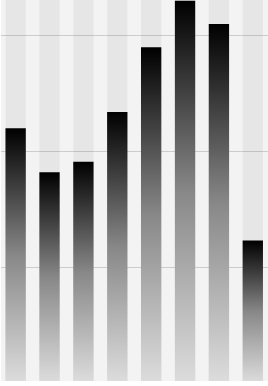https://www.cnblogs.com/liuwei54/p/9962182.html
我使用的是echarts 4.2版本
在管网的文档中可查看其配置项,以柱状图为例:
首先在series中找type:'line'
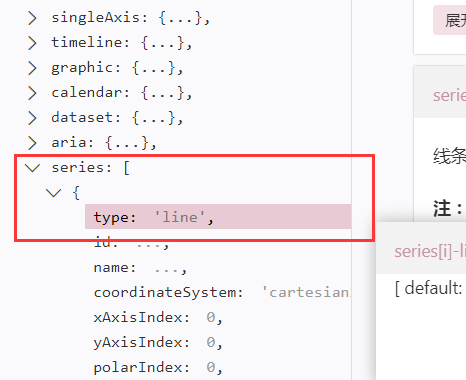
然后找到areaStyle
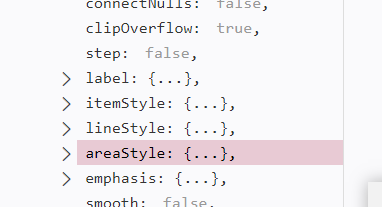
在color中有方法能生成渐变色:
// 线性渐变,前四个参数分别是 x0, y0, x2, y2, 范围从 0 - 1,相当于在图形包围盒中的百分比,如果 globalCoord 为 `true`,则该四个值是绝对的像素位置
color: {
type: 'linear',
x: 0,
y: 0,
x2: 0,
y2: 1,
colorStops: [{
offset: 0, color: 'red' // 0% 处的颜色
}, {
offset: 1, color: 'blue' // 100% 处的颜色
}],
globalCoord: false // 缺省为 false
}
// 径向渐变,前三个参数分别是圆心 x, y 和半径,取值同线性渐变
color: {
type: 'radial',
x: 0.5,
y: 0.5,
r: 0.5,
colorStops: [{
offset: 0, color: 'red' // 0% 处的颜色
}, {
offset: 1, color: 'blue' // 100% 处的颜色
}],
globalCoord: false // 缺省为 false
}
// 纹理填充
color: {
image: imageDom, // 支持为 HTMLImageElement, HTMLCanvasElement,不支持路径字符串
repeat: 'repeat' // 是否平铺, 可以是 'repeat-x', 'repeat-y', 'no-repeat'
}第二种方法:使用echarts内置的渐变色生成器echarts.graphic.LinearGradient
{
type: 'bar',
itemStyle: {
normal: {
color: new echarts.graphic.LinearGradient(
0, 0, 0, 1, //4个参数用于配置渐变色的起止位置, 这4个参数依次对应
右/下/左/上
四个方位. 而
0 0 0 1
则代表渐变色从正上方开始
[
{offset: 0, color: '#000'},
{offset: 0.5, color: '#888'},
{offset: 1, color: '#ddd'}
] //数组, 用于配置颜色的渐变过程. 每一项为一个对象, 包含
offset
和
color
两个参数.
offset
的范围是
0 ~ 1
, 用于表示位置
)
}
}
}效果: