效果如下
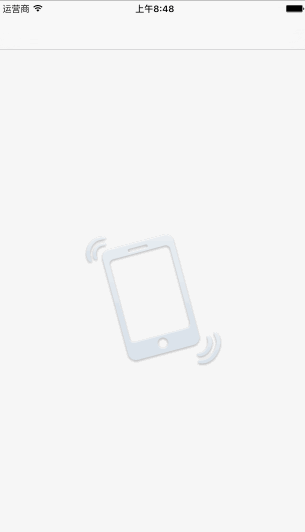
相关素材
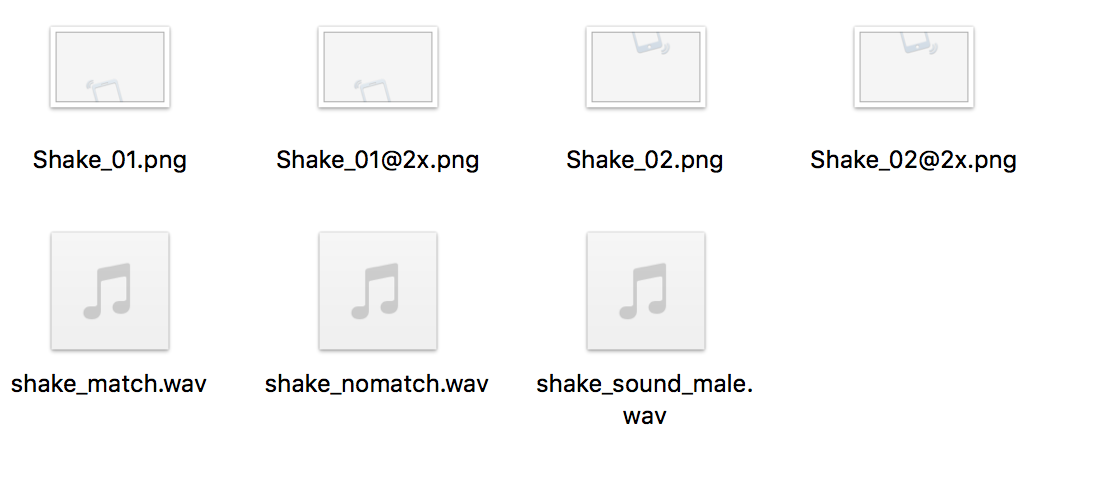
相关代码如下
#import "ShakeViewController.h" #import <AudioToolbox/AudioToolbox.h> #import <AVFoundation/AVFoundation.h> #define kScreenWidth [UIScreen mainScreen].bounds.size.width #define kScreenHeight [UIScreen mainScreen].bounds.size.height @interface ShakeViewController () @property (nonatomic,strong)UIImageView *topImgView; @property (nonatomic,strong)UIImageView *botImgView; @property (nonatomic) SystemSoundID soundID; @end @implementation ShakeViewController - (void)viewDidLoad { [super viewDidLoad]; [UIApplication sharedApplication].applicationSupportsShakeToEdit = YES; [self becomeFirstResponder]; self.view.backgroundColor = [UIColor colorWithRed:245/255.0 green:245/255.0 blue:245/255.0 alpha:1.0]; [self inintImageView]; [self initSoudID]; } //初始化振动的图片 - (void)inintImageView { //中间线位置 CGFloat y = 64+(kScreenHeight-64)/2; //图片的比例 宽/高 CGFloat scale = 208/320.0; _topImgView = [[UIImageView alloc]initWithFrame:CGRectMake(0, y-(kScreenWidth*scale), kScreenWidth, kScreenWidth*scale)]; _topImgView.image = [UIImage imageNamed:@"Shake_01"]; [self.view addSubview:_topImgView]; _botImgView = [[UIImageView alloc]initWithFrame:CGRectMake(0, y, kScreenWidth, kScreenWidth*scale)]; _botImgView.image = [UIImage imageNamed:@"Shake_02"]; [self.view addSubview:_botImgView]; } //对soundID进行赋值 - (void)initSoudID { NSString *path = [[NSBundle mainBundle] pathForResource:@"shake_sound_male" ofType:@"wav"]; AudioServicesCreateSystemSoundID((__bridge CFURLRef)[NSURL fileURLWithPath:path], &_soundID); } /*************************** 振动检测 ******************************/ -(void)motionBegan:(UIEventSubtype)motion withEvent:(UIEvent *)event { //播放 AudioServicesPlaySystemSound (_soundID); CGFloat y_top = _topImgView.frame.origin.y; CGFloat y_bot = _botImgView.frame.origin.y; [UIView animateWithDuration:0.3 animations:^{ _topImgView.frame = CGRectMake(0, y_top-50, _topImgView.frame.size.width, _topImgView.frame.size.height); _botImgView.frame = CGRectMake(0, y_bot+50, _botImgView.frame.size.width, _botImgView.frame.size.height); } completion:^(BOOL finished) { [UIView animateWithDuration:0.3 animations:^{ _topImgView.frame = CGRectMake(0, y_top, _topImgView.frame.size.width, _topImgView.frame.size.height); _botImgView.frame = CGRectMake(0, y_bot, _botImgView.frame.size.width, _botImgView.frame.size.height); } completion:^(BOOL finished) { }]; }]; } -(void)motionEnded:(UIEventSubtype)motion withEvent:(UIEvent *)event { [self performSelector:@selector(vibrate) withObject:nil afterDelay:0.6]; } -(void)vibrate { //振动 AudioServicesPlaySystemSound(kSystemSoundID_Vibrate); } @end