1. 建立分区表 create table
单分区表:其中分区字段是partdate,注意分区字段不能和表字段一样,否则会报重复的错
create table test_t2(words string,frequency string) partitioned by (partdate string) row format delimited fields terminated by '1';
多分区表:id在前,address在后,注意多个分区字段时,是有先后顺序的
create table test_table_hive(name string,school string) partitioned by (id int,address string) row format delimited fields terminated by '1';
2. 新建分区:建立分区表之后,此时没有数据,也没有分区,需要建立分区
查看分区命令show partitions:
show partitions test_table_hive;
建立单分区 alter table:
alter table test_t2 add partition(partdate='20191030'); alter table test_t2 add partition(partdate=20191030); #也可,可能是内部转换了格式 alter table test_t2 add IF NOT EXISTS partition (partdate='20191031'); #避免重复建立分区出错 alter table test_t2 add IF NOT EXISTS partition (partdate='20191031') partition (partdate='20191101'); #一次建立多个分区
建立多字段分区:
alter table test_table_hive add partition(id=1,adress='chengdu'); #显示分区 show partitions test_table_hive;
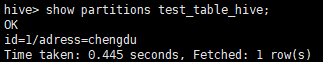
一次建立多个多字段分区,注意多字段时,必须填满这多个分区字段,例如此时就不能只用 id 来分区:
alter table test_table_hive add partition(id=2,adress='beijing') partition(id=3,adress='shanghai'); show partitions test_table_hive;
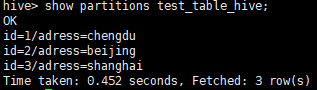
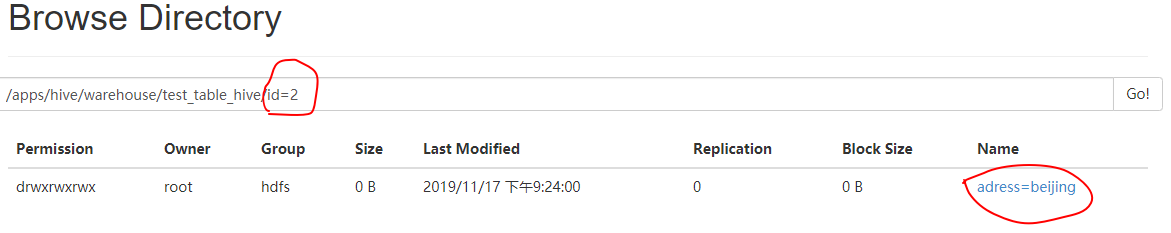
3. 删除分区 drop
alter table test_t2 drop partition(partdate='20191030');
附加:显示当前数据库
select current_database();
参考: