1、卸载tdh平台(见tdh集群卸载文件夹)
在manager节点执行chmod +x uninstall.sh (非root用户执行sudo chmod +x uninstall.sh)开始卸载TDH。
uninstall.sh读取manager安装的节点和服务信息,将uninstall_community_agent_template.sh渲染成uninstall_community_agent_instance.sh,然后在agent节点上执行。
注: manager节点需要到agent节点去执行uninstall_community_agent_instance.sh脚本,需要agent节点的密码,所以可以提前配置manager到agent节点的无秘钥登录。
注意: 使用该卸载脚本后如果再次安装TDH5.1.2以下版本请为docker手动分配磁盘分区。
uninstall.sh有如下参数可选:
(1) --keepdata 默认是false,不保留数据,如果想保留数据, uninstall.sh --keepdata=true
(2) --nodes 指定节点进行删除,用法是uninstall.sh --nodes=hostname1
(3) --nopasswd 指定使用无秘钥登录方式登录各节点进行卸载,uninstall.sh --nopasswd
(4) --user=* 指定无秘钥登录用户名,如 uninstall.sh --nodes=transwarp
(5) --sshkey=* 指定无秘钥登录的私钥文件,如uninstall.sh --sshkey=/etc/transwarp/transwarp-id_rsa
2、第一次搭建
选择网卡这项选择错误的网卡
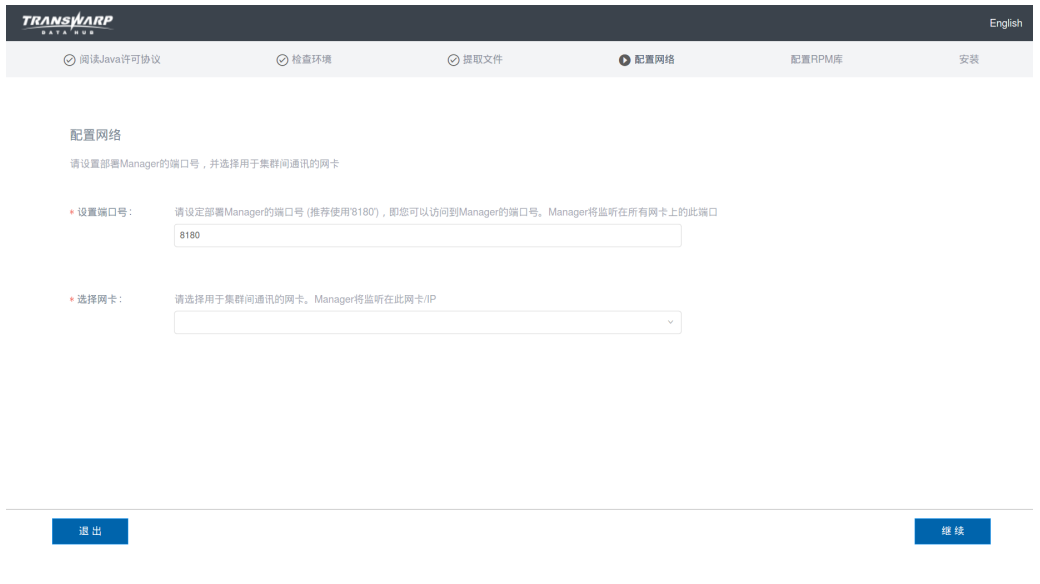
添加完节点后点击下一步时报错 “ACTIVE NODES ARE :LIST()”,无法进行下一步
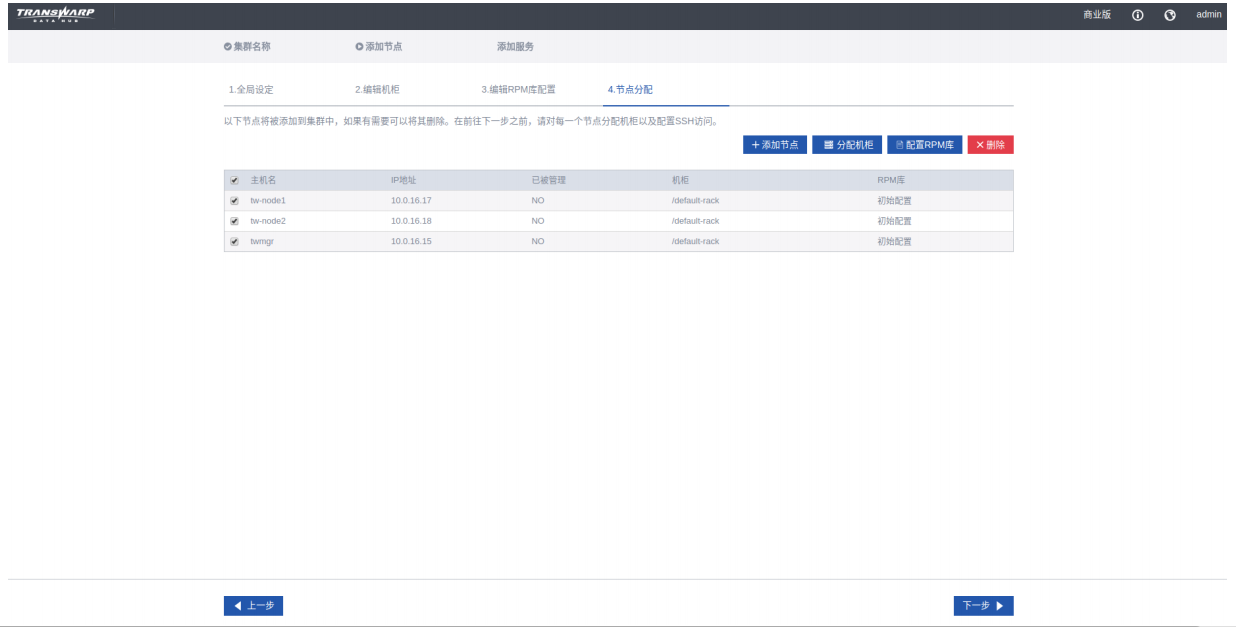
2、第二次搭建
又使用脚本卸载集群重装,执行完后本应该重新开始,但是未安装manager仍能访问到web页面,且在install manager时提示地址占用
无奈根据下面解决方法将进程kill掉,然后重新安装。
无法启动的原因确定是因为50010端口被占用,此端口是datanode需要的一个端口。
接下来就要查看这个端口被什么进程占用:
netstat -anp | grep 50010
这个进程的具体信息:
ps -ef | grep 12779
此时已基本确认问题,确认这个进程的内容,根据情况,先将这个进程关闭,停止相关的程序或者kill 12779