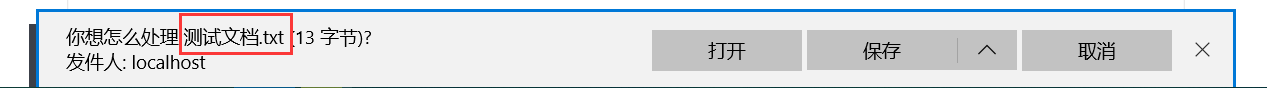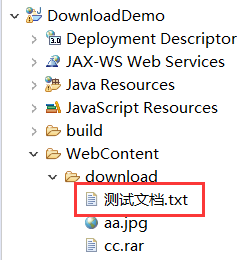

解决方案
针对不同浏览器类型,对文件名字做编码处理 Firefox (Base64) ;IE、Chrome ... 使用的是URLEncoder
public class DownloadServlet2 extends HttpServlet { @Override protected void doGet(HttpServletRequest req, HttpServletResponse resp) throws ServletException, IOException { //获取文件在tomcat下的路径 String path = getServletContext().getRealPath("download/测试文档.txt"); String fileName = "测试文档.txt"; String clientType = req.getHeader("User-Agent"); System.out.println(clientType); if(clientType.contains("Firefox")){ fileName = base64EncodeFileName(fileName); }else{ //IE ,或者 Chrome (谷歌浏览器) , //对中文的名字进行编码处理 fileName = URLEncoder.encode(fileName,"UTF-8"); } //让浏览器收到这份资源的时候, 以下载的方式提醒用户,而不是直接展示 resp.setHeader("Content-Disposition", "attachment; filename="+fileName); //转化成输入流 InputStream is = new FileInputStream(path); OutputStream os = resp.getOutputStream(); int len = 0; byte[] bts = new byte[1024]; while ((len = is.read(bts)) != -1) { os.write(bts, 0, len); } os.close(); is.close(); } @Override protected void doPost(HttpServletRequest req, HttpServletResponse resp) throws ServletException, IOException { doGet(req, resp); } public String base64EncodeFileName(String fileName) { BASE64Encoder base64Encoder = new BASE64Encoder(); try { return "=?UTF-8?B?" + new String(base64Encoder.encode(fileName .getBytes("UTF-8"))) + "?="; } catch (UnsupportedEncodingException e) { e.printStackTrace(); throw new RuntimeException(e); } } }