SQL Server所谓的分布式查询(Distributed Query)是能够访问存放在同一部计算机或不同计算机上的SQL Server
或不同种类的数据源, 从概念上来说分布式查询与普通查询区别 它需要连接多个MSSQL服务器也就是具有多了数据源.
实现在服务器跨域或跨服务器访问. 而这些查询是否被使用完全看使用的需要.
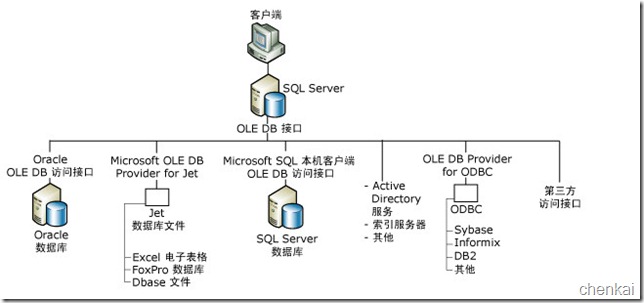
--查看链接服务器
SELECT name ,
product ,
provider ,
data_source ,
query_timeout ,
lazy_schema_validation ,
is_remote_login_enabled ,
is_rpc_out_enabled
FROM sys.servers
WHERE is_linked = 1
--创建链接服务器
exec sp_addlinkedserver '666宿舍 ', ' ', 'SQLOLEDB ', '192.168.77.251'
exec sp_addlinkedsrvlogin '666宿舍 ', 'false ',null, 'sa ', '123456'
--查询示例
select * from [666宿舍].ycmis.dbo.费用表
--导入示例
select * into 新表 from [666宿舍].ycmis.dbo.费用表
--以后不再使用时删除链接服务器
exec sp_dropserver '666宿舍 ', 'droplogins '
--连接远程/局域网数据(openrowset/openquery/opendatasource)
--SQL Server 阻止了对组件 'Ad Hoc Distributed Queries'
exec sp_configure 'show advanced options',1
reconfigure
exec sp_configure 'Ad Hoc Distributed Queries',1
reconfigure
-- 使用完成后,关闭Ad Hoc Distributed Queries:
exec sp_configure 'Ad Hoc Distributed Queries',0
reconfigure
exec sp_configure 'show advanced options',0
reconfigure
--1、openrowset
--查询示例
select * from openrowset( 'SQLOLEDB ', '192.168.77.251 '; 'sa '; '123456',ycmis.dbo.费用表)
--生成本地表
select * into 表 from openrowset( 'SQLOLEDB ', '192.168.77.251 '; 'sa '; '123456',ycmis.dbo.费用表)
--把本地表导入远程表
insert openrowset( 'SQLOLEDB ', '192.168.77.251 '; 'sa'; '123456',ycmis.dbo.表名)
select *from 本地表
--更新本地表
update b
set b.列A=a.列A
from openrowset( 'SQLOLEDB ', '192.168.77.251 '; 'sa '; '123456',ycmis.dbo.费用表) as a inner join 本地表 b
on a.column1=b.column1
--openquery用法需要创建一个连接
--首先创建一个连接创建链接服务器
exec sp_addlinkedserver '666宿舍 ', ' ', 'SQLOLEDB ', '192.168.77.251'
--查询
select *
FROM openquery([666宿舍], 'SELECT * FROM ycmis.dbo.费用表 ')
--把本地表导入远程表
insert openquery([666宿舍], 'SELECT * FROM ycmis.dbo.远程表 ')
select * from 本地表
--更新本地表
update b
set b.列B=a.列B
FROM openquery([666宿舍], 'SELECT * FROM ycmis.dbo.费用表 ') as a
inner join 本地表 b on a.列A=b.列A
--3、opendatasource/openrowset
SELECT *
FROM opendatasource( 'SQLOLEDB ', 'Data Source=192.168.77.251;User ID=sa;Password=123456' ).ycmis.dbo.费用表
--把本地表导入远程表
insert opendatasource( 'SQLOLEDB ', 'Data Source=192.168.77.251;User ID=sa;Password=123456' ).ycmis.dbo.费用表
select * from 本地表
或不同种类的数据源, 从概念上来说分布式查询与普通查询区别 它需要连接多个MSSQL服务器也就是具有多了数据源.
实现在服务器跨域或跨服务器访问. 而这些查询是否被使用完全看使用的需要.
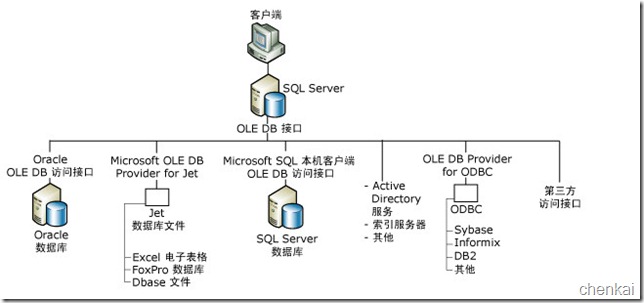
--查看链接服务器
SELECT name ,
product ,
provider ,
data_source ,
query_timeout ,
lazy_schema_validation ,
is_remote_login_enabled ,
is_rpc_out_enabled
FROM sys.servers
WHERE is_linked = 1
--创建链接服务器
exec sp_addlinkedserver '666宿舍 ', ' ', 'SQLOLEDB ', '192.168.77.251'
exec sp_addlinkedsrvlogin '666宿舍 ', 'false ',null, 'sa ', '123456'
--查询示例
select * from [666宿舍].ycmis.dbo.费用表
--导入示例
select * into 新表 from [666宿舍].ycmis.dbo.费用表
--以后不再使用时删除链接服务器
exec sp_dropserver '666宿舍 ', 'droplogins '
--连接远程/局域网数据(openrowset/openquery/opendatasource)
--SQL Server 阻止了对组件 'Ad Hoc Distributed Queries'
exec sp_configure 'show advanced options',1
reconfigure
exec sp_configure 'Ad Hoc Distributed Queries',1
reconfigure
-- 使用完成后,关闭Ad Hoc Distributed Queries:
exec sp_configure 'Ad Hoc Distributed Queries',0
reconfigure
exec sp_configure 'show advanced options',0
reconfigure
--1、openrowset
--查询示例
select * from openrowset( 'SQLOLEDB ', '192.168.77.251 '; 'sa '; '123456',ycmis.dbo.费用表)
--生成本地表
select * into 表 from openrowset( 'SQLOLEDB ', '192.168.77.251 '; 'sa '; '123456',ycmis.dbo.费用表)
--把本地表导入远程表
insert openrowset( 'SQLOLEDB ', '192.168.77.251 '; 'sa'; '123456',ycmis.dbo.表名)
select *from 本地表
--更新本地表
update b
set b.列A=a.列A
from openrowset( 'SQLOLEDB ', '192.168.77.251 '; 'sa '; '123456',ycmis.dbo.费用表) as a inner join 本地表 b
on a.column1=b.column1
--openquery用法需要创建一个连接
--首先创建一个连接创建链接服务器
exec sp_addlinkedserver '666宿舍 ', ' ', 'SQLOLEDB ', '192.168.77.251'
--查询
select *
FROM openquery([666宿舍], 'SELECT * FROM ycmis.dbo.费用表 ')
--把本地表导入远程表
insert openquery([666宿舍], 'SELECT * FROM ycmis.dbo.远程表 ')
select * from 本地表
--更新本地表
update b
set b.列B=a.列B
FROM openquery([666宿舍], 'SELECT * FROM ycmis.dbo.费用表 ') as a
inner join 本地表 b on a.列A=b.列A
--3、opendatasource/openrowset
SELECT *
FROM opendatasource( 'SQLOLEDB ', 'Data Source=192.168.77.251;User ID=sa;Password=123456' ).ycmis.dbo.费用表
--把本地表导入远程表
insert opendatasource( 'SQLOLEDB ', 'Data Source=192.168.77.251;User ID=sa;Password=123456' ).ycmis.dbo.费用表
select * from 本地表