造数据
create database db3; 然后在 db3中创建数据
https://www.cnblogs.com/lpgit/p/9451809.html
表结构

/* Navicat Premium Data Transfer Source Server : localhost Source Server Type : MySQL Source Server Version : 50624 Source Host : localhost Source Database : sqlexam Target Server Type : MySQL Target Server Version : 50624 File Encoding : utf-8 Date: 10/21/2016 06:46:46 AM */ SET NAMES utf8; SET FOREIGN_KEY_CHECKS = 0; -- ---------------------------- -- Table structure for `class` -- ---------------------------- DROP TABLE IF EXISTS `class`; CREATE TABLE `class` ( `cid` int(11) NOT NULL AUTO_INCREMENT, `caption` varchar(32) NOT NULL, PRIMARY KEY (`cid`) ) ENGINE=InnoDB AUTO_INCREMENT=5 DEFAULT CHARSET=utf8; -- ---------------------------- -- Records of `class` -- ---------------------------- BEGIN; INSERT INTO `class` VALUES ('1', '三年二班'), ('2', '三年三班'), ('3', '一年二班'), ('4', '二年九班'); COMMIT; -- ---------------------------- -- Table structure for `course` -- ---------------------------- DROP TABLE IF EXISTS `course`; CREATE TABLE `course` ( `cid` int(11) NOT NULL AUTO_INCREMENT, `cname` varchar(32) NOT NULL, `teacher_id` int(11) NOT NULL, PRIMARY KEY (`cid`), KEY `fk_course_teacher` (`teacher_id`), CONSTRAINT `fk_course_teacher` FOREIGN KEY (`teacher_id`) REFERENCES `teacher` (`tid`) ) ENGINE=InnoDB AUTO_INCREMENT=5 DEFAULT CHARSET=utf8; -- ---------------------------- -- Records of `course` -- ---------------------------- BEGIN; INSERT INTO `course` VALUES ('1', '生物', '1'), ('2', '物理', '2'), ('3', '体育', '3'), ('4', '美术', '2'); COMMIT; -- ---------------------------- -- Table structure for `score` -- ---------------------------- DROP TABLE IF EXISTS `score`; CREATE TABLE `score` ( `sid` int(11) NOT NULL AUTO_INCREMENT, `student_id` int(11) NOT NULL, `course_id` int(11) NOT NULL, `num` int(11) NOT NULL, PRIMARY KEY (`sid`), KEY `fk_score_student` (`student_id`), KEY `fk_score_course` (`course_id`), CONSTRAINT `fk_score_course` FOREIGN KEY (`course_id`) REFERENCES `course` (`cid`), CONSTRAINT `fk_score_student` FOREIGN KEY (`student_id`) REFERENCES `student` (`sid`) ) ENGINE=InnoDB AUTO_INCREMENT=53 DEFAULT CHARSET=utf8; -- ---------------------------- -- Records of `score` -- ---------------------------- BEGIN; INSERT INTO `score` VALUES ('1', '1', '1', '10'), ('2', '1', '2', '9'), ('5', '1', '4', '66'), ('6', '2', '1', '8'), ('8', '2', '3', '68'), ('9', '2', '4', '99'), ('10', '3', '1', '77'), ('11', '3', '2', '66'), ('12', '3', '3', '87'), ('13', '3', '4', '99'), ('14', '4', '1', '79'), ('15', '4', '2', '11'), ('16', '4', '3', '67'), ('17', '4', '4', '100'), ('18', '5', '1', '79'), ('19', '5', '2', '11'), ('20', '5', '3', '67'), ('21', '5', '4', '100'), ('22', '6', '1', '9'), ('23', '6', '2', '100'), ('24', '6', '3', '67'), ('25', '6', '4', '100'), ('26', '7', '1', '9'), ('27', '7', '2', '100'), ('28', '7', '3', '67'), ('29', '7', '4', '88'), ('30', '8', '1', '9'), ('31', '8', '2', '100'), ('32', '8', '3', '67'), ('33', '8', '4', '88'), ('34', '9', '1', '91'), ('35', '9', '2', '88'), ('36', '9', '3', '67'), ('37', '9', '4', '22'), ('38', '10', '1', '90'), ('39', '10', '2', '77'), ('40', '10', '3', '43'), ('41', '10', '4', '87'), ('42', '11', '1', '90'), ('43', '11', '2', '77'), ('44', '11', '3', '43'), ('45', '11', '4', '87'), ('46', '12', '1', '90'), ('47', '12', '2', '77'), ('48', '12', '3', '43'), ('49', '12', '4', '87'), ('52', '13', '3', '87'); COMMIT; -- ---------------------------- -- Table structure for `student` -- ---------------------------- DROP TABLE IF EXISTS `student`; CREATE TABLE `student` ( `sid` int(11) NOT NULL AUTO_INCREMENT, `gender` char(1) NOT NULL, `class_id` int(11) NOT NULL, `sname` varchar(32) NOT NULL, PRIMARY KEY (`sid`), KEY `fk_class` (`class_id`), CONSTRAINT `fk_class` FOREIGN KEY (`class_id`) REFERENCES `class` (`cid`) ) ENGINE=InnoDB AUTO_INCREMENT=17 DEFAULT CHARSET=utf8; -- ---------------------------- -- Records of `student` -- ---------------------------- BEGIN; INSERT INTO `student` VALUES ('1', '男', '1', '理解'), ('2', '女', '1', '钢蛋'), ('3', '男', '1', '张三'), ('4', '男', '1', '张一'), ('5', '女', '1', '张二'), ('6', '男', '1', '张四'), ('7', '女', '2', '铁锤'), ('8', '男', '2', '李三'), ('9', '男', '2', '李一'), ('10', '女', '2', '李二'), ('11', '男', '2', '李四'), ('12', '女', '3', '如花'), ('13', '男', '3', '刘三'), ('14', '男', '3', '刘一'), ('15', '女', '3', '刘二'), ('16', '男', '3', '刘四'); COMMIT; -- ---------------------------- -- Table structure for `teacher` -- ---------------------------- DROP TABLE IF EXISTS `teacher`; CREATE TABLE `teacher` ( `tid` int(11) NOT NULL AUTO_INCREMENT, `tname` varchar(32) NOT NULL, PRIMARY KEY (`tid`) ) ENGINE=InnoDB AUTO_INCREMENT=6 DEFAULT CHARSET=utf8; -- ---------------------------- -- Records of `teacher` -- ---------------------------- BEGIN; INSERT INTO `teacher` VALUES ('1', '张磊老师'), ('2', '李平老师'), ('3', '刘海燕老师'), ('4', '朱云海老师'), ('5', '李杰老师'); COMMIT; SET FOREIGN_KEY_CHECKS = 1; 表结构和数据
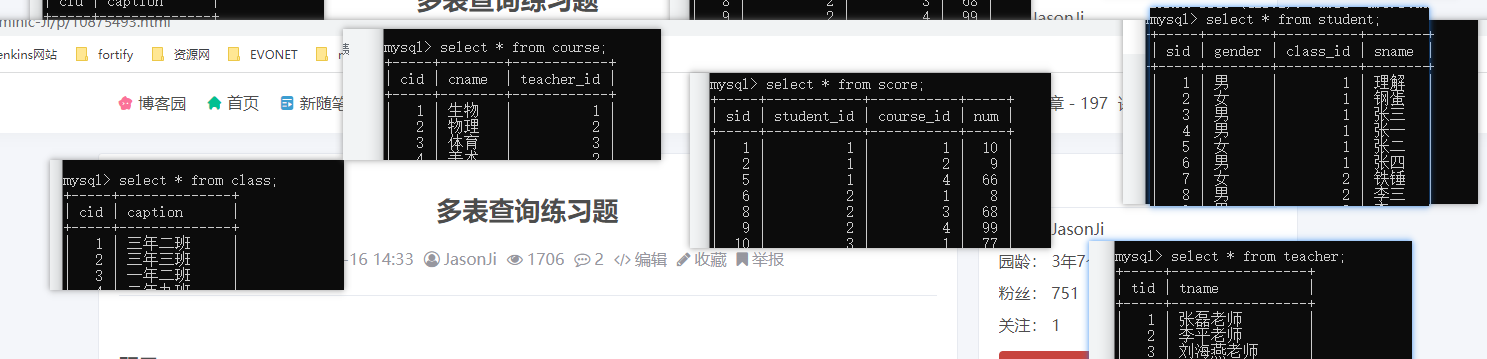
* 练习数据库查询题目: https://www.cnblogs.com/Dominic-Ji/p/10875493.html
1、查询所有的课程的名称以及对应的任课老师姓名
方法; 1 将课程表和老师表 inner join , 2 ,,然后找出课程对应的教师的名字
select course.cname,teacher.tname from course inner join teacher on course.teacher_id = teacher.tid;
能做几道做几道,不强制要求。掌握课上讲的题目解决思路即可
2 查询学生表中男女生各有多少人
select gender,count(gender) from student group by gender ;
3、查询物理成绩等于100的学生的姓名
思路; 1 先找物理课程的id ,2 根据id找到 分数为100的学生号, 3 再根据学生号去学生表找 学生的名字
select sname from student where sid in (select score.student_id from course inner join score on course.cid = score.course_id and score.num=100 and course.cname= '物理');
4、查询平均成绩大于八十分的同学的姓名和平均成绩
思路 1 去score表按照student_id分组,且having(num)>80 2 然后再 inner join student on sid表找到
select student.sname,new_table.num from student inner join (select student_id,avg(num) as num from score group by student_id having avg(num)>80) new_table on student.sid = new_table.student_id;
5、查询所有学生的学号,姓名,选课数,总成绩
思路 1 先根据score表中的 student_id 找到学号,总成绩,并关联student表找到姓名 group by studnet_id 即可
select student_id,student.sname,sum(score.course_id),sum(score.num) from score inner join student on score.student_id=student.sid group by score.student_id;
6、 查询姓李老师的个数 难易阶级别 0
select count(tid) from teacher where tname like '李%';
7、 查询没有报李平老师课的学生姓名,用到三次 inner join
思路1 根据 teacher表 inner join socre 表 找到cid ,2 然后和score表
方法一 select
select sname from student where sid in(select student_id from score where course_id in
(select cid from course where teacher_id in (select tid from teacher where tname !="李平老师")))
方法二 inner join
8、 查询物理课程比生物课程高的学生的学号 ?????? 思路 1 先找到 物理course_id,2 再找到生物course_id 3 再做对比并获取到student_id
9、 查询没有同时选修物理课程和体育课程的学生姓名
思路 1 先找到student_id, 2 再找sname
select sname from student where sid in (select score.student_id from score inner join course on score.course_id = course.cid where course.cname="体育" or course.cname="生物" group by score.student_id having count(
score.student_id)=1);
10、查询挂科超过两门(包括两门)的学生姓名和班级 思路: 1 先找成绩小于60的, 2 再将前面的表进行count
select student.sname,class.caption from student inner join class on student.class_id = class.cid where student.sid in
(select student_id from score where num<60 group by student_id having count(student_id)>=2);
11、查询选修了所有课程的学生姓名
思路 1 查询总课程数量 2 score表 group by student_id 再 having 3 再找到student_id
select student.sname from student where sid in (select student_id from score group by student_id having count(student_id)= (select count(cid) from course))
12、查询李平老师教的课程的所有成绩记录
pass
13、查询全部学生都选修了的课程号和课程名
思路, 1 学生都选修了课程名
select
14、查询每门课程被选修的次数
15、查询之选修了一门课程的学生姓名和学号
16、查询所有学生考出的成绩并按从高到低排序(成绩去重)
17、查询平均成绩大于85的学生姓名和平均成绩
18、查询生物成绩不及格的学生姓名和对应生物分数
19、查询在所有选修了李平老师课程的学生中,这些课程(李平老师的课程,不是所有课程)平均成绩最高的学生姓名
20、查询每门课程成绩最好的前两名学生姓名
21、查询不同课程但成绩相同的学号,课程号,成绩
22、查询没学过“叶平”老师课程的学生姓名以及选修的课程名称;
23、查询所有选修了学号为1的同学选修过的一门或者多门课程的同学学号和姓名;
24、任课最多的老师中学生单科成绩最高的学生姓名
