一、为nginx配置错误日志
Nginx错误日志是调试nginx的重要手段,属于核心功能模块的参数(ngx_core_module)该参数名字为err_log,是放在Main区块中全局配置
err_log的语法格式以及参数语法说明如下
err_log file level(级别)
关键字 日志文件 错误日志级别
其中关键字err_log不能改变

1 1、在配置文件中写入error_log logs/error.log error 2 [root@A conf]# Vim nginx.conf 3 worker_processes 1; 4 error_log logs/error.log error; →这里是写入的默认log 5 events { 6 worker_connections 1024; 7 } 8 http { 9 include mime.types; 10 default_type application/octet-stream; 11 sendfile on; 12 keepalive_timeout 65; 13 #nginx vhosts config 14 include extra/www.conf; 15 include extra/bbs.conf; 16 include extra/blog.conf; 17 include extra/status.conf; 18 } 19 2、检查语法,并且重启 20 3、查看日志,如果日志太多可以清空日志然后查看 21 [root@A conf]# cat ../error.log →查看nginx的错误日志文件 22 23 [root@A conf]# > ../logs/error.log →这个是日志太多然后看不清的时候清空日志 24 [root@A conf]# cat ../logs/error.log →之后查看日志
二、访问日志作用以及配置
所有的web软件都有这样的功能,会把每个用户访问网站的日志信息记录到指定的日志文件里面,供网站提供这分析用户浏览行为等,如百度。此功能由nginx_http_log_module模块负责,对应的官方地址:
http://nginx.org/en/docs/http/ngx_http_log_module.html
Nginx 访问日志参数
log_format 用来定义记录日志的格式(可以定义多种日志格式,取不同名字即可)
access_log 用来指定日志文件的路径及使用的何种日志格式记录日志
用法如下:
1、取出日志参数格式
下面的log_format格式,在vim nginx_default里面21到23行
log_format main '$remote_addr - $remote_user [$time_local] "$request" '
'$status $body_bytes_sent "$http_referer" '
'"$http_user_agent" "$http_x_forwarded_for"';
下面是定义参数
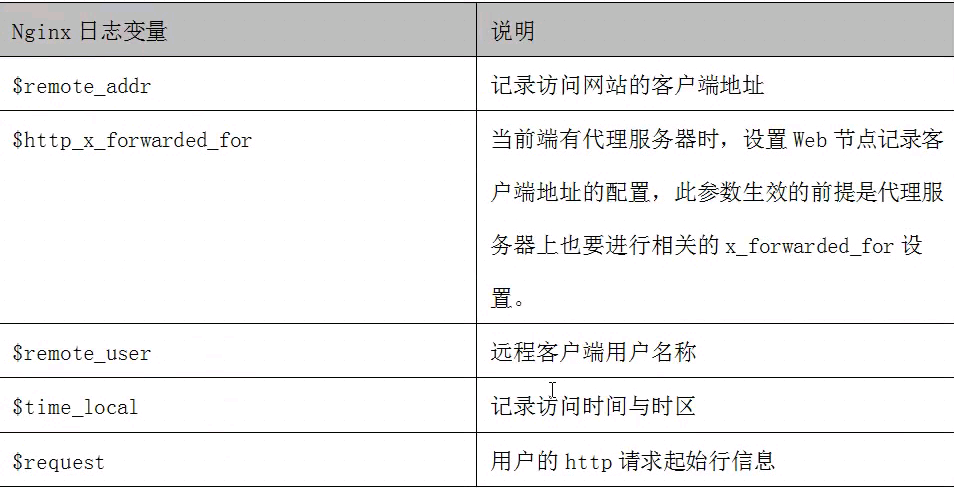

$http_x_forwarded_for 代理接收客户端信息
2、把参数放到配置的nginx.conf里面 Vim nginx.conf worker_processes 1; error_log logs/error.log error; events { worker_connections 1024; } http { include mime.types; default_type application/octet-stream; sendfile on; keepalive_timeout 65; log_format main '$remote_addr - $remote_user [$time_local] "$request" ' →这里放参数 '$status $body_bytes_sent "$http_referer" ' '"$http_user_agent" "$http_x_forwarded_for"'; →放参数 #nginx vhosts config include extra/www.conf; include extra/bbs.conf; include extra/blog.conf; include extra/status.conf; }
配置访问日志如下:

默认配置:access_log logs/access.log cimbined;
放置位置:http,server,location,if in location limit_except
access_log 访问位置,这里一般在虚拟主机里面
logs/access.log 记录文件
cimbined; 以什么样的格式记录
1、 写到虚拟主机里面,这里先写到www.conf里面 [root@A conf]# vim extra/www.conf server { listen 80; server_name www.cnblog.co pyrene; location / { root html/www; index index.html index.htm; } access_log logs/access_www.log main; -→放到location外面,logs是安装目录,后面是名字,以main的方式,这样才你能和log_format 结合使用 } 2、 检查语法/application/nginx/sbin/nginx –t,重启 3、 查看日志变化用 tail -f /application/nginx/logs/access_www.log 这里的是上面起名字防止的位置
1、 浏览器访问绑定的ip地址就会出现如下:并且和access_log对比
定义的格式
log_format main '$remote_addr - $remote_user [$time_local] "$request" '
'$status $body_bytes_sent "$http_referer" '
'"$http_user_agent" "$http_x_forwarded_for"';
里面有参数referer,可以显示你从那个页面过来的是什么手机,什么系统等等
真实的格式
192.168.197.1 - - [17/Dec/2
016:06:42:14 +0800] "GET /favicon.ico HTTP/1.1" 404 570 "-" "Mozilla/5.0 (Windows NT 10.0; WOW64) AppleWebKit/537.36 (KHTML, like Gecko) Maxthon/5.0.2.200 Chrome/47.0.2526.73 Safari/537.36" "-"
详细说明信息:
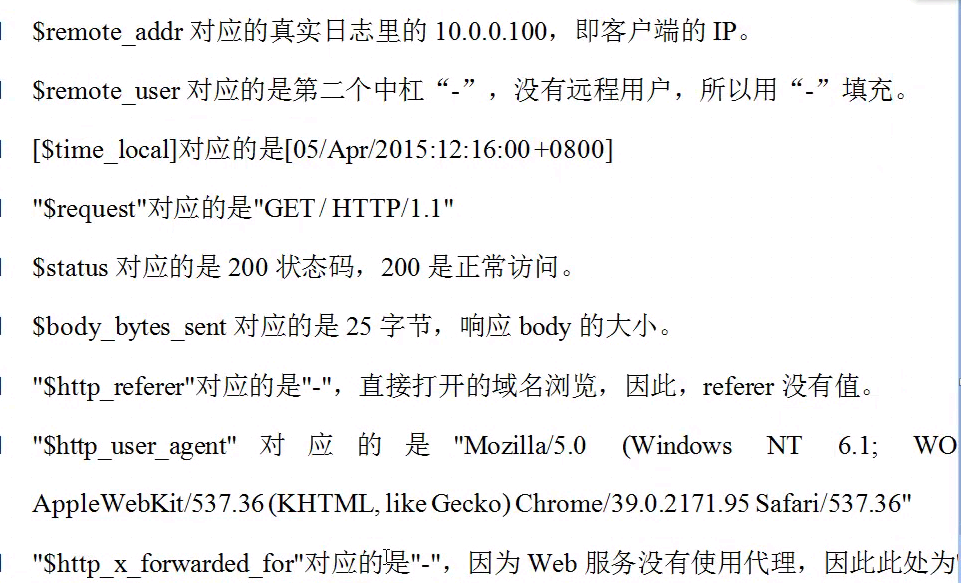
上面的还可以优化,如下
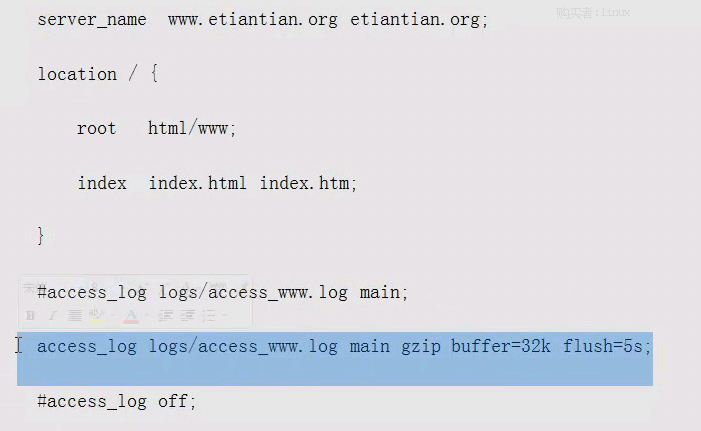
三、日志轮询
nginx中的日志轮询切割一般用cron+脚本
方法如下:
1、首先写入脚本
[root@oldboy logs]# mkdir /server/scripts -p [root@oldboy logs]# cd /server/scripts/ 写脚本之前先创建脚本存放目录 [root@oldboy scripts]# vim cut_nginx_log.sh #!/bin/bash cd /application/nginx/logs #这里如果有博客的log那就把log在这里mv /bin/mv access_www.log www_access_$(date +%F -d '-1day').log /application/nginx/sbin/nginx -s reload #下面可以把这个推送到备份服务器然后删除七天之前的
2、执行 /bin/sh /server/scripts/cut_nginx_log.sh
3、查看是否生成log
[root@oldboy logs]# ls
access.log access_www.log error.log nginx.pid www_access_2017-03-03.log
4、定时任务
[root@oldboy logs]# crontab -l
#time sync by pyrene 2017-1-16
*/5 * * * * /usr/sbin/ntpdate time.nist.gov >/dev/null 2>&1
# nginx acess_log
00 * * * * /bin/sh /server/scripts/cut_nginx_log.sh >/dev/null 2>&1