1,下载
https://www.lfd.uci.edu/~gohlke/pythonlibs/#wordcloud
2,安装 (window环境安装)
找的下载文件的路径
安装
|
1
|
pip install wordcloud-1.3.2-cp36-cp36m-win_amd64.whl |
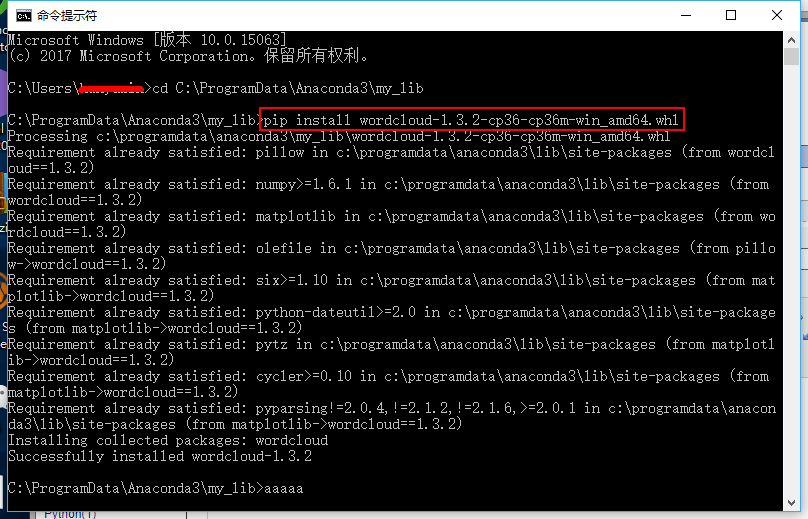
3,验证是否安装成功
添加英文数据的文件,比如我的是testfile.txt
文件内容为英文,比如
Devouring Time, blunt thou the lion's paws,
And make the earth devour her own sweet brood;
Pluck the keen teeth from the fierce tiger's jaws,
And burn the long-lived phoenix in her blood;
。。。。。。。。
运行python:
|
1
2
3
4
5
6
7
8
9
10
|
from wordcloud import WordCloudf = open(u'D:PythonWorkspaceAI/testfile.txt', 'r').read()wordcloud = WordCloud(background_color="white", width=1000, height=860, margin=2).generate(f)import matplotlib.pyplot as pltplt.imshow(wordcloud)plt.axis("off")plt.show()wordcloud.to_file('test1.png')//保存图片 |
结果
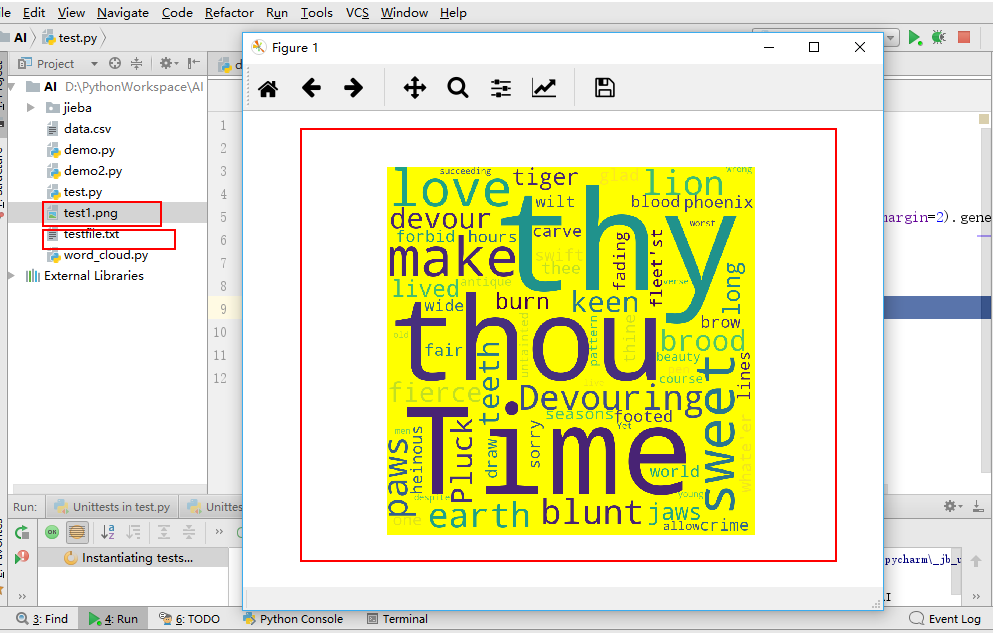
如果还有问题未能得到解决,搜索887934385交流群,进入后下载资料工具安装包等。最后,感谢观看!