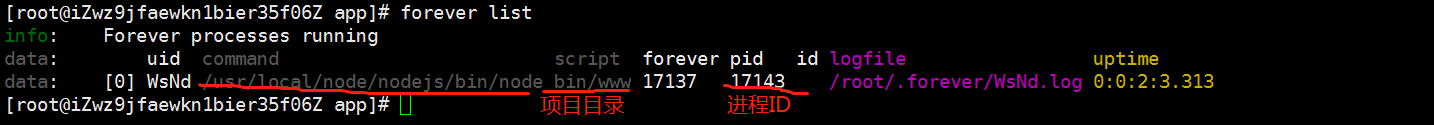1、node.js 守护进程组件 forever 安装
npm install forever -g
安装完成后截图:
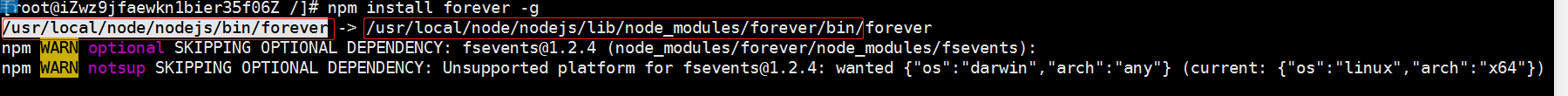
2、安装完成后在控制台输入 forever 出现
-bash: forever: command not found
3、添加环境变量
执行命令
vim /etc/profile
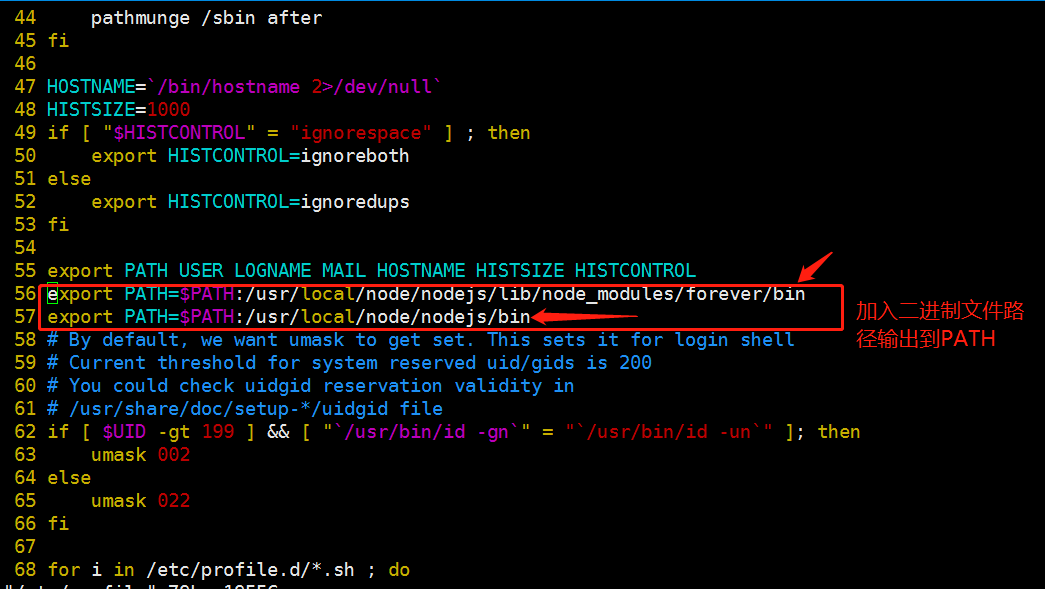
保存完后执行
source /etc/profile 刷新配置文件 即可执行 forever 命令
然后在node.js 项目根目录 执行:
forever start bin/www 即可启动node.js 项目

停止运行项目
forever stop bin/www
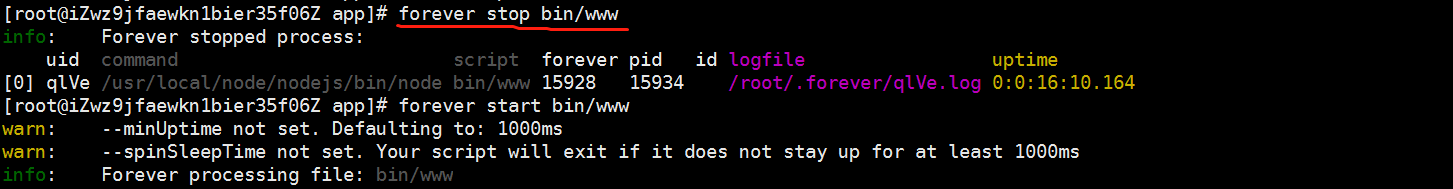
forever list 查看守护后台运行中的项目