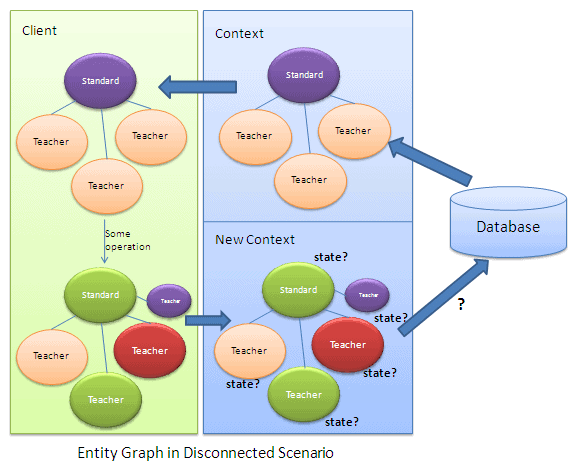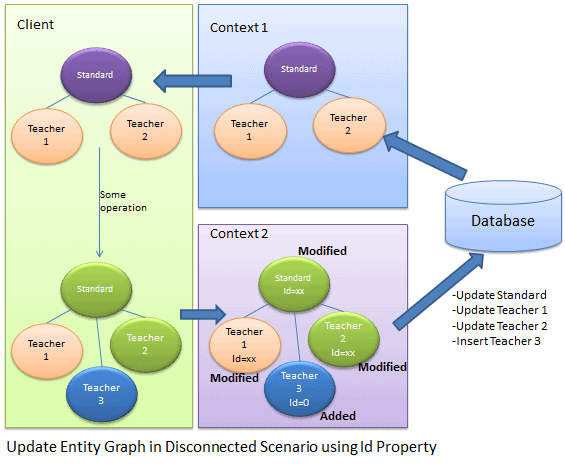Update Entity Graph using DbContext:
Updating an entity graph in disconnected scenario is a complex task. It is easy to add a new entity graph in disconnected mode, but to update an entity graph needs careful design consideration.
The problem in updating an entity graph in the disconnected scenario, is that the context doesn't know what operation was performed on it at the client side. As per the following figure, the new context doesn't know the state of each entity:
We need to identify the states of each entity in the entity graph, before calling the SaveChages() method of context. There are different patterns to identify entity state, which we need to consider in designing data layer with Entity Framework.
Patterns of Identifying Entity State in disconnected scenario:
There are several ways (some shown below) to identify an entity state in disconnected scenario:
- Using PrimaryKey (Id) property of an entity
- Having state property in entity set
Note: You can create your own design to identify an entity state based on your architecture. This is just for learning purposes.
1) Using PrimaryKey property of an entity:
You can use the PrimaryKey (Id) property of each entity to determine its entity state. However, you have to decide which of the following architectural rule to use:
- Each type of entity must have Id property (PK)
- Default value of Id property should be 0
As you can see in the figure shown above, the client fetches the Standard and Teacher entity graph and does some operations on it and then sends it to Context 2 to save the changes.
In the disconnected scenario, context2 doesn't know the state of each entity. It has to determine the state of the Standard entity by using StandardId and the state of the Teacher entity by using TeacherId property. If StandardId and TeacherID value is zero, that means it is a new entity and if it is not zero then it is a modified entity.
In the above figure, Standard, Teacher 1, and Teacher 2 have a non-zero Id property value so they are marked as Modified and Teacher 3 Id is zero so it is marked as Added.
The code snippet shown below uses Id property to mark an entity state:
Standard disconnectedStandard = null; using (var context = new SchoolDBEntities()) { context.Configuration.ProxyCreationEnabled = false; disconnectedStandard = context.Standards.Where(s => s.StandardId == 58).Include(s => s.Teachers).FirstOrDefault<Standard>(); } //Update Standard in disconnected mode disconnectedStandard.StandardName = "Edited Standard Name"; //Update teachers collection by editing first teacher and adding new teacher disconnectedStandard.Teachers.ElementAt(0).TeacherName = "Edited Teacher Name"; disconnectedStandard.Teachers.Add(new Teacher() { TeacherName = "New Teacher", StandardId = disconnectedStandard.StandardId }); using (var newContext = new SchoolDBEntities()) { //mark standard based on StandardId newContext.Entry(disconnectedStandard).State = disconnectedStandard.StandardId == 0 ? EntityState.Added : EntityState.Modified; //mark teacher based on StandardId foreach (Teacher tchr in disconnectedStandard.Teachers) newContext.Entry(tchr).State = tchr.TeacherId == 0 ? EntityState.Added : EntityState.Modified; newContext.SaveChanges(); }
Advantages:
- No need for extra coding/processing to determine entity state.
- Good performance.
Disadvantages:
- Every entity type needs to have an Id property. It cannot determine states of an entity that do not have Id property.
- Cannot identify an Unchanged entity. It is set to Modified state even if the entity is not changed at all. So, there is an unnecessary database update statement for an unchanged entity.
- Cannot handle delete entity scenario. It needs to handle deletion separately.
2) Having State property in every entity:
Another way to determine entity state is to have a State property in every entity type and set an appropriate state from the client side in disconnected mode. Then we just need to set the entity state as the state property of an entity object before calling SaveChanges of the new context.
Example:
First of all, create an IEntityState interface with enum property called ObjectState:
interface IEntityObjectState { EntityObjectState ObjectState { get; set; } } public enum EntityObjectState { Added, Modified, Deleted, Unchanged }
Now, implement an IEntityObjectState in each entity class, e.g. Standard and Teacher entity, as shown below:
public partial class Standard:IEntityObjectState { public Standard() { this.Students = new HashSet<Student>(); this.Teachers = new HashSet<Teacher>(); } public int StandardId { get; set; } public string StandardName { get; set; } public string Description { get; set; } public virtual ICollection<Student> Students { get; set; } public virtual ICollection<Teacher> Teachers { get; set; } [NotMapped] public EntityObjectState ObjectState { get; set; } } public partial class Teacher:IEntityObjectState { public Teacher() { this.Courses = new HashSet<Course>(); } public int TeacherId { get; set; } public string TeacherName { get; set; } public Nullable<int> StandardId { get; set; } public virtual ICollection<Course> Courses { get; set; } public virtual Standard Standard { get; set; } [NotMapped] public EntityObjectState ObjectState { get; set; } }
Set the appropriate state in disconnected mode on client side:
Teacher existingTeacher = null; using (var context = new SchoolDBEntities()) { context.Configuration.ProxyCreationEnabled = false; existingTeacher = context.Teachers.FirstOrDefault<Teacher>(); } Standard disconnectedStandard = new Standard() { StandardName = "New Standard", ObjectState = EntityObjectState.Added }; existingTeacher.ObjectState = EntityObjectState.Modified; //add existing teacher(in db) to standard disconnectedStandard.Teachers.Add(existingTeacher); //add new standard disconnectedStandard.Teachers.Add(new Teacher() { TeacherName = "New teacher", StandardId = disconnectedStandard.StandardId, ObjectState = EntityObjectState.Added });
Set the entity state as per ObjectState before calling SaveChanges.
using (var newContext = new SchoolDBEntities()) { //check the ObjectState property and mark appropriate EntityState if (disconnectedStandard.ObjectState == EntityObjectState.Added) newContext.Entry(disconnectedStandard).State = System.Data.Entity.EntityState.Added; else if (disconnectedStandard.ObjectState == EntityObjectState.Modified) newContext.Entry(disconnectedStandard).State =System.Data.Entity.EntityState.Modified; else if (disconnectedStandard.ObjectState == EntityObjectState.Deleted) newContext.Entry(disconnectedStandard).State = System.Data.Entity.EntityState.Deleted; else newContext.Entry(disconnectedStandard).State = System.Data.Entity.EntityState.Unchanged; //check the ObjectState property of each teacher and mark appropriate EntityState foreach (Teacher tchr in disconnectedStandard.Teachers) { if (tchr.ObjectState == EntityObjectState.Added) newContext.Entry(tchr).State = System.Data.Entity.EntityState.Added; else if (tchr.ObjectState == EntityObjectState.Modified) newContext.Entry(tchr).State = System.Data.Entity.EntityState.Modified; else if (tchr.ObjectState == EntityObjectState.Deleted) newContext.Entry(tchr).State = System.Data.Entity.EntityState.Deleted; else newContext.Entry(tchr).State = System.Data.Entity.EntityState.Unchanged; } //save changes newContext.SaveChanges(); }
Advantages:
- No need for extra coding/processing to determine the entity state
- Handles Added, Modified, Deleted, and Unchanged states properly
- No unnecessary update call for unchanged entities.
Disadvantage:
- Need to set the appropriate states of each entity in disconnected mode. So there is a need to be extra careful in disconnected mode.