项目目录:
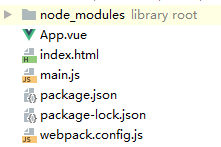
创建步骤:
(1)创建main.js(入口文件),index.html(项目首页),App.vue(根组件),webpack.config.js(webpack配置文件)
(2)安装项目依赖包npm install xxx
webpack有关:webpack、webpack-dev-server、webpack-cli、html-webpack-plugin(用于运行项目后在dist文件生成编译后的*.html文件)
vue有关:vue、vue-loader、vue-html-loader、vue-style-loader、vue-template-compiler
es6:babel-core、babel-loader、babel-plugin-transform-runtime、babel-preset-es2015、babel-runtime
css:css-loader
(3)package.json文件
{ "name": "myVue", "version": "1.0.0", "description": "", "main": "main.js", "scripts": { "dev": "webpack-dev-server --inline --hot", "build": "webpack" }, "keywords": [], "author": "", "license": "ISC", "dependencies": { "vue": "^2.6.11", "vue-template-compiler": "^2.6.11", "webpack": "^4.43.0", "webpack-dev-server": "^3.10.3" }, "devDependencies": { "babel-core": "^6.26.3", "babel-loader": "^7.1.5", "babel-plugin-transform-runtime": "^6.23.0", "babel-preset-es2015": "^6.24.1", "babel-runtime": "^6.26.0", "css-loader": "^3.5.3", "html-webpack-plugin": "^4.2.1", "vue-hot-reload-api": "^2.3.4", "vue-html-loader": "^1.2.4", "vue-loader": "^15.9.1", "vue-style-loader": "^4.1.2", "webpack-cli": "^3.3.11" } }
main.js
import Vue from 'vue'; import App from './App.vue'; new Vue({ el:'#app', render:function (creater) { return creater(App); } })
index.html
<!DOCTYPE html>
<html lang="en">
<head>
<meta charset="UTF-8">
<title>vue程序启动</title>
</head>
<body>
<div id="app"></div>
</body>
</html>
App.vue
<template>
<div>Hello World</div>
</template>
<script>
</script>
<style scoped>
</style>
webpack.config.js
const VueLoaderPlugin = require('vue-loader/lib/plugin');
const HtmlWebpackPlugin = require('html-webpack-plugin');
module.exports = {
entry: {main: './main.js'},
output: {
path: __dirname,
filename: './build.js'
},
module: {
rules: [
{ test: /.vue$/, loader: 'vue-loader' },
{
test:/.js$/,
loader: 'babel-loader',
exclude: /node_modules/,
options: {
presets: ['es2015'],
plugins: ['transform-runtime']
}
}
]
},
plugins: [
new VueLoaderPlugin(),
new HtmlWebpackPlugin({
template:'./index.html',
})
]
}