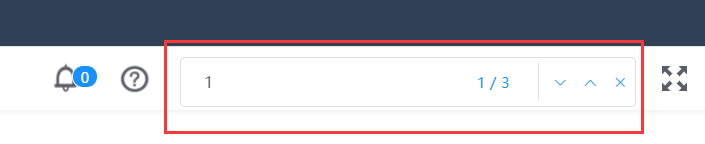最近有一个需求就是 做一个类似浏览器搜索功能(ctrl + f ),我以为会有浏览器自带的api啥的,没想到啥都没有,只能自己写了...
我找了个有人封装好的原生js插件叫find5,好像可以支持所有的浏览器;
具体参考网址是: https://www.seabreezecomputers.com/tips/find5.htm
我把它的插件下载下来了,文件名称是find5.js(名字啥的随便命名):
/* Cool Javascript Find on this Page
Ver 5.3
Written by Jeff Baker on September, 8, 2007.
Copyright 2014 by Jeff Baker -
Version 5.0 created 7/16/2014
Updated 8/5/2019 ver 5.4d
http://www.seabreezecomputers.com/tips/find.htm
Paste the following javascript call in your HTML web page where
you want a button called "Find on this Page...":
<script type="text/javascript" language="JavaScript"
src="find5.js">
</script>
When you click on the button a floating DIV will pop up
that will have a text box for users to enter in the text they
want to find on the page.
WARNING: If you want to place a second "Find on this page..."
button somewhere on the same page then use the code below for
the second button, otherwise firefox and netscape will not
display the text that users type in and it will not find
text correctly because there will be two different text input
boxes with the same name:
<input type="button" value="Find on this page..."
onclick="show();">
*/
/* You may edit the following variables */
var enable_site_search = 0; // 0 = Don't enable; 1 = Enable site search along with page search
var find_window_background = "white"; // the color of the pop-up window
var find_window_border = "gray"; // the border color of pop-up window
var find_text_color = "black"; // the color of the text in window
var find_title_color = "white"; // color of window title text
var find_window_width = 365; // width of window
var find_window_padding_top_height = 70 // 与窗口顶部的最高 相隔高度
//var find_window_height = 85; // height of window - Version 5.3f - No Longer Using
var find_root_node = null; // Leave as null to search entire doc or put id of div to search (ex: 'content'). Ver 5.0a - 7/18/2014
/* Do not edit the variables below this line */
var find_text_inter_span = '/' // 找出文字个数的中间连接符
// Simple drag object to hold all the variables for dragging
var drag = {mousex:0,mousey:0,tempx:'',tempy:'',isdrag:false, drag_obj:null, drag_obj_x:0, drag_obj_y:0};
var find_timer = 0; // used for timer to move window in IE when scrolling
// Create highlights array to hold each new span element
var highlights = [];
// Which find are we currently highlighting
var find_pointer = -1;
var find_text = ''; // Global variable of searched for text
var found_highlight_rule = 0; // whether there is a highlight css rule
var found_selected_rule = 0; // whether there is a selected css rule
document.onmousedown = MouseDown;
document.onmousemove = MouseMove;
document.onmouseup = MouseUp;
document.ontouchstart = MouseDown;
document.ontouchmove = MouseMove;
document.ontouchend = MouseUp;
function highlight(word, node)
{
if (!node)
node = document.body;
//var re = new RegExp(word, "i"); // regular expression of the search term // Ver 5.3c - Not using regular expressions search now
for (node=node.firstChild; node; node=node.nextSibling)
{
//console.log(node.nodeName);
if (node.nodeType == 3) // text node
{
var n = node;
// 当查找到的是style 类型的<svg>标签时 不继续查找
if (n.parentElement && n.parentElement.nodeName == 'style') {
continue;
}
//console.log(n.nodeValue);
var match_pos = 0;
//for (match_pos; match_pos > -1; n=after)
{
//match_pos = n.nodeValue.search(re); // Ver 5.3b - Now NOT using regular expression because couldn't search for $ or ^
match_pos = n.nodeValue.toLowerCase().indexOf(word.toLowerCase()); // Ver 5.3b - Using toLowerCase().indexOf instead
if (match_pos > -1) // if we found a match
{
var before = n.nodeValue.substr(0, match_pos); // split into a part before the match
var middle = n.nodeValue.substr(match_pos, word.length); // the matched word to preserve case
//var after = n.splitText(match_pos+word.length);
var after = document.createTextNode(n.nodeValue.substr(match_pos+word.length)); // and the part after the match
var highlight_span = document.createElement("span"); // create a span in the middle
if (found_highlight_rule == 1)
highlight_span.className = "highlight";
else
highlight_span.style.backgroundColor = "yellow";
highlight_span.appendChild(document.createTextNode(middle)); // insert word as textNode in new span
n.nodeValue = before; // Turn node data into before
n.parentNode.insertBefore(after, n.nextSibling); // insert after
n.parentNode.insertBefore(highlight_span, n.nextSibling); // insert new span
highlights.push(highlight_span); // add new span to highlights array
highlight_span.id = "highlight_span"+highlights.length;
node=node.nextSibling; // Advance to next node or we get stuck in a loop because we created a span (child)
}
}
}
else // if not text node then it must be another element
{
// nodeType 1 = element 原 matcher = /textarea|input/i 让input不支持搜索,现在把input从正则中去除,这个是定制化需求,看个人需要来改
if (node.nodeType == 1 && node.nodeName.match(/textarea/i) && node.type.match(/textarea|text|number|search|email|url|tel/i) && !getStyle(node, "display").match(/none/i)) {
textarea2pre(node);
}
else
{
if (node.nodeType == 1 && !getStyle(node, "visibility").match(/hidden/i)) // Dont search in hidden elements
if (node.nodeType == 1 && !getStyle(node, "display").match(/none/i)) // Dont search in display:none elements
highlight(word, node);
}
}
}
} // end function highlight(word, node)
function unhighlight()
{
for (var i = 0; i < highlights.length; i++)
{
var the_text_node = highlights[i].firstChild; // firstChild is the textnode in the highlighted span
var parent_node = highlights[i].parentNode; // the parent element of the highlighted span
// First replace each span with its text node nodeValue
if (highlights[i].parentNode)
{
highlights[i].parentNode.replaceChild(the_text_node, highlights[i]);
if (i == find_pointer) selectElementContents(the_text_node); // ver 5.1 - 10/17/2014 - select current find
parent_node.normalize(); // The normalize() method removes empty Text nodes, and joins adjacent Text nodes in an element
normalize(parent_node); // Ver 5.2 - 3/10/2015 - normalize() is incorrect in IE. It will combine text nodes but may leave empty text nodes. So added normalize(node) function below
}
}
// Now reset highlights array
highlights = [];
find_pointer = -1; // ver 5.1 - 10/17/2014
} // end function unhighlight()
function normalize(node) {
//http://stackoverflow.com/questions/22337498/why-does-ie11-handle-node-normalize-incorrectly-for-the-minus-symbol
if (!node) { return; }
if (node.nodeType == 3) {
while (node.nextSibling && node.nextSibling.nodeType == 3) {
node.nodeValue += node.nextSibling.nodeValue;
node.parentNode.removeChild(node.nextSibling);
}
} else {
normalize(node.firstChild);
}
normalize(node.nextSibling);
}
function findit()
{
// put the value of the textbox in string
var string = document.getElementById('fwtext').value;
// Version 5.4 - Site search
if (enable_site_search && document.getElementById("find_site_search").checked) {
var website = window.location.hostname; // Or replace with your website. Ex: example.com
var url = "https://www.google.com/search?q=site%3A"+website+"+"+string;
window.open(url, "coolfind");
return;
}
// 8-9-2010 Turn DIV to hidden just while searching so doesn't find the text in the window
findwindow.style.visibility = 'hidden';
//findwindow.style.display = 'none';
// if the text has not been changed and we have previous finds
if (find_text.toLowerCase() == document.getElementById('fwtext').value.toLowerCase() &&
find_pointer >= 0)
{
findnext(); // Find the next occurrence
}
else
{
unhighlight(); // Remove highlights of any previous finds
if (string == '') // if empty string
{
find_msg.innerHTML = "";
findwindow.style.visibility = 'visible';
return;
}
find_text = string;
// Ver 5.0a - 7/18/2014. Next four lines because find_root_node won't exist until doc loads
if (find_root_node != null)
var node = document.getElementById(find_root_node);
else
var node = null;
highlight(string, node); // highlight all occurrences of search string
if (highlights.length > 0) // if we found occurences
{
find_pointer = -1;
findnext(); // Find first occurrence
}
else
{
find_msg.innerHTML = " <b>0 " + find_text_inter_span + " 0</b>"; // ver 5.1 - 10/17/2014 - changed from "Not Found"
find_pointer = -1;
}
}
findwindow.style.visibility = 'visible';
//findwindow.style.display = 'block';
} // end function findit()
function findnext()
{
var current_find;
if (find_pointer != -1) // if not first find
{
current_find = highlights[find_pointer];
// Turn current find back to yellow
if (found_highlight_rule == 1)
current_find.className = "highlight";
else
current_find.style.backgroundColor = "yellow";
}
find_pointer++;
if (find_pointer >= highlights.length) // if we reached the end
find_pointer = 0; // go back to first find
var display_find = find_pointer+1;
find_msg.innerHTML = display_find+" " + find_text_inter_span + " "+highlights.length;
current_find = highlights[find_pointer];
// Turn selected find orange or add .find_selected css class to it
if (found_selected_rule == 1)
current_find.className = "find_selected";
else
current_find.style.backgroundColor = "orange";
//highlights[find_pointer].scrollIntoView(); // Scroll to selected element
scrollToPosition(highlights[find_pointer]);
} // end findnext()
// This function is to find backwards by pressing the Prev button
function findprev()
{
var current_find;
if (highlights.length < 1) {
return;
}
if (find_pointer != -1) // if not first find
{
current_find = highlights[find_pointer];
// Turn current find back to yellow
if (found_highlight_rule == 1)
current_find.className = "highlight";
else
current_find.style.backgroundColor = "yellow";
}
find_pointer--;
if (find_pointer < 0) // if we reached the beginning
find_pointer = highlights.length-1; // go back to last find
var display_find = find_pointer+1;
find_msg.innerHTML = display_find+" " + find_text_inter_span + " "+highlights.length;
current_find = highlights[find_pointer];
// Turn selected find orange or add .find_selected css class to it
if (found_selected_rule == 1)
current_find.className = "find_selected";
else
current_find.style.backgroundColor = "orange";
//highlights[find_pointer].scrollIntoView(); // Scroll to selected element
scrollToPosition(highlights[find_pointer]);
} // end findprev()
// This function looks for the ENTER key (13)
// while the find window is open, so that if the user
// presses ENTER it will do the find next
function checkkey(e)
{
var keycode;
if (window.event) // if ie
keycode = window.event.keyCode;
else // if Firefox or Netscape
keycode = e.which;
//find_msg.innerHTML = keycode;
if (keycode == 13) // if ENTER key
{
// ver 5.1 - 10/17/2014 - Blur on search so keyboard closes on iphone and android
if (window.event && event.srcElement.id.match(/fwtext/i)) event.srcElement.blur();
else if (e && e.target.id.match(/fwtext/i)) e.target.blur();
findit(); // call findit() function (like pressing NEXT)
}
else if (keycode == 27) // ESC key // Ver 5.1 - 10/17/2014
{
hide(); // Close find window on escape key pressed
}
} // end function checkkey()
// This function makes the findwindow DIV visible
// so they can type in what they want to search for
function show()
{
// Object to hold textbox so we can focus on it
// so user can just start typing after "find" button
// is clicked
var textbox = document.getElementById('fwtext');
// Make the find window visible
findwindow.style.visibility = 'visible';
//fwtext.style.visibility = 'visible';
// Put cursor focus in the text box
textbox.focus();
textbox.select(); // ver 5.1 - 10/17/2014 - Select the text to search for
textbox.setSelectionRange(0, 9999); // ver. 5.3 - 5/15/2015 - iOS woould not select without this
// Call timer to move textbox in case they scroll the window
// 关闭移动窗口
// find_timer = setInterval('move_window();', 500);
// Setup to look for keypresses while window is open
document.onkeydown = checkkey;
} // end function show()
// This function makes the findwindow DIV hidden
// for when they click on close
function hide()
{
unhighlight(); // Remove highlights of any previous finds - ver 5.1 - 10/17/2014
findwindow.style.visibility = 'hidden';
// turn off timer to move window on scrolling
clearTimeout(find_timer);
// Make document no longer look for enter key
document.onkeydown = null;
} // end function hide()
// This function resets the txt selection pointer to the
// beginning of the body so that we can search from the
// beginning for the new search string when somebody
// enters new text in the find box
function resettext()
{
console.log('changevalue++')
if (find_text.toLowerCase() != document.getElementById('fwtext').value.toLowerCase())
unhighlight(); // Remove highlights of any previous finds
} // end function resettext()
// This function makes the find window jump back into view
// if they scroll while it is open or if the page automatically
// scrolls when it is hightlighting the next found text
function move_window()
{
//var findwindow = document.getElementById('findwindow');
// get current left, top and height of find_window
var fwtop = parseFloat(findwindow.style.top);
var fwleft = parseFloat(findwindow.style.left);
// var fwheight = parseFloat(findwindow.style.height); // Version 5.3f - Was returning NaN in Chrome - changed to below
var fwheight = parseFloat(findwindow.offsetHeight); // Version 5.3f
// get current top and bottom position of browser screen
if (document.documentElement.scrollTop) // Needed if you use doctype loose.htm
var current_top = document.documentElement.scrollTop;
else
var current_top = document.body.scrollTop;
// ver 2.3c 9/14/2013
var current_bottom = (window.innerHeight || document.documentElement.clientHeight || document.body.clientHeight) + current_top;
// get current left and right position of browser
if (document.documentElement.scrollLeft) // Needed if you use doctype loose.htm
var current_left = document.documentElement.scrollLeft;
else
var current_left = document.body.scrollLeft;
// ver 2.3c 9/14/2013
var current_right = (window.innerWidth || document.documentElement.clientWidth || document.body.clientWidth) + current_left;
//find_msg.innerHTML = current_right + ',' + current_left;
// Only move window if it is out of the view
if (fwtop < current_top)
{
// 如果高度小于 固定高度,重新定位
// move window to current_top
findwindow.style.top = current_top + find_window_padding_top_height +'px';
}
else if (fwtop > current_top + find_window_padding_top_height)
{
// 如果高度大于 固定高度,重新定位
findwindow.style.top = current_top + find_window_padding_top_height +'px';
}
else if (fwtop > current_bottom - fwheight)
{
// move to current_bottom
findwindow.style.top = current_top + find_window_padding_top_height +'px';
// findwindow.style.top = current_bottom - fwheight + 'px';
}
// Only move left position if out of view
if (fwleft < current_left ||
fwleft > current_right)
{
findwindow.style.left = current_left + 'px';
}
/* var find_msg = document.getElementById('find_msg');
find_msg.innerHTML = 'find window: ' + fwtop
+ ' curr_bottom: ' + current_bottom; */
} // end function move_window()
function MouseDown(event)
{
drag.tempx = drag.tempy = ''; // For single click on object
if (!event) event = window.event; // 10/5/2014 - ver 5.0d - for older IE <= 9
var fobj = event.target || event.srcElement; // The element being clicked on (FF || IE)
// get current screen scrollTop and ScrollLeft
var scrollLeft = document.body.scrollLeft || document.documentElement.scrollLeft;
var scrollTop = document.body.scrollTop || document.documentElement.scrollTop;
// ver 5.1 - 10/17/2014 - Let users highlight textareas and inputs by not dragging them
if (typeof fobj.nodeName != "undefined")
if (fobj.nodeName.toLowerCase() == "input" ||
fobj.nodeName.toLowerCase() == "textarea")
return true;
// If parent or grandparents of obj is a dragme item then make the parent the fobj
for (fobj; fobj; fobj=fobj.parentNode)
{
// 7/30/2014 ver 5.0b
if (fobj.className)
if (String(fobj.className).match(/dragme/i))
break;
}
// If parent of obj is a dragme item then make the parent the fobj
/*if (fobj.parentNode.className)
if (fobj.parentNode.className.match(/dragme/i))
fobj = fobj.parentNode;*/
if (fobj) // 7/30/2014 ver 5.0b
if (fobj.className.match(/dragme/i)) // Only drag objects that have class="dragme"
{
//fobj.style.zIndex = parseInt(getStyle(fobj, "z-index"))+1; // Make sure dragged object is in front
// ^ ver 5.1 - 10/17/2014 - May have caused IE 8 Invalid Argument
// If there was a previous object dragged then push it back on the screen
//if (drag.drag_obj)
// drag.drag_obj.style.zIndex = parseInt(getStyle(fobj, "z-index"))-1;
// ^ ver 5.1 - 10/17/2014 - May have caused IE 8 Invalid Argument
//if (document.getElementById('find_msg'))
// document.getElementById('find_msg').innerHTML = getStyle(fobj, "z-index");
drag.isdrag = true; // Tell mouseMove we are dragging
drag.drag_obj = fobj; // Put dragged element into global variable
drag.drag_obj_x = parseInt(drag.drag_obj.offsetLeft); // get current x of element
drag.drag_obj_y = parseInt(drag.drag_obj.offsetTop); // get current y of element
// Add scrollTop and scrollLeft to recorded mouse position
drag.mousex = event.clientX + scrollLeft;
drag.mousey = event.clientY + scrollTop;
/* if touchevents from iphone */
if (event.type == "touchstart")
if(event.touches.length == 1)
{ // Only deal with one finger
var touch = event.touches[0]; // Get the information for finger #1
var node = touch.target; // Find the node the drag started from (redundant)
// node.style.position = "absolute";
drag.mousex = touch.pageX; // includes scroll offset
drag.mousey = touch.pageY; // includes scroll offset
}
return true; // 8/25/2014 version 5.0c (Now all buttons and onclick work on iphone and android)
}
} // end function MouseDown(event)
function MouseMove(event)
{
if (drag.isdrag)
{
// Use 'event' above because IE only uses event and FF can use anything
if (!event) event = window.event; // 10/5/2014 - ver 5.0d - for older IE <= 9
drag.tempx = event.clientX; // record new mouse position x
drag.tempy = event.clientY; // record new mouse position y
// get current screen scrollTop and ScrollLeft
var scrollLeft = document.body.scrollLeft || document.documentElement.scrollLeft;
var scrollTop = document.body.scrollTop || document.documentElement.scrollTop;
// Add scrollTop and scrollLeft to drag.tempx and drag.tempy
drag.tempx += scrollLeft;
drag.tempy += scrollTop;
drag.drag_obj.style.position = 'absolute';
/* if touchevents from iphone */
if (event.type == "touchmove")
if(event.touches.length == 1)
{ // Only deal with one finger
var touch = event.touches[0]; // Get the information for finger #1
var node = touch.target; // Find the node the drag started from
// node.style.position = "absolute";
drag.tempx = touch.pageX; // includes scroll offset
drag.tempy = touch.pageY; // includes scroll offset
}
//if (document.getElementById('find_msg'))
// document.getElementById('find_msg').innerHTML = drag.tempx+", "+drag.tempy;
// Dragged element position = old position + new mouse position - old mouse position
drag.drag_obj.style.left = drag.drag_obj_x + drag.tempx - drag.mousex + "px"; // 7/30/2014 ver 5.0b
drag.drag_obj.style.top = drag.drag_obj_y + drag.tempy - drag.mousey + "px"; // 7/30/2014 ver 5.0b
return false;
}
} // end function MouseMove(event)
function MouseUp()
{
if (drag.isdrag == true)
{
if (drag.tempx == '' && drag.tempy == '')
{
//if (document.getElementById('find_msg'))
// document.getElementById('find_msg').innerHTML += " You clicked!";
}
}
drag.isdrag = false;
}
function isOnScreen(el) // Version 5.4d
{
/* This checks to see if an element is within the current user viewport or not */
var scrollLeft = document.body.scrollLeft || document.documentElement.scrollLeft;
var scrollTop = document.body.scrollTop || document.documentElement.scrollTop;
var screenHeight = window.innerHeight || document.documentElement.clientHeight || document.body.clientHeight; // Version 1.2.0
var screenWidth = window.innerWidth || document.documentElement.clientWidth || document.body.clientWidth; // Version 1.2.0
var scrollBottom = (window.innerHeight || document.documentElement.clientHeight || document.body.clientHeight) + scrollTop;
var scrollRight = (window.innerWidth || document.documentElement.clientWidth || document.body.clientWidth) + scrollLeft;
var onScreen = false;
/* New way: el.getBoundingClientRect always returns
left, top, right, bottom of
an element relative to the current screen viewport */
var rect = el.getBoundingClientRect();
if (rect.bottom >= 0 && rect.right >= 0 &&
rect.top <= screenHeight && rect.left <= screenWidth) // Version 1.2.0 - Changed from scrollBottom and scrollRight
return true;
else {
// Verison 1.0.2 - Calculate how many pixels it is offscreen
var distance = Math.min(Math.abs(rect.bottom), Math.abs(rect.right), Math.abs(rect.top - screenHeight), Math.abs(rect.left - screenWidth));
return -Math.abs(distance); // Version 1.0.2 - Return distance as a negative. Used to return false if off screen
}
}
function scrollToPosition(field)
{
// This function scrolls to the DIV called 'edited'
// It is called with onload. 'edited' only exists if
// they just edited a comment or the last comment
// if they just sent a comment
var scrollLeft = document.body.scrollLeft || document.documentElement.scrollLeft;
var scrollTop = document.body.scrollTop || document.documentElement.scrollTop;
var scrollBottom = (window.innerHeight || document.documentElement.clientHeight || document.body.clientHeight) + scrollTop;
var scrollRight = (window.innerWidth || document.documentElement.clientWidth || document.body.clientWidth) + scrollLeft;
if (field)
{
if (isOnScreen(field) != true) // Version 5.4d
{
//window.scrollTo(elemPosX ,elemPosY);
var isSmoothScrollSupported = 'scrollBehavior' in document.documentElement.style;
if(isSmoothScrollSupported) {
field.scrollIntoView({
behavior: "smooth",
block: "center"
});
} else {
//fallback to prevent browser crashing
field.scrollIntoView(false);
}
}
//window.scrollTo((field.getBoundingClientRect().left + scrollLeft) - ((scrollRight-scrollLeft)/2), (field.getBoundingClientRect().top + scrollTop) - ((scrollBottom-scrollTop)/2));
}
} // end function scrollToPosition()
/* It is not possible to get certain styles set in css such as display using
the normal javascript. So we have to use this function taken from:
http://www.quirksmode.org/dom/getstyles.html */
function getStyle(el,styleProp)
{
// if el is a string of the id or the actual object of the element
var x = (document.getElementById(el)) ? document.getElementById(el) : el;
if (x.currentStyle) // IE
var y = x.currentStyle[styleProp];
else if (window.getComputedStyle) // FF
var y = document.defaultView.getComputedStyle(x,null).getPropertyValue(styleProp);
return y;
}
function create_div2(dleft, dtop, dwidth, dheight)
{
if (document.documentElement.scrollTop) // Needed if you use doctype loose.htm
var current_top = document.documentElement.scrollTop;
else
var current_top = document.body.scrollTop;
if (document.getElementById('findwindow'))
{
findwindow = document.getElementById('findwindow');
//win_iframe = document.getElementById('win_iframe');
}
else
{
findwindow.id = "findwindow";
findwindow.style.position = 'absolute';
document.body.appendChild(findwindow);
document.body.insertBefore(findwindow, document.body.firstChild);
findwindow.className = 'findwindow dragme';
findwindow.style.visibility = 'hidden';
}
var winLeft = document.body.offsetWidth
findwindow.style.backgroundColor = find_window_background;
findwindow.style.border = '2px solid ' + find_window_border;
findwindow.style.borderRadius = '4px'
findwindow.style.color = find_text_color;
findwindow.style.width = find_window_width + 'px';
//findwindow.style.height = + find_window_height + 'px'; // Version 5.3f - No longer using
findwindow.style.top = '63px';
findwindow.style.left = (winLeft - find_window_width - 280) + 'px' ;
findwindow.style.padding = '0px';
findwindow.style.zIndex = 2000;
findwindow.style.fontSize = '14px';
findwindow.style.overflowX = 'hidden';
//findwindow.style.display = "block";
// This part creates the title bar
var string = '<div style="text-align: center'
+ '; ' + (find_window_width-20) + 'px'
+ ';cursor: move' // turn mouse arrow to move icon
+ ';color: ' + find_title_color
+ ';border: 1px solid ' + find_text_color
+ ';">find_window_border
+ ';float: left'
+ ';" onmouseover="over=1;" onmouseout="over=0;">'
+ '搜索窗口</div>';
// This part creates the closing X
string += '<div onclick="hide();" class="close" style="text-align: center'
+ '; ' + (16) + 'px'
+ ';cursor: default' // make mouse arrow stay an arrow instead of turning to text arrow
+ ';font-weight: bold'
+ ';"> + ';border: 1px solid ' + find_text_color
+ ';float: right'
+ ';">'
+ 'X' // write the letter X
+ '</div><br /> ';
// This part creates the instructions and the "find" button
string += '<div id="window_body" style="padding: 5px;">'
+ '<form onsubmit="return false;"><input type="search" size="25" maxlength="25"' +
' class="el-input__inner el-input el-input--small" id="fwtext"'
+ ' onchange="resettext(); findit();" placeholder="搜索文本">'
+ '<input type="button" class="el-button filter-item el-button--primary el-button--small" value="下一个" onclick="this.blur(); findit();">' // ver 5.3 - 5/15/2015 - added this.blur();
+ '<input type="button" class="el-button filter-item el-button--primary el-button--small" value="上一个" onclick="findprev();">'
+ ' <span id="find_msg"><br /></span>';
if (enable_site_search) { // Version 5.4
string += '<br /><label><input type="radio" name="search_type" value="page" checked>Page</label>'+
'<label><input type="radio" name="search_type" value="site" id="find_site_search">Site</label>';
}
string += '</form></div> ';
// ^ ver 5.1 - 10/17/2014
findwindow.innerHTML = string;
// Check to see if css rules exist for hightlight and find_selected.
var sheets = document.styleSheets;
for (var i=0; i < sheets.length; i++)
{
// IE <= 8 uses rules; FF & Chrome and IE 9+ users cssRules
try { // Version 5.4c - Fix Firefox "InvalidAccessError: A parameter or an operation is not supported by the underlying object" bug
var rules = (sheets[i].rules) ? sheets[i].rules : sheets[i].cssRules;
if (rules != null)
for (var j=0; j < rules.length; j++)
{
if (rules[j].selectorText == '.highlight')
found_highlight_rule = 1;
else if (rules[j].selectorText == '.find_selected')
found_selected_rule = 1;
}
}
catch(error) {
console.error("Caught Firefox CSS loading error: "+error);
}
}
} // end function create_div()
function create_div_html(dleft, dtop, dwidth, dheight)
{
// debugger
console.log('enter this method create_div_html')
if (document.documentElement.scrollTop) // Needed if you use doctype loose.htm
var current_top = document.documentElement.scrollTop;
else
var current_top = document.body.scrollTop;
if (document.getElementById('findwindow'))
{
console.log('have find findwindow')
findwindow = document.getElementById('findwindow');
//win_iframe = document.getElementById('win_iframe');
}
else
{
findwindow.id = "findwindow";
findwindow.style.position = 'absolute';
document.body.appendChild(findwindow);
document.body.insertBefore(findwindow, document.body.firstChild);
findwindow.className = 'findwindow dragme';
findwindow.style.visibility = 'hidden';
}
var winLeft = document.body.offsetWidth
// findwindow.style.backgroundColor = find_window_background;
// findwindow.style.border = '2px solid ' + find_window_border;
// findwindow.style.borderRadius = '4px'
findwindow.style.color = find_text_color;
findwindow.style.width = find_window_width + 'px';
// findwindow.style.height = + find_window_height + 'px'; // Version 5.3f - No longer using
// findwindow.style.top = '63px';
// findwindow.style.left = (winLeft - find_window_width - 280) + 'px' ;
findwindow.style.padding = '0px';
findwindow.style.zIndex = 2000;
findwindow.style.fontSize = '14px';
findwindow.className = 'el-input__inner el-input el-input--small'
findwindow.style.marginTop = '8px'
// findwindow.style.overflowX = 'hidden';
//findwindow.style.display = "block";
// This part creates the title bar
var string = '';
// This part creates the instructions and the "find" button
string += '<div id="window_body" style="padding-left: 15px;">'
+ '<form onsubmit="return false;"><div style="float:left;padding: 3px;"><input type="search" size="20" maxlength="20"' +
' class="el-input__inner el-input el-input--small paperview-input-text" ' +
' style="float:left; 200px;margin-left: -15px;margin-right: 10px;border: 0px;background-image: none;" id="fwtext"'
+ ' placeholder="请输入关键字"/>'
+ '<button type="button" class="el-button el-button--text el-button--small" style="float:left;border-right: 1px solid #DCDFE6;border-radius: 0px; 73px;height: 30px;word-break:break-all;" id="find_msg"/>'
+ '<button type="button" class="el-button el-button--text el-button--small el-icon-arrow-up" style="float:left;" onclick="findprev();"/>'
+ '<button type="button" class="el-button el-button--text el-button--small el-icon-arrow-down" style="float:left;" onclick="this.blur(); findit();"/>' // ver 5.3 - 5/15/2015 - added this.blur();
+ '<button type="button" class="el-button el-button--text el-button--small el-icon-close" style="float:left;" onclick="hide();" id="close-search"/>'
+ '</div>';
if (enable_site_search) { // Version 5.4
string += '<br /><label><input type="radio" name="search_type" value="page" checked>Page</label>'+
'<label><input type="radio" name="search_type" value="site" id="find_site_search">Site</label>';
}
string += '</form></div> ';
// ^ ver 5.1 - 10/17/2014
findwindow.innerHTML = string;
// search input 实时监听文本内容变化 , 一直输入一直搜索,比onchange失去焦点搜索好一点
var fwtextDom = document.getElementById("fwtext");
if(document.all){
// ie浏览器的监听事件
console.log('onpropertychange method only for IE')
fwtextDom.onpropertychange=function(){
findit();
// findit方法会如果网页中找不到search txt会失去 鼠标输入焦点,变得不可以再输入,需要设置find_pointer为一直到不到元素,才不会失去焦点
find_pointer = -1;
}
} else {
// 其他浏览器的监听事件
console.log('oninput method for Chrome and other except IE')
fwtextDom.oninput=function(){
findit();
// findit方法会如果网页中找不到search txt会失去 鼠标输入焦点,变得不可以再输入,需要设置find_pointer为一直到不到元素,才不会失去焦点
find_pointer = -1;
}
}
// Check to see if css rules exist for hightlight and find_selected.
var sheets = document.styleSheets;
for (var i=0; i < sheets.length; i++)
{
// IE <= 8 uses rules; FF & Chrome and IE 9+ users cssRules
try { // Version 5.4c - Fix Firefox "InvalidAccessError: A parameter or an operation is not supported by the underlying object" bug
var rules = (sheets[i].rules) ? sheets[i].rules : sheets[i].cssRules;
if (rules != null)
for (var j=0; j < rules.length; j++)
{
if (rules[j].selectorText == '.highlight')
found_highlight_rule = 1;
else if (rules[j].selectorText == '.find_selected')
found_selected_rule = 1;
}
}
catch(error) {
console.error("Caught Firefox CSS loading error: "+error);
}
}
return string
}
function textarea2pre(el)
{
// el is the textarea element
// If a pre has already been created for this textarea element then use it
if (el.nextSibling && el.nextSibling.id && el.nextSibling.id.match(/pre_/i))
var pre = el.nextsibling;
else
var pre = document.createElement("pre");
var the_text = el.value; // All the text in the textarea
// replace <>" with entities
the_text = the_text.replace(/>/g,'>').replace(/</g,'<').replace(/"/g,'"');
//var text_node = document.createTextNode(the_text); // create text node for pre with text in it
//pre.appendChild(text_node); // add text_node to pre
pre.innerHTML = the_text;
// Copy the complete HTML style from the textarea to the pre
var completeStyle = "";
if (typeof getComputedStyle !== 'undefined') // webkit
{
completeStyle = window.getComputedStyle(el, null).cssText;
if (completeStyle != "") // Verison 5.3f - Is empty in IE 10 and Firefox
pre.style.cssText = completeStyle; // Everything copies fine in Chrome
else { // Version 5.3f - Because cssText is empty in IE 10 and Firefox
var style = window.getComputedStyle(el, null);
for (var i = 0; i < style.length; i++) {
completeStyle += style[i] + ": " + style.getPropertyValue(style[i]) + "; ";
}
pre.style.cssText = completeStyle;
}
}
else if (el.currentStyle) // IE
{
var elStyle = el.currentStyle;
for (var k in elStyle) { completeStyle += k + ":" + elStyle[k] + ";"; }
//pre.style.cssText = completeStyle;
pre.style.border = "1px solid black"; // border not copying correctly in IE
}
el.parentNode.insertBefore(pre, el.nextSibling); // insert pre after textarea
// If textarea blur then turn pre back on and textarea off
el.onblur = function() { this.style.display = "none"; pre.style.display = "block"; };
// If textarea changes then put new value back in pre
el.onchange = function() { pre.innerHTML = el.value.replace(/>/g,'>').replace(/</g,'<').replace(/"/g,'"'); };
el.style.display = "none"; // hide textarea
pre.id = "pre_"+highlights.length; // Add id to pre
// Set onclick to turn pre off and turn textarea back on and perform a click on the textarea
// for a possible onclick="this.select()" for the textarea
pre.onclick = function() {this.style.display = "none"; el.style.display = "block"; el.focus(); el.click()};
// this.parentNode.removeChild(this); // old remove pre in onclick function above
} // end function textarea2pre(el)
// ver 5.1 - 10/17/2014
function selectElementContents(el)
{
/* http://stackoverflow.com/questions/8019534/how-can-i-use-javascript-to-select-text-in-a-pre-node-block */
if (window.getSelection && document.createRange) {
// IE 9 and non-IE
var range = document.createRange();
range.selectNodeContents(el);
var sel = window.getSelection();
sel.removeAllRanges();
sel.addRange(range);
} else if (document.body.createTextRange) {
// IE < 9
var textRange = document.body.createTextRange();
textRange.moveToElementText(el);
textRange.select();
//textRange.execCommand("Copy");
}
} // end function selectElementContents(el)
// This part creates a visible button on the HTML page to
// where the script is pasted in the HTML code
// document.write('<input type="button" value="Find on this page..."'
// + ' onclick="show();">');
// Create the DIV
var findwindow = document.createElement("div");
// setTimeout("initFindWin()", 5000)
// 启动初始化函数,必须要在插件渲染完成之后再初始化,不然就会创建新的div函数,所以vue使用 mounted 初始化
function initFindWin() {
// 创建窗口方法1 默认样式
// create_div2();
// 创建窗口方法2 定制化样式
create_div_html();
/* 10/5/2015 - To not have a find window that opens but rather to
have the find box displayed in the page:
1. Comment out lines 314, 315, 774, 775 and 779
2. Uncomment all the lines below:
*/
/*var find_content = '<div id="window_body" style="padding: 5px;">'
+ 'Type in text to find: '
+ '<form onsubmit="return false;"><input type="search" size="25" maxlength="25" id="fwtext"'
+ ' onchange="resettext();">'
+ '<input type="button" value="Find Prev" onclick="findprev();">'
+ '<input id="btn" type="button" value="Find Next" onclick="findit();">'
+ '</form></div>'
+ '<div id="find_msg"><br /></div>';
document.write(find_content);
document.getElementById('fwtext').onkeydown = checkkey;
*/
var find_msg = document.getElementById('find_msg');
}
上面的是原生代码;
我使用的是vue2.6的版本,又封装了一次,以下是我自己修改过的find5.js
/* Cool Javascript Find on this Page
Ver 5.3
Written by Jeff Baker on September, 8, 2007.
Copyright 2014 by Jeff Baker -
Version 5.0 created 7/16/2014
Updated 8/5/2019 ver 5.4d
http://www.seabreezecomputers.com/tips/find.htm
Paste the following javascript call in your HTML web page where
you want a button called "Find on this Page...":
<script type="text/javascript" language="JavaScript"
src="find5.js">
</script>
When you click on the button a floating DIV will pop up
that will have a text box for users to enter in the text they
want to find on the page.
WARNING: If you want to place a second "Find on this page..."
button somewhere on the same page then use the code below for
the second button, otherwise firefox and netscape will not
display the text that users type in and it will not find
text correctly because there will be two different text input
boxes with the same name:
<input type="button" value="Find on this page..."
onclick="show();">
*/
/* You may edit the following variables */
var enable_site_search = 0; // 0 = Don't enable; 1 = Enable site search along with page search
var find_window_background = "white"; // the color of the pop-up window
var find_window_border = "gray"; // the border color of pop-up window
var find_text_color = "black"; // the color of the text in window
var find_title_color = "white"; // color of window title text
var find_window_width = 365; // width of window
var find_window_padding_top_height = 70 // 与窗口顶部的最高 相隔高度
//var find_window_height = 85; // height of window - Version 5.3f - No Longer Using
var find_root_node = null; // Leave as null to search entire doc or put id of div to search (ex: 'content'). Ver 5.0a - 7/18/2014
/* Do not edit the variables below this line */
var find_text_inter_span = '/' // 找出文字个数的中间连接符
// Simple drag object to hold all the variables for dragging
var drag = {mousex:0,mousey:0,tempx:'',tempy:'',isdrag:false, drag_obj:null, drag_obj_x:0, drag_obj_y:0};
var find_timer = 0; // used for timer to move window in IE when scrolling
// Create highlights array to hold each new span element
var highlights = [];
// Which find are we currently highlighting
var find_pointer = -1;
var find_text = ''; // Global variable of searched for text
var found_highlight_rule = 0; // whether there is a highlight css rule
var found_selected_rule = 0; // whether there is a selected css rule
document.onmousedown = MouseDown;
document.onmousemove = MouseMove;
document.onmouseup = MouseUp;
document.ontouchstart = MouseDown;
document.ontouchmove = MouseMove;
document.ontouchend = MouseUp;
function highlight(word, node)
{
if (!node)
node = document.body;
//var re = new RegExp(word, "i"); // regular expression of the search term // Ver 5.3c - Not using regular expressions search now
for (node=node.firstChild; node; node=node.nextSibling)
{
//console.log(node.nodeName);
if (node.nodeType == 3) // text node
{
var n = node;
//console.log(n.nodeValue);
var match_pos = 0;
//for (match_pos; match_pos > -1; n=after)
{
//match_pos = n.nodeValue.search(re); // Ver 5.3b - Now NOT using regular expression because couldn't search for $ or ^
match_pos = n.nodeValue.toLowerCase().indexOf(word.toLowerCase()); // Ver 5.3b - Using toLowerCase().indexOf instead
if (match_pos > -1) // if we found a match
{
var before = n.nodeValue.substr(0, match_pos); // split into a part before the match
var middle = n.nodeValue.substr(match_pos, word.length); // the matched word to preserve case
//var after = n.splitText(match_pos+word.length);
var after = document.createTextNode(n.nodeValue.substr(match_pos+word.length)); // and the part after the match
var highlight_span = document.createElement("span"); // create a span in the middle
if (found_highlight_rule == 1)
highlight_span.className = "highlight";
else
highlight_span.style.backgroundColor = "yellow";
highlight_span.appendChild(document.createTextNode(middle)); // insert word as textNode in new span
n.nodeValue = before; // Turn node data into before
n.parentNode.insertBefore(after, n.nextSibling); // insert after
n.parentNode.insertBefore(highlight_span, n.nextSibling); // insert new span
highlights.push(highlight_span); // add new span to highlights array
highlight_span.id = "highlight_span"+highlights.length;
node=node.nextSibling; // Advance to next node or we get stuck in a loop because we created a span (child)
}
}
}
else // if not text node then it must be another element
{
// nodeType 1 = element 原 matcher = /textarea|input/i 让input不支持搜索,现在把input从正则中去除,这个是定制化需求,看个人需要来改
if (node.nodeType == 1 && node.nodeName.match(/textarea/i) && node.type.match(/textarea|text|number|search|email|url|tel/i) && !getStyle(node, "display").match(/none/i))
textarea2pre(node);
else
{
if (node.nodeType == 1 && !getStyle(node, "visibility").match(/hidden/i)) // Dont search in hidden elements
if (node.nodeType == 1 && !getStyle(node, "display").match(/none/i)) // Dont search in display:none elements
highlight(word, node);
}
}
}
} // end function highlight(word, node)
function unhighlight()
{
for (var i = 0; i < highlights.length; i++)
{
var the_text_node = highlights[i].firstChild; // firstChild is the textnode in the highlighted span
var parent_node = highlights[i].parentNode; // the parent element of the highlighted span
// First replace each span with its text node nodeValue
if (highlights[i].parentNode)
{
highlights[i].parentNode.replaceChild(the_text_node, highlights[i]);
if (i == find_pointer) selectElementContents(the_text_node); // ver 5.1 - 10/17/2014 - select current find
parent_node.normalize(); // The normalize() method removes empty Text nodes, and joins adjacent Text nodes in an element
normalize(parent_node); // Ver 5.2 - 3/10/2015 - normalize() is incorrect in IE. It will combine text nodes but may leave empty text nodes. So added normalize(node) function below
}
}
// Now reset highlights array
highlights = [];
find_pointer = -1; // ver 5.1 - 10/17/2014
} // end function unhighlight()
function normalize(node) {
//http://stackoverflow.com/questions/22337498/why-does-ie11-handle-node-normalize-incorrectly-for-the-minus-symbol
if (!node) { return; }
if (node.nodeType == 3) {
while (node.nextSibling && node.nextSibling.nodeType == 3) {
node.nodeValue += node.nextSibling.nodeValue;
node.parentNode.removeChild(node.nextSibling);
}
} else {
normalize(node.firstChild);
}
normalize(node.nextSibling);
}
function findit()
{
// put the value of the textbox in string
var string = document.getElementById('fwtext').value;
// Version 5.4 - Site search
if (enable_site_search && document.getElementById("find_site_search").checked) {
var website = window.location.hostname; // Or replace with your website. Ex: example.com
var url = "https://www.google.com/search?q=site%3A"+website+"+"+string;
window.open(url, "coolfind");
return;
}
// 8-9-2010 Turn DIV to hidden just while searching so doesn't find the text in the window
findwindow.style.visibility = 'hidden';
//findwindow.style.display = 'none';
// if the text has not been changed and we have previous finds
if (find_text.toLowerCase() == document.getElementById('fwtext').value.toLowerCase() &&
find_pointer >= 0)
{
findnext(); // Find the next occurrence
}
else
{
unhighlight(); // Remove highlights of any previous finds
if (string == '') // if empty string
{
find_msg.innerHTML = "";
findwindow.style.visibility = 'visible';
return;
}
find_text = string;
// Ver 5.0a - 7/18/2014. Next four lines because find_root_node won't exist until doc loads
if (find_root_node != null)
var node = document.getElementById(find_root_node);
else
var node = null;
highlight(string, node); // highlight all occurrences of search string
if (highlights.length > 0) // if we found occurences
{
find_pointer = -1;
findnext(); // Find first occurrence
}
else
{
find_msg.innerHTML = " <b>0 " + find_text_inter_span + " 0</b>"; // ver 5.1 - 10/17/2014 - changed from "Not Found"
find_pointer = -1;
}
}
findwindow.style.visibility = 'visible';
//findwindow.style.display = 'block';
} // end function findit()
function findnext()
{
var current_find;
if (find_pointer != -1) // if not first find
{
current_find = highlights[find_pointer];
// Turn current find back to yellow
if (found_highlight_rule == 1)
current_find.className = "highlight";
else
current_find.style.backgroundColor = "yellow";
}
find_pointer++;
if (find_pointer >= highlights.length) // if we reached the end
find_pointer = 0; // go back to first find
var display_find = find_pointer+1;
find_msg.innerHTML = display_find+" " + find_text_inter_span + " "+highlights.length;
current_find = highlights[find_pointer];
// Turn selected find orange or add .find_selected css class to it
if (found_selected_rule == 1)
current_find.className = "find_selected";
else
current_find.style.backgroundColor = "orange";
//highlights[find_pointer].scrollIntoView(); // Scroll to selected element
scrollToPosition(highlights[find_pointer]);
} // end findnext()
// This function is to find backwards by pressing the Prev button
function findprev()
{
var current_find;
if (highlights.length < 1) {
return;
}
if (find_pointer != -1) // if not first find
{
current_find = highlights[find_pointer];
// Turn current find back to yellow
if (found_highlight_rule == 1)
current_find.className = "highlight";
else
current_find.style.backgroundColor = "yellow";
}
find_pointer--;
if (find_pointer < 0) // if we reached the beginning
find_pointer = highlights.length-1; // go back to last find
var display_find = find_pointer+1;
find_msg.innerHTML = display_find+" " + find_text_inter_span + " "+highlights.length;
current_find = highlights[find_pointer];
// Turn selected find orange or add .find_selected css class to it
if (found_selected_rule == 1)
current_find.className = "find_selected";
else
current_find.style.backgroundColor = "orange";
//highlights[find_pointer].scrollIntoView(); // Scroll to selected element
scrollToPosition(highlights[find_pointer]);
} // end findprev()
// This function looks for the ENTER key (13)
// while the find window is open, so that if the user
// presses ENTER it will do the find next
function checkkey(e)
{
var keycode;
if (window.event) // if ie
keycode = window.event.keyCode;
else // if Firefox or Netscape
keycode = e.which;
//find_msg.innerHTML = keycode;
if (keycode == 13) // if ENTER key
{
// ver 5.1 - 10/17/2014 - Blur on search so keyboard closes on iphone and android
if (window.event && event.srcElement.id.match(/fwtext/i)) event.srcElement.blur();
else if (e && e.target.id.match(/fwtext/i)) e.target.blur();
findit(); // call findit() function (like pressing NEXT)
}
else if (keycode == 27) // ESC key // Ver 5.1 - 10/17/2014
{
hide(); // Close find window on escape key pressed
}
} // end function checkkey()
// This function makes the findwindow DIV visible
// so they can type in what they want to search for
function show()
{
// Object to hold textbox so we can focus on it
// so user can just start typing after "find" button
// is clicked
var textbox = document.getElementById('fwtext');
// Make the find window visible
findwindow.style.visibility = 'visible';
//fwtext.style.visibility = 'visible';
// Put cursor focus in the text box
textbox.focus();
textbox.select(); // ver 5.1 - 10/17/2014 - Select the text to search for
textbox.setSelectionRange(0, 9999); // ver. 5.3 - 5/15/2015 - iOS woould not select without this
// Call timer to move textbox in case they scroll the window
// 关闭移动窗口
// find_timer = setInterval('move_window();', 500);
// Setup to look for keypresses while window is open
document.onkeydown = checkkey;
} // end function show()
// This function makes the findwindow DIV hidden
// for when they click on close
function hide()
{
unhighlight(); // Remove highlights of any previous finds - ver 5.1 - 10/17/2014
findwindow.style.visibility = 'hidden';
// turn off timer to move window on scrolling
clearTimeout(find_timer);
// Make document no longer look for enter key
document.onkeydown = null;
} // end function hide()
// This function resets the txt selection pointer to the
// beginning of the body so that we can search from the
// beginning for the new search string when somebody
// enters new text in the find box
function resettext()
{
console.log('changevalue++')
if (find_text.toLowerCase() != document.getElementById('fwtext').value.toLowerCase())
unhighlight(); // Remove highlights of any previous finds
} // end function resettext()
// This function makes the find window jump back into view
// if they scroll while it is open or if the page automatically
// scrolls when it is hightlighting the next found text
function move_window()
{
//var findwindow = document.getElementById('findwindow');
// get current left, top and height of find_window
var fwtop = parseFloat(findwindow.style.top);
var fwleft = parseFloat(findwindow.style.left);
// var fwheight = parseFloat(findwindow.style.height); // Version 5.3f - Was returning NaN in Chrome - changed to below
var fwheight = parseFloat(findwindow.offsetHeight); // Version 5.3f
// get current top and bottom position of browser screen
if (document.documentElement.scrollTop) // Needed if you use doctype loose.htm
var current_top = document.documentElement.scrollTop;
else
var current_top = document.body.scrollTop;
// ver 2.3c 9/14/2013
var current_bottom = (window.innerHeight || document.documentElement.clientHeight || document.body.clientHeight) + current_top;
// get current left and right position of browser
if (document.documentElement.scrollLeft) // Needed if you use doctype loose.htm
var current_left = document.documentElement.scrollLeft;
else
var current_left = document.body.scrollLeft;
// ver 2.3c 9/14/2013
var current_right = (window.innerWidth || document.documentElement.clientWidth || document.body.clientWidth) + current_left;
//find_msg.innerHTML = current_right + ',' + current_left;
// Only move window if it is out of the view
if (fwtop < current_top)
{
// 如果高度小于 固定高度,重新定位
// move window to current_top
findwindow.style.top = current_top + find_window_padding_top_height +'px';
}
else if (fwtop > current_top + find_window_padding_top_height)
{
// 如果高度大于 固定高度,重新定位
findwindow.style.top = current_top + find_window_padding_top_height +'px';
}
else if (fwtop > current_bottom - fwheight)
{
// move to current_bottom
findwindow.style.top = current_top + find_window_padding_top_height +'px';
// findwindow.style.top = current_bottom - fwheight + 'px';
}
// Only move left position if out of view
if (fwleft < current_left ||
fwleft > current_right)
{
findwindow.style.left = current_left + 'px';
}
/* var find_msg = document.getElementById('find_msg');
find_msg.innerHTML = 'find window: ' + fwtop
+ ' curr_bottom: ' + current_bottom; */
} // end function move_window()
function MouseDown(event)
{
drag.tempx = drag.tempy = ''; // For single click on object
if (!event) event = window.event; // 10/5/2014 - ver 5.0d - for older IE <= 9
var fobj = event.target || event.srcElement; // The element being clicked on (FF || IE)
// get current screen scrollTop and ScrollLeft
var scrollLeft = document.body.scrollLeft || document.documentElement.scrollLeft;
var scrollTop = document.body.scrollTop || document.documentElement.scrollTop;
// ver 5.1 - 10/17/2014 - Let users highlight textareas and inputs by not dragging them
if (typeof fobj.nodeName != "undefined")
if (fobj.nodeName.toLowerCase() == "input" ||
fobj.nodeName.toLowerCase() == "textarea")
return true;
// If parent or grandparents of obj is a dragme item then make the parent the fobj
for (fobj; fobj; fobj=fobj.parentNode)
{
// 7/30/2014 ver 5.0b
if (fobj.className)
if (String(fobj.className).match(/dragme/i))
break;
}
// If parent of obj is a dragme item then make the parent the fobj
/*if (fobj.parentNode.className)
if (fobj.parentNode.className.match(/dragme/i))
fobj = fobj.parentNode;*/
if (fobj) // 7/30/2014 ver 5.0b
if (fobj.className.match(/dragme/i)) // Only drag objects that have class="dragme"
{
//fobj.style.zIndex = parseInt(getStyle(fobj, "z-index"))+1; // Make sure dragged object is in front
// ^ ver 5.1 - 10/17/2014 - May have caused IE 8 Invalid Argument
// If there was a previous object dragged then push it back on the screen
//if (drag.drag_obj)
// drag.drag_obj.style.zIndex = parseInt(getStyle(fobj, "z-index"))-1;
// ^ ver 5.1 - 10/17/2014 - May have caused IE 8 Invalid Argument
//if (document.getElementById('find_msg'))
// document.getElementById('find_msg').innerHTML = getStyle(fobj, "z-index");
drag.isdrag = true; // Tell mouseMove we are dragging
drag.drag_obj = fobj; // Put dragged element into global variable
drag.drag_obj_x = parseInt(drag.drag_obj.offsetLeft); // get current x of element
drag.drag_obj_y = parseInt(drag.drag_obj.offsetTop); // get current y of element
// Add scrollTop and scrollLeft to recorded mouse position
drag.mousex = event.clientX + scrollLeft;
drag.mousey = event.clientY + scrollTop;
/* if touchevents from iphone */
if (event.type == "touchstart")
if(event.touches.length == 1)
{ // Only deal with one finger
var touch = event.touches[0]; // Get the information for finger #1
var node = touch.target; // Find the node the drag started from (redundant)
// node.style.position = "absolute";
drag.mousex = touch.pageX; // includes scroll offset
drag.mousey = touch.pageY; // includes scroll offset
}
return true; // 8/25/2014 version 5.0c (Now all buttons and onclick work on iphone and android)
}
} // end function MouseDown(event)
function MouseMove(event)
{
if (drag.isdrag)
{
// Use 'event' above because IE only uses event and FF can use anything
if (!event) event = window.event; // 10/5/2014 - ver 5.0d - for older IE <= 9
drag.tempx = event.clientX; // record new mouse position x
drag.tempy = event.clientY; // record new mouse position y
// get current screen scrollTop and ScrollLeft
var scrollLeft = document.body.scrollLeft || document.documentElement.scrollLeft;
var scrollTop = document.body.scrollTop || document.documentElement.scrollTop;
// Add scrollTop and scrollLeft to drag.tempx and drag.tempy
drag.tempx += scrollLeft;
drag.tempy += scrollTop;
drag.drag_obj.style.position = 'absolute';
/* if touchevents from iphone */
if (event.type == "touchmove")
if(event.touches.length == 1)
{ // Only deal with one finger
var touch = event.touches[0]; // Get the information for finger #1
var node = touch.target; // Find the node the drag started from
// node.style.position = "absolute";
drag.tempx = touch.pageX; // includes scroll offset
drag.tempy = touch.pageY; // includes scroll offset
}
//if (document.getElementById('find_msg'))
// document.getElementById('find_msg').innerHTML = drag.tempx+", "+drag.tempy;
// Dragged element position = old position + new mouse position - old mouse position
drag.drag_obj.style.left = drag.drag_obj_x + drag.tempx - drag.mousex + "px"; // 7/30/2014 ver 5.0b
drag.drag_obj.style.top = drag.drag_obj_y + drag.tempy - drag.mousey + "px"; // 7/30/2014 ver 5.0b
return false;
}
} // end function MouseMove(event)
function MouseUp()
{
if (drag.isdrag == true)
{
if (drag.tempx == '' && drag.tempy == '')
{
//if (document.getElementById('find_msg'))
// document.getElementById('find_msg').innerHTML += " You clicked!";
}
}
drag.isdrag = false;
}
function isOnScreen(el) // Version 5.4d
{
/* This checks to see if an element is within the current user viewport or not */
var scrollLeft = document.body.scrollLeft || document.documentElement.scrollLeft;
var scrollTop = document.body.scrollTop || document.documentElement.scrollTop;
var screenHeight = window.innerHeight || document.documentElement.clientHeight || document.body.clientHeight; // Version 1.2.0
var screenWidth = window.innerWidth || document.documentElement.clientWidth || document.body.clientWidth; // Version 1.2.0
var scrollBottom = (window.innerHeight || document.documentElement.clientHeight || document.body.clientHeight) + scrollTop;
var scrollRight = (window.innerWidth || document.documentElement.clientWidth || document.body.clientWidth) + scrollLeft;
var onScreen = false;
/* New way: el.getBoundingClientRect always returns
left, top, right, bottom of
an element relative to the current screen viewport */
var rect = el.getBoundingClientRect();
if (rect.bottom >= 0 && rect.right >= 0 &&
rect.top <= screenHeight && rect.left <= screenWidth) // Version 1.2.0 - Changed from scrollBottom and scrollRight
return true;
else {
// Verison 1.0.2 - Calculate how many pixels it is offscreen
var distance = Math.min(Math.abs(rect.bottom), Math.abs(rect.right), Math.abs(rect.top - screenHeight), Math.abs(rect.left - screenWidth));
return -Math.abs(distance); // Version 1.0.2 - Return distance as a negative. Used to return false if off screen
}
}
function scrollToPosition(field)
{
// This function scrolls to the DIV called 'edited'
// It is called with onload. 'edited' only exists if
// they just edited a comment or the last comment
// if they just sent a comment
var scrollLeft = document.body.scrollLeft || document.documentElement.scrollLeft;
var scrollTop = document.body.scrollTop || document.documentElement.scrollTop;
var scrollBottom = (window.innerHeight || document.documentElement.clientHeight || document.body.clientHeight) + scrollTop;
var scrollRight = (window.innerWidth || document.documentElement.clientWidth || document.body.clientWidth) + scrollLeft;
if (field)
{
if (isOnScreen(field) != true) // Version 5.4d
{
//window.scrollTo(elemPosX ,elemPosY);
var isSmoothScrollSupported = 'scrollBehavior' in document.documentElement.style;
if(isSmoothScrollSupported) {
field.scrollIntoView({
behavior: "smooth",
block: "center"
});
} else {
//fallback to prevent browser crashing
field.scrollIntoView(false);
}
}
//window.scrollTo((field.getBoundingClientRect().left + scrollLeft) - ((scrollRight-scrollLeft)/2), (field.getBoundingClientRect().top + scrollTop) - ((scrollBottom-scrollTop)/2));
}
} // end function scrollToPosition()
/* It is not possible to get certain styles set in css such as display using
the normal javascript. So we have to use this function taken from:
http://www.quirksmode.org/dom/getstyles.html */
function getStyle(el,styleProp)
{
// if el is a string of the id or the actual object of the element
var x = (document.getElementById(el)) ? document.getElementById(el) : el;
if (x.currentStyle) // IE
var y = x.currentStyle[styleProp];
else if (window.getComputedStyle) // FF
var y = document.defaultView.getComputedStyle(x,null).getPropertyValue(styleProp);
return y;
}
function create_div2(dleft, dtop, dwidth, dheight)
{
if (document.documentElement.scrollTop) // Needed if you use doctype loose.htm
var current_top = document.documentElement.scrollTop;
else
var current_top = document.body.scrollTop;
if (document.getElementById('findwindow'))
{
findwindow = document.getElementById('findwindow');
//win_iframe = document.getElementById('win_iframe');
}
else
{
findwindow.id = "findwindow";
findwindow.style.position = 'absolute';
document.body.appendChild(findwindow);
document.body.insertBefore(findwindow, document.body.firstChild);
findwindow.className = 'findwindow dragme';
findwindow.style.visibility = 'hidden';
}
var winLeft = document.body.offsetWidth
findwindow.style.backgroundColor = find_window_background;
findwindow.style.border = '2px solid ' + find_window_border;
findwindow.style.borderRadius = '4px'
findwindow.style.color = find_text_color;
findwindow.style.width = find_window_width + 'px';
//findwindow.style.height = + find_window_height + 'px'; // Version 5.3f - No longer using
findwindow.style.top = '63px';
findwindow.style.left = (winLeft - find_window_width - 280) + 'px' ;
findwindow.style.padding = '0px';
findwindow.style.zIndex = 2000;
findwindow.style.fontSize = '14px';
findwindow.style.overflowX = 'hidden';
//findwindow.style.display = "block";
// This part creates the title bar
var string = '<div style="text-align: center'
+ '; ' + (find_window_width-20) + 'px'
+ ';cursor: move' // turn mouse arrow to move icon
+ ';color: ' + find_title_color
+ ';border: 1px solid ' + find_text_color
+ ';font-weight:bold;font-style:italic;">find_window_border
+ ';float: left'
+ ';" onmouseover="over=1;" onmouseout="over=0;">'
+ '搜索窗口</div>';
// This part creates the closing X
string += '<div onclick="hide();" class="close" style="text-align: center'
+ '; ' + (16) + 'px'
+ ';cursor: default' // make mouse arrow stay an arrow instead of turning to text arrow
+ ';font-weight: bold'
+ ';font-weight:bold;"> + ';border: 1px solid ' + find_text_color
+ ';float: right'
+ ';">'
+ 'X' // write the letter X
+ '</div><br /> ';
// This part creates the instructions and the "find" button
string += '<div id="window_body" style="padding: 5px;">'
+ '<form onsubmit="return false;"><input type="search" size="25" maxlength="25"' +
' class="el-input__inner el-input el-input--small" id="fwtext"'
+ ' onchange="resettext(); findit();" placeholder="搜索文本">'
+ '<input type="button" class="el-button filter-item el-button--primary el-button--small" value="下一个" onclick="this.blur(); findit();">' // ver 5.3 - 5/15/2015 - added this.blur();
+ '<input type="button" class="el-button filter-item el-button--primary el-button--small" value="上一个" onclick="findprev();">'
+ ' <span id="find_msg"><br /></span>';
if (enable_site_search) { // Version 5.4
string += '<br /><label><input type="radio" name="search_type" value="page" checked>Page</label>'+
'<label><input type="radio" name="search_type" value="site" id="find_site_search">Site</label>';
}
string += '</form></div> ';
// ^ ver 5.1 - 10/17/2014
findwindow.innerHTML = string;
// Check to see if css rules exist for hightlight and find_selected.
var sheets = document.styleSheets;
for (var i=0; i < sheets.length; i++)
{
// IE <= 8 uses rules; FF & Chrome and IE 9+ users cssRules
try { // Version 5.4c - Fix Firefox "InvalidAccessError: A parameter or an operation is not supported by the underlying object" bug
var rules = (sheets[i].rules) ? sheets[i].rules : sheets[i].cssRules;
if (rules != null)
for (var j=0; j < rules.length; j++)
{
if (rules[j].selectorText == '.highlight')
found_highlight_rule = 1;
else if (rules[j].selectorText == '.find_selected')
found_selected_rule = 1;
}
}
catch(error) {
console.error("Caught Firefox CSS loading error: "+error);
}
}
} // end function create_div()
function create_div_html(dleft, dtop, dwidth, dheight)
{
// debugger
console.log('enter this method create_div_html')
if (document.documentElement.scrollTop) // Needed if you use doctype loose.htm
var current_top = document.documentElement.scrollTop;
else
var current_top = document.body.scrollTop;
if (document.getElementById('findwindow'))
{
console.log('have find findwindow')
findwindow = document.getElementById('findwindow');
//win_iframe = document.getElementById('win_iframe');
}
else
{
findwindow.id = "findwindow";
findwindow.style.position = 'absolute';
document.body.appendChild(findwindow);
document.body.insertBefore(findwindow, document.body.firstChild);
findwindow.className = 'findwindow dragme';
findwindow.style.visibility = 'hidden';
}
var winLeft = document.body.offsetWidth
// findwindow.style.backgroundColor = find_window_background;
// findwindow.style.border = '2px solid ' + find_window_border;
// findwindow.style.borderRadius = '4px'
findwindow.style.color = find_text_color;
findwindow.style.width = find_window_width + 'px';
// findwindow.style.height = + find_window_height + 'px'; // Version 5.3f - No longer using
// findwindow.style.top = '63px';
// findwindow.style.left = (winLeft - find_window_width - 280) + 'px' ;
findwindow.style.padding = '0px';
findwindow.style.zIndex = 2000;
findwindow.style.fontSize = '14px';
findwindow.className = 'el-input__inner el-input el-input--small'
findwindow.style.marginTop = '8px'
// findwindow.style.overflowX = 'hidden';
//findwindow.style.display = "block";
// This part creates the title bar
var string = '';
// This part creates the instructions and the "find" button
string += '<div id="window_body" style="padding-left: 15px;">'
+ '<form onsubmit="return false;"><div style="float:left;padding: 3px;"><input type="search" size="20" maxlength="20"' +
' class="el-input__inner el-input el-input--small paperview-input-text" ' +
' style="float:left; 200px;margin-left: -15px;margin-right: 10px;border: 0px;background-image: none;" id="fwtext"'
+ ' placeholder="请输入关键字"/>'
+ '<button type="button" class="el-button el-button--text el-button--small" style="float:left;border-right: 1px solid #DCDFE6;border-radius: 0px; 73px;height: 30px;word-break:break-all;" id="find_msg"/>'
+ '<button type="button" class="el-button el-button--text el-button--small el-icon-arrow-down" style="float:left;" onclick="this.blur(); findit();"/>' // ver 5.3 - 5/15/2015 - added this.blur();
+ '<button type="button" class="el-button el-button--text el-button--small el-icon-arrow-up" style="float:left;" onclick="findprev();"/>'
+ '<button type="button" class="el-button el-button--text el-button--small el-icon-close" style="float:left;" onclick="hide();" id="close-search"/>'
+ '</div>';
if (enable_site_search) { // Version 5.4
string += '<br /><label><input type="radio" name="search_type" value="page" checked>Page</label>'+
'<label><input type="radio" name="search_type" value="site" id="find_site_search">Site</label>';
}
string += '</form></div> ';
// ^ ver 5.1 - 10/17/2014
findwindow.innerHTML = string;
// search input 实时监听文本内容变化 , 一直输入一直搜索,比onchange失去焦点搜索好一点
var fwtextDom = document.getElementById("fwtext");
if(document.all){
// ie浏览器的监听事件
console.log('onpropertychange method only for IE')
fwtextDom.onpropertychange=function(){
findit();
// findit方法会如果网页中找不到search txt会失去 鼠标输入焦点,变得不可以再输入,需要设置find_pointer为一直到不到元素,才不会失去焦点
find_pointer = -1;
}
} else {
// 其他浏览器的监听事件
console.log('oninput method for Chrome and other except IE')
fwtextDom.oninput=function(){
findit();
// findit方法会如果网页中找不到search txt会失去 鼠标输入焦点,变得不可以再输入,需要设置find_pointer为一直到不到元素,才不会失去焦点
find_pointer = -1;
}
}
// Check to see if css rules exist for hightlight and find_selected.
var sheets = document.styleSheets;
for (var i=0; i < sheets.length; i++)
{
// IE <= 8 uses rules; FF & Chrome and IE 9+ users cssRules
try { // Version 5.4c - Fix Firefox "InvalidAccessError: A parameter or an operation is not supported by the underlying object" bug
var rules = (sheets[i].rules) ? sheets[i].rules : sheets[i].cssRules;
if (rules != null)
for (var j=0; j < rules.length; j++)
{
if (rules[j].selectorText == '.highlight')
found_highlight_rule = 1;
else if (rules[j].selectorText == '.find_selected')
found_selected_rule = 1;
}
}
catch(error) {
console.error("Caught Firefox CSS loading error: "+error);
}
}
return string
}
function textarea2pre(el)
{
// el is the textarea element
// If a pre has already been created for this textarea element then use it
if (el.nextSibling && el.nextSibling.id && el.nextSibling.id.match(/pre_/i))
var pre = el.nextsibling;
else
var pre = document.createElement("pre");
var the_text = el.value; // All the text in the textarea
// replace <>" with entities
the_text = the_text.replace(/>/g,'>').replace(/</g,'<').replace(/"/g,'"');
//var text_node = document.createTextNode(the_text); // create text node for pre with text in it
//pre.appendChild(text_node); // add text_node to pre
pre.innerHTML = the_text;
// Copy the complete HTML style from the textarea to the pre
var completeStyle = "";
if (typeof getComputedStyle !== 'undefined') // webkit
{
completeStyle = window.getComputedStyle(el, null).cssText;
if (completeStyle != "") // Verison 5.3f - Is empty in IE 10 and Firefox
pre.style.cssText = completeStyle; // Everything copies fine in Chrome
else { // Version 5.3f - Because cssText is empty in IE 10 and Firefox
var style = window.getComputedStyle(el, null);
for (var i = 0; i < style.length; i++) {
completeStyle += style[i] + ": " + style.getPropertyValue(style[i]) + "; ";
}
pre.style.cssText = completeStyle;
}
}
else if (el.currentStyle) // IE
{
var elStyle = el.currentStyle;
for (var k in elStyle) { completeStyle += k + ":" + elStyle[k] + ";"; }
//pre.style.cssText = completeStyle;
pre.style.border = "1px solid black"; // border not copying correctly in IE
}
el.parentNode.insertBefore(pre, el.nextSibling); // insert pre after textarea
// If textarea blur then turn pre back on and textarea off
el.onblur = function() { this.style.display = "none"; pre.style.display = "block"; };
// If textarea changes then put new value back in pre
el.onchange = function() { pre.innerHTML = el.value.replace(/>/g,'>').replace(/</g,'<').replace(/"/g,'"'); };
el.style.display = "none"; // hide textarea
pre.id = "pre_"+highlights.length; // Add id to pre
// Set onclick to turn pre off and turn textarea back on and perform a click on the textarea
// for a possible onclick="this.select()" for the textarea
pre.onclick = function() {this.style.display = "none"; el.style.display = "block"; el.focus(); el.click()};
// this.parentNode.removeChild(this); // old remove pre in onclick function above
} // end function textarea2pre(el)
// ver 5.1 - 10/17/2014
function selectElementContents(el)
{
/* http://stackoverflow.com/questions/8019534/how-can-i-use-javascript-to-select-text-in-a-pre-node-block */
if (window.getSelection && document.createRange) {
// IE 9 and non-IE
var range = document.createRange();
range.selectNodeContents(el);
var sel = window.getSelection();
sel.removeAllRanges();
sel.addRange(range);
} else if (document.body.createTextRange) {
// IE < 9
var textRange = document.body.createTextRange();
textRange.moveToElementText(el);
textRange.select();
//textRange.execCommand("Copy");
}
} // end function selectElementContents(el)
// This part creates a visible button on the HTML page to
// where the script is pasted in the HTML code
// document.write('<input type="button" value="Find on this page..."'
// + ' onclick="show();">');
// Create the DIV
var findwindow = document.createElement("div");
// setTimeout("initFindWin()", 5000)
// 启动初始化函数,必须要在插件渲染完成之后再初始化,不然就会创建新的div函数,所以vue使用 mounted 初始化
function initFindWin() {
// 创建窗口方法1 默认样式
// create_div2();
// 创建窗口方法2 定制化样式
create_div_html();
/* 10/5/2015 - To not have a find window that opens but rather to
have the find box displayed in the page:
1. Comment out lines 314, 315, 774, 775 and 779
2. Uncomment all the lines below:
*/
/*var find_content = '<div id="window_body" style="padding: 5px;">'
+ 'Type in text to find: '
+ '<form onsubmit="return false;"><input type="search" size="25" maxlength="25" id="fwtext"'
+ ' onchange="resettext();">'
+ '<input type="button" value="Find Prev" onclick="findprev();">'
+ '<input id="btn" type="button" value="Find Next" onclick="findit();">'
+ '</form></div>'
+ '<div id="find_msg"><br /></div>';
document.write(find_content);
document.getElementById('fwtext').onkeydown = checkkey;
*/
var find_msg = document.getElementById('find_msg');
}
在vue-element调用是这样调用的
首先在index.html里面引入find5.js文件
<html> <body> <div id="app"></div> <!--引入find5插件 BASE_URL= http://localhost:8013/-->
<script type="text/javascript" src="<%= BASE_URL %>find5/find5.js"></script>
</body>
</html>
然后调用方法
<!--html需要的div--> <template> <svg-icon v-if="!show" class-name="search-icon" icon-class="search" @click="showSearch" /> <div v-show="show" id="findwindow"/> </template> <!--js需要初始化--> <script> export default { name: 'Index', data() { return { search: '', show: false, currentIndex: 0 } }, mounted() { // 初始化find5插件 // eslint-disable-next-line no-undef initFindWin() }, methods: { showSearch() { var that = this that.show = true // 显示函数 // eslint-disable-next-line no-undef show() that.$nextTick(() => { var close = document.getElementById('close-search') close.addEventListener('click', that.closeSearch) }) }, closeSearch() { this.search = '' this.show = false } } } </script>
最终渲染的效果