队列 主题 生产值 消费者 小案例
本人用的是自己公司项目 maven项目 首先配置pom.xml文件
这个是spring中加的代码 应该还需要context..等 这些就不多说了 用过spring的 还有springmvc的 应该只到还要什么吧 就不一一说了
<!-- 配置activemq --> <spring.version>4.1.3.RELEASE</spring.version> <dependency> <groupId>org.springframework</groupId> <artifactId>spring-jms</artifactId> <version>${spring.version}</version> </dependency> <dependency> <groupId>org.apache.xbean</groupId> <artifactId>xbean-spring</artifactId> <version>3.18</version> </dependency>
还有activemq的配置
<!-- activemq --> <!-- 配置activemq --> <dependency> <groupId>org.apache.activemq</groupId> <artifactId>activemq-core</artifactId> <version>5.7.0</version> </dependency> <dependency> <groupId>org.apache.activemq</groupId> <artifactId>activemq-pool</artifactId> <version>5.12.1</version> </dependency>
到了这一步 应该是就没有 什么配置了
队列与主题我分两步粘代码
接下来 我先说 队列的xml的配置
<beans xmlns="http://www.springframework.org/schema/beans" xmlns:xsi="http://www.w3.org/2001/XMLSchema-instance" xmlns:amq="http://activemq.apache.org/schema/core" xmlns:jms="http://www.springframework.org/schema/jms" xmlns:context="http://www.springframework.org/schema/context" xmlns:mvc="http://www.springframework.org/schema/mvc" xsi:schemaLocation=" http://www.springframework.org/schema/beans http://www.springframework.org/schema/beans/spring-beans-4.1.xsd http://www.springframework.org/schema/context http://www.springframework.org/schema/context/spring-context-4.1.xsd http://www.springframework.org/schema/mvc http://www.springframework.org/schema/mvc/spring-mvc-4.1.xsd http://www.springframework.org/schema/jms http://www.springframework.org/schema/jms/spring-jms-4.1.xsd http://activemq.apache.org/schema/core http://activemq.apache.org/schema/core/activemq-core-5.12.1.xsd" > <!-- <context:component-scan base-package="com.gzframe.demo.activemq" /> <mvc:annotation-driven /> --> <amq:connectionFactory id="amqConnectionFactory" brokerURL="tcp://**.**.**.***:61616" userName="admin" password="admin" /> <!-- 配置JMS连接工长 --> <bean id="connectionFactoryMq" class="org.springframework.jms.connection.CachingConnectionFactory"> <constructor-arg ref="amqConnectionFactory" /> <property name="sessionCacheSize" value="100" /> </bean> <!-- 定义队 --> <!-- 定义消息队列(Queue) --> <bean id="demoQueueDestination" class="org.apache.activemq.command.ActiveMQQueue"> <!-- 设置消息队列的名字 --> <constructor-arg> <value>topic.topic.demo2</value> </constructor-arg> </bean> <!-- 配置JMS模板(Queue),Spring提供的JMS工具类,它发送、接收消息。 --> <bean id="jmsTemplateQueue" class="org.springframework.jms.core.JmsTemplate"> <property name="connectionFactory" ref="connectionFactoryMq" /> <property name="defaultDestination" ref="demoQueueDestination" /> <property name="receiveTimeout" value="10000" /> <!-- true是topic,false是queue,默认是false,此处显示写出false --> <property name="pubSubDomain" value="false" /> </bean>
</beans>
首先我先说 不用监听器的 手动实现生产者消费者
我的controller层
@Controller public class ActiveMqController { @Autowired private ActiveMqService activeMqService;//我的service /** * * @Title: activeTest * @Description: 生产者 队列 * @param @return 设定文件 * @return String 返回类型 * @throws */ @RequestMapping("activeTest") @ResponseBody public String activeTest() { activeMqService.activeTest(); return null; } }
我的实现层 中间有个接口service 我就不多说了
@Service public class ActiveMqServiceImpl implements ActiveMqService{ @Resource(name="jmsTemplateQueue") private JmsTemplate jmsTemplateQueue;//xml注入过jms的东西 //队列名gzframe.demo @Resource(name="demoQueueDestination") private Destination destination;//mq生成的名字 /** * 实现生产者 */ public void activeTest() { System.out.println("向队列" + destination.toString() + "发送了消息------------" + " +++++名字 bug2"); jmsTemplateQueue.send(destination, new MessageCreator() { public Message createMessage(Session session) throws JMSException { return session.createTextMessage("+++++名字 bug2"); } }); } }
实现结果
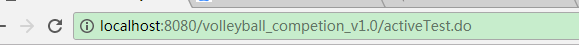
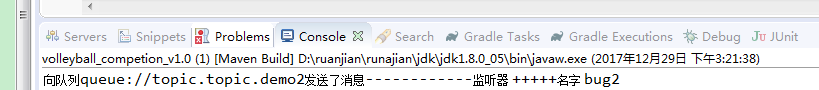
现在我开始说 消费者
/** * 接收消息 */ @RequestMapping("receive") @ResponseBody public String receive() { String str = activeMqService.receive(); System.out.println("成功的取出来了+:" + str); return null; }
这个方法 是在一个controller里 所以我就不复制类了 实现也是哦!!!
我的实现
/** * 接收消息 */ public String receive() { TextMessage tm = (TextMessage) jmsTemplateQueue.receive(destination); String str = null; try { System.out.println("从队列" + destination.toString() + "收到了消息: " + tm.getText()); str = tm.getText(); } catch (JMSException e) { e.printStackTrace(); } return str; }
实现结果
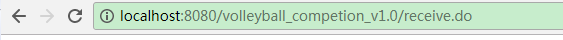
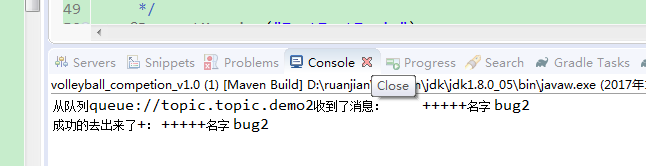
我现在 开始监听实现 也就是说 只要我我生产了 东西 直接就会用掉 如果实现监听 我们必须要实现一个接口MessageListener
首先配置 xml 我就直接监听的xml了 有人用的话 自行在家 之前的xml里
<!-- 显示注入消息监听容器(Queue),配置连接工厂,监听的目标是demoQueueDestination,监听器是上面定义的监听器 --> <bean id="queueListenerContainer" class="org.springframework.jms.listener.DefaultMessageListenerContainer"> <property name="connectionFactory" ref="connectionFactoryMq" /> //配置工厂 <property name="destination" ref="demoQueueDestination" /> //监听那个名字 <property name="messageListener" ref="activeMqServiceImpl" /> //实现监听接口的类 </bean>
@Service public class ActiveMqServiceImpl implements ActiveMqService,MessageListener{ @Resource(name="jmsTemplateQueue") private JmsTemplate jmsTemplateQueue;//xml注入过jms的东西 //队列名gzframe.demo @Resource(name="demoQueueDestination") private Destination destination;//mq生成的名字 @Override public void onMessage(Message message) { // TODO Auto-generated method stub TextMessage tm = (TextMessage) message; try { System.out.println("ActiveMqServiceImpl监听到了文本消息: " + tm.getText()); //do something ... } catch (JMSException e) { e.printStackTrace(); } } }
这回我只要运行 生产者 就会直接消费了
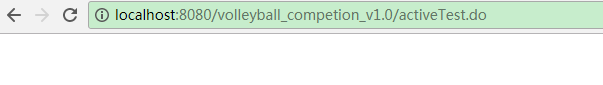

这个是队列一对一的形式 也有监听 我会在下一篇文章 把我的 主题 订阅模式粘出来 这里的代码比较多了 所以决定放到下一篇文章 哈哈哈