使用vue全家桶制作博客网站
前面的话
笔者在做一个完整的博客上线项目,包括前台、后台、后端接口和服务器配置。本文将详细介绍使用vue全家桶制作的博客网站
概述
该项目是基于vue全家桶(vue、vue-router、vuex、vue SSR)开发的一套博客前台页面,主要功能包括首页显示、认证系统、文章管理、评论管理和点赞管理
【访问地址】
Github: https://github.com/littlematch0123/blog-client
或者可以直接扫描二维码访问

【项目介绍】
该项目的内容以笔者自学前端的过程中写的600多篇博客为基础,对于同样学习前端的同学可能会有所帮助。许多博客都有直接可以操作的DEMO,对知识的理解可能会更直观
采用移动优先的响应式布局,移动端、桌面端均可适配;字体大小使用em单位,桌面端的文字相应变大;移动端可使用滑屏操作,桌面端通过光标设置、自定义滚动条、回车确定等,提升交互体验
全站采用服务器端渲染SSR的方式,有利于SEO,减少了首屏渲染时间;使用service worker和manifest实现了PWA方案的离线缓存和添加到桌面的功能
根据HTML标签内容模型,使用语义化标签,尽量减少标签层级,尽量减少无语义的div标签
CSS大量使用类选择器,尽量减少选择器层级,在vue组件中使用CSS module和postCSS,使用styleLint规范CSS代码,按照布局类属性、盒模型属性、文本类属性、修饰类属性的顺序编写代码,并使用order插件进行校验
使用esLint规范JS代码,代码风格参照airbnb规范,所有命名采用驼峰写法,公共组件以Base为前缀,事件函数以on为前缀,异步函数以async为后缀,布尔值基本以do或is为前缀
没有引用第三方组件库,如bootstrap或element组件,而是自己开发了项目中所需的公共组件。在common目录下,封装了头像、全屏、loading、遮罩、搜索框、联动选择等组件,方便开发
使用配置数据,实现了数据和应用分离,以常量的形式存储在constants目录下
使用了阿里云的短信模块,实现了短信验证功能
该项目有两个隐藏彩蛋,一个是摇一摇功能,可以直接摇到后台页面,另一个是陀螺仪功能,上下晃动手机时,头像会进行旋转
项目进行了代码优化,最终优化评分如下所示
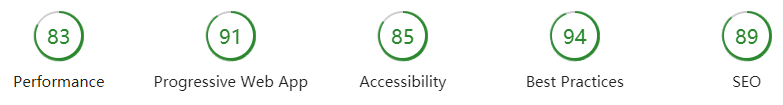
功能演示
主要功能包括首页显示、认证系统、文章管理、评论管理和点赞管理
【首页显示】
首页包括可拖拽轮播图、专题推荐、文章推荐和类别推荐

【认证系统】
认证系统包括用户注册、用户登录、短信验证
1、用户处于未登录态时,可以阅读文章,但不能点赞和评论,否则会弹出登录框

2、用户注册
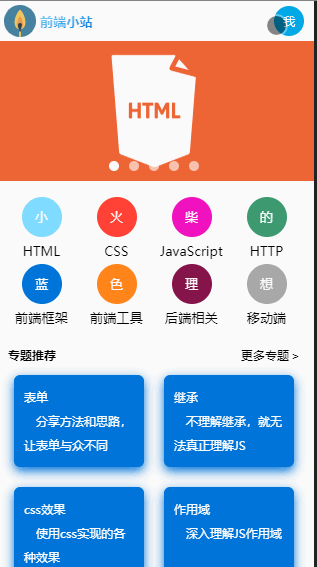
3、用户登录
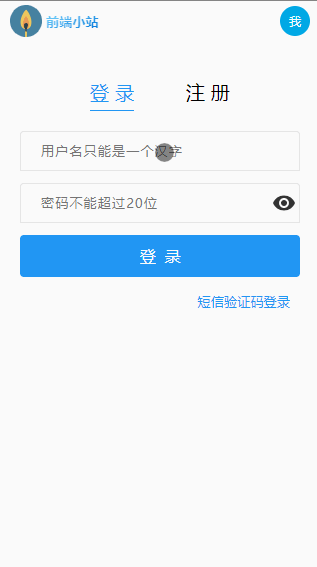
【文章管理】
文章管理包括浏览推荐文章、按类别筛选、文章搜索、按目录查看
1、浏览推荐文章
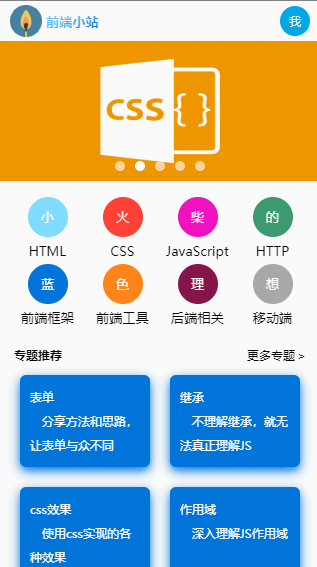
2、文章筛选

3、文章搜索
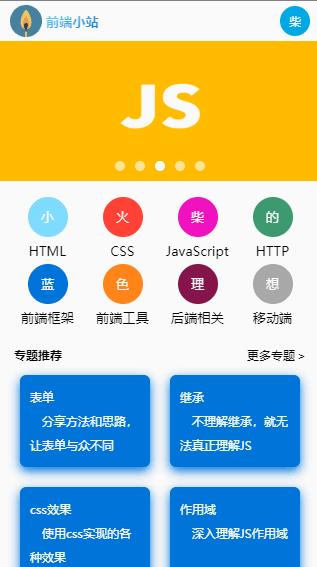
4、按目录查看
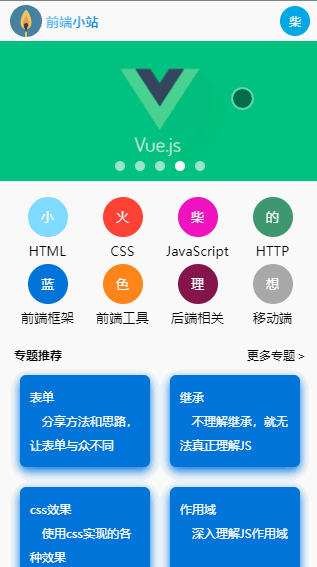
【点赞管理】
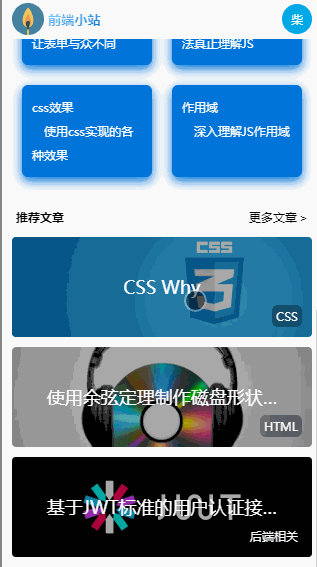
【评论管理】
评论管理包括查看评论、添加评论、修改评论和删除评论
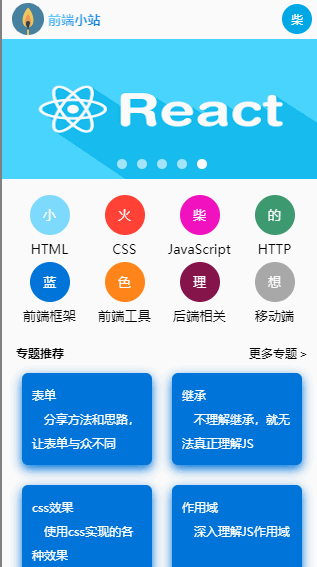
目录结构
src目录下,包括assets(静态资源)、common(公共组件)、components(功能组件)、constants(常量配置)、router(路由)、store(vuex)和utils(工具方法)这7个目录
- assets // 存放静态资源,主要是图片
-imgs
css.png // CSS文章背景图
...
- common // 存放公共组件
-SVG // 存放VUE图标组件
SVGAdd.vue // "添加到"按钮
SVGBack.vue // "返回"按钮
...
BaseArticle.vue // 文章组件
BaseAvatar.vue // 头像组件
...
- components // 存放功能组件
-Post // 文章组件
module.js //文章状态管理
Post.vue // 文章显示组件
PostContent.vue // 文章目录组件
PostList.vue // 文章列表组件
SearchPost.vue // 搜索文章组件
...
- constants // 存放常量配置
API.js // 存放API调用地址
- router // 存放路由
index.js
- store // 存放vuex
index.js
- utils // 存放工具方法
async.js // axios方法
fnVarificate.js // 表单验证方法
util.js // 其他工具方法
【公共组件】
没有引用第三方组件库,如bootstrap或element组件,而是自己开发了项目中所需的公共组件
封装了文章组件、头像组件、返回组件、按钮组件、卡片组件、全屏组件、输入框组件、loading组件、遮罩组件、搜索框组件、多行输入框组件、标题组件、面包屑组件、按钮组组件、反色按钮组件、密码框组件、包含检测的输入框组件和联动选择组件
BaseAdd.vue // "添加到"组件 BaseArticle.vue // 文章组件 BaseAvatar.vue // 头像组件 BaseBack.vue // 返回组件 BaseButton.vue // 按钮组件 BaseCard.vue // 卡片组件 BaseFullScreen.vue // 全屏组件 BaseInput.vue // 输入框组件 BaseLoading.vue // loading组件 BaseMask.vue // 遮罩组件 BaseSearchBox.vue // 搜索框组件 BaseTextArea.vue // 多行输入框组件 BaseTitle.vue // 标题组件 BreadCrumb.vue // 面包屑组件 ButtonBox.vue // 按钮组组件 ButtonInverted.vue // 反色按钮组件 InputPassword.vue // 密码框组件 InputWithTest.vue // 包含检测的输入框组件 LinkageSelector.vue // 联动选择组件
【功能组件】
按照功能来设置目录,如下所示
弹出框(Alert) 类别管理(Category) 评论管理(Comment) 主页(Home) 点赞管理(Like) 文章管理(Post) 页面尺寸(Size)
公共头部(TheHeader) 用户管理(User)
整体思路
【全屏布局】
使用设置高度的全屏布局方式,主要通过calc来实现
<div
id="root"
:class="$style.wrap"
:style="{height:wrapHeight+'px'}"
>
...
<TheHeader :class="$style.header"/>
<main :class="$style.main">
<transition :name="transitionName">
<router-view :class="$style.router" />
</transition>
</main>
</div>
.header {
height: 40px;
}
.main {
position: relative;
height: calc(100% - 40px);
overflow: auto;
}
【层级管理】
项目的层级z-index,只使用0-3
全屏的弹出框优化级最高,设置为3;侧边栏设置为2;页面元素默认为0,如有需要,要设置为1
【全局弹出层】
在入口文件App.vue中设置全局的弹出层和loading,所有组件都可以共用
// App.vue
<template>
<div
id="root"
:class="$style.wrap"
:style="{height:wrapHeight+'px'}"
>
<AlertWithLoading v-show="doShowLoading" />
<AlertWithText
v-show="alertText !== ''"
:text="alertText"
:onClick="() => {$store.commit(HIDE_ALERTTEXT)}"
/>
<TheHeader :class="$style.header"/>
<main :class="$style.main">
<transition :name="transitionName">
<router-view :class="$style.router" />
</transition>
</main>
</div>
</template>
【路由管理】
vue-router使用静态路由表的形式对路由进行管理,虽然没有react-router-dom灵活,但方便寻找,一目了然
按路由设置按需加载组件,并设置滚动行为
import Vue from 'vue'
import Router from 'vue-router'
Vue.use(Router)
export default function createRouter() {
return new Router({
mode: 'history',
routes: [
{
path: '/',
component: () => import(/* webpackChunkName:'home' */ '@/components/Home/Home'),
name: 'home',
meta: { index: 0 }
},
{
path: '/posts',
component: () => import(/* webpackChunkName:'post' */ '@/components/Post/PostList'),
name: 'postlist'
},
{
path: '/posts/search',
component: () => import(/* webpackChunkName:'post' */ '@/components/Post/SearchPost'),
name: 'searchpost'
},
{
path: '/posts/:postid',
component: () => import(/* webpackChunkName:'post' */ '@/components/Post/Post'),
name: 'post',
children: [
{
path: 'comments',
name: 'commentlist',
component: () => import(/* webpackChunkName:'comment' */ '@/components/Comment/CommentList'),
children: [
{
path: 'add',
name: 'addcomment',
component: () => import(/* webpackChunkName:'comment' */ '@/components/Comment/AddComment')
},
{
path: ':commentid/update',
name: 'updatecomment',
component: () => import(/* webpackChunkName:'comment' */ '@/components/Comment/UpdateComment')
},
{
path: ':commentid/delete',
name: 'deletecomment',
component: () => import(/* webpackChunkName:'comment' */ '@/components/Comment/DeleteComment')
}
]
}
]
},
{
path: '/categories',
component: () => import(/* webpackChunkName:'category' */ '@/components/Category/CategoryList'),
name: 'categorylist'
},
{
path: '/categories/:number',
component: () => import(/* webpackChunkName:'category' */ '@/components/Category/Category'),
name: 'category'
},
{
path: '/topics/:number',
component: () => import(/* webpackChunkName:'category' */ '@/components/Category/CategoryTopic'),
name: 'topic'
},
// 注册
{
path: '/signup',
component: () => import(/* webpackChunkName:'user' */ '@/components/User/AuthSignup'),
name: 'signup'
},
// 按手机号登录
{
path: '/signin_by_phonenumber',
component: () => import(/* webpackChunkName:'user' */ '@/components/User/AuthSigninByPhoneNumber'),
name: 'signin_by_phonenumber'
},
// 按用户名登录
{
path: '/signin_by_username',
component: () => import(/* webpackChunkName:'user' */ '@/components/User/AuthSigninByUsername'),
name: 'signin_by_username'
},
// 用户页面
{
path: '/users/:userid',
component: () => import(/* webpackChunkName:'user' */ '@/components/User/UserDesk'),
name: 'user'
}
],
scrollBehavior(to, from, savedPosition) {
if (savedPosition) {
return savedPosition
}
return { x: 0, y: 0 }
}
})
}
【状态管理】
每个组件的状态管理命名为module.js,保存在当前组件目录下
import Vue from 'vue'
import Vuex from 'vuex'
import auth from '@/components/User/module'
import alert from '@/components/Alert/module'
import post from '@/components/Post/module'
import category from '@/components/Category/module'
import like from '@/components/Like/module'
import size from '@/components/Size/module'
import comment from '@/components/Comment/module'
Vue.use(Vuex)
export default function createStore() {
return new Vuex.Store({
modules: {
auth,
alert,
post,
category,
like,
size,
comment
}
})
}
每个组件的状态包括state、getters、actions和mutations字段,以Category组件为例
import { BASE_CATEGORY_URL } from '@/constants/API'
import { getNumberWithoutPostPositiveZero, getCategoryNumbers } from '@/utils/util'
export const LOAD_CATEGORIES = 'LOAD_CATEGORIES'
export const LOAD_CATEGORIES_ASYNC = 'LOAD_CATEGORIES_ASYNC'
const category = {
state: {
docs: []
},
getters: {
categoryCount: state => state.docs.length,
getCategoriesByNumber: state => state.docs.reduce((obj, t) => {
obj[t.number] = t
return obj
}, {}),
getCategoryByNumber: state => number => state.docs.find(doc => doc.number === number),
getPosterityCategories: (state, getters) => number => {
const reg = new RegExp(`^${getNumberWithoutPostPositiveZero(number)}`)
return state.docs.filter(doc => {
doc.titleDatas = getCategoryNumbers(doc.number).map(t => getters.getCategoriesByNumber[t].name)
return String(doc.number).match(reg) && (doc.posts.length)
})
},
getChildrenCategoryies: state => number => {
const reference = String(getNumberWithoutPostPositiveZero(number))
const len = reference.length
const regExp = new RegExp(`^${reference}(0[1-9]|[1-9][0-9])(0){${8 - len}}`)
return state.docs.filter(doc => String(doc.number).match(regExp))
},
getCategoryRootDatas: state => state.docs.filter(doc => Number(String(doc.number).slice(2)) === 0),
getRecommendedCategories: state => state.docs.filter(t => t.recommend).sort((a, b) => a.index - b.index)
},
actions: {
/* 获取全部类别信息 */
[LOAD_CATEGORIES_ASYNC]({ commit }) {
return new Promise((resolve, reject) => {
this._vm.$axios({
commit,
url: BASE_CATEGORY_URL,
doHideAlert: true,
success(result) {
// 保存类别
commit(LOAD_CATEGORIES, result.docs)
// 向前端通知操作成功
resolve(result.docs)
},
fail(err) {
// 向前端通知操作失败
reject(err)
}
})
})
}
},
mutations: {
/* 保存类别信息 */
[LOAD_CATEGORIES](state, payload) {
state.docs = payload
}
}
}
export default category
【数据传递】
组件间的数据传递方式一般有三种,一种是使用vue中的props和自定义事件,另一种是使用路由的params属性,还有一种是通过vuex
1、props和自定义事件
// BaseInput
<template>
<input
:class="$style.input"
:value="value"
autocomplete="off"
autocapitalize="off"
@input="$emit('input', $event.target.value)"
>
</template>
<script>
export default {
props: {
value: { type: String, default: '' }
}
}
</script>
// InputPassword
<input
:class="$style.input"
:placeholder="placeholder"
:value="value"
autocomplete="off"
autocapitalize="off"
type="password"
@input="$emit('input',$event.target.value)"
>
2、路由的params属性
// Post.vue
<BaseBack @click.native="$router.push($route.params.parentPath || '/')">返回</BaseBack>
//AuthSign.vue
<template>
<router-link
:active-class="$style.active"
:to="{ name: 'signin', params: { parentPath } }"
>登 录</router-link>
</template>
<script>
export default {
computed: {
parentPath() {
const temp = this.$route.params.parentPath
if (temp) {
return temp
}
return ''
}
}
}
</script>
3、使用vuex
// Category.vue
<template>
<article v-if="category" :class="$style.box">
<BaseBack @click.native="$router.push('/categories')">类别列表</BaseBack>
<BaseTitle>{{ category.name }}知识体系</BaseTitle>
...
</article>
</template>
<script>
export default {
computed: {
category() {
return this.$store.getters.getCategoryByNumber(Number(this.paramsNumber))
}
...
}
}
</script>
项目优化
【离线缓存】
通过service worker实现离线缓存效果
const SWPrecacheWebpackPlugin = require('sw-precache-webpack-plugin')
plugins: [
new SWPrecacheWebpackPlugin({
dontCacheBustUrlsMatching: /.w{8}./,
filename: 'service-worker.js',
logger(message) {
if (message.indexOf('Total precache size is') === 0) {
return;
}
if (message.indexOf('Skipping static resource') === 0) {
return;
}
console.log(message);
},
navigateFallback: 'https://www.xiaohuochai.cc',
minify: true,
navigateFallbackWhitelist: [/^(?!/__).*/],
dontCacheBustUrlsMatching: /./,
staticFileGlobsIgnorePatterns: [/.map$/, /.json$/],
runtimeCaching: [{
urlPattern: '/',
handler: 'networkFirst'
},
{
urlPattern: //(posts|categories|users|likes|comments)/,
handler: 'networkFirst'
}
]
})
]
【添加到桌面】
andriod下,通过设置manifest.json文件添加到桌面,而IOS则需要设置meta标签
<meta name="theme-color" content="#fff"/>
<meta name="apple-mobile-web-app-capable" content="yes">
<meta name="apple-mobile-web-app-status-bar-style" content="black">
<meta name="apple-mobile-web-app-title" content="前端小站">
<link rel="apple-touch-icon" href="/logo/logo_256.png">
<link rel="shortcut icon" href="/logo/favicon.ico">
<link rel="manifest" href="/manifest.json" />
// manifest.json
{
"name": "小火柴的前端小站",
"short_name": "前端小站",
"start_url": "/",
"display": "standalone",
"description": "",
"theme_color": "#fff",
"background_color": "#d8d8d8",
"icons": [{
"src": "./logo/logo_32.png",
"sizes": "32x32",
"type": "image/png"
},
{
"src": "./logo/logo_48.png",
"sizes": "48x48",
"type": "image/png"
},
{
"src": "./logo/logo_96.png",
"sizes": "96x96",
"type": "image/png"
},
{
"src": "./logo/logo_144.png",
"sizes": "144x144",
"type": "image/png"
},
{
"src": "./logo/logo_192.png",
"sizes": "192x192",
"type": "image/png"
},
{
"src": "./logo/logo_256.png",
"sizes": "256x256",
"type": "image/png"
}
]
}
【子页面刷新】
子页面刷新时,可能会出现得不到从父级传递过来的数据的情况,笔者的处理是跳转到父级页面
mounted() {
if (!this.comment && this.operate === 'update') {
this.$router.push(`/posts/${this.postId}/comments`)
} else {
this.setTextAreaValue()
}
}
【promise】
为actions添加Promise,方便状态改变后的处理
[LOAD_COMMENTS_ASYNC]({ commit }, payload) {
return new Promise((resolve, reject) => {
this._vm.$axios({
commit,
data: payload,
url: BASE_COMMENT_URL,
doHideAlert: true,
success(result) {
// 保存类别
commit(LOAD_COMMENTS, result.docs)
// 向前端通知操作成功
resolve(result.docs)
},
fail(err) {
// 向前端通知操作失败
reject(err)
}
})
})
}
【组件共用】
由于编辑和新建组件用到的元素是一样的,只不过,新建组件时内容为空,编辑组件时需要添加内容,这时就可以复用组件
// AddComment.vue <CommentForm operate="add" /> //UpdateComment.vue <CommentForm operate="update" />
【清理环境】
如果使用addEventListener绑定了事件处理函数,在组件销毁的时候,要及时清理环境
mounted() {
window.addEventListener('devicemotion', throttle(this.testShake))
}
beforeDestroy() {
window.removeEventListener('devicemotion', throttle(this.testShake))
}
【应用和数据分离】
使用配置数据,实现数据和应用分离,配置数据主要是API调用地址,以常量的形式存储在constants目录下
// API.js
let API_HOSTNAME
if (process.env.NODE_ENV === 'production') {
API_HOSTNAME = 'https://api.xiaohuochai.cc'
} else {
API_HOSTNAME = '/api'
}
export const SIGNUP_URL = `${API_HOSTNAME}/auth/signup`
export const SIGNIN_BYUSERNAME_URL = `${API_HOSTNAME}/auth/signin_by_username`
export const SIGNIN_BYPHONENUMBER_URL = `${API_HOSTNAME}/auth/signin_by_phonenumber`
export const VERIFICATE_URL = `${API_HOSTNAME}/auth/verificate`
export const BASE_USER_URL = `${API_HOSTNAME}/users`
export const BASE_POST_URL = `${API_HOSTNAME}/posts`
export const BASE_TOPIC_URL = `${API_HOSTNAME}/topics`
export const BASE_CATEGORY_URL = `${API_HOSTNAME}/categories`
export const BASE_LIKE_URL = `${API_HOSTNAME}/likes`
export const BASE_COMMENT_URL = `${API_HOSTNAME}/comments`
export const ADMIN_URL = 'https://admin.xiaohuochai.cc'
【函数节流】
为触发频率较高的函数使用函数节流
/**
* 函数节流
* @param {fn} function test(){}
* @return {fn} function test(){}
*/
export const throttle = (fn, wait = 100) => function func(...args) {
if (fn.timer) return
fn.timer = setTimeout(() => {
fn.apply(this, args)
fn.timer = null
}, wait)
}
【DNS预解析】
DNS预解析通过设置meta标签实现
<link rel="dns-prefetch" href="//api.xiaohuochai.cc" /> <link rel="dns-prefetch" href="//static.xiaohuochai.site" /> <link rel="dns-prefetch" href="//demo.xiaohuochai.site" /> <link rel="dns-prefetch" href="//pic.xiaohuochai.site" />
【图片懒加载和webp】
通过vue-lazyload插件实现图片懒加载和andriod系统下图片转换成webp格式
Vue.use(VueLazyload, {
loading: require('./assets/imgs/loading.gif'),
listenEvents: ['scroll'],
filter: {
webp(listener, options) {
if (!options.supportWebp) return
const isCDN = /xiaohuochai.site/
if (isCDN.test(listener.src)) {
listener.src += '?imageView2/2/format/webp'
}
}
}
})
功能实现
【摇一摇效果】
摇一摇效果主要通过监测devicemotion事件实现
mounted() {
window.addEventListener('devicemotion', throttle(this.testShake))
},
beforeDestroy() {
window.removeEventListener('devicemotion', throttle(this.testShake))
},
methods: {
testShake(e) {
const { x, y, z } = e.accelerationIncludingGravity
const { lastX, lastY, lastZ } = this
const nowRange = Math.abs(lastX - x) + Math.abs(lastY - y) + Math.abs(lastZ - z)
if (nowRange > 80) {
window.location.href = ADMIN_URL
}
this.lastX = x
this.lastY = y
this.lastZ = z
}
}
【陀螺仪效果】
陀螺仪效果主要通过监测deviceorientation事件实现
mounted() {
// 监测陀螺仪
window.addEventListener('deviceorientation', throttle(this.changeBeta))
},
beforeDestroy() {
// 取消监测
window.removeEventListener('deviceorientation', throttle(this.changeBeta))
},
methods: {
changeBeta(e) {
if (this.beta !== Math.round(e.beta)) {
this.beta = Math.round(e.beta)
}
}
}
【缓动弹出层】
过渡弹出层有两种实现方式,包括transition和animation,该项目使用animation的方式实现
<UserMenuList v-if="doShowMenuList" :onExit="() => {doShowMenuList = false}"/>
@keyframes move {
100% { transform: translateY(0); }
}
@keyframes opacity {
100% { opacity: 1; }
}
.mask {
opacity: 0;
animation: opacity linear both .2s;
}
.list {
transform: translateY(-100%);
animation: move forwards .2s;
}
【图标管理】
所有的图标都使用SVG格式,存储在common/SVG目录下
// SVGAdd.vue
<template>
<svg fill="#000000" height="24" viewBox="0 0 24 24" width="24" xmlns="http://www.w3.org/2000/svg">
<path d="M19 3H5c-1.11 0-2 .9-2 2v14c0 1.1.89 2 2 2h14c1.1 0 2-.9 2-2V5c0-1.1-.9-2-2-2zm-2 10h-4v4h-2v-4H7v-2h4V7h2v4h4v2z"/>
<path d="M0 0h24v24H0z" fill="none"/>
</svg>
</template>
【axios函数封装】
封装axios函数到utils目录下的async.js文件中,将loading组件、alert组件整合到axios函数的整个数据获取过程中
import { SHOW_LOADING, HIDE_LOADING, SHOW_ALERTTEXT, HIDE_ALERTTEXT } from '@/components/Alert/module'
import { SIGNOUT } from '@/components/User/module'
import axios from 'axios'
const async = {
install(Vue) {
Vue.prototype.$axios = ({ commit, url, method, data, headers, success, fail, doHideAlert }) => {
// 显示loading
commit(SHOW_LOADING)
let axiosObj = url
if (method) {
axiosObj = { method, url, data, headers }
}
axios(axiosObj)
.then(res => {
const { message, result } = res.data
// 关闭loading
commit(HIDE_LOADING)
// 显示成功提示
!doHideAlert && commit(SHOW_ALERTTEXT, message)
// 1秒后自动关闭提示
setTimeout(() => { commit(HIDE_ALERTTEXT) }, 1000)
// 成功后的回调函数
success && success(result)
})
.catch(err => {
// 关闭loading
commit(HIDE_LOADING)
if (err.response) {
const { data } = err.response
// 自定义错误
if (data.code === 1) {
commit(SHOW_ALERTTEXT, data.message)
// 系统错误
} else if (data.code === 2) {
commit(SHOW_ALERTTEXT, data.message)
fail && fail(err)
// 认证错误
} else if (data.code === 3) {
commit(SHOW_ALERTTEXT, data.message)
commit(SIGNOUT)
window.location.href = '/signin_by_username'
} else {
// 显示错误提示
commit(SHOW_ALERTTEXT, '服务器故障')
// 失败后的回调函数
fail && fail(err)
}
} else {
// 显示错误提示
commit(SHOW_ALERTTEXT, '服务器故障')
// 失败后的回调函数
fail && fail(err)
}
})
}
}
}
export default async
【目录跳转】
使用scrollIntoView()方法,点击目录时,文章跳转到相关部分,且不改变URL
<ul :class="$style.list">
<li
v-for="(item, index) in titles"
:key="item"
:class="$style.item"
@click="onChangeAnchor(`anchor${index+1}`)"
>
{{ index + 1 }}、{{ item }}
</li>
</ul>
methods: {
onChangeAnchor(id) {
document.getElementById(id).scrollIntoView({ behavior: 'smooth' })
}
}
兼容处理
【锚点】
使用锚点进行页面内跳转时,URL发生改变,页面刷新,其他浏览器没有问题。但是,ISO下的PWA桌面图标会跳转到safari浏览器中
使用scrollIntoView()方法来替代锚点#,页面内只跳转不刷新。andriod下支持给scrollIntoView设置平滑滚动behavior: 'smooth',但IOS不支持
【页面放大】
IOS下,input获取焦点时会放大,meta设置user-scalable=no,可取消放大效果
<meta name="viewport" content="width=device-width, initial-scale=1, user-scalable=no, shrink-to-fit=no">
【圆角】
IOS下,input域只显示底边框时,会出现底边圆角效果,设置border-radius:0即可
border-radius:0
【轮廓outline】
android浏览器下,input域处于焦点状态时,默认会有一圈淡黄色的轮廓outline效果
通过设置outline:none可将其去除
outline: none
【点击背景】
在移动端,点击可点击元素时,android下会出现淡蓝色背景,IOS下会出现灰色背景
可以通过-webkt-tap-hightlight-color属性的设置,取消点击时出现的背景效果
* {
-webkit-tap-highlight-color: rgba(0, 0, 0, 0);
}
【局部不滚动】
IOS下,可能会出现局部滚动不流畅,甚至局部不滚动的bug
通过在该元素上设置overflow-scrolling属性为touch即可解决
div {
-webkit-overflow-scrolling: touch;
}
【锚点】
使用锚点进行页面内跳转时,URL发生改变,页面刷新,其他浏览器没有问题。但是,ISO下的PWA桌面图标会跳转到safari浏览器中
使用scrollIntoView()方法来替代锚点#,页面内只跳转不刷新。andriod下支持给scrollIntoView设置平滑滚动behavior: 'smooth',但IOS不支持
https://www.cnblogs.com/xiaohuochai/p/9228543.html
