背景
- Python 3.9
- pip 21.2.3
- poetry 1.1.8
执行了命令,导出 requirements.txt
poetry export -f requirements.txt --output requirements.txt
查看 requirements.txt
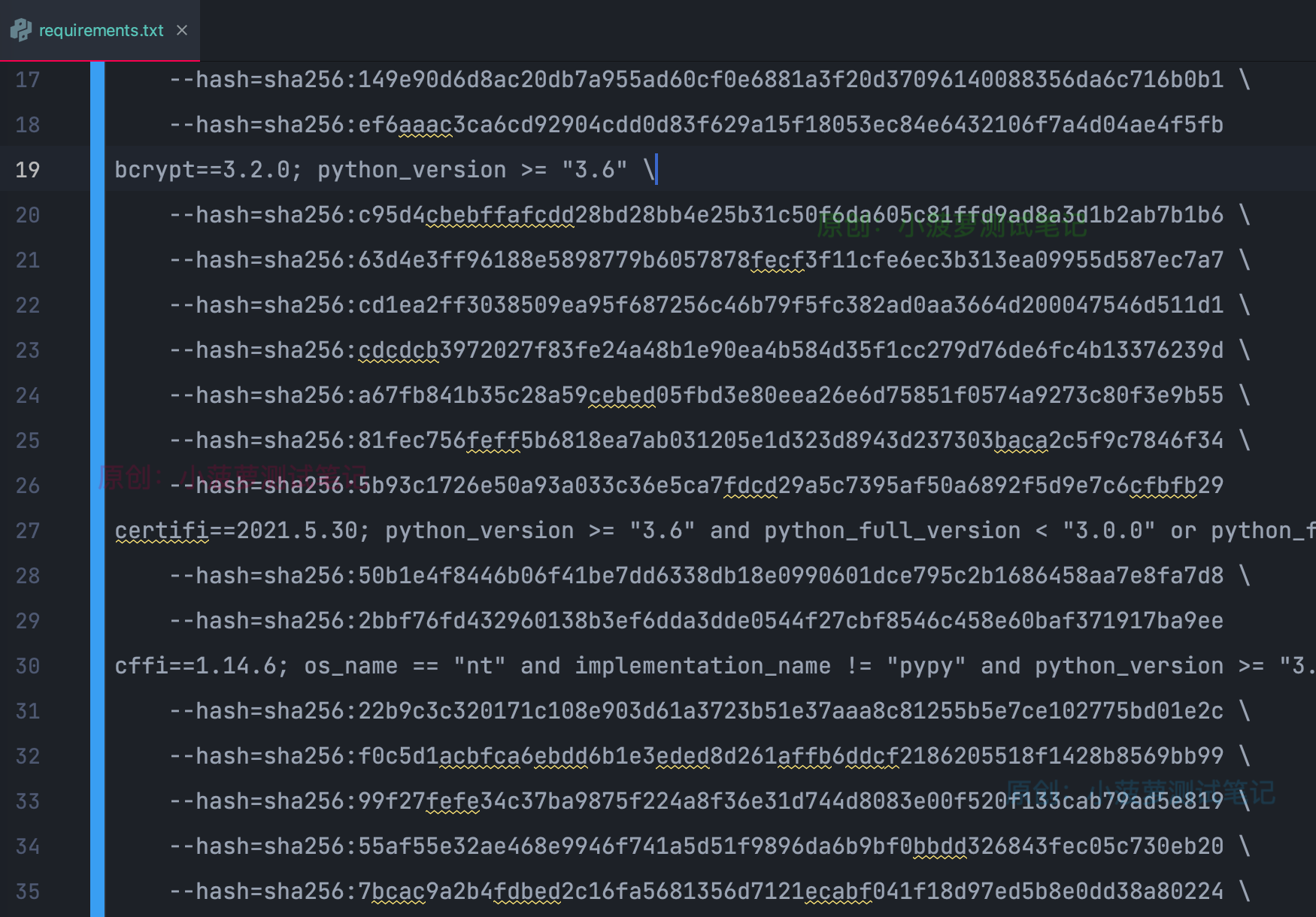
每个库都有 hash 加密字段
执行 pip install 命令
pip3 install --no-cache-dir --upgrade -r requirements.txt
就报错了
#8 28.40 Collecting websockets==10.0 #8 28.51 Downloading websockets-10.0-cp39-cp39-manylinux2010_x86_64.whl (107 kB) #8 29.38 Collecting cffi>=1.1 #8 29.38 ERROR: In --require-hashes mode, all requirements must have their versions pinned with ==. These do not: #8 29.38 cffi>=1.1 from https://files.pythonhosted.org/packages/be/2a/6d266eea47dbb2d872bbd1b8954a2d167668481ff34ebb70ffdd1113eeab/cffi-1.14.6-cp39-cp39-manylinux1_x86_64.whl#sha256=f3ebe6e73c319340830a9b2825d32eb6d8475c1dac020b4f0aa774ee3b898d1c (from bcrypt==3.2.0->-r /code/requirements.txt (line 19)) ------ executor failed running [/bin/sh -c pip install --no-cache-dir --upgrade -r /code/requirements.txt]: exit code: 1
排查思路
- 卸载 cffi 库重新安装,不行
- 重新生成 requirements.txt 文件再安装,不行
- 没则,google 搜下,搜到类似问题的 issue,看来是已知问题,并且 poetry 官方也还没修复好,只提供了规避方法
- https://github.com/actions/virtual-environments/issues/2245
解决方案
poetry export命令中传递此标志 --without-hashes
poetry export --without-hashes -f requirements.txt --output requirements.txt
我使用的是这个办法,实践过的确可以,适用于使用 poetry 的小伙伴
后面的这几种场景还没试过
场景一
停止使用 pip --contstraints标志传递带有固定散列的包
场景二
如果直接使用 pip 则将其固定到 20.3 之前的版本
python -m pip install --upgrade pip==20.2.4
场景三
如果正在使用其他 virtualenv 依赖于 pip 的东西,请确保将其版本固定
python -m pip install --upgrade virtualenv==20.0.26
或者使用环境变量 VIRTUALENV_PIP=20.2.4