如果你在跑selenium脚本时,需要某些异常不知道怎么解决时,可以看看这一系列的文章,看看有没有你需要的答案
https://www.cnblogs.com/poloyy/category/1749830.html
直译异常
Stale Element Reference Exception:陈旧元素引用异常
首先,啥情况下会出现这异常
简单来说就是,页面元素过期了,无法引用元素
出现这异常的常见原因
- The element has been deleted entirely:该元素已被删除【更常见】
- The element is no longer attached to the DOM:元素不再附加到DOM上
该元素已被删除
分析原因
造成这种情况的最常见原因:刷新了元素所在的页面,或者用户导航到另一个页面
另一个原因是:JS库删除了一个元素,并用相同的ID或属性替换了它
解决方法
再次查找该元素
元素不再附加到DOM上
分析原因
有可能是引导了不再附加到DOM树的元素(比如,document.documentElement)
解决方法
仍然是再次查找该元素
博主遇到的情况
selenium.common.exceptions.StaleElementReferenceException: Message: stale element reference: element is not attached to the page document【第二种情况】
什么情况下遇到这问题?
对元素hover,即调用了 Webdriver.ActionChains(driver).move_to_element(element).perform() 的方法
如何解决这问题?
对异常进行捕获,并重新定位元素,重新hover
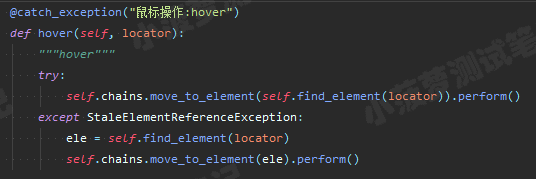
如果这样也解决不了你的问题,那么可以试试直接click元素(当然,前提是点击该元素不会触发其他任何交互,才能用click替换hover)