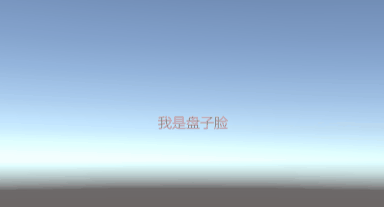UGUI官方实例中是使用Animation来控制UI的移动,放大缩小动画等等, Animation来控制UI的动画工作量实在是太多了, 所以我们一般使用itween,DoTween. 来控制动画, 这样工作量大大减少. 那今天我们来学习下UGUI + DoTween吧
UGUI进行简单的移动,放大,旋转
public class MyClass : MonoBehaviour { void Start () { Image image = transform.GetComponent<Image>(); //DoMove的坐标系是左下角为准,移动到100,100位置 image.rectTransform.DOMove (new Vector2(100,100),1f); //以目前坐标点向移动到当前坐标x+100,当前坐标y+100 image.rectTransform.DOMove (new Vector2(image.rectTransform.position.x + 100,image.rectTransform.position.y + 100),1f); //当前sacle(1,1,1)1秒内添加到(3,3,1) image.rectTransform.DOBlendableScaleBy (new Vector2(2,2),1f); //旋转到180度 image.rectTransform.DORotate (new Vector3(0,0,180),1f); } }
UGUI 锚点和anchoredPosition 关系
ancharedPosition的x,y相对于锚点产生的坐标. 盘子在写一个摇杆UI时候,摇杆只有在左下角,所以摇杆设置左下角,我根据用户点击屏幕的位置Input.mousePosition.x 和 Input.mousePosition.y赋值给摇杆的anchoredPosition 所以功能是显示正常的. 但是我有一次小心操作就把摇杆的锚点设置成屏幕中心, 不管我怎么点击摇杆都在右上的位置(大家能想象出这种效果吗)
Tweener介绍: 它表示一种动画,比如想前移动,然后变颜色
Sequence介绍:
Sequence是一个队列,你可以理解成它能帮你一步一步或同时的播放一些动画.
Sequence.Append是在序列的末端插入一个Tweener,如果前面的Tweener都执行完了,就执行这个Tweener。
Sequence.Join是在序列末端插入一个Tweener,不同的是,这个Tweener将与前一个非Join加进来的Tweener并行执行。
实现Text的漂浮进出效果
代码:
using UnityEngine; using System.Collections; using DG.Tweening; using UnityEngine.UI; public class TextFlotageEffect : MonoBehaviour { public Text text; private Color originColor; //原始颜色 private Vector3 originPos; //原始坐标 private Sequence sequence; //动画队列 private bool isAction; //是否可以重新播放 public void Update() { if(Input.GetKeyDown(KeyCode.A)) { ShowBloodText(); } } public void ShowBloodText() { if (!isAction) { isAction = true; RectTransform rt = text.rectTransform; originPos = text.rectTransform.position; originColor = text.color; text.color = new Color(text.color.r, text.color.g, text.color.b, 0); sequence = DOTween.Sequence(); //创建顺序列 Tweener move1 = rt.DOMoveY(rt.position.y + 50, 0.5f); // Tweener move2 = rt.DOMoveY(rt.position.y + 100, 0.5f); Tweener alpha1 = DOTween.To(() => text.color, x => text.color = x, new Color(text.color.r, text.color.g, text.color.b, 1), 1f); Tweener alpha2 = DOTween.To(() => text.color, x => text.color = x, new Color(text.color.r, text.color.g, text.color.b, 0), 1f); sequence.Append(move1); sequence.Join(alpha1); sequence.AppendInterval(0.2f); sequence.Append(move2); sequence.Join(alpha2); sequence.AppendInterval(0.2f); sequence.OnComplete(OnComplete1); } } public void OnComplete1() { text.rectTransform.position = originPos; text.color = originColor; Debug.Log("完成移动了"); isAction = false; } }