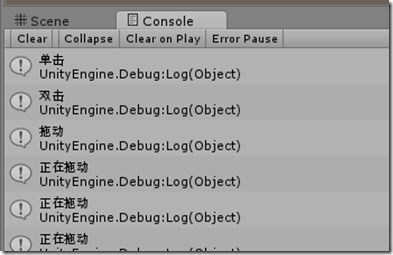今天小伙伴问我如何自己写一段代码检测 单击 双击 和 拖放.于是就写了这段代码O(∩_∩)O~
代码如下:
using UnityEngine; using System.Collections; public class Test2 : MonoBehaviour { public float oneTime; //检测双击的有效时间 private int downCount; //判断是单击还是双击 private bool currentCheck; //当前正在检测 private bool isTuoDong; //是否拖动 private bool startTuoDong; //开始拖动 void Update () { if(Input.GetKeyDown(KeyCode.A)) { downCount++; isTuoDong = true; if (currentCheck == false) { StartCoroutine(CheckDown()); } } if (Input.GetKeyUp(KeyCode.A)) { isTuoDong = false; startTuoDong = false; } if (startTuoDong) { Debug.Log("正在拖动"); } } IEnumerator CheckDown() { currentCheck = true; yield return new WaitForSeconds(oneTime); if (isTuoDong) { Debug.Log("拖动"); startTuoDong = true; }else if (downCount >= 2) //说明是双击 { Debug.Log("双击"); } else if (downCount == 1) //单击 { Debug.Log("单击"); } downCount = 0; currentCheck = false; } }