想要制作简单的python脚本编辑器,其中文字输入代码部分使用Tkinter中的Text控件即可实现。
但是问题是,如何实现高亮呢?参考python自带的编辑器:python27/vidle文件夹中的代码。
实现效果为:
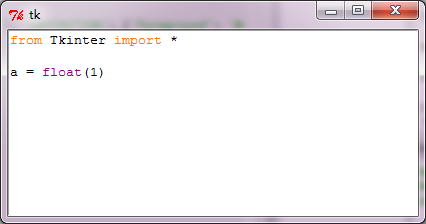
其中主要思路就是在Text中每输入一行代码,都通过正则匹配,查找是不是需要高亮效果,道理很简单,但是问题就是在使用Text控件的时候,通过光标输入的时候,似乎不能找到光标对应的位置,所以,人家的编辑器代码中,提供了WidgetRedirector.py文件,其作用主要是解决控件的输入操作执行Tk库里面的insert,而跳过了Tkinter库对应Text类中的insert函数。
该类的作用就是使用register函数注册insert的函数funtion,当往Text输入时,调用了funtion,然后从这个funtion中,即可得到文字输入的位置,而原始的insert函数中,往Text书写的操作,是通过该文件中的OriginalCommand类实现的。
其中的
WidgetRedirector类和OriginalCommand类直接拷贝即可。
而颜色高亮主要在ColorDelegator.py文件中实现,可以使用其中的正则表达式。
实现Text高亮的部分为:
class Test(object):
def __init__(self,parent):
self.parent = parent
self.text = Text(self.parent)
self.text.pack()
self.text.focus_set()
self.redir = WidgetRedirector(self.text)
self.redir.insert = self.redir.register("insert", self.m_insert)
self.redir.delete = self.redir.register("delete", self.m_delete)
self.prog = prog
self.tagdefs = {'COMMENT': {'foreground': '#dd0000', 'background': '#ffffff'}, 'DEFINITION': {'foreground': '#0000ff', 'background': '#ffffff'}, 'BUILTIN': {'foreground': '#900090', 'background': '#ffffff'}, 'hit': {'foreground': '#ffffff', 'background': '#000000'}, 'STRING': {'foreground': '#00aa00', 'background': '#ffffff'}, 'KEYWORD': {'foreground': '#ff7700', 'background': '#ffffff'}, 'ERROR': {'foreground': '#000000', 'background': '#ff7777'}, 'TODO': {'foreground': None, 'background': None}, 'SYNC': {'foreground': None, 'background': None}, 'BREAK': {'foreground': 'black', 'background': '#ffff55'}}
for tag, cnf in self.tagdefs.items():
if cnf:
self.text.tag_configure(tag, **cnf)
def m_delete(self, index1, index2=None):
index1 = self.text.index(index1)
self.redir.delete(index1, index2)
self.notify_range(index1,index1)
def m_insert(self, index, chars, *args):
index = self.text.index(index)
self.redir.insert(index, chars, *args)
self.notify_range(index, index + "+%dc" % len(chars))
def notify_range(self, index1, index2=None):
first = index1[0]+'.0'
line = self.text.get(first, index2)
for tag in self.tagdefs.keys():
self.text.tag_remove(tag, first, index2)
chars = line
m = self.prog.search(chars)
while m:
for key, value in m.groupdict().items():
if value:
a, b = m.span(key)
self.text.tag_add(key,
first + "+%dc" % a,
first + "+%dc" % b)
m = self.prog.search(chars, m.end())
由此即可完成简单的编辑器。