Postwoman 安装和快速启动
安装
git clone https://github.com/liyasthomas/postwoman.git
npm install
npm run dev
在安装时,因为网络原因,有部分模块并没有下载成功,所以在启动是报错了
这里使用代理重新下载过
代理
为npm配置代理地址和源地址
npm config set proxy=http://127.0.0.1:2334
npm config set registry=http://registry.npmjs.org
下载完后便可以删除配置了,以后需要时再配置代理
npm config delete proxy
npm config delete https-proxy
此后postwoman就可以正常运行了
bat启动
因为每次都要切入文件夹使用命令行启动,十分不方便,如果能在开始屏幕启动就好了
于是在postwoman文件夹下新建了Postwoman_start.bat
@echo off
start npm run dev
#等待3秒,再启动postwoman页面
@choice /t 3 /d y /n >nul
start http://192.168.31.101:3000/
快捷方式
新建一个快捷方式
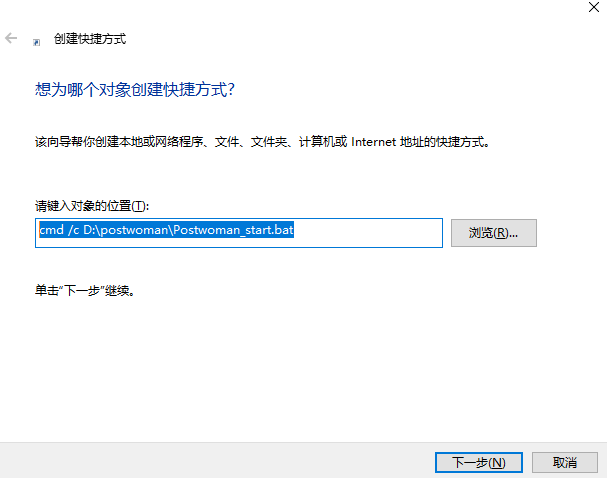
改变快捷方式的图标
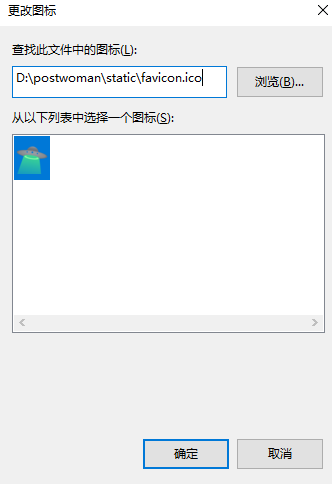
改变快捷方式的初始位置属性和运行方式

最后便可以固定到开始屏幕上快速启动了