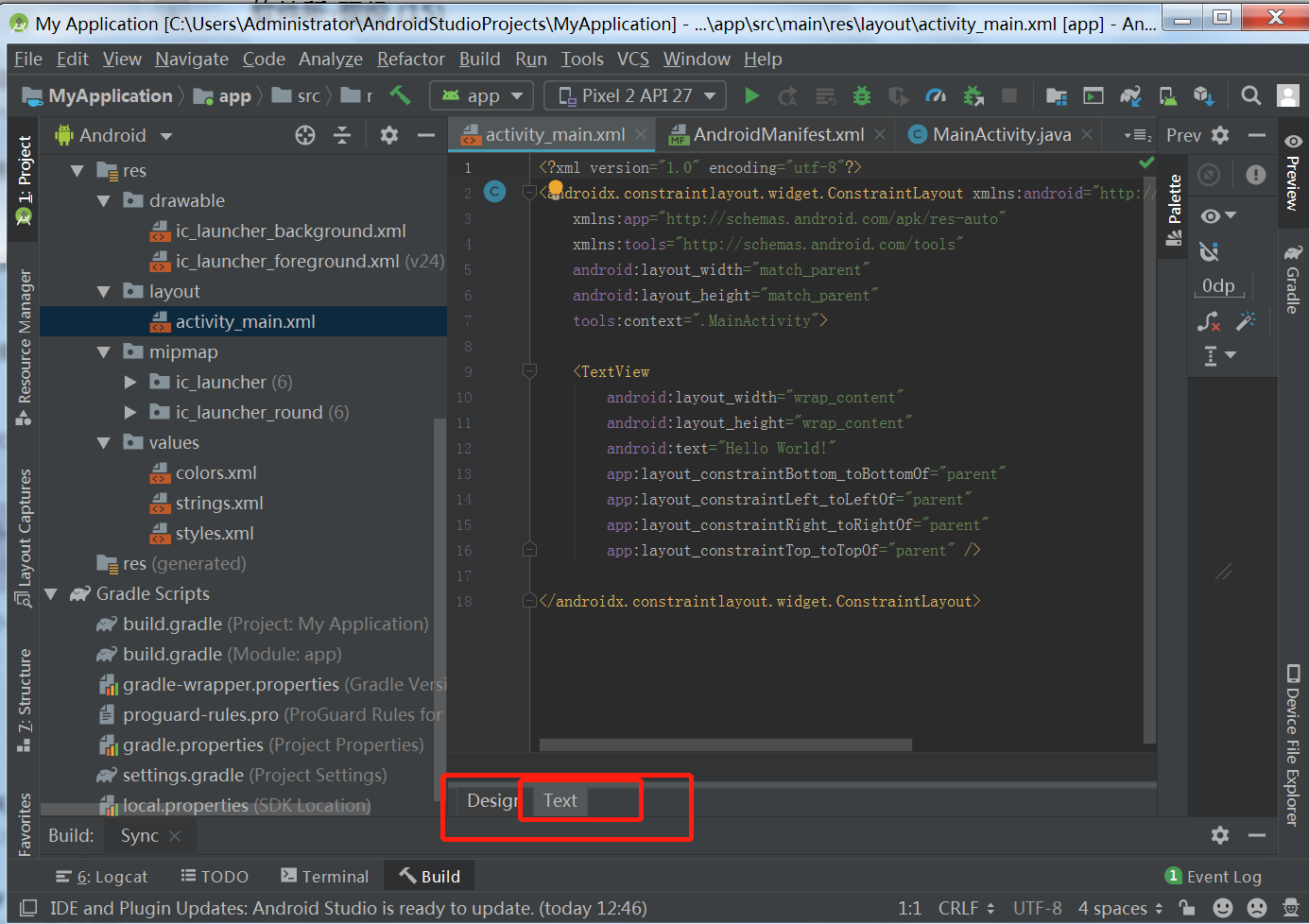此博客链接:
1.在activity_main.xml中复制下面代码。
<RelativeLayout xmlns:android="http://schemas.android.com/apk/res/android" xmlns:tools="http://schemas.android.com/tools" android:layout_width="match_parent" android:layout_height="match_parent" android:background="#CCCCCC" android:paddingBottom="@dimen/activity_vertical_margin" android:paddingLeft="@dimen/activity_horizontal_margin" android:paddingRight="@dimen/activity_horizontal_margin" android:paddingTop="@dimen/activity_vertical_margin" tools:context=".MainActivity" > <LinearLayout android:layout_marginTop="50dp" android:layout_width="match_parent" android:layout_height="wrap_content" android:orientation="horizontal"> <Button style="?android:attr/buttonBarButtonStyle" android:id="@+id/insert" android:layout_width="100dp" android:layout_height="wrap_content" android:background="@drawable/shape" /> <Button style="?android:attr/buttonBarButtonStyle" android:id="@+id/search" android:layout_width="100dp" android:layout_height="wrap_content" android:layout_marginLeft="10dp" android:background="@drawable/shape" /> <Button style="?android:attr/buttonBarButtonStyle" android:id="@+id/delete" android:layout_width="100dp" android:layout_height="wrap_content" android:layout_marginLeft="10dp" android:background="@drawable/shape" /> </LinearLayout> <RelativeLayout android:layout_marginTop="200dp" android:layout_width="match_parent" android:layout_height="wrap_content"> <EditText android:id="@+id/word" android:background="@drawable/edittextshape" android:layout_width="match_parent" android:layout_height="50dp" android:padding="3dp" android:inputType="textUri" android:hint="@string/word" /> <ImageButton android:id="@+id/clear1" android:layout_width="wrap_content" android:layout_height="wrap_content" android:layout_alignParentRight="true" android:layout_centerVertical="true" android:contentDescription="@string/clear" android:src="@drawable/clear" android:visibility="visible" /> </RelativeLayout> <RelativeLayout android:layout_marginTop="300dp" android:layout_width="match_parent" android:layout_height="wrap_content" android:orientation="horizontal"> <EditText android:inputType="text" android:id="@+id/detail" android:background="@drawable/edittextshape" android:layout_width="match_parent" android:layout_height="50dp" android:padding="3dp" android:hint="@string/detail" android:textColorHint="#AAAAAA" /> <ImageButton android:id="@+id/clear2" android:layout_width="wrap_content" android:layout_height="wrap_content" android:layout_alignParentRight="true" android:layout_centerVertical="true" android:contentDescription="@string/clear" android:src="@drawable/clear" android:visibility="visible" /> </RelativeLayout> <RelativeLayout android:layout_marginTop="400dp" android:layout_width="match_parent" android:layout_height="wrap_content" android:orientation="horizontal"> <EditText android:background="@drawable/edittextshape" android:inputType="textUri" android:id="@+id/search_edittext" android:layout_width="match_parent" android:layout_height="50dp" android:padding="3dp" android:hint="@string/search" /> <ImageButton android:id="@+id/clear3" android:layout_width="wrap_content" android:layout_height="wrap_content" android:layout_alignParentRight="true" android:layout_centerVertical="true" android:contentDescription="@string/clear" android:src="@drawable/clear" android:visibility="visible" /> </RelativeLayout> </RelativeLayout>