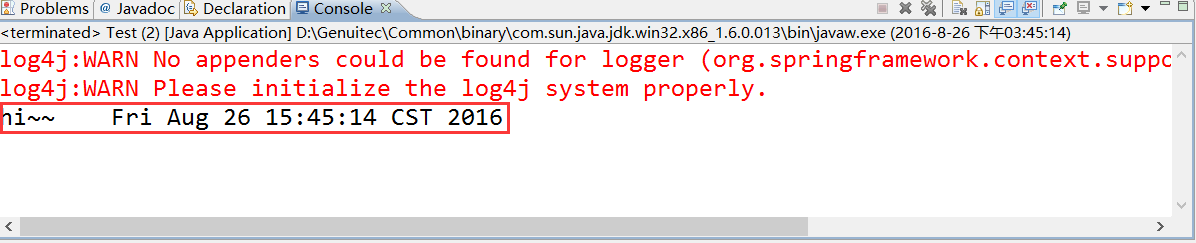Spring简单介绍
Spring是一个提供了解决J2EE问题的一站式框架。
Spring的核心是反转控制,通过配置文件完成业务对象之间的依赖注入,他鼓励一个良好的习惯,就是注入对接口编程而不是对类编程。Spring框架由七大模块构成:核心容器、Spring Context、Spring AOP、Spring DAO、Spring ORM、Spring Web、Spring MVC。
第一个例子 say hi~
打开Myeclipse,创建Java项目,导入Spring相关jar包和依赖(右键项目-Myeclipse-Add Spring ...):
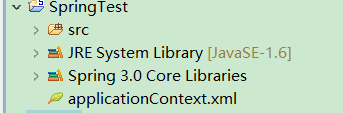
新建Java类Hi,具体代码如下,两个变量msg、date,一个初始化函数,一个sayhi函数,4个set get 函数:
1 package com.test; 2 3 import java.util.Date; 4 5 public class Hi { 6 private String msg = null; 7 private Date date = null; 8 9 public void init(){ 10 this.msg = "hi~~"; 11 this.date = new Date(); 12 } 13 public String getMsg() { 14 return msg; 15 } 16 public void setMsg(String msg) { 17 this.msg = msg; 18 } 19 public Date getDate() { 20 return date; 21 } 22 public void setDate(Date date) { 23 this.date = date; 24 } 25 public void sayhi(){ 26 System.out.println(msg+" "+date); 27 } 28 29 30 }
打开配置文件applicationContext.xml,配置以下内容:
1 <?xml version="1.0" encoding="UTF-8"?> 2 <beans 3 xmlns="http://www.springframework.org/schema/beans" 4 xmlns:xsi="http://www.w3.org/2001/XMLSchema-instance" 5 xmlns:p="http://www.springframework.org/schema/p" 6 xsi:schemaLocation="http://www.springframework.org/schema/beans http://www.springframework.org/schema/beans/spring-beans-3.0.xsd"> 7 8 <bean id="hi" class="com.test.Hi" init-method="init"> 9 </bean> 10 11 </beans>
其中:bean中id为bean的标识或者名字,class表示对应的类全名,init-method=“init”表示bean服务启动的时候会执行com.test.Hi中init方法。
新建测试类,编写以下代码,代码含义加载配置文件,取出bean,执行:
1 package com.test; 2 3 import org.springframework.context.ApplicationContext; 4 import org.springframework.context.support.FileSystemXmlApplicationContext; 5 public class Test { 6 public static void main(String[] args) { 7 // TODO Auto-generated method stub 8 ApplicationContext context = new FileSystemXmlApplicationContext("applicationContext.xml"); 9 Hi hi1 = (Hi) context.getBean("hi"); 10 hi1.sayhi(); 11 } 12 13 }
运行结果: