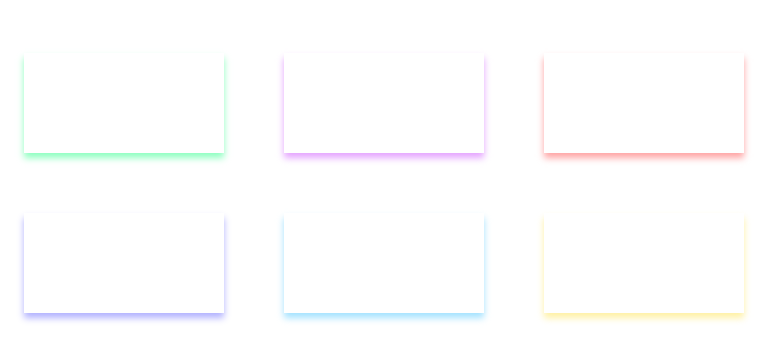typora-copy-images-to: media
Web学习路线
- HTML
- CSS
- Javascript
- ECMAScript
- BOM
- DOM
- jQuery
- Ajax
- H5
- Canvas
- CSS3
- 移动Web
- UI框架
- Bootstrap
- MUI
- 模板引擎
- art-template
- ejs
- swig
- ES6
- Git
- Node
- 原生 - Node
- 框架 - Express
- 数据库
- Mongodb
- 原生 - mongodb
- 框架 - mongoose
- MySQL
- Mongodb
- 框架
- Vue
- Webpack
- React
- Angular
- Vue
- 微信小程序
HTML
[TODO] 统一target设置
<head>
<base target="_blank">
</head>
CSS
CSS 初始化样式
body,h1,h2,h3,h4,h5,h6,p,dl,dd,ul,ol,li,form,input,textarea,th,td,select,div,section,nav,span,i { margin: 0; padding: 0; box-sizing: border-box; }
em { font-style: normal; }
li { list-style: none; }
a { text-decoration: none; }
img { border: none; vertical-align: top; }
/* img { font-size: 0; } */
input,textarea { outline: none; }
textarea { resize: none; overflow: auto; }
body { font-family: 'Microsoft YaHei','宋体',Arial; font-size: 12px; }
CSS 公共样式
/* 浮动 */
.fl { float: left; }
.fr { float: right; }
/* 清除浮动:在有浮动的父容器中添加 */
.clear { zoom: 1; }
.clear:after { content:''; display: block; clear: both; }
/* 页面居中 */
.center { margin: 0 auto; }
/* 三角形 */
.triangle_up,.triangle_down {
0;
height: 0;
overflow: hidden;
border-left: 4px solid transparent;
border-right: 4px solid transparent;
/*下面部分兼容IE6*/
_border-left: 4px solid #fff;
_border-right: 4px solid #fff;
}
.triangle_up {
border-bottom: 4px solid red;
}
.triangle_down {
border-top: 4px solid red;
}
字体图标初始化
@font-face {
font-family: "wjs";
src:
url(../fonts/MiFie-Web-Font.svg) format('svg'),
url(../fonts/MiFie-Web-Font.eot) format('embeded-opentype'),
url(../fonts/MiFie-Web-Font.ttf) format('truetype'),
url(../fonts/MiFie-Web-Font.woff) format('woff');
}
.wjs-icon {
font-family: "wjs";
}
.wjs-icon-phone::before{
content: "e908";
}
.wjs-icon-tel::before{
content: "e909";
}
...
// 调用
<i class="wjs-icon wjs-icon-phone"></i>
banner背景图随窗口调整始终居中

.box {
height: 300px;
100%;
background: url(wjs/images/slide_01_2000x410.jpg) no-repeat center / cover;
}
/* 或者 */
.box {
height: 300px;
100%;
background: url(wjs/images/slide_01_2000x410.jpg) no-repeat;
background-position: center;
background-size: cover;
}
<div class="box"></div>
CSS3 实现渐变-兼容IE78
.grandient {
background: -moz-linear-grandient(left top,#颜色1,#颜色2);
background: -webkit-linear-grandient(left top,#颜色1,#颜色2);
background: -ms-linear-grandient(left top,#颜色1,#颜色2);
background: linear-grandient(left top,#颜色1,#颜色2);
-ms-filter: "progid:DXImageTransform.Microsoft.gradient(GradientType=0,starColorstr=#颜色1,endColorstr=#颜色2)";
background: #颜色3;
}
CSS实现三角形-兼容IE6
.triangle {
0;
height: 0;
overflow: hidden;
border-left: 4px solid transparent;
border-right: 4px solid transparent;
border-bottom: 4px solid red;
/*下面部分兼容IE6*/
_border-left: 4px solid #fff;
_border-right: 4px solid #fff;
}

JavaScript
兼容
HTML对象获取问题-兼容
// FireFox
document.getElementById("idName");
// IE
document.idname 或者 document.getElementById("idName");
// 解决办法:统一使用
document.getElementById("idName");
const问题-兼容
-
FireFox:可以使用const关键字或var关键字来定义常量;
-
IE:只能使用var关键字来定义常量.
-
解决办法:统一使用var关键字来定义常量.
event.x,event.y与event.pageX,event.pageY问题-兼容
-
FireFox:event对象有pageX,pageY属性,但是没有x,y属性.
-
IE:event对象有x,y属性,但是没有pageX,pageY属性;
-
解决办法:使用
mX(mX = event.x ? event.x : event.pageX)来代替IE下的event.x或者Firefox下的event.pageX
window.location.href问题-兼容
-
IE/Firefox2.0.x:可以使用
window.location或window.location.href -
Firefox1.5.x:只能使用
window.location -
解决办法:使用
window.location来代替window.location.href
document.formName.item('itemName')-兼容
-
IE:
document.formName.item(”itemName”)或document.formName.elements ["elementName"] -
FireFox:只能使用
document.formName.elements["elementName"] -
解决办法:统一使用
document.formName.elements["elementName"]
innerText在IE中能正常工作,在Firefox中却不行
需要使用textContent
// 解决办法
if(navigator.appName.indexOf("Explorer") > -1){
document.getElementById('element').innerText = "my text"; // IE
}else{
document.getElementById('element').textContent = "my text"; // 非IE
}
FF和IE,width由于Box模型解释不一致导致相差2px
问题
box.style{ 100; border 1px; }
// IE:box.width = 100
// FF:box.width = 100 + 1*2 = 102
解决办法
div{margin:30px!important;margin:28px;}
注意这两个margin的顺序一定不能写反,IE不能识别!important这个属性,但别的浏览器可以识别。所以在IE下其实解释成这样:div{margin:30px;margin:28px}
重复定义的话按照最后一个来执行,所以不可以只写margin:XXpx!important;
min-width在IE下不识别
#container{
min- 600px;
expression(document.body.clientWidth< 600? "600px": "auto" );
}
第一个min-width是正常的;但第2行的width使用了Javascript,这只有IE才认得,这也会让你的HTML文档不太正规。它实际上通过Javascript的判断来实现最小宽度。
对齐文本和文本输入框
/* 使用vertical-align: middle | top */
input {
200px;
height:30px;
border:1px solid red;
vertical-align:middle;
}
png图片透明-兼容IE6
<!--[if IE 6]>
<script src="js/DD_belatedPNG_0.0.8a.js"></script>
<script>
DD_belatedPNG.fix('*');
</script>
<![endif]-->
JS中变量严格大小写
// Js中变量严格大小写
var num = 1;
var NUM = 2;
console.log(num); // 1
console.log(NUM); // 2
数组
indexOf()中参数必须是严格数据类型
// indexOf()中的参数必须是严格数据类型
var arr = [5,6,7,2,4,11,9];
console.log( arr.indexOf(4)); // 4
console.log( arr.indexOf('4')); // -1
forEach()遍历数组(JS原生的遍历方法)
只能遍历数组
var arr = [1,3,5,9,4,6,4,1,4,8,4,12];
// val:数组中的值,idx数组中的索引
arr.forEach(function(val,idx){
console.log(idx + ' : ' + val);
});
[TODO] $('选择器').each()(jQuery中的遍历方法1)
只有jquery对象才能调用each()方法
$.each()(jQuery中的遍历方法2)
只有jquery对象才能调用each()方法
可以遍历对象、数组、集合
var arr = {name: 'XA', age: 15};
$.each(arr, function(index, item){
console.log(item);
console.log(index);
});
map()映射
var arr1 = [1,3,5,9,4,6,4,1,4,8,4,12];
var arr2 = arr1.map(function(value, index){
return value * value;
});
console.log(arr2); // [1, 9, 25, 81, 16, 36, 16, 1, 16, 64, 16, 144]
filter()过滤
var arr1 = [1,2,3,4,5,6,7,8,9,10,11,12];
// 过滤:索引对3能够取余 或者 值>=9
var arr2 = arr1.filter(function(value, index){
return index % 3 !== 0 || value >= 9; // 过滤条件
});
console.log(arr2); // [1, 4, 7, 9, 10, 11, 12]
every()遍历的所有选项都满足条件,返回true
var arr1 = [1,2,3,4,5,6];
var result = arr1.every(function(value, index){
return value < 6; // 条件
});
console.log(result); // false
some()遍历的选项最少有一个满足条件,返回true
var arr1 = [1,2,3,4,5,6];
var result = arr1.some(function(value, index){
return value > 5; // 条件
});
console.log(result); // true
函数
分别获取实参和形参的个数
function fn(a,b){
console.log(arguments.length); // 4
console.dir(fn.length); // 2
console.log(arguments.callee.length); // 2 arguments.callee表示当前的函数体
}
fn(10,20,30,40);
[TODO] sort()排序
递归
案例1:求斐波那契数列中第N个数的值
// 递归案例:求斐波那契数列中第N个数的值
// 1 1 2 3 5 8 13 21 34...
function fn(n){
if( n === 1 || n === 2 ) return 1; // 出口
return fn(n-1) + fn(n-2);
}
console.log( fn(1) ); // 1
console.log( fn(2) ); // 1
console.log( fn(3) ); // 2
console.log( fn(7) ); // 13
console.log( fn(9) ); // 34
案例2:求N个数的累加
// 递归案例:求N个数的累加
// 1+2+3+4+5+6+7+8+9...
function getSum(n){
if( n === 1 ) return 1; // 出口
return n + getSum(n-1);
}
console.log( getSum(15) ); // 120
console.log( getSum(100) ); // 5050
案例3:求n的阶乘n!
// 递归案例:求n的阶乘 n!
// 1*2*3*4*5*6*7*8...
function getFactorial(n){
if ( n === 1 ) return 1;
return n * getFactorial(n-1);
}
console.log(getFactorial(1)); // 1
console.log(getFactorial(2)); // 2
console.log(getFactorial(3)); // 6
console.log(getFactorial(10)); // 3628800
案例4:遍历多维数组
// 递归案例4:遍历多维数组
var arr = [
12,
['张三',13,'男'],
['李四',14,'女'],
'宋词',
['王五',15,'男'],
['周六',16,'女'],
['陈七',17,'男']
];
function scanArr(arr){
arr.forEach(function(item,i){
if (item instanceof Array){
scanArr(item);
}else{
console.log(item);
}
});
}
scanArr(arr);
对象
字面量对象和JSON的区别
- JSON的属性名必须用双引号包裹(单引号虽然在JS中可以,但是不规范)
- JSON本质上是一种数据交换格式
/* 字面量对象和JSON的区别 */
// 字面量对象
var oDog = {
name: '二哈',
age: 3,
act: function(){
console.log('卖萌,犯傻');
}
}
console.log(oDog); // {name: "二哈", age: 3, act: ƒ}
console.log( oDog.name); // 二哈
oDog.act(); // 卖萌,犯傻
// JSON
var jPerson = {
"name": '张三',
"age": 10,
"act": function(){
console.log('犯罪');
}
}
console.log(jPerson); // {name: "张三", age: 10, act: ƒ}
使用for in 遍历对象
var oDog = {
name: '皇阿玛',
age: 10,
act: function(){
console.log('装逼');
};
}
for( key in oDog ){
console.log(key + '=>' +oDog[key]);
}
prototype的使用
function Person(){
this.age = 10;
}
var p = new Person();
// 注意:这里不能写成p.prototype.name, 必须是Person.prototype.name
Person.prototype.name = '张三'; //
p.constructor.prototype.eat = function(){
alert('吃');
}
console.log(p.prototype); // undefined
console.log(p.name); // 张三
console.log(p.age); // 10
var p1 = new Person();
console.log(p1); // Person{age: 10}
console.log(p1.name); // 张三
构造函数的终极写法
function Person(option){
this._init(option);
}
Person.prototype = {
// 属性
_init: function(option){
this.name = option.name;
this.age = option.age;
},
// 方法
eat: function(food){
alert(this.name+'正在吃'+food);
},
run: function(num){
alert(this.name+'今天跑了'+num+'里');
}
}
var p1 = new Person({"name": "张三", "age": 15});
console.log(p1.name);
console.log(p1.age);
p1.eat('橘子');
p1.run('10');
JS特效(进阶)
事件
委托
事件对象event的属性和方法-兼容
-
获取事件类型
event.type -
事件触发元素-在窗口可视区域的位置
event.clientX
event.clientY
- 事件触发元素-在页面中的位置,IE9+支持
event.pageX *
event.pageY *
兼容处理
// page* = client* + 页面滚动出去的距离
/**
* 获取页面滚动出去的距离 - 兼容处理
*/
function _getScroll(){
var scrollLeft = document.body.scrollLeft || document.documentElement.scrollLeft;
var scrollTop = document.body.scrollTop || document.documentElement.scrollTop;
return {
scrollLeft: scrollLeft,
scrollTop: scrollTop
}
}
/**
* 获取事件触发元素与整个页面文档的距离 - 兼容处理
*/
function _getPage(e){
var pageX = e.pageX || e.clientX + _getScroll().scrollLeft;
var pageY = e.pageY || e.clientY + _getScroll().scrollTop;
return {
pageX: pageX,
pageY: pageY
}
}
- 获取触发事件的元素
event.target *
兼容处理
event.target || event.srcElement
- 取消默认行为
event.preventDefault() *
兼容处理
/**
* 取消默认行为
*/
function _preventDefault(e){
if(navigator.userAgent.indexOf('MSIE') == -1){
e.preventDefault();
}else{
return false;
}
}
offset、client、scroll三大家
offset系列
- 获取与当前元素最近的定位父级元素之间的距离
offsetLeft
offsetTop
- 内容 + padding + border
offsetWidth
offsetHeight
- 获取距离当前元素最近的定位父级元素
offsetParent

client系列
- 当前元素border的宽度
clientLeft
clientTop
- 内容 + padding
clientWidth
clientHeight
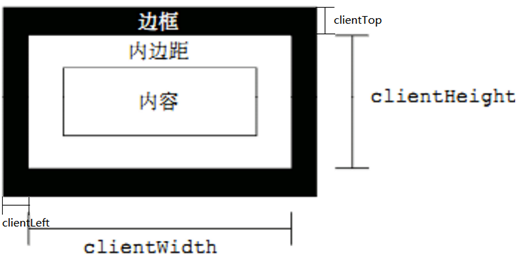
scroll系列
- 盒子内容滚动出去的距离(包括边框)
scrollLeft
scrollTop
- 整个内容的宽度和高度
可见内容 + 滚动出去的内容
scrollWidth
scrollHeight

综合案例
- 拖拽案例
D:�00php2019web�5-webapi est02-拖拽案例.html - 弹出登录窗口
D:�00php2019web�5-webapi est03-弹出登录窗口.html - 放大镜
D:�00php2019web�5-webapi est04-放大镜.html - 模拟滚动条
D:�00php2019web�5-webapi est05-模拟滚动条.html
[TODO] 几个正则API之间的异同
exp.test( str )
exp.exec( str )
str.match( exp )
str.replace( exp )
str.search( exp )
jQuery
四种width、四种height
$dom.width(); // 内容
$dom.innerWidth(); // 内容 + padding
$dom.outerWidth(); // 内容 + padding + border
$dom.outerWidth(true); // 内容 + padding + border + margin
// height同上
移动Web
CSS初始化样式(移动端)
/* reset 初始化样式 */
body,h1,h2,h3,h4,h5,h6,p,dl,dd,ul,ol,form,input,textarea,th,td,select {
margin: 0;
padding: 0;
-webkit-box-sizing: border-box;
box-sizing: border-box;
-webkit-tap-highlight-color: transparent;
}
body { font-family: "微软雅黑", sans-serif; font-size: 14px; color: #333; }
em { font-style: normal; }
ul,ol { list-style: none; }
a { text-decoration: none; color: #333; }
img { border: none; vertical-align: top; }
/* img { font-size: 0; } */
input,textarea { outline: none; border: none; -webkit-appearance: none; }
textarea { resize: none; overflow: auto; }
/* common 公共样式 */
.fl { float: left; }
.fr { float: right; }
.clearFix::before,
.clearFix::after {
content: "";
display: block;
visibility: hidden;
height: 0;
line-height: 0;
clear: both;
}
.m_l10 {
margin-left: 10px;
}
.m_r10 {
margin-right: 10px;
}
.m_t10 {
margin-top: 10px;
}
.m_b10 {
margin-bottom: 10px;
}
body .container { 100%; max- 750px; min- 320px; margin: 0 auto; } /* 设置最大宽度,最小宽度,居中显示 */
布局-双飞翼
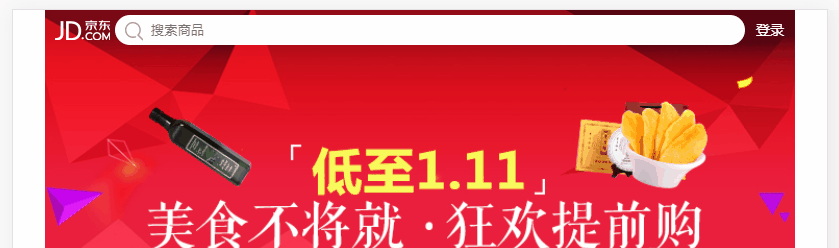
<div class="box">
<a href="#" class="fl"></a>
<form action="#"></form>
<a href="#" class="fr">登录</a>
</div>
.fl {
70px;
height: 20px;
position: absolute;
left: 0;
top: 0;
}
.fr {
50px;
height: 40px;
position: absolute;
right: 0;
top: 0;
}
form {
100%;
padding: 0px 50px 0 70px;
}
布局-两栏自适应
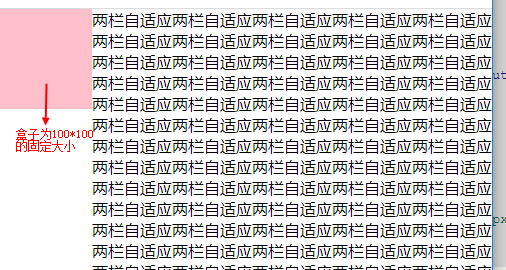
.box1 {
100px;
height: 100px;
background-color: pink;
float: left; /* 重点1 */
}
.box2 {
overflow: hidden; /* 重点2 */
}
<!-- 浮动元素.box1要写在.box2前面 -->
<div class="box1"></div>
<div class="box2">许多内容。。。</div>
[TODO] 布局-响应式
[TODO] 布局-rem布局
轮播图

<div class="banner">
<ul class="clearFix">
<li><a href="javascript:;"><img src="uploads/l8.jpg" alt=""></a></li>
<li><a href="javascript:;"><img src="uploads/l1.jpg" alt=""></a></li>
<li><a href="javascript:;"><img src="uploads/l2.jpg" alt=""></a></li>
<li><a href="javascript:;"><img src="uploads/l3.jpg" alt=""></a></li>
<li><a href="javascript:;"><img src="uploads/l4.jpg" alt=""></a></li>
<li><a href="javascript:;"><img src="uploads/l5.jpg" alt=""></a></li>
<li><a href="javascript:;"><img src="uploads/l6.jpg" alt=""></a></li>
<li><a href="javascript:;"><img src="uploads/l7.jpg" alt=""></a></li>
<li><a href="javascript:;"><img src="uploads/l8.jpg" alt=""></a></li>
<li><a href="javascript:;"><img src="uploads/l1.jpg" alt=""></a></li>
</ul>
<ul class="clearFix">
<li class="now"></li>
<li></li>
<li></li>
<li></li>
<li></li>
<li></li>
<li></li>
<li></li>
</ul>
</div>
/**
* 1、自动滚动
* - 每隔1秒,图片切换,并且实现循环无缝滚动
* - 轮播图中的点,跟随图片切换
* - 设置一个监听动画结束的事件,每次动画执行结束时执行,判断动画结束时当前index的值,如果>=9,则快速切换到第1张,并取消transition动画
* 2、手动滚动
* - 根据touchstart、touchmove和touchend三个touch事件中e.touches[0]的clientX判断滑动方向
* - 为负值:向左滑动,下一张,index ++
* - 为正值:向右滑动,上一张,index --
* - 根据index切换图片
*/
var slider = function(){
// 获取元素
var eBanner = document.querySelector('.banner');
var eImageBox = eBanner.querySelector('ul');
var eDotBox = eBanner.querySelectorAll('ul:last-of-type')[0];
var eImages = eImageBox.querySelectorAll('li');
var eDots = eDotBox.querySelectorAll('li');
var bannerWidth = eBanner.offsetWidth;
var index = 1; // 索引,取值范围[0,9]
// 定时滚动
var timer = setInterval(function(){
index ++;
// 过渡动画
eImageBox.style.transition = 'all 0.2s';
eImageBox.style.webkitTransition = 'all 0.2s';
// 设置移动
eImageBox.style.transform = 'translateX('+(-index * bannerWidth )+'px)';
eImageBox.style.webkitTransform = 'translateX('+(-index * bannerWidth )+'px)';
},1000);
// 监听动画结束
eImageBox.addEventListener('transitionend', function(){
if( index >=9 ){
index = 1;
}else if( index <=0 ){
index = 8;
}
// 清除动画
eImageBox.style.transition = 'none';
eImageBox.style.webkitTransition = 'none';
// 设置移动
eImageBox.style.transform = 'translateX('+(-index * bannerWidth )+'px)';
eImageBox.style.webkitTransform = 'translateX('+(-index * bannerWidth )+'px)';
// 设置点切换
// 此时index的取值范围是[1,8]
eDots.forEach(function(item,i){
item.classList.remove('now');
});
eDots[index-1].classList.add('now');
});
// 手动滚动
var sx = 0,
dx = 0;
eBanner.addEventListener('touchstart', function(e) {
// 停止定时器
clearInterval(timer);
sx = e.touches[0].clientX;
});
eBanner.addEventListener('touchmove', function(e) {
var mx = e.touches[0].clientX;
dx = mx - sx;
// 图片跟随移动
eImageBox.style.transform = 'translateX('+(-index*bannerWidth+dx)+'px)';
});
eBanner.addEventListener('touchend', function(e) {
if( Math.abs(dx) < bannerWidth / 4 ){
// 吸附回去
}else{
// 切换图片
if( dx < 0 ){
// 左滑动 - 下一页
index ++;
}else{
// 右滑动 - 上一页
index --;
}
}
// 过渡动画
eImageBox.style.transition = 'all 0.2s';
eImageBox.style.webkitTransition = 'all 0.2s';
// 设置移动
eImageBox.style.transform = 'translateX('+(-index * bannerWidth )+'px)';
eImageBox.style.webkitTransform = 'translateX('+(-index * bannerWidth )+'px)';
// 重置参数
sx = 0,
dx = 0;
// 定时器重新开启
clearInterval(timer);
timer = setInterval(function(){
index ++;
// 过渡动画
eImageBox.style.transition = 'all 0.2s';
eImageBox.style.webkitTransition = 'all 0.2s';
// 设置移动
eImageBox.style.transform = 'translateX('+(-index * bannerWidth )+'px)';
eImageBox.style.webkitTransform = 'translateX('+(-index * bannerWidth )+'px)';
},1000);
});
}
手势事件swipe
<div id="box"></div>
// 手势事件:swipeLeft, swipeRight, swipeUp, swipeDown
var eBox = document.querySelector('#box');
setSwipeXEvent(eBox, function(e){
console.log('左滑动',e,this); // 左滑动
},function(e){
console.log('右滑动',e,this); // 右滑动
});
/* 手势事件:swipeLeft, swipeRight, swipeUp, swipeDown */
function setSwipeXEvent(dom, callbackLeft, callbackRight){
var sx = 0,dx = 0,minDistance = 30;
dom.addEventListener('touchstart', function(e){
sx = e.touches[0].clientX;
});
dom.addEventListener('touchmove', function(e){
var mx = e.touches[0].clientX;
dx = mx - sx;
});
dom.addEventListener('touchend', function(e){
// 滑动的距离需要超过最小距离,才算是一次滑动
if( Math.abs(dx) > minDistance ){
if( dx > 0 ){
// 右滑动
callbackRight && callbackRight.call(this, e);
}else {
// 左滑动
callbackLeft && callbackLeft.call(this, e);
}
}
});
}
tap事件
<div id="box"></div>
// 1. tap事件 轻击、轻触(响应速度快)
// 2. 移动端也有click事件,但是为了区分是滑动还是点击,click点击会有延迟(300ms),PC上模拟不会有延迟效果
// 3. 这种延迟影响用户体验,响应太慢了
// 4. 解决方案:tap事件、fastclick.js插件
// - 使用tap事件(不是移动端原生事件,通过touch相关事件衍生过来),了解其原理(延迟150ms)
// - 使用fastclick.js插件,提高移动端click响应速度
// tap事件
var eBox = document.querySelector('#box');
addTapEvent( eBox, function(e){
console.log('tap事件', this, e);
} );
/**
* tap事件注意点:
* - 不能移动
* - 最大延迟为150ms
**/
function addTapEvent(dom,callback){
var sx = 0, isMove = false, nowTime = 0;
dom.addEventListener('touchstart', function(e){
nowTime = Date.now();
sx = e.touches[0].pageX;
});
dom.addEventListener('touchmove', function(e){
var mx = e.touches[0].pageX;
isMove = true;
});
dom.addEventListener('touchend', function(e){
var disTime = Date.now() - nowTime;
if( disTime < 150 && !isMove ){
console.log(disTime);
callback && callback.call(this, e);
}
// 重置参数
sx =0;
nowTime = 0;
isMove = false;
});
}
Nodejs
Github
找开源项目的一些途径
• https://github.com/trending/
• https://github.com/521xueweihan/HelloGitHub
• https://github.com/ruanyf/weekly
• https://www.zhihu.com/column/mm-fe
特殊的查找资源小技巧-常用前缀后缀
• 找百科大全 awesome xxx
• 找例子 xxx sample
• 找空项目架子 xxx starter / xxx boilerplate
• 找教程 xxx tutorial
其他
不同浏览器的UserAgent信息
-
IE
-
FireFox
-
Chrome
-
Safari
ASCII码(常用)
| 键盘 | ASCII码 | 键盘 | ASCII码 | 键盘 | ASCII码 | 键盘 | ASCII码 |
|---|---|---|---|---|---|---|---|
| ESC | 27 | 7 | 55 | O | 79 | g | 103 |
| SPACE | 32 | 8 | 56 | P | 80 | h | 104 |
| ! | 33 | 9 | 57 | Q | 81 | i | 105 |
| " | 34 | : | 58 | R | 82 | j | 106 |
| # | 35 | ; | 59 | S | 83 | k | 107 |
| $ | 36 | < | 60 | T | 84 | l | 108 |
| % | 37 | = | 61 | U | 85 | m | 109 |
| & | 38 | > | 62 | V | 86 | n | 110 |
| ' | 39 | ? | 63 | W | 87 | o | 111 |
| ( | 40 | @ | 64 | X | 88 | p | 112 |
| ) | 41 | A | 65 | Y | 89 | q | 113 |
| ***** | 42 | B | 66 | Z | 90 | r | 114 |
| + | 43 | C | 67 | [ | 91 | s | 115 |
| ' | 44 | D | 68 | ** | 92 | t | 116 |
| - | 45 | E | 69 | ] | 93 | u | 117 |
| . | 46 | F | 70 | ^ | 94 | v | 118 |
| / | 47 | G | 71 | _ | 95 | w | 119 |
| 0 | 48 | H | 72 | ` | 96 | x | 120 |
| 1 | 49 | I | 73 | a | 97 | y | 121 |
| 2 | 50 | J | 74 | b | 98 | z | 122 |
| 3 | 51 | K | 75 | c | 99 | { | 123 |
| 4 | 52 | L | 76 | d | 100 | | | 124 |
| 5 | 53 | M | 77 | e | 101 | } | 125 |
| 6 | 54 | N | 78 | f | 102 | ~ | 126 |
| 另外2个特殊ASCII码:回车=13,换行=10 |
文件名中不能包含的9个字符
// 反斜杠
/ // 斜杠
| // 竖斜杠
< // 小于号
> // 大于号
* // 星号
? // 问号(英文)
: // 冒号(英文)
" // 双引号(英文)
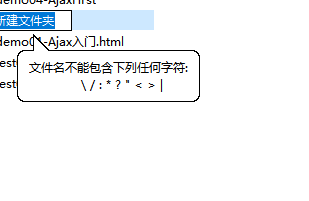
好看的颜色
| 颜色 | 图片 | 备注 |
|---|---|---|
#0fb3ff |
 |
渐变: -> ->  |
#006aee |
 |
|
#e53935 |
 |
|
#ffac13 |
 |
|
#ff6700 |
 |
小米主题色 |
好看的页面元素
小米官网
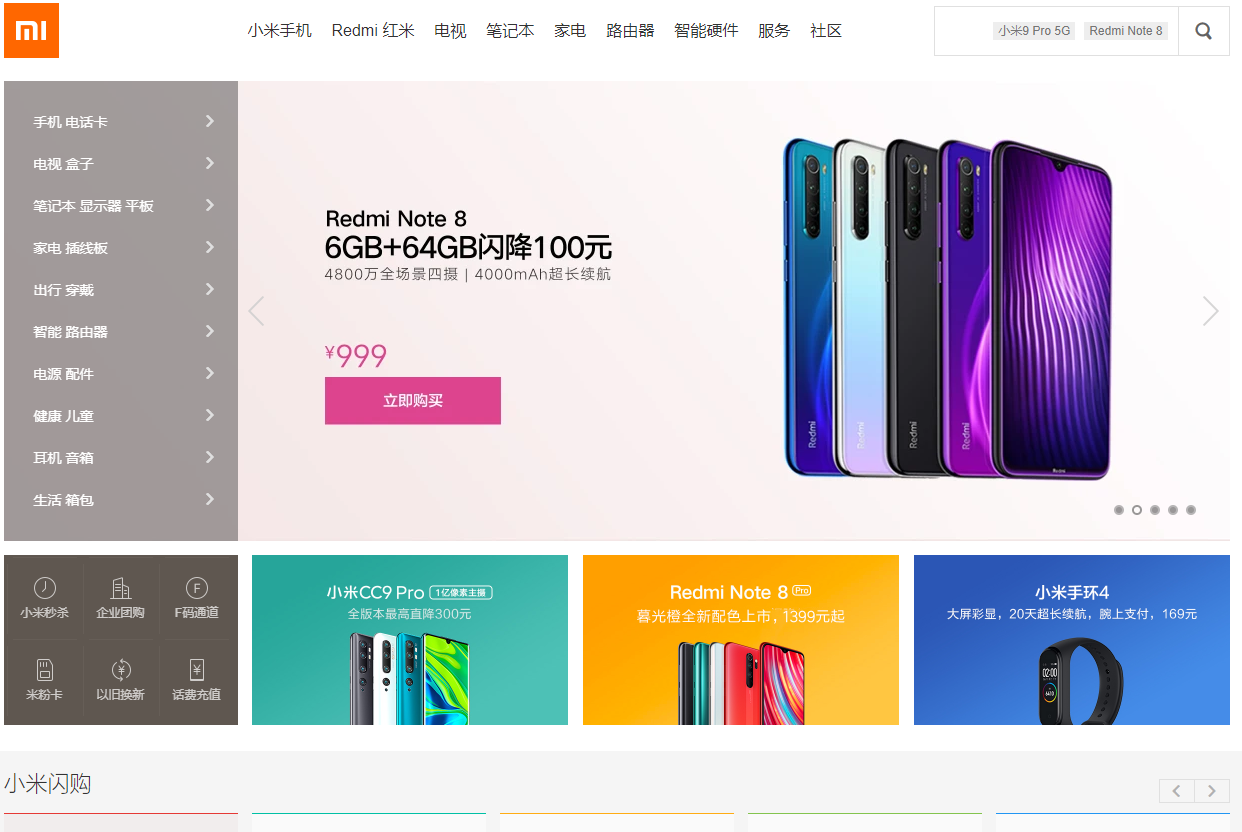
LOL直播 - bilibili
background-image: linear-gradient(-45deg,#0fb3ff 0%,#006aee 100%);
border-radius: 4px 4px 0 0;
font-size: 18px;
color: #fff;
text-align: center;
line-height: 26px;


其他
2中黄色搭配,再加上白色背景、黑色字体

颜色:'#0000ff4d','#8dffc0','#a4e2ff','#e5a4ff','#fff1a4','#ffa4a4'