一、行间距
百度编辑器自带行间距工具,在toolbars里面加上'lineheight'即可
二、字间距
字间距工具需要自定义,修改的文件有点多
1、UElangzh-cnzh-cn.js在labelMap里面加上
'letterspacing':'字间距'

UElangenen.js在labelMap里面加上'lineheight':'LineHeight'

2、ueditor.config.js里面toolbars时增加letterspacing

3、ueditro.css里面加上图标,因为有下拉框而且是自定义图标,不能单纯的修改.edui-default .edui-for-letterspacing .edui-icon,中间要加上.edui-button-body
.edui-default .edui-for-letterspacing .edui-button-body .edui-icon {
background: url(../images/editor_localization.png) center no-repeat;
background-size: 100%;
}
4、ueditor.all.js里面修改三处
(1)UE.plugins里面加上['letterspacing']方法
/**
* 设置字间距
* @file
* @since 1.2.6.1
*/
UE.plugins['letterspacing'] = function () {
var me = this;
me.setOpt({ 'letterspacing': ['0', '0.25', '0.5', '1', '1.5', '2', '2.5', '3', '4', '5'] });
/**
* 字间距
* @command letterspacing
* @method execCommand
* @param { String } cmdName 命令字符串
* @param { String } value 传入的行高值, 该值是当前字体的倍数, 例如: 1.5, 2.5
* @example
* ```javascript
* editor.execCommand( 'letterspacing', 1.5);
* ```
*/
/**
* 查询当前选区内容的行高大小
* @command letterspacing
* @method queryCommandValue
* @param { String } cmd 命令字符串
* @return { String } 返回当前行高大小
* @example
* ```javascript
* editor.queryCommandValue( 'letterspacing' );
* ```
*/
me.commands['letterspacing'] = {
execCommand: function (cmdName, value) {
this.execCommand('paragraph', 'p', { style: 'letter-spacing:' + (value == "1" ? "normal" : value + 'em') });
return true;
},
queryCommandValue: function () {
var pN = domUtils.filterNodeList(this.selection.getStartElementPath(), function (node) { return domUtils.isBlockElm(node) });
if (pN) {
var value = domUtils.getComputedStyle(pN, 'letter-spacing');
return value == 'normal' ? 1 : value.replace(/[^d.]*/ig, "");
}
}
};
};
(2)btnCmds里面加上'letterspacing'
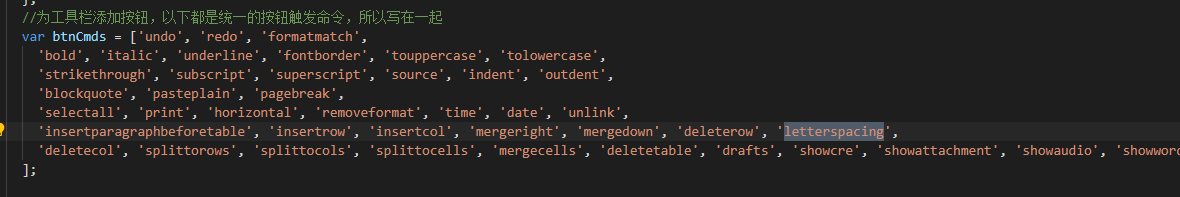
(3)ui/splitbutton.js部分添加方法,展示下拉框
editorui.letterspacing = function (editor) {
var val = editor.options.letterspacing || [];
if (!val.length) return;
for (var i = 0, ci, items = []; ci = val[i++];) {
items.push({
//todo:写死了
label: ci,
value: ci,
theme: editor.options.theme,
onclick: function () {
editor.execCommand("letterspacing", this.value);
}
})
}
var ui = new editorui.MenuButton({
editor: editor,
className: 'edui-for-letterspacing',
title: editor.options.labelMap['letterspacing'] || editor.getLang("labelMap.letterspacing") || '',
items: items,
onbuttonclick: function () {
var value = editor.queryCommandValue('LetterSpacing') || this.value;
editor.execCommand("LetterSpacing", value);
}
});
editorui.buttons['letterspacing'] = ui;
editor.addListener('selectionchange', function () {
var state = editor.queryCommandState('LetterSpacing');
if (state == -1) {
ui.setDisabled(true);
} else {
ui.setDisabled(false);
var value = editor.queryCommandValue('LetterSpacing');
value && ui.setValue((value + '').replace(/cm/, ''));
ui.setChecked(state)
}
});
return ui;
};