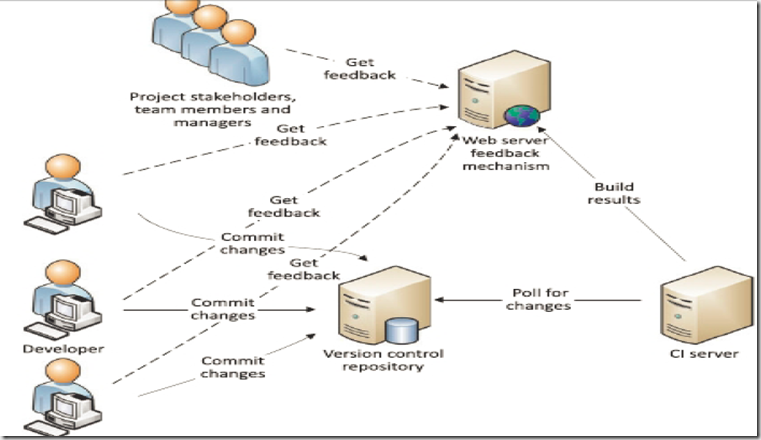Old Process
- Check out the needed source files from your source code repository.
- Make changes to the code.
- Click Build on the Visual Studio menu, and hope everything compiles.
- Go back to step 2. You did get compile errors, didn’t you?
- Run unit tests, and hope everything is green. We hope you’re running unit tests.
- Go back to step 2. Unit tests do fail. In this case, you’ll see red. Perhaps in more
ways than one. - Refactor the code to make it more understandable, and then go back to step 5.
- Check the updated code into the source code repository.
New Process
- An automated system watches the source control system. When it finds changes,
it gets the latest version of the code. - The automated system builds the code.
- The automated system runs unit tests.
- The automated system sends build and test results to a feedback system so that
team members can know the current status of the build.
Build automation
Compiling the source code
Preparing the database
Performing tests
Analyzing the code
Creating installation routines and deploying
Creating documentation