数据库创建表脚本
/* Navicat Premium Data Transfer Source Server : mysql_localhost Source Server Type : MySQL Source Server Version : 50728 Source Host : localhost:3306 Source Schema : business Target Server Type : MySQL Target Server Version : 50728 File Encoding : 65001 */ SET NAMES utf8mb4; SET FOREIGN_KEY_CHECKS = 0; -- ---------------------------- -- Table structure for student -- ---------------------------- DROP TABLE IF EXISTS `student`; CREATE TABLE `student` ( `id` int(36) NOT NULL AUTO_INCREMENT, `stu_name` varchar(255) CHARACTER SET utf8 COLLATE utf8_general_ci NULL DEFAULT NULL, `createtime` datetime(6) NULL DEFAULT CURRENT_TIMESTAMP(6), `updatetime` datetime(6) NULL DEFAULT CURRENT_TIMESTAMP(6), PRIMARY KEY (`id`) USING BTREE ) ENGINE = InnoDB AUTO_INCREMENT = 4 CHARACTER SET = utf8 COLLATE = utf8_general_ci ROW_FORMAT = Dynamic; -- ---------------------------- -- Records of student -- ---------------------------- INSERT INTO `student` VALUES (2, 'lisi', '2020-03-27 17:12:37.992956', '2020-03-27 17:12:37.993035'); INSERT INTO `student` VALUES (3, 'zhangsan', '2020-03-27 16:41:05.665304', '2020-03-27 16:59:10.643557'); SET FOREIGN_KEY_CHECKS = 1;
- 连接MySql需要下载驱动,使用命令执行
go get github.com/go-sql-driver/mysql
- ORM框架,安装beego框架时,已经安装了,这里不需要再次安装,使用如下命令生成项目
bee api business-api -conn="root:root@tcp(127.0.0.1:3306)/business"
business-api:项目名称,conn中的参数,第一个root为用户名,第二个为密码,127.0.0.1代表本机,3306为数据库端口,business为MySql下的数据库
- 生成好的项目结构如下:

- 首次运行时,执行如下命令,生成swagger接口文档
bee run -gendoc=true -downdoc=true
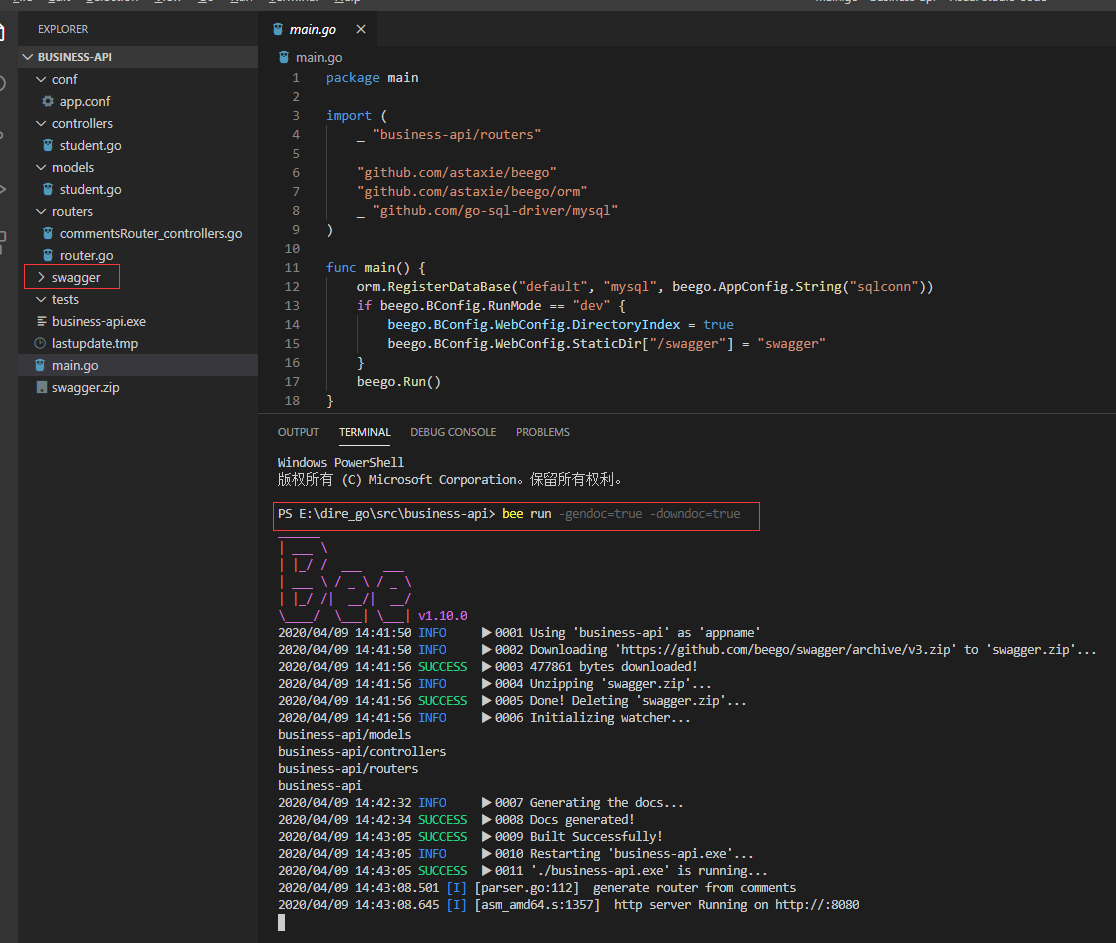
- 在浏览器地址中输入:http://127.0.0.1:8080/swagger/

