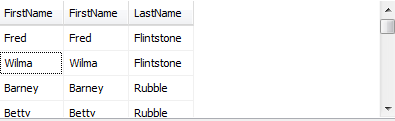上一篇我们演示了如何绑定一个对象,这是非常有用的, 不爽的的是在设计期间不能知道对象有几个属性(FisrtName, LastName, Age在设计期间都看不见),
为了解决这个问题我们使用TDataGeneratorAdapter控件
一、拖入一个TDataGeneratorAdapter控件并点击Add Field
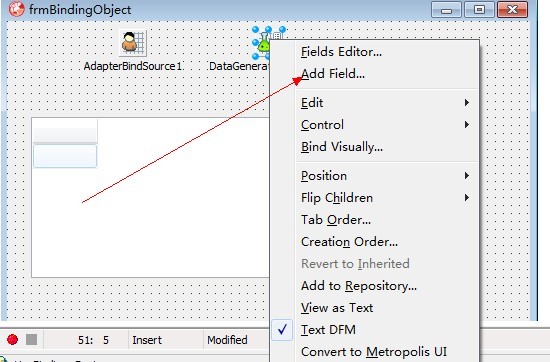
二、设计完成后连接StringGrid与TDataGeneratorAdapter绑定
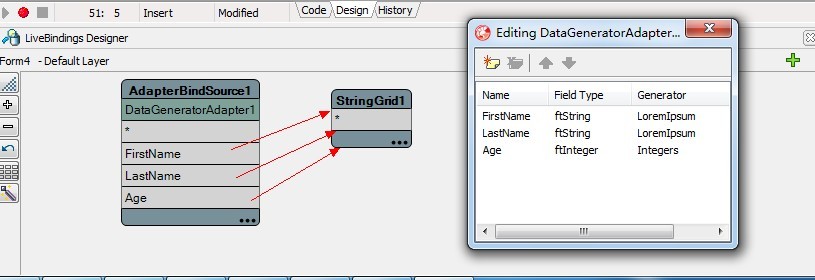
到些设计已经完成,但我们仍然配置OnCreateAdapter事件 我们在DataGeneratorAdapter创建的字段匹配TPerson类 如果我们运行程序会通过 DataGeneratorAdapter通过TObjectBindSourceAdapter 替换成 AdapterBindSource,
如果我们不需要这个事件, AdapterBindSource会使用DataGeneratorAdapter也可以运行
NOTE:
1.DataGeneratorAdapter类似DataSet 可以编辑、提交、保存
2.当需要一个DataSet时可以使用DataGeneratorAdapter
MyPeople : TObjectList<TPerson>; procedure TForm1.AdapterBindSource1CreateAdapter(Sender: TObject; var ABindSourceAdapter: TBindSourceAdapter); begin MyPeople := TObjectList<TPerson>.Create(); MyPeople.Add(TPerson.Create('Fred', 'Flintstone', 40)); MyPeople.Add(TPerson.Create('Wilma', 'Flintstone', 41)); MyPeople.Add(TPerson.Create('Barney', 'Rubble', 40)); MyPeople.Add(TPerson.Create('Betty', 'Rubble', 39)); ABindSourceAdapter := TListBindSourceAdapter<TPerson>.Create(Self, MyPeople, True); end;