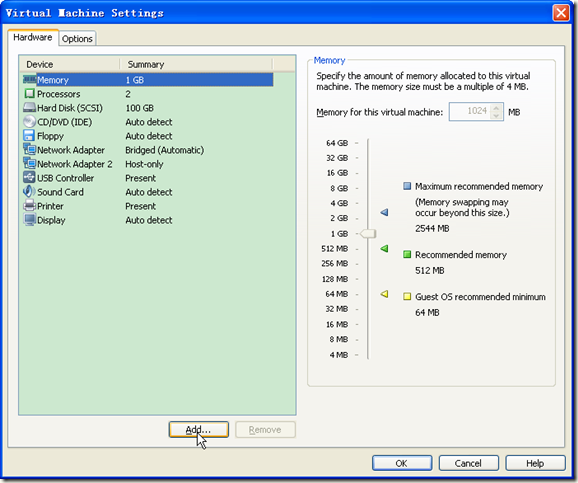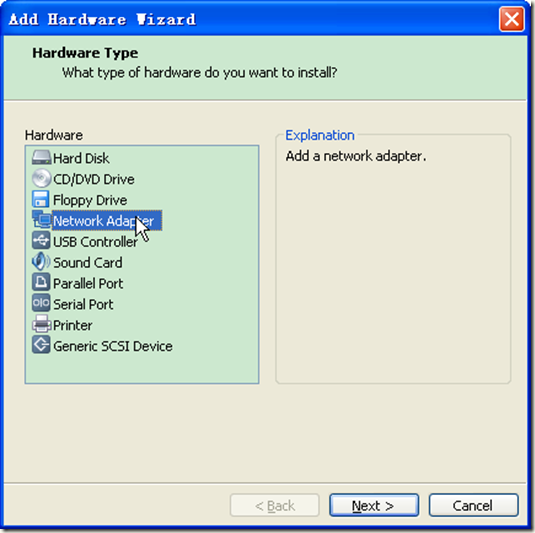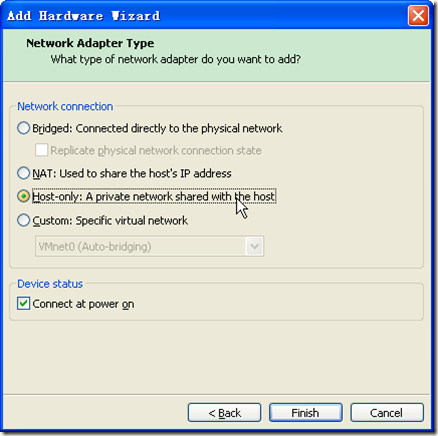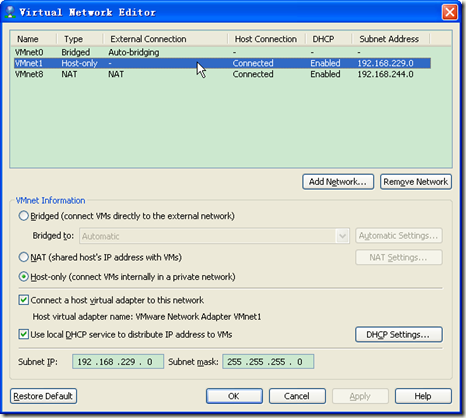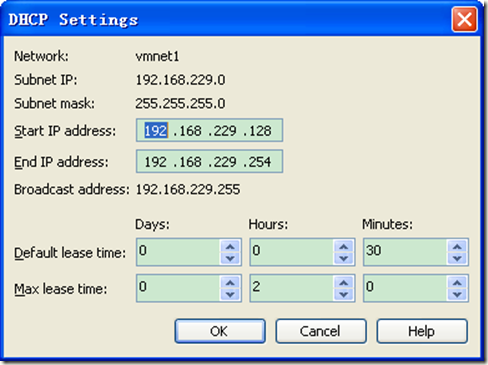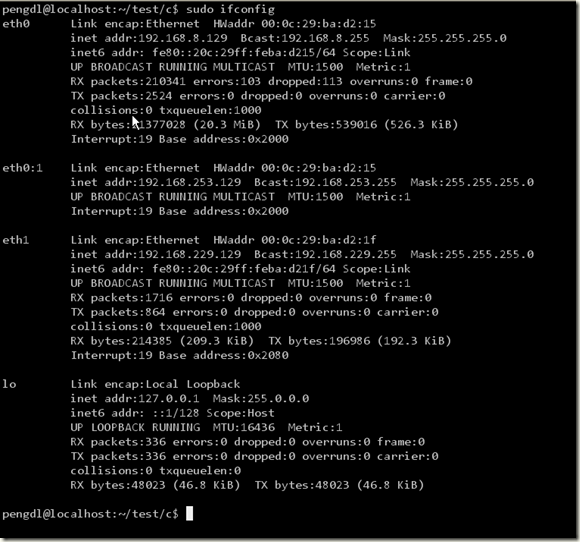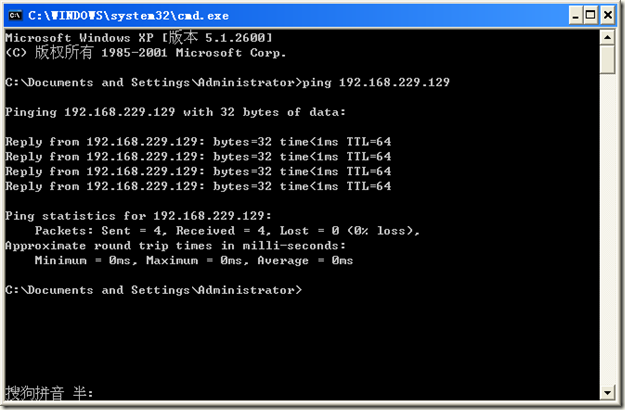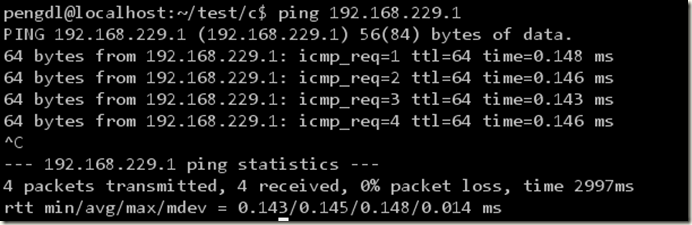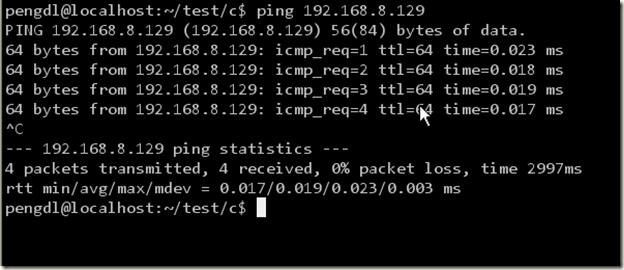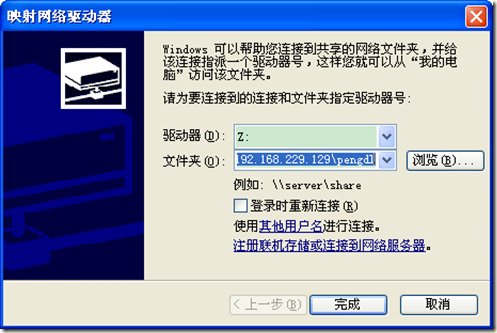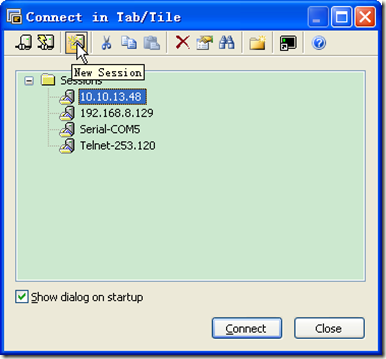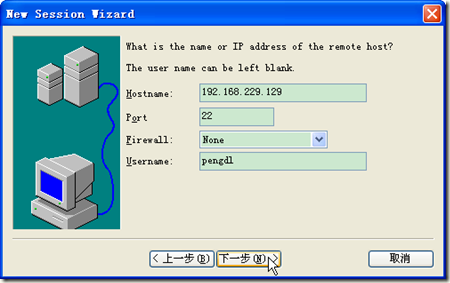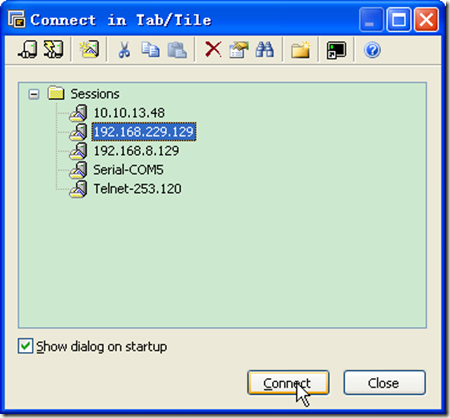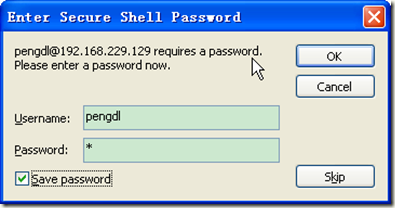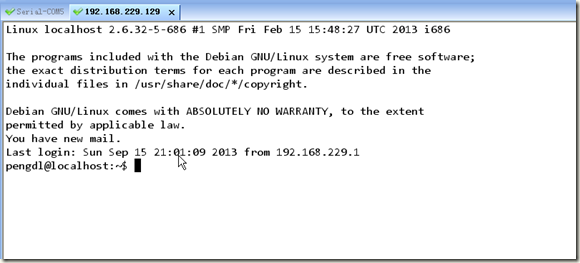- 为了不影响其他的虚拟网卡,我们在VMware下在添加一块虚拟网卡:
然后点击Next,选择连接方式:
点击Finish即可。
重新启动虚拟机,如果这是你手动添加的第一块虚拟网卡,那么应该是eth1。
- 配置eth1的ip信息
可以看到,VMnet1的type就是Host-only,我们看一下他的DHCP setting信息:
根据上面的信息,可以将eth1设置为跟VMnet1处于同一个网段,并将设置信息填写在 /etc/network/interfaces中,比如像如下信息:
# This file describes the network interfaces available on your system # and how to activate them. For more information, see interfaces(5). # The loopback network interface auto lo iface lo inet loopback # The primary network interface auto eth0 iface eth0 inet static address 192.168.8.129 netmask 255.255.255.0 network 192.168.8.0 broadcast 192.168.8.255 gateway 192.168.8.1 auto eth0:1 iface eth0:1 inet static address 192.168.253.129 netmask 255.255.255.0 auto eth1 iface eth1 inet static address 192.168.229.129 netmask 255.255.255.0
这里只需要看eth1的配置即可,不用看其他的。
然后重新启动网络服务 sudo /etc/init.d/networking restart
- 测试(为了准确点,拔掉网线)
在宿主机下面ping虚拟机
在虚拟机下面ping宿主机:
或者虚拟机可以ping一下宿主机的其他ip,比如我的宿主机上网的ip是192.168.8.129
- 用samba服务实现共享(samba的配置过程这里不介绍),同样为了准确一些,还是拔掉网线。
点击完成即可。这样就可以在我的电脑下面出现一个映射出来的网络驱动器。
- SSH连接,同样为了准确一些,还是拔掉网线。这里使用secureCRT作为客户端
进行连接测试:
连接成功。