转载地址:https://www.cnblogs.com/a00ium/p/10360406.html
在jmeter 发送请求过程中,有时候后台返回的是unicode 代码,如:
{"status":-1,"msg":"u63d0u4ea4u6570u636eu4e0du8db3"}
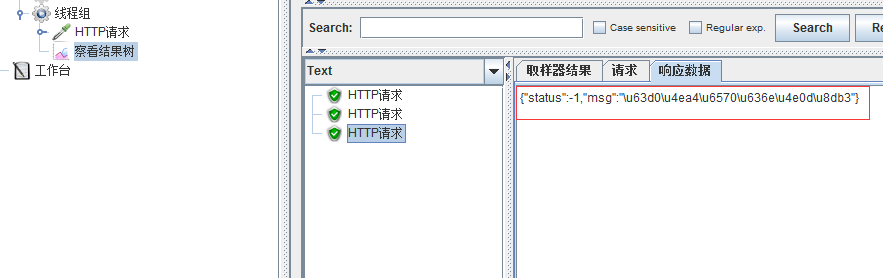
手动转换成中文为:
{"status":-1,"msg":"提交数据不足"}
需要使用jmeter 把响应内容转换成中文显示,方便查看。思路是使用bean shell 把unicode响应结果转换成中文,步骤为:
1、右键点击请求,添加后置处理器,BeanShell PostProcessor
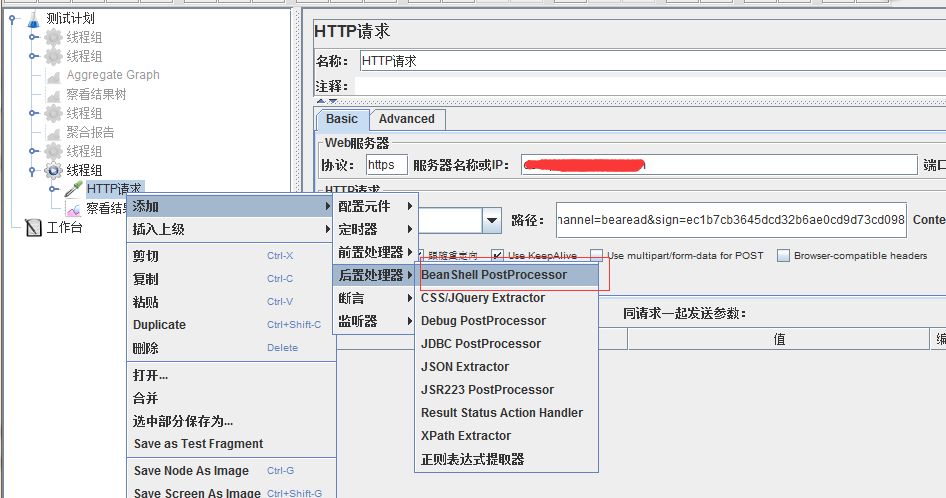
2、在BeanShell PostProcessor(bean shell脚本语法和用法和java一致)设置脚本为:
private static String ascii2native ( String asciicode )
{
String[] asciis = asciicode.split ("\\u");
String nativeValue = asciis[0];
try
{
for ( int i = 1; i < asciis.length; i++ )
{
String code = asciis[i];
nativeValue += (char) Integer.parseInt (code.substring (0, 4), 16);
if (code.length () > 4)
{
nativeValue += code.substring (4, code.length ());
}
}
}
catch (NumberFormatException e)
{
return asciicode;
}
return nativeValue;
}
String asciicode =new String(prev.getResponseData(),"UTF-8");
prev.setResponseData(ascii2native(asciicode));
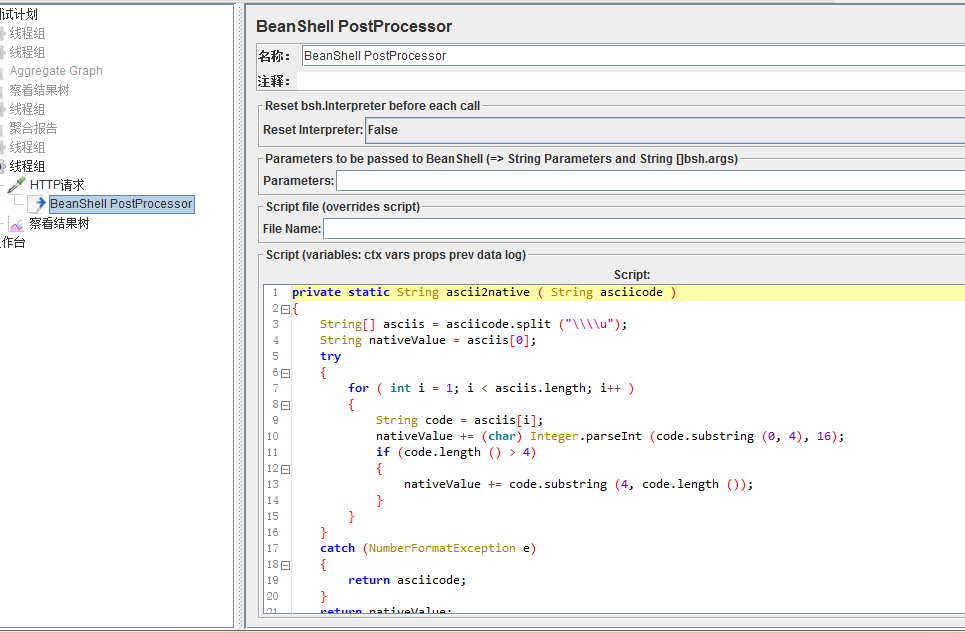
3、执行查看响应信息,响应信息转换为中文:

注意:如果还不能转换成中文,需要把jmeter中的配置文件jmeter.properties的配置项sampleresult.default.encoding 修改为utf-8,如不存在这一配置项就添加一行
sampleresult.default.encoding=utf-8
再重新启动jmeter、执行,就可以显示为中文了