1. 安装:官网傻瓜式安装
2.密钥的生成:为了不让不想干的人提交代码,所以需要一个密钥
执行这个命令 :
ssh-keygen -t rsa -C "邮箱地址"
然后一直回车键回车键就可以
在第二个蓝色的框哪里就是出现密钥的存储位置
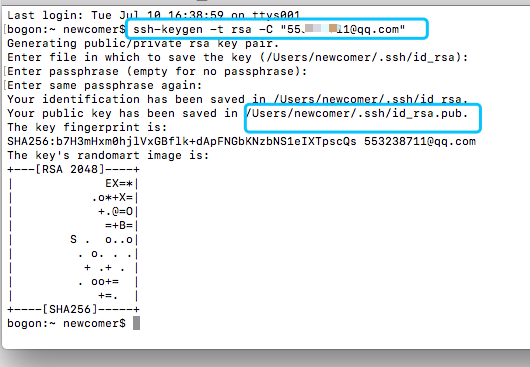
然后,登陆github,点击settings(设置)
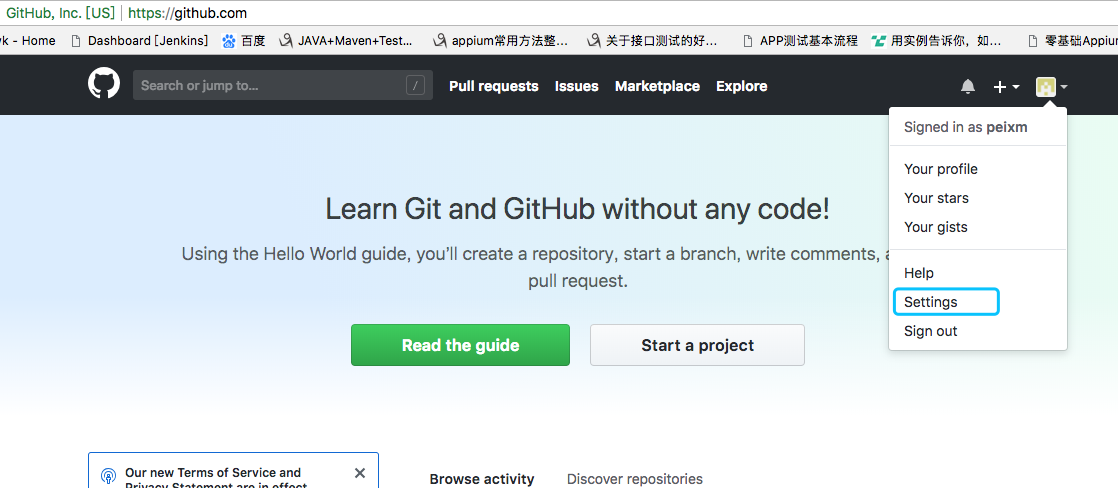
ssh and ...
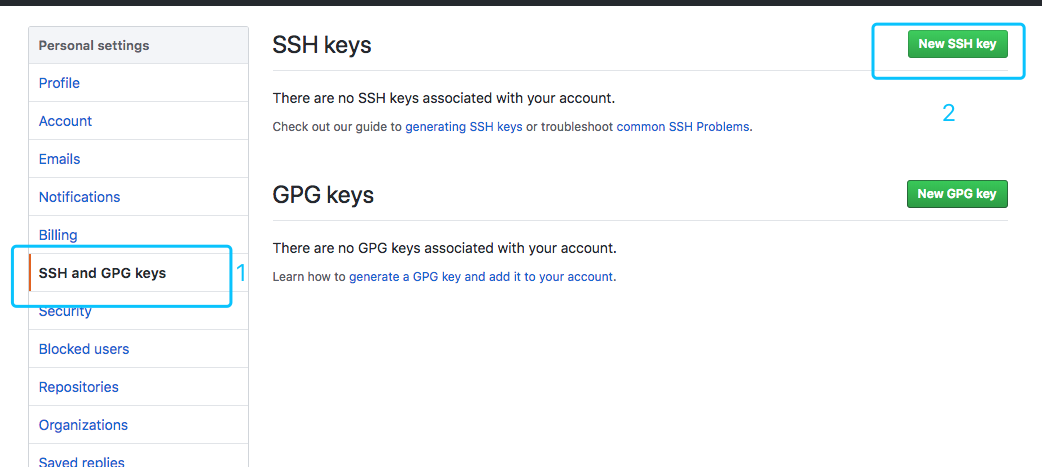
点击添加
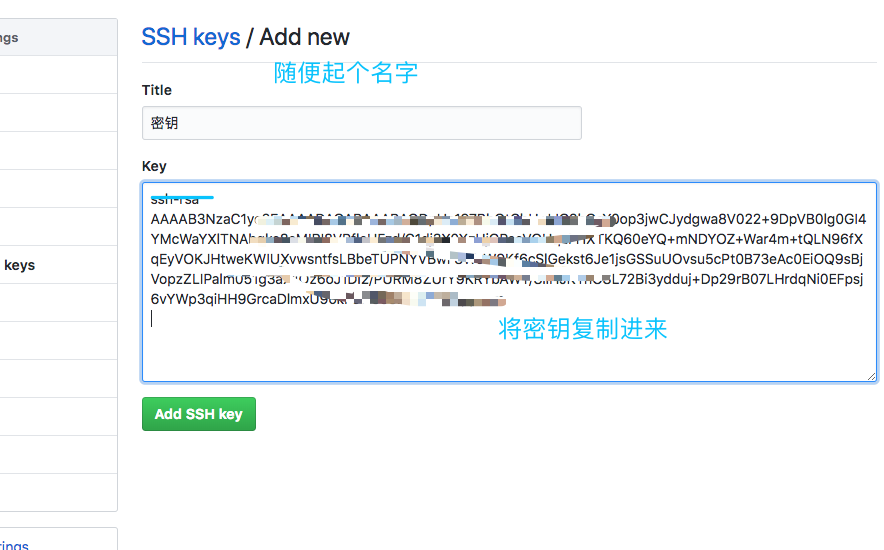
点击add shh key。这样本地和github建立了通信基础
那么,如何配置多个呢?先配置一个。

1. cd ~/.ssh
2.vim config
3.添加Host/HostName/User/IdentityFile 四项
Host github.com
HostName github.com
User peixm
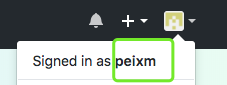
IdentityFile /Users/newcomer/.ssh/id_rsa(绝对路径)
以下是文件的样子:
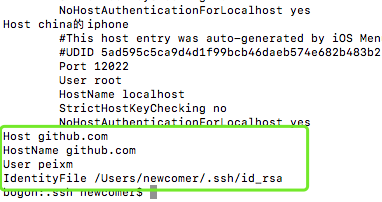
但是多个呢?首先将id_rsa改名字,比如改成id_rsa_mine。 (mv id_rsa id_rsa_mine)
然后在进行各种的add shh key,然后将id_rsa改名成 比如 id_rsa_公司
文件的样子就是
#个人git
Host github.com
HostName github.com
User peixm
IdentityFile /Users/newcomer/.ssh/id_rsa_mine
#公司git
Host 自己公司的名字
HostName 自己公司的地址比如(github.geo.apple.com)
User peixm
IdentityFile /Users/newcomer/.ssh/id_rsa_公司