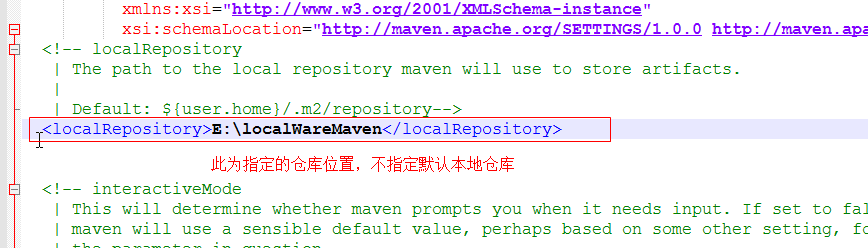折腾了我2天的maven,整理一下,以后做个参考
一、什么是maven项目:
Maven是基于项目对象模型(POM),可以通过一小段描述信息来管理项目的构建,报告和文档的软件项目管理工具。
Maven是跨平台的项目管理工具。主要服务于基于Java平台的项目构建,依赖管理和项目信息管理。
二、功能:
1、项目构建
2、依赖管理
三、图解步骤:
1.第一步:创建mavenProject
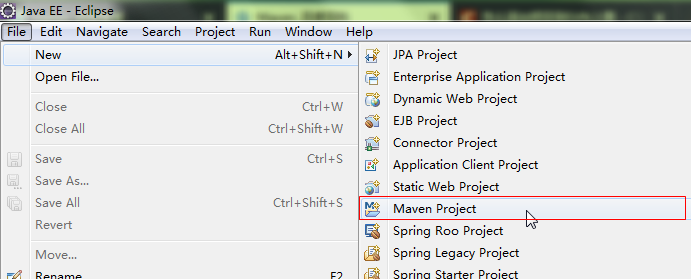
第二步:项目位置设置,点确定
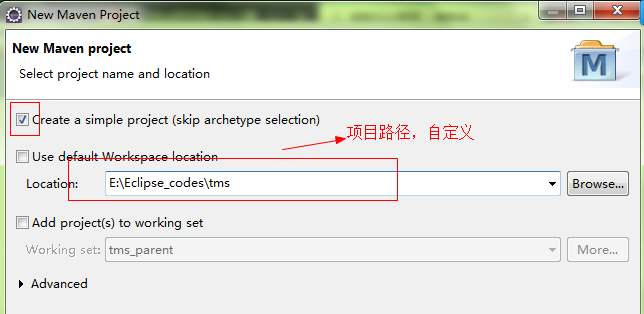
第三步:定义父坐标,点finish
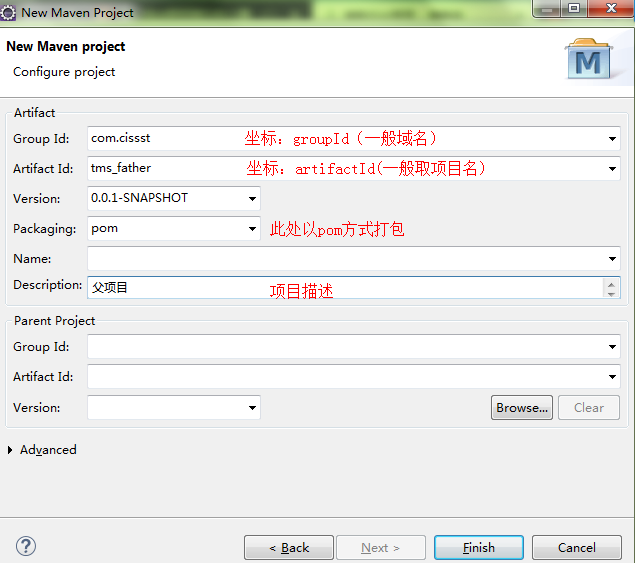
第四步:在mavenProject的基础上创建maven Module,在tms_father上右键,new点击Maven Module,创建子工程
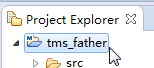
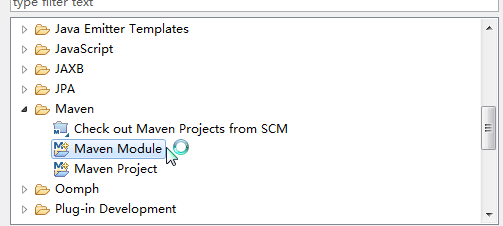
第五步:创建dao层子模块
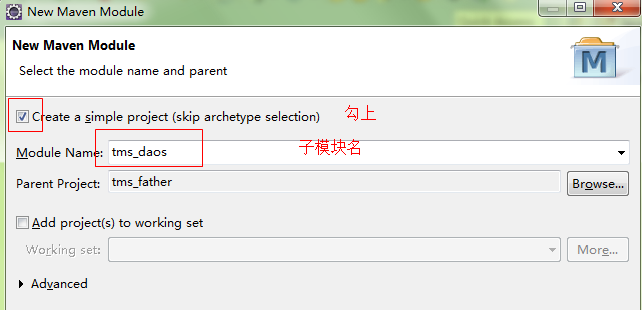
第六步:设置dao层子模块信息
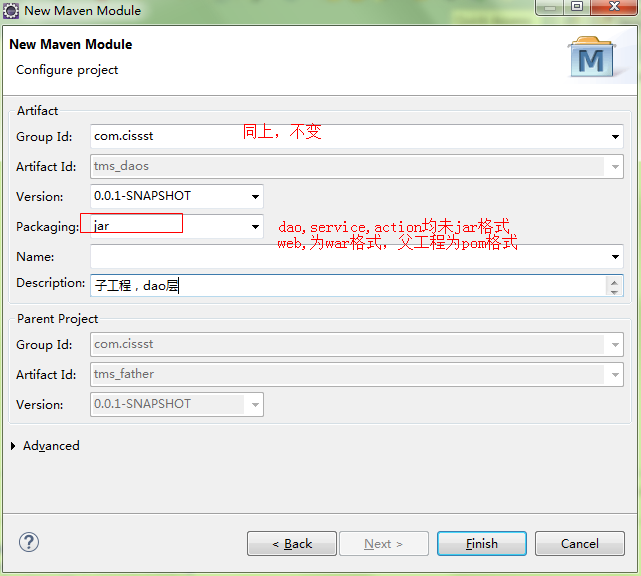
第七步:services,domain,util同理
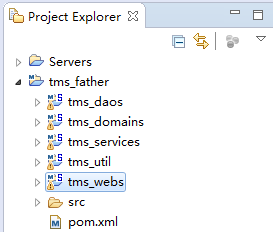
第八步:创建web层子模块,之前的步骤同上,主要注意红色标注部分
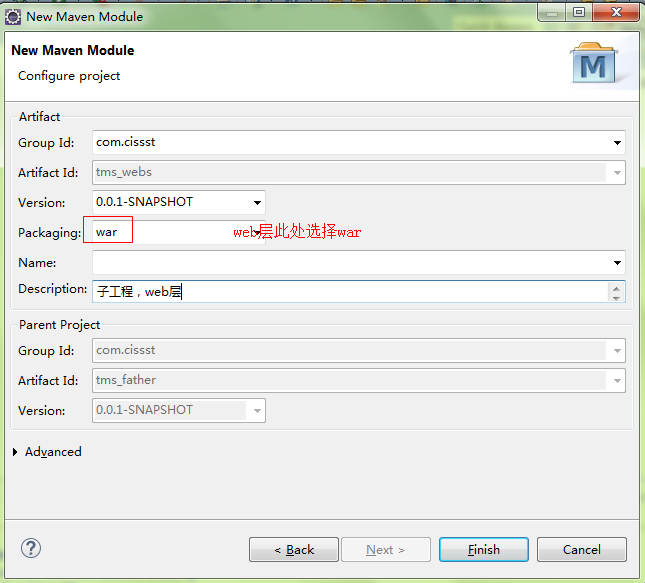
第九步:创建完web层后,会有报错,因为web项目中没有WEB-INF和web.xml文件,操作按下图,操作完成后无报错。
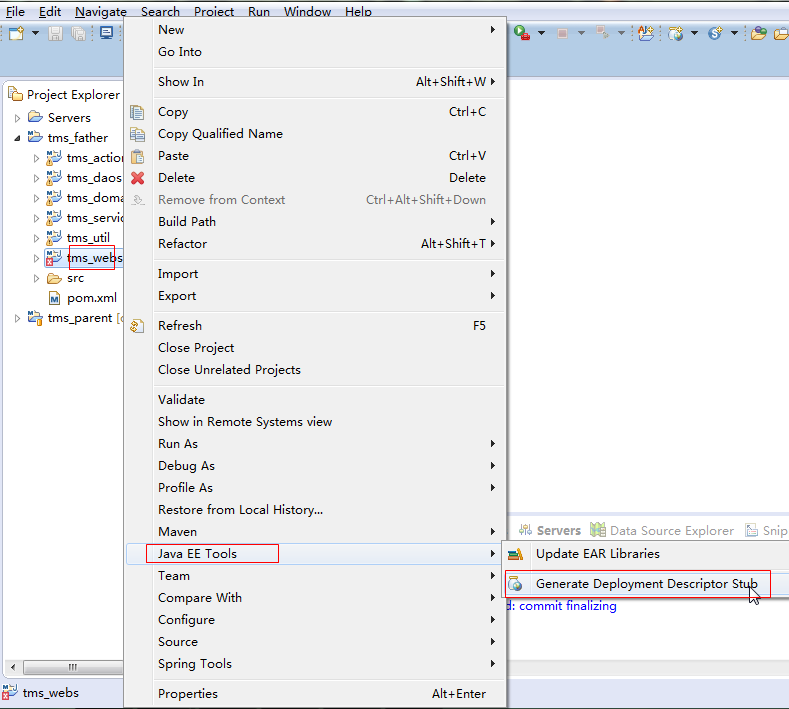
第十步:打开父节点下的pom.xml,他们的含义如下:
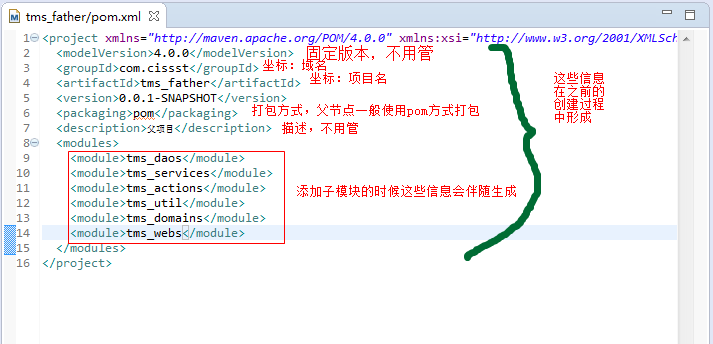
第十一步:配置pom.xml文件,项目中需要什么就在pom.xml文件中定义什么,pom.xml文件可以管理jar包,管理模块之间的依赖
<project xmlns="http://maven.apache.org/POM/4.0.0" xmlns:xsi="http://www.w3.org/2001/XMLSchema-instance" xsi:schemaLocation="http://maven.apache.org/POM/4.0.0 http://maven.apache.org/xsd/maven-4.0.0.xsd"> <modelVersion>4.0.0</modelVersion> <groupId>com.cissst</groupId> <artifactId>tms_father</artifactId> <version>0.0.1-SNAPSHOT</version> <packaging>pom</packaging> <description>父项目</description> <!-- 通过属性定义指定jar的版本 --> <properties> <spring.version>4.2.4.RELEASE</spring.version> <hibernate.version>5.0.7.Final</hibernate.version> <struts2.version>2.3.24</struts2.version> <slf4j.version>1.6.6</slf4j.version> <log4j.version>1.2.12</log4j.version> <shiro.version>1.2.3</shiro.version> </properties> <dependencies> <dependency> <groupId>org.springframework</groupId> <artifactId>spring-context</artifactId> <version>${spring.version}</version> </dependency> <dependency> <groupId>org.springframework</groupId> <artifactId>spring-context-support</artifactId> <version>${spring.version}</version> </dependency> <dependency> <groupId>org.springframework</groupId> <artifactId>spring-web</artifactId> <version>${spring.version}</version> </dependency> <dependency> <groupId>org.springframework</groupId> <artifactId>spring-orm</artifactId> <version>${spring.version}</version> </dependency> <dependency> <groupId>org.springframework</groupId> <artifactId>spring-beans</artifactId> <version>${spring.version}</version> </dependency> <dependency> <groupId>org.springframework</groupId> <artifactId>spring-core</artifactId> <version>${spring.version}</version> </dependency> <dependency> <groupId>org.aspectj</groupId> <artifactId>aspectjweaver</artifactId> <version>1.7.4</version> </dependency> <!-- struts2 begin --> <dependency> <groupId>org.apache.struts</groupId> <artifactId>struts2-core</artifactId> <version>${struts2.version}</version> <!-- 排除传递的依赖 --> <exclusions> <exclusion> <artifactId>javassist</artifactId> <groupId>javassist</groupId> </exclusion> </exclusions> </dependency> <dependency> <groupId>org.apache.struts</groupId> <artifactId>struts2-spring-plugin</artifactId> <version>${struts2.version}</version> </dependency> <dependency> <groupId>org.apache.struts</groupId> <artifactId>struts2-convention-plugin</artifactId> <version>${struts2.version}</version> </dependency> <!-- struts2 end --> <!-- hibernate begin --> <dependency> <groupId>org.hibernate</groupId> <artifactId>hibernate-core</artifactId> <version>${hibernate.version}</version> </dependency> <!-- hibernate end --> <!-- log start --> <dependency> <groupId>log4j</groupId> <artifactId>log4j</artifactId> <version>${log4j.version}</version> </dependency> <dependency> <groupId>org.slf4j</groupId> <artifactId>slf4j-api</artifactId> <version>${slf4j.version}</version> </dependency> <dependency> <groupId>org.slf4j</groupId> <artifactId>slf4j-log4j12</artifactId> <version>${slf4j.version}</version> </dependency> <!-- log end --> <dependency> <groupId>org.apache.poi</groupId> <artifactId>poi</artifactId> <version>3.11</version> </dependency> <dependency> <groupId>org.apache.cxf</groupId> <artifactId>cxf-rt-frontend-jaxws</artifactId> <version>3.0.1</version> </dependency> <dependency> <groupId>org.apache.cxf</groupId> <artifactId>cxf-rt-transports-http</artifactId> <version>3.0.1</version> </dependency> <dependency> <groupId>junit</groupId> <artifactId>junit</artifactId> <version>4.10</version> <scope>test</scope> </dependency> <!-- 加入servlet和jsp的依赖 --> <dependency> <groupId>javax.servlet</groupId> <artifactId>servlet-api</artifactId> <version>2.5</version> <scope>provided</scope> </dependency> <dependency> <groupId>javax.servlet</groupId> <artifactId>jsp-api</artifactId> <version>2.0</version> <scope>provided</scope> </dependency> <!-- 引入pinyin4J的依赖 --> <dependency> <groupId>com.belerweb</groupId> <artifactId>pinyin4j</artifactId> <version>2.5.0</version> </dependency> <!-- 引入json-lib的依赖 --> <dependency> <groupId>net.sf.json-lib</groupId> <artifactId>json-lib</artifactId> <version>2.4</version> </dependency> <!-- 引入c3p0jar包 --> <dependency> <groupId>c3p0</groupId> <artifactId>c3p0</artifactId> <version>0.9.1.2</version> </dependency> <!-- 引入ehcache的依赖 --> <dependency> <groupId>net.sf.ehcache</groupId> <artifactId>ehcache-core</artifactId> <version>2.6.6</version> </dependency> <!-- 引入shiro框架的依赖 --> <dependency> <groupId>org.apache.shiro</groupId> <artifactId>shiro-all</artifactId> <version>1.2.2</version> </dependency> <!-- 引入MySQL数据库驱动依赖 --> <dependency> <groupId>mysql</groupId> <artifactId>mysql-connector-java</artifactId> <version>5.1.32</version> </dependency> </dependencies> <build> <!-- 插件 --> <plugins> <plugin> <groupId>org.apache.maven.plugins</groupId> <artifactId>maven-resources-plugin</artifactId> <version>2.5</version> </plugin> <plugin> <groupId>org.apache.maven.plugins</groupId> <artifactId>maven-compiler-plugin</artifactId> <version>2.3.2</version> <configuration> <source>1.7</source> <target>1.7</target> </configuration> </plugin> <!-- 引入tomcat插件 --> <plugin> <groupId>org.apache.tomcat.maven</groupId> <artifactId>tomcat7-maven-plugin</artifactId> <version>2.2</version> <configuration> <path>/bos</path> <port>8888</port> </configuration> </plugin> </plugins> <resources> <resource> <directory>src/main/java</directory> <includes> <include>**/*.properties</include> <include>**/*.xml</include> </includes> <filtering>false</filtering> </resource> <resource> <directory>src/main/resources</directory> <includes> <include>**/*.properties</include> <include>**/*.xml</include> </includes> <filtering>false</filtering> </resource> </resources> </build> <modules> <module>tms_daos</module> <module>tms_services</module> <module>tms_util</module> <module>tms_domains</module> <module>tms_webs</module> </modules> </project>
第十二步:十一步倒完后项目可能会有报错,报错提示:Project configuration is not up-to-date with pom.xml. Select: Maven->Update Project... from the project context menu or use Quick Fix,解决方法:项目上,右键---maven---update project,等待一会就ok
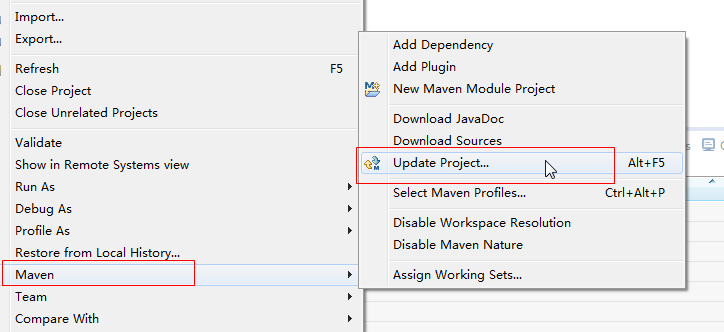
第十三步:各个模块之间进行关联
1.web层pom.xml打开后在pom文档空白处,右键
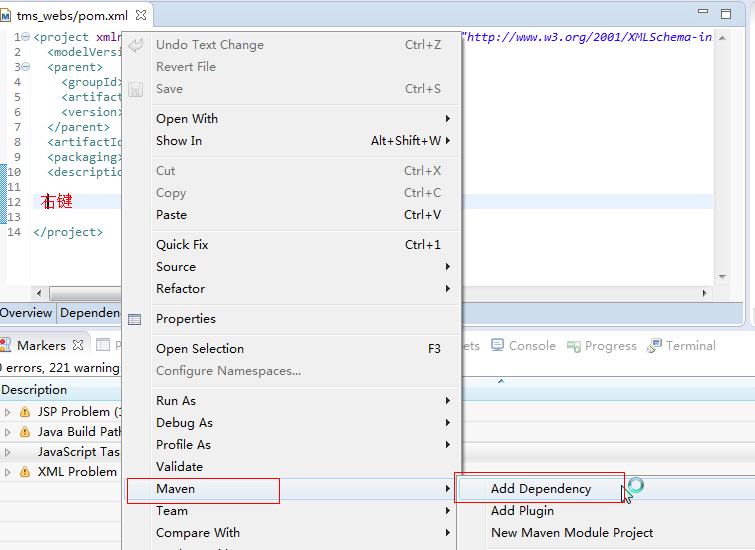
2.在打开后搜索依赖的模块
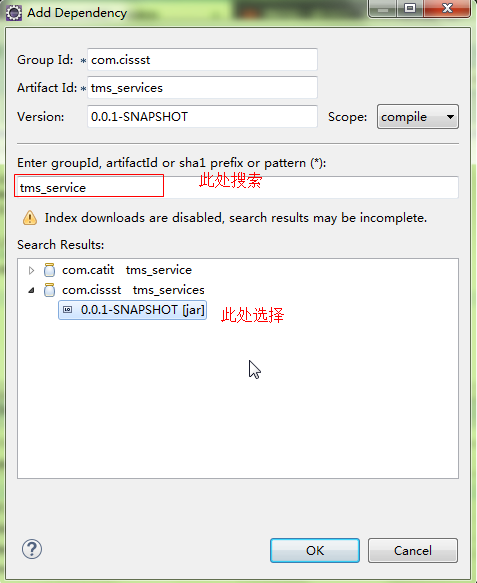
3.点击ok后,生成如下:
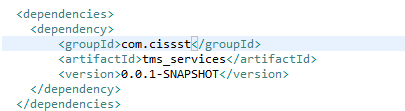
第十四步:其他依赖按照web---service---dao---util---domain(--代表依赖),通过这种方式,可以将被依赖的模块引入当前模块
1.web模块最终效果:
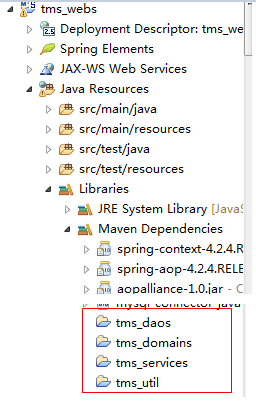
2.service层效果,其他层类似:
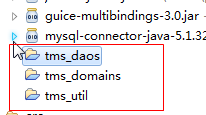
第十五步:至此maven模块搭建完成,开始配置框架配置信息,此处不再细述
附加:maven中默认的仓库路径为:C:Usersphoebe.m2 epository,也可以指定本地仓库,本地仓库指定方法如下:
1.下载apache-maven解压后如下所示,打开conf文件夹,配置其中的setting.xml文件。
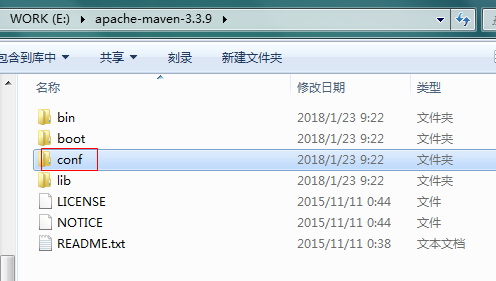
2.setting.xml文件,指定仓库位置