当我们调用PSI进行开发时候,通常要处理各种Web Service调用情况,包括权限等处理,容易出错。我们分析12目录下PWA产品相关页面,发现很多时候在aspx页面直接调用如下对象:
PJContext.Current.PSI
在我们创建一个简单的页面并添加引用,默认本地磁盘可能是找不到这些文件的,都在GAC中,若是需要这些文件可以从GAC中复制出来即可:
using Microsoft.Office.Project.Server.Library; using Microsoft.Office.Project.PWA; using Microsoft.SharePoint.Utilities; using Microsoft.Office.Project.Server.Schema; |
之后发现PSI对象中已经处理好了各种我们需要的Web Service 及公开的方法:
public class PSI { public PSI();
public Admin AdminWebService { get; } public Archive ArchiveWebService { get; } public Assignment AssignmentWebService { get; } public Authentication AuthenticationWebService { get; } public Calendar CalendarWebService { get; } public CubeAdmin CubeAdminWebService { get; } public CustomFields CustomFieldsWebService { get; } public Events EventsWebService { get; } public LookupTable LookupTableWebService { get; } public Notifications NotificationsWebService { get; } public ObjectLinkProvider ObjectLinkProviderWebService { get; } public Project ProjectWebService { get; } public PWA PWAWebService { get; } public QueueSystem QueueSystemWebService { get; } public ResourcePlan ResourcePlanWebService { get; } public Resource ResourceWebService { get; } public Security SecurityWebService { get; } public Statusing StatusingWebService { get; } public TimeSheet TimeSheetWebService { get; } public View ViewWebService { get; } public WssInterop WssInteropWebService { get; }
public class ProxyContainer { public Admin AdminWebService; public Archive ArchiveWebService; public Assignment AssignmentWebService; public Authentication AuthenticationWebService; public Calendar CalendarWebService; public CubeAdmin CubeAdminWebService; public CustomFields CustomFieldsWebService; public Events EventsWebService; public LookupTable LookupTableWebService; public Notifications NotificationsWebService; public ObjectLinkProvider ObjectLinkProviderWebService; public Project ProjectWebService; public PWA PWAWebService; public QueueSystem QueueSystemWebService; public ResourcePlan ResourcePlanWebService; public Resource ResourceWebService; public Security SecurityWebService; public Statusing StatusingWebService; public TimeSheet TimeSheetWebService; public View ViewWebService; public WssInterop WssInteropWebService;
public ProxyContainer(); } } |
如上表所示,基本上所有的服务都涉及到了,而它们的调用无需我们引用Web Service、处理用户凭证等复杂工作,比喻读取任务路径:
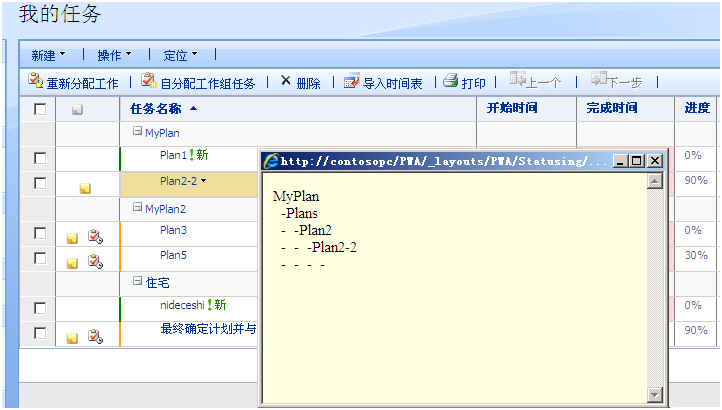
我们只需要在用户控件或者WebPart中写如下代码:
Guid taskid = new Guid(Request["taskid"]);
SummaryTaskPathDataSet ds = PJContext.Current.PSI.StatusingWebService.ReadSummaryTaskPath(taskid); StringBuilder path = new StringBuilder(); DataRowCollection rows = ds.SummaryTaskPath.Rows;
if (rows.Count > 0) { for (int i = rows.Count - 1; i >= 0; i--) { string taskname = String.Format("<nobr>{0}</nobr><br>\n", SPHttpUtility.HtmlEncode(rows[i][PSDBField.TASK_NAME].ToString())); path.Append(taskname); for (int j = i; j < rows.Count; j++) path.Append(" -"); } }
pathtext.Controls.Add(new LiteralControl(path.ToString())); |
有了以上代码很容易通过自助构造任务WBS显示方式,如下:
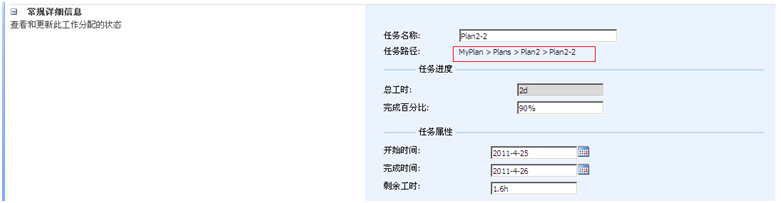
接下来会陆续贴上其它在项目中用到的功能,当然单点调试只能附加进程了,iisapp