自己总结的博客
涉及到的flask服务
from flask import Flask app = Flask(__name__) @app.route("/hello_world") def hello_world(): return "HelloWorld!!!" if __name__ == '__main__': app.run("127.0.0.1", 9001)
add_option方法的参数说明
import optparse class MyParse(object): def __init__(self): """ -s 与 --server 的效果一样 action表示后面需要需要带参数 type表示后面的参数解析成什么类型 dest表示获取到参数后用什么属性取值 """ # 初始化 parser = optparse.OptionParser() # 设置参数 # -s parser.add_option("-s", "--server", action="store", type=str, dest="server", help="server name") # -p parser.add_option("-p", "--port", action="store", type=str, dest="port", help="server port") # -u parser.add_option("-u", "--url", action="store", type=str, dest="url", help="server url") # -c parser.add_option("-c", "--console", action="store_true", dest="console", help="print to console or not") # -f parser.add_option("-f", "--file", action="store_true", dest="file", help="write to file or not") # 获取输入的参数 self.options, self.args = parser.parse_args() # TODO 打印一下接收到的参数信息 print("self.options>>> ", self.options) print("self.args>>> ", self.args) def handle_options(self): print("server: ", self.options.server) print("port: ", self.options.port) if __name__ == '__main__': my_parse = MyParse() my_parse.handle_options()
~~~
class MyOpt(object): def __init__(self): # 初始化 parser = optparse.OptionParser() # 设置参数 # TODO -s 跟 --server 的效果一样 # TODO dest其实就是后面options用来取值的属性; parser.add_option("-s", "--server", type=str, dest="server", help="the server host") # TODO 不指定type默认是str类型,也可以指定type # parser.add_option("-p", "--port", type=int, dest="port", help="the server port") parser.add_option("-u", "--url", type=str, dest="url", help="the server URL") # TODO action默认为"store",必须输入;为store_true时后面的参数默认时true;为store_false时后面的参数默认为false parser.add_option("-f", "--file", action="store_true", dest="file", help="write to file") # 解析参数 self.options, self.args = parser.parse_args() # TODO 打印看看 print("options: ", self.options) print("args: ", self.args)
获取参数以及使用函数的demo
import optparse import requests class MyOpt(object): def __init__(self): # 初始化 parser = optparse.OptionParser() # 设置参数 # TODO dest其实就是后面options用来取值的属性; parser.add_option("-s", "--server", type=str, dest="server", help="the server host") parser.add_option("-p", "--port", dest="port", help="the server port") # TODO 不指定type默认是str类型,也可以指定type # parser.add_option("-p", "--port", type=int, dest="port", help="the server port") parser.add_option("-u", "--url", type=str, dest="url", help="the server URL") # action默认为"store",必须输入;为store_true时后面的参数默认时true;为store_false时后面的参数默认为false parser.add_option("-f", "--file", action="store_true", dest="file", help="write to file") parser.add_option("-c", "--console", action="store_true", dest="console", help="print to console") # 解析参数 self.options, self.args = parser.parse_args() # TODO 打印看看 print("options: ", self.options) print("args: ", self.args) def verify(self): # TODO 必须输入: -s,-p,-u if not self.options.server or not self.options.port or not self.options.url: exit("\033[31m抱歉,您必须输入\033[32m完整的参数 \033[31m(输入\033[32m -h \033[31m查看帮助信息)") def get_hello_world(request_url: str): ret = requests.get(request_url) if ret.status_code == 200: print("ret_text: ", ret.text, type(ret.text)) else: print("请求URL失败: ", ret.reason) if __name__ == '__main__': opt = MyOpt() opt.verify() # 至此我们获取到了用户输入的参数 print("---------- 获取到的参数 -----------") print("server: ", opt.options.server) print("port: ", opt.options.port) print("url: ", opt.options.url) request_url = f"http://{opt.options.server}:{opt.options.port}{opt.options.url}" print("request_url: ", request_url) get_hello_world(request_url)
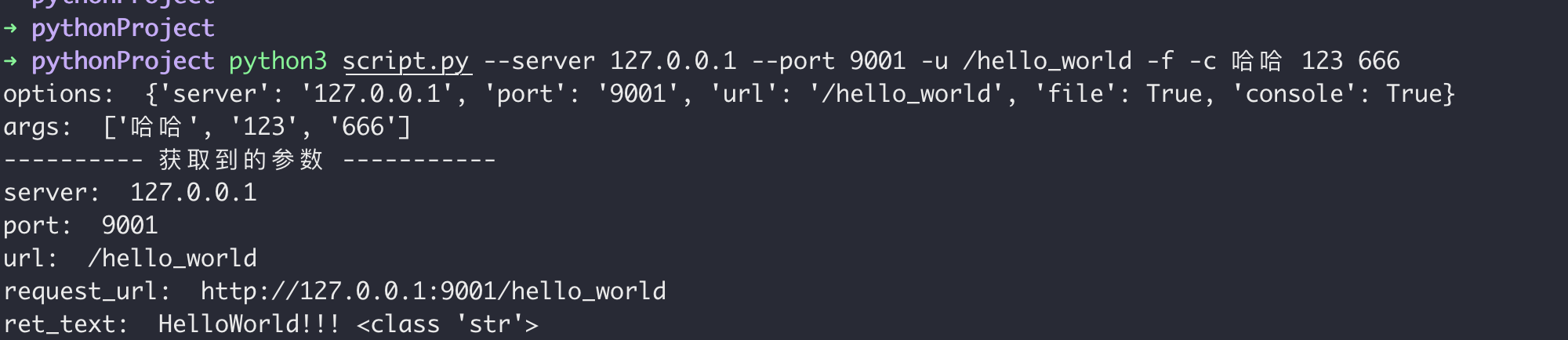
实现完整需求的demo
import optparse from datetime import datetime import requests class MyOpt(object): def __init__(self): # 初始化 parser = optparse.OptionParser() # 设置参数 # TODO dest其实就是后面options用来取值的属性; parser.add_option("-s", "--server", type=str, dest="server", help="the server host") parser.add_option("-p", "--port", dest="port", help="the server port") # TODO 不指定type默认是str类型,也可以指定type # parser.add_option("-p", "--port", type=int, dest="port", help="the server port") parser.add_option("-u", "--url", type=str, dest="url", help="the server URL") # action默认为"store",必须输入;为store_true时后面的参数默认时true;为store_false时后面的参数默认为false parser.add_option("-f", "--file", action="store_true", dest="file", help="write to file") parser.add_option("-c", "--console", action="store_true", dest="console", help="print to console") # 解析参数 self.options, self.args = parser.parse_args() # TODO 打印看看 print("---------- 初始化函数的参数 -----------") print("options: ", self.options) print("args: ", self.args) def verify(self): # TODO 必须输入: -s,-p,-u if not self.options.server or not self.options.port or not self.options.url: exit("\033[31m抱歉,您必须输入\033[32m完整的参数(-s -p -u) \033[31m(输入\033[32m -h \033[31m查看帮助信息)") # TODO -c或者-f需要输入至少一个 if not (self.options.file or self.options.console): exit("\033[31m抱歉,您必须输入\033[32m -c或者-f其中之一 \033[31m(输入\033[32m -h \033[31m查看帮助信息)") def handle_hello_world(self): request_url = f"http://{self.options.server}:{self.options.port}{self.options.url}" ret = requests.get(request_url) if ret.status_code != 200: print("请求URL失败: ", ret.reason) return # 如果有-c就打印到终端 if self.options.console is True: print("=====================================") print(f"{str(datetime.now())}---{ret.text}") # 如果有-f就写入到文件中 if self.options.file is True: with open("./temp.txt", "a+") as f: write_str = f"{str(datetime.now())}---{ret.text}" + "\n" f.write(write_str) if __name__ == '__main__': opt = MyOpt() opt.verify() # 至此我们获取到了用户输入的参数 print("---------- 获取到的参数 -----------") print("server: ", opt.options.server) print("port: ", opt.options.port) print("url: ", opt.options.url) request_url = f"http://{opt.options.server}:{opt.options.port}{opt.options.url}" print("request_url: ", request_url) opt.handle_hello_world()
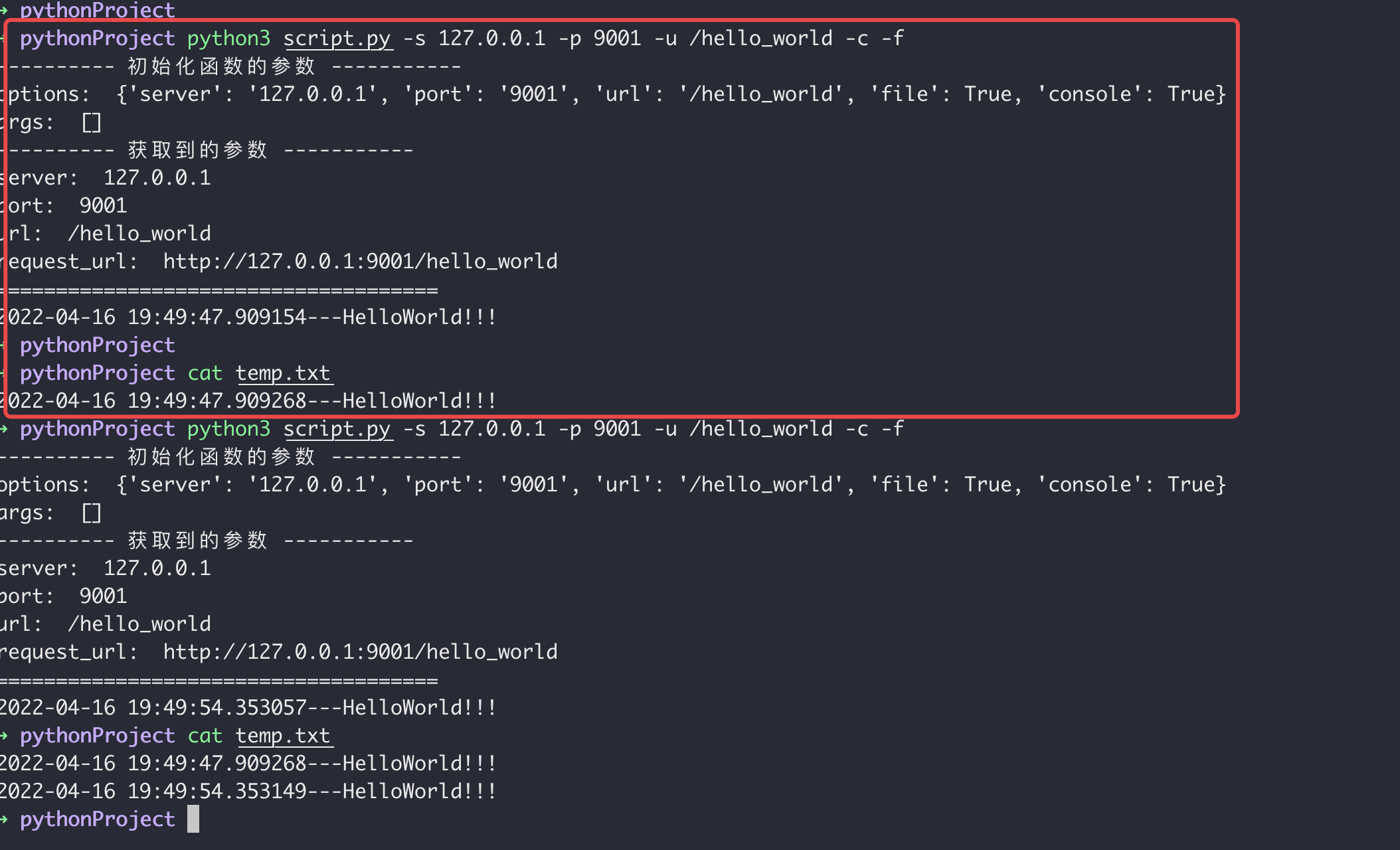
~~~